How To Deactivate Call Forwarding In Jio? (Latest 2024)

Are you someone who has activated the call forwarding feature on your mobile but can not undo it? Your worry time is over. Read the complete details on “how to deactivate call forwarding in Jio” in this article.
This happened to me last month when I activated the call-forwarding feature if my number was unreachable. But when I tried to deactivate it, I couldn't find a way. So, I looked on the internet for a long time and found some codes and ways to do it.
So, save your precious time and learn how to deactivate your calls in the easiest ways.
I also suggest reading this article: How to Convert JIO Prepaid to Postpaid?

Table of Contents
[ Show ]
Is It Possible To Deactivate Call Forwarding In Jio?
Call forwarding helps you divert and forward your calls to another number and device. Most people activate this service to let them be available for some important calls that they may miss because of non-availability or network issues. Call forwarding is a valuable service. But sometimes, it may become a nuisance that may be more damaging than helpful. Also, it gets automatically set as a default setting on some devices where the user does not require this service to be active. In all these cases, the user may wish for call forwarding deactivate code Jio to help them deactivate the service at their will. It is possible to deactivate the call forwarding service on your Jio number and phone. You can follow some methods to do so.
How to Deactivate Call Forwarding in Jio? All Latest Codes
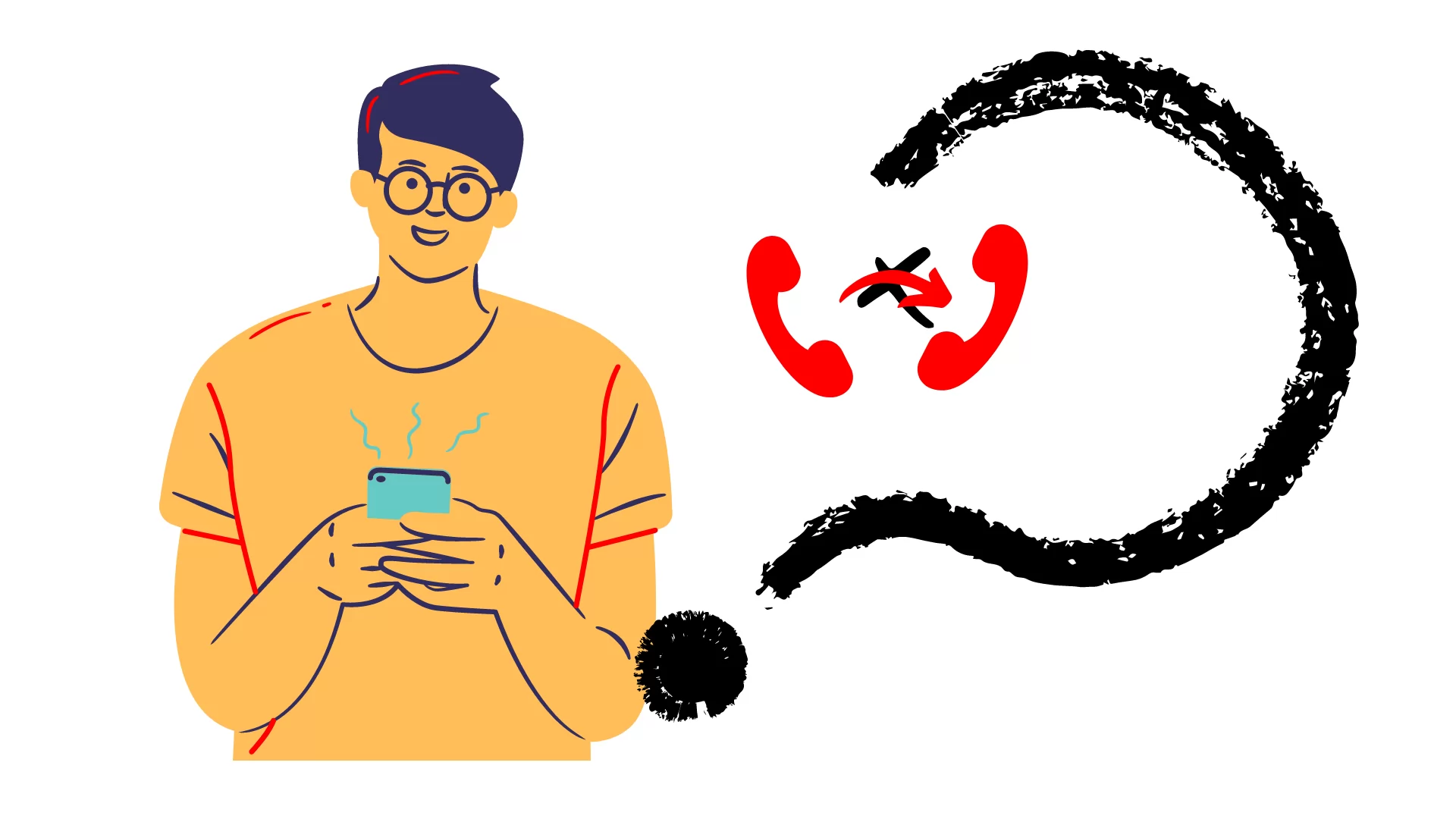
The table below covers the deactivation codes in Jio and the results. Check out which code you are looking for
Aim | Call Forwarding Deactivation Code |
| Forward Particular Incoming Call | *402 |
| Forward Busy Calls | *406 |
| Forward Non-answerable Calls | *404 |
| Forward Unreachable Calls | *410 |
| Forward All Incoming Calls | *413 |
How to Use Call Forwarding Codes on Jio?
Here are the steps for 'how to deactivate call forwarding in Jio'. Use the codes from above and just follow these simple setsp.
-
Open your phone and dial the ‘4-digit’ code mentioned in the above table.
-
Click on the Call button.
-
Call forwarding gets disabled successfully.
You can also read this article: How to Activate Caller Tune in JIO?
Why Deactivate Call Forwarding Service?
Call forwarding is a valuable service that lets us divert our calls to another device or sim available to take these calls. It is a service that many use for their benefit. But sometimes, this service becomes a pain. So, in that case, users wish to deactivate the same and search for options to stop it.
Jio users, too, sometimes feel the need to search for Jio call forwarding deactivate codes and ways to disable call forwarding in their Jio phones. They may be required to stop this service due to the following:
-
Being an unwanted service
-
Automatically set or Set by default
-
Causing important calls to divert
-
Missing valuable calls due to forwarding that need an immediate answer
-
Non-availability of the number that was used to divert the calls into
-
No longer wish to continue the service.
So due to these reasons, some people may wish to get the Jio to deactivate call forwarding.
Steps to Activate Call Forwarding in Jio
You have already learned how to deactivate call forwarding in Jio. But if you are someone you want to know how to activate call forwarding in Jio, I've got you covered.
-
The first step is to open the ‘Phone‘ app on your phone.
-
The second step is to dial *401*<10 digit number>.
-
After this, click on the ‘call‘ icon to confirm your input.
-
All done successfully! Call forwarding is activated.
If you are busy on another call and want to activate call forwarding, follow these steps-
-
First is to open the ‘Phone‘ app on your handset.
-
Next is to dial *405*<10 digit number>.
-
Click on the Call icon and the process is done.
Final Note
Jio users were searching for information on how to Deactivate Call Forwarding in Jio! Now, there is a big relief as I have shared the best method to deactivate call forwarding. All codes mentioned in this article are the latest and 100% working. Based on their results, select the right code to deactivate call forwarding. Apart from this, you also learned how to activate call forwarding in Jio. You are free to share any query in our comment box.
Frequently Asked Questions
Q1. How do I stop call forwarding on Jio?
A1. If you want to stop call forwarding in Jio, dial *402 from your mobile. To stop the call forwarding for all incoming calls, dial *413.
Q2. How do I deactivate my call forwarding?
A2. Go to the Settings menu on your mobile. Look for the call forwarding option and disable it.
Q3. How to stop * 401 * call forwarding?
A3. If you want to stop the call forwarding feature for all the incoming calls, just dial *413 from your mobile device.
Q4. What is the code to deactivate call forwarding?
A4. In most Android phones and iPhones, ##002# is the code used to deactivate call forwarding.
 Advertise with Us
Advertise with Us 100% Cashback
100% Cashback


.jpg)
.jpg)


0 Comments
Login to Post Comment