How To Port Jio To Airtel In Simple Steps With Zero Charges?
.jpg)
Are you curious about how to port Jio to Airtel? Well, porting a number is quite easy nowadays and comes with many benefits.
Airtel and Jio are currently the biggest telecom players in the Indian market. If you are a Jio user looking for ways to port your SIM to Airtel, do not worry; I've got you covered.
Read this article to the end and learn about the different online and offline ways to easily port number to Airtel. I have also included the list of essential documents that you will need to initiate the porting process.
You can also check out Airtel MNP offer 2024 to get additional benefits of porting to Airtel.
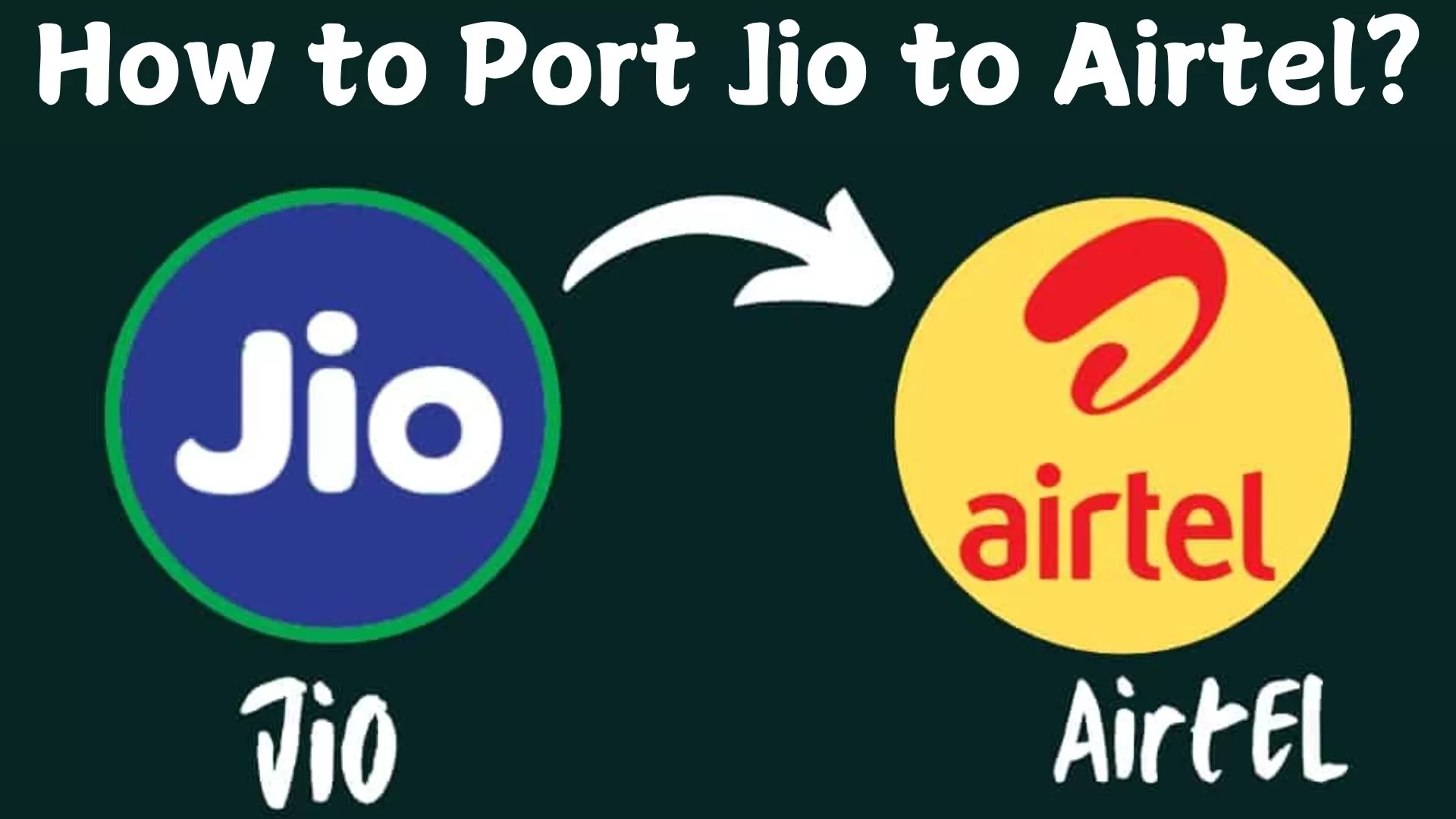
Table of Contents
[ Show ]
How to Port Jio to Airtel Through SMS?
The first way to port to Airtel from Jio is very easy, and you don't even need an internet connection for it.
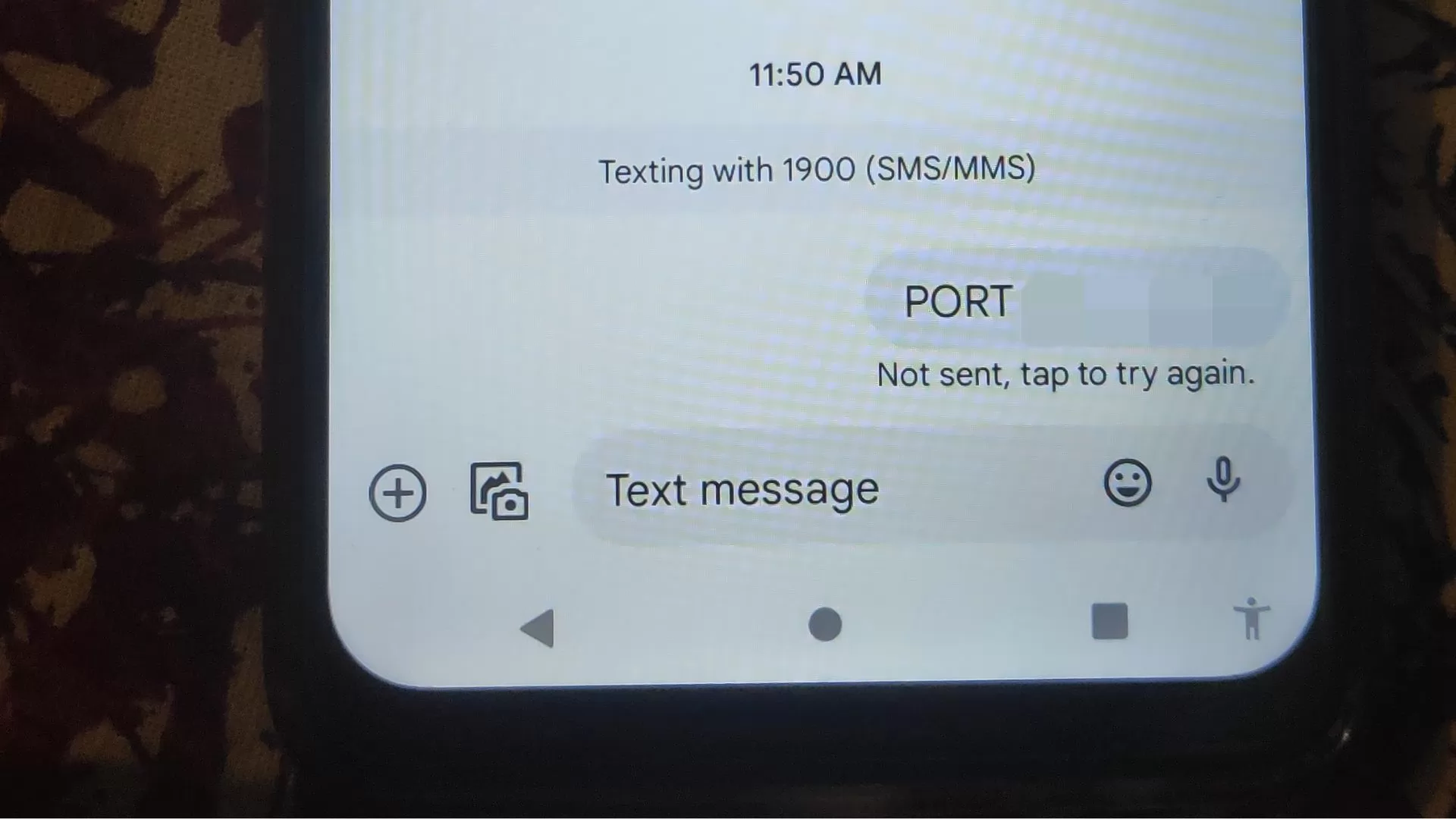
Step 1 - Open your phone's message app.
Step 2 - Send an SMS "PORT (your mobile number)" to 1900.
Step 3 - Soon, you will receive an SMS regarding the UPC (Unique Porting Code).
Step 4 - Visit the nearest Airtel store with UPC.
Step 5 - Submit the necessary documents.
Step 6 - Pay the portability charge after the documentation verification has been done.
Hurray! Your new Airtel sim is all set to use.
How to Port Jio to Airtel Online?
Here is another popular and easy method to port to Airtel from Jio. You just have to follow a few easy steps given below.
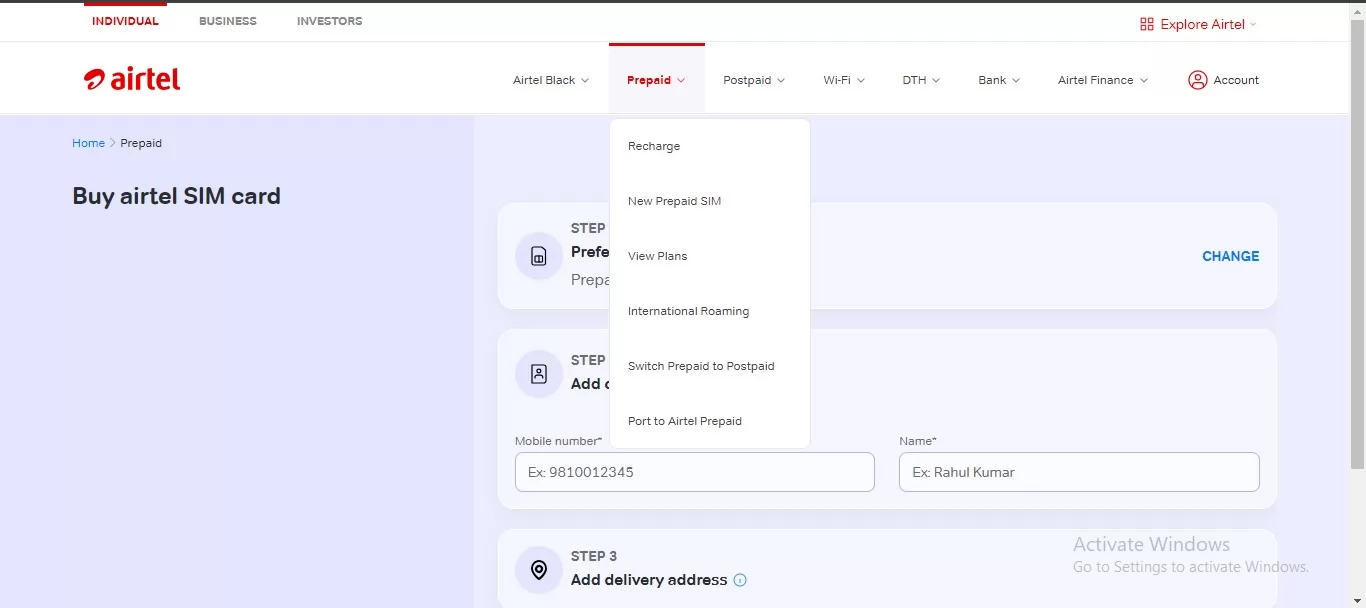
Step 1 - Visit the official website of Airtel.
Step 2 - Click on the 'Prepaid' option at the top.
Step 3 - Select' Port to Airtel Prepaid'.
Step 4 - Enter the details, including your name, mobile number, address, etc.
Step 5 - Select 'Yes' for 'Do you want to port this number?'.
Your MNP (Mobile Number Portability) process has been started. An Airtel executive will reach your doorstep in 24 hours. Please have your verification documents ready for ease of processing.
How to Port Jio to Airtel Postpaid?
If you are confused about how to port to Airtel from jio while having a postpaid sim, let me tell you that it's pretty simple. You just have to recharge from Rs.399, Rs.499, Rs.599, Rs.999 or Rs.1199 plan and follow the instructions given below.
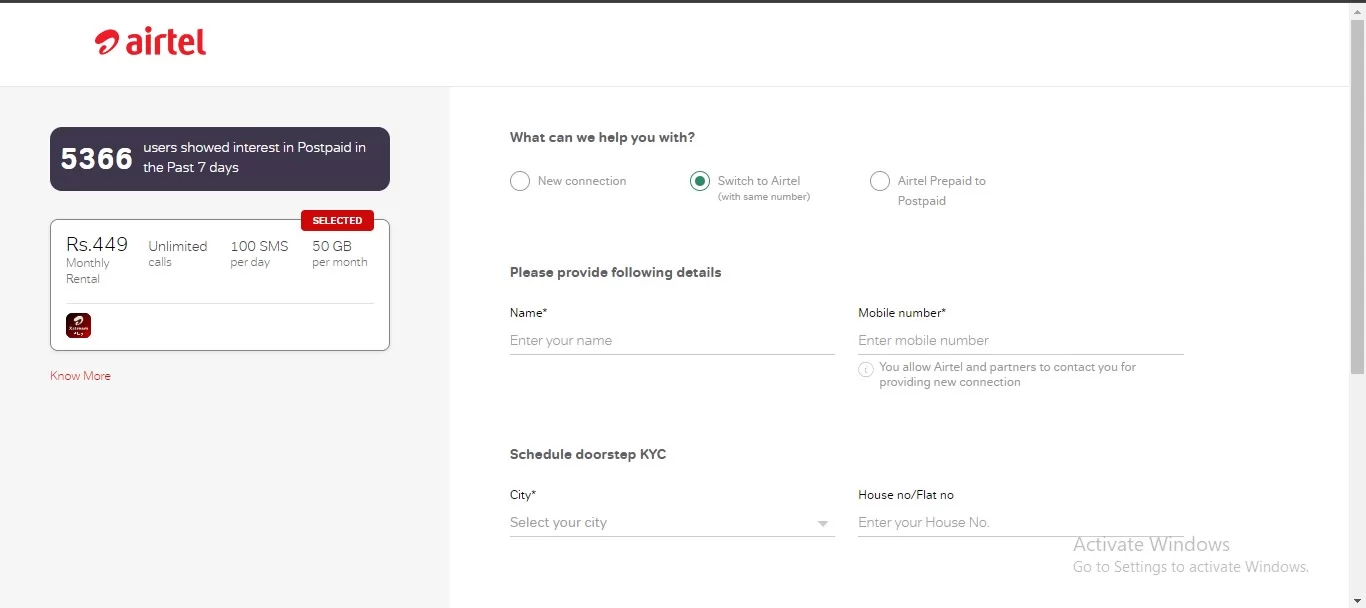
Step 1 - Open 'https://www.airtel.in/myplan-infinity/' on a browser.
Step 2 - Select the recharge plan of your choice.
Step 3 - Click on 'Buy' and enter the details like your name, mobile number and address.
Step 4 - Don't forget to select the 'Switch to Airtel' option.
The whole MNP process will take 5-7 business days. You can continue using your Jio SIM until then. The new Airtel SIM will be delivered to your doorstep, and then you can start using it.
Check out: How to get free data in Airtel?
How to Port Jio to Airtel Prepaid?
Printing your Jio sim to Airtel prepaid is quite easy. You have to generate a UPC (Unique Porting Code) and then visit the nearest Airtel store. Here are the steps to do that.

Step 1 - Open the SMS app on your mobile and start a new conversation.
Step 2 - Type 'PORT' and send it to 1900.
Step 3 - You will receive the UPC, which is valid for four days.
Step 4 - Go to the nearest Airtel Store with verification documents like an Aadhar card.
Step 5 - Submit the required documents and the UPC to the Airtel executive.
You can track the status of your porting application by visiting the Airtel store or contacting Airtel's customer service. I have also mentioned the list of required documents in the section below. Have a look at them.
How to Port Jio to Airtel Offline?
Another pretty simple way to port Jio to Airtel is to visit the nearest Airtel store. Let me tell you about that also.

Step 1 - Visit to the nearest Airtel Store.
Step 2 - Carry the verification documents (passport-size photo, proof of identity, proof of address).
Step 3 - Once you reach the Airtel store, ask the executive for a MNP form.
Step 4 - Fill out the details, including your current Jio mobile number.
Step 5 - Submit the documents along with the form.
Step 6 - Choose a Jio plan you want to opt for.
Step 7 - You will then receive a UPC on your mobile phone via SMS.
Step 8 - Complete the biometric process.
The whole process will take a few days, and then you will receive the new Airtel sim at your doorstep. Insert the new sim card into your phone and activate the Airtel services. You are now good to go!
Do you know how to change Airtel wifi password in a few easy steps?
Documents Required for Verification
You have read about the multiple ways for 'how to port Jio to Airtel'. And for that, you will need various documents for verification, which I have mentioned below. They will make the whole process of MNP easier for you.
-
Valid identity proof
-
Valid address proof
-
Aadhar card, Voter ID card, Passport or Driver's license
-
Registered mobile number
-
eKYC facility as an alternative
Benefits to Port Jio to Airtel!
Airtel is one of the most popular network connections around the world due to its good network coverage and high speed. Let's have a look at the many benefits to port to Airtel from Jio.
-
You will get superior call quality.
-
Airtel offers extensive network coverage.
-
Porting to Airtel postpaid and prepaid plans is very easy.
-
Airtel provides faster and smoother data speed.
-
You will get lots of value-added services.
-
You will also get many international roaming facilities.
-
You can watch unlimited entertainment content with Airtel Xtreme.
-
You will get regular additional benefits from the Airtel Thanks Rewards Program.
-
The operator provides enhanced security features.
-
Airtel offers a strong customer support network.
-
Airtel provides seamless porting facilities to the customers.
Summing Up
With so many benefits, including better network connectivity and high-speed internet, switching to Airtel is the best decision you can make. If you don't know how to port Jio to Airtel, let me tell you there are different ways to do that. One is through an SMS, the second one is an online method, and the third is by visiting an Airtel store. I have already mentioned all the methods in detail in the article above. You may also share this article with the Jio users you know who want to switch to Airtel.
Questions You May Have
Q. How can I port my Jio SIM to Airtel?
Ans. You can easily port to Jio from Airtel by sending an SMS "PORT (your mobile number)" to 1900.
Q. Is Airtel better than Jio?
Ans. Airtel offers better network coverage and faster internet connection than other telecom operators, including Jio. However, Jio offers better quality high-speed internet and free data.
Q. Can I port my SIM online?
Ans. Yes, you can port your SIM online through Airtel's official website.
Q. How many days to port a SIM?
Ans. Porting a SIM usually takes five business days.
Q. Is Jio porting free?
Ans. Yes, Jio offers free porting to all its customers.
 Advertise with Us
Advertise with Us 100% Cashback
100% Cashback


.jpg)

.jpg)

0 Comments
Login to Post Comment