How To Unblock Paytm Bank Account- In Just 3 Steps
.jpg)
Are you also searching for How to Unblock Paytm Bank Account? Friends, this article is going to be perfect for you.
In this article, I have mentioned all the details of how to unblock your paytm bank account instantly, and not only this, I have also provided you with all the methods to unblock your paytm account and reasons why paytm account get blocked and much more.
This article came into my mind when I accidentally blocked my paytm account and was so tense about what to do. I asked my friends and colleagues about it, and they also didn't know how to do it. After searching for hours, I finally came to know about the methods by which I could unblock my account. And after unblocking my Paytm account, I released many people out there who don't know how to unlock their paytm account when it gets blocked, and that is why I have written this article to ensure that everyone knows about it.
So, please read this entire article to know every detail about it and clear all your confusion.
You are just a few scrolls away! You can also read- How To Add Bank Account In Paytm Without Debit Card?

Table of Contents
[ Show ]
How To Unblock Paytm Bank Account- Methods
I know this question arises in your mind how to unblock the paytm payments bank account or what to do when the paytm bank account is blocked accidentally; dont worry; I have mentioned all the methods below so that you get all your answers and clarification your every doubt. Have a look:
S.no. | Methods |
| 1. | Via Paytm Account |
| 2. | By Sending Mail |
| 3. | Paytm Twitter Method |
1. Via Paytm Account
-
Dail Customer Service, i.e. available 24×7: Number-9643-979797
-
Select options 2,5,9(IVR), which guides you in requesting a call back from a paytm customer service executive.
-
They will call you back but not instantly(it takes a few HOURS )
-
Inform the paytm customer service executive about your paytm bank account details and when it's blocked.
-
They will guide you further.
The following DOCUMENTS you have to mail are mentioned below:
-
Take a screenshot of all the emails or messages you received to your registered Mobile number or mail.
-
Also, take screenshots of Bank transactions of only PAYTM deductions.
-
Take screenshots of your account detail,s either your net banking profile or passbook.
-
Image of your Aaadhar Card.
-
Image of your Pan Card.
-
Screenshot of the Error Message you have received will try to log in, which is 'Your account is temporarily blocked for login'.
2. By Sending Mail
-
Send a mail of all the required Documents to [email protected].
-
Whether you get a reply from them or not, your query will be started by the supportive team.
-
To confirm your mail, Call the Customer Support Team to verify that your documents are received and the status of your query.
-
PAYTM SUPPORT CARE EXECUTIVE will confirm whether the DOCUMENTS are delivered to CYBER CRIME for confirmation or not. If yes, you must wait for the next three business days.
-
Last but not least, you can successfully unblock your paytm account.
3. Paytm Twitter Method
-
Through TWITTER, contact Paytm and tell them your paytm account is blocked.
-
Send them all the screenshots of the error message you received while trying to log in.
-
In reply, they will ask you about the KYC details of the Adhar card and Pancard through message.
-
Finally, your Paytm Account is UNBLOCKED, and you can now use it.
So, here are all the answers mentioned above to your question, 'how can I unblock my paytm bank account?'.
Reasons- Why Paytm Bank Account Is Blocked?
You must be wondering why your paytm account get blocked. Well, here is all the answer to your question and how to unblock lock paytm blocked account. I have already mentioned above, so read carefully. Here are the reasons:
-
If you are using Numerous Accounts on the Same Mobile
-
For Login if you are using scripts
-
Create a new paytm account with an already registered mobile number.
-
Using the same debit and credit card details for many Paytm accounts.
-
The Wrong Password was used multiple times.
-
You have Disobeyed Paytm Terms And Conditions.
How To Protect Paytm account gets Hacked?
Well, it's not easy to hack Paytm because it is highly protected with all the protective features. It is not only for Paytm; it can be used to protect all bank accounts, wallets and more.
-
You can apply your mobile password or pattern to open the Paytm Application.
-
Before making any transactions, ensure you have activated this option.
-
Adapt the habit of changing passwords of your Paytm Account every Month.
-
Use Antiviruses for your android devices and desktop because antivirus software protects against malware, MITM attacks and threats.
-
Avoid informal links you get in your mail saying that you got 2 lakh, two core money, and only add trusted websites to your contacts.
-
Change passwords of your official Mail accounts frequently, just like Paytm.
How To Unblock Paytm Debit Card?

There are many ways from which you can easily unblock your Paytm Debit Card. Here I have mentioned below all the methods.
| S.no. | Methods |
| 1. | Through SMS |
| 2. | Through Call |
| 3. | Through Online |
1. Through SMS
You can send an SMS to the specific number given for unblocking/blocking Debit cards by the Paytm bank. You will have to share all the required details of your debit card and account details. This is not applicable when the bank has blocked the old card from sending a new one. or your card is expired.
2. Through Call
You can contact customer service and enter all the required details of your card and bank account to reactivate your blocked Debit card. This is not possible when a new card is issued. Make sure you call customer support service from your registered mobile phone number.
3. Through Online
You can easily unblock your Debit Card through internet banking either on the mobile application of paytm bank or the website. Like you can submit an issue for blocking a Debit card, or you can request to unblock it.
Conclusion
I hope you get all the answers to your questions; I have tried to mention every important detail of How to Unblock Paytm Bank Accounts. Read and share this article with your friends and family if they are also facing paytm block account issues and are confused about what to do and what not to do.
If you face any kind of issue while reading this article or what to share your views and suggestions, Comment us in our comment section.
FAQ’s
Q. How can I activate 2022 in Paytm?
A. You can simply entre your PAN and Adhar Card number in the App to activate you Paytm.
Q. Is Paytm Customer Care 24x7?
A. Yes, Paytm Customer Care is available for 24x7, you can contact to them anytime anywhere.
Q. How can I talk to Paytm customer care?
A. You can directly Call on +0120-4456-456, to resolve your issue instantly.
 Advertise with Us
Advertise with Us 100% Cashback
100% Cashback




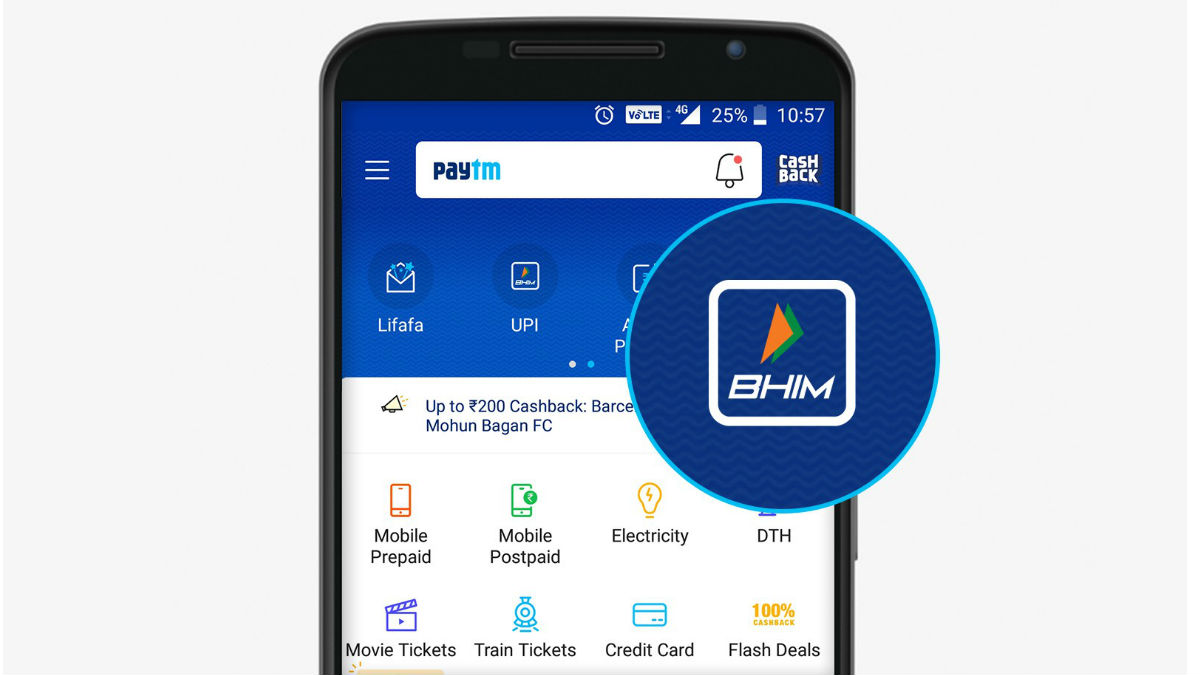

0 Comments
Login to Post Comment