How to Delete Paytm Account? (A Step-By-Step Guide)

Ever feel like deleting your Paytm account after noticing suspicious activity but don’t know how to do it? No matter what the reason, we’re here to help!
In this article, we will guide you through some simple steps on How to Delete Paytm Account and other relevant processes.
Paytm is used for various purposes like paying bills, sending money to your loved ones recharge your mobile, book flight tickets, book train tickets, do online shopping, order medicines or making the smallest payments to your grocers or handyman and much more.
We understand that there must be some reason because of which you are deleting your paytm account. But, if you need help changing your name in this app, you can check our article on How To Change Name In Paytm In 2024 which will surely help you.
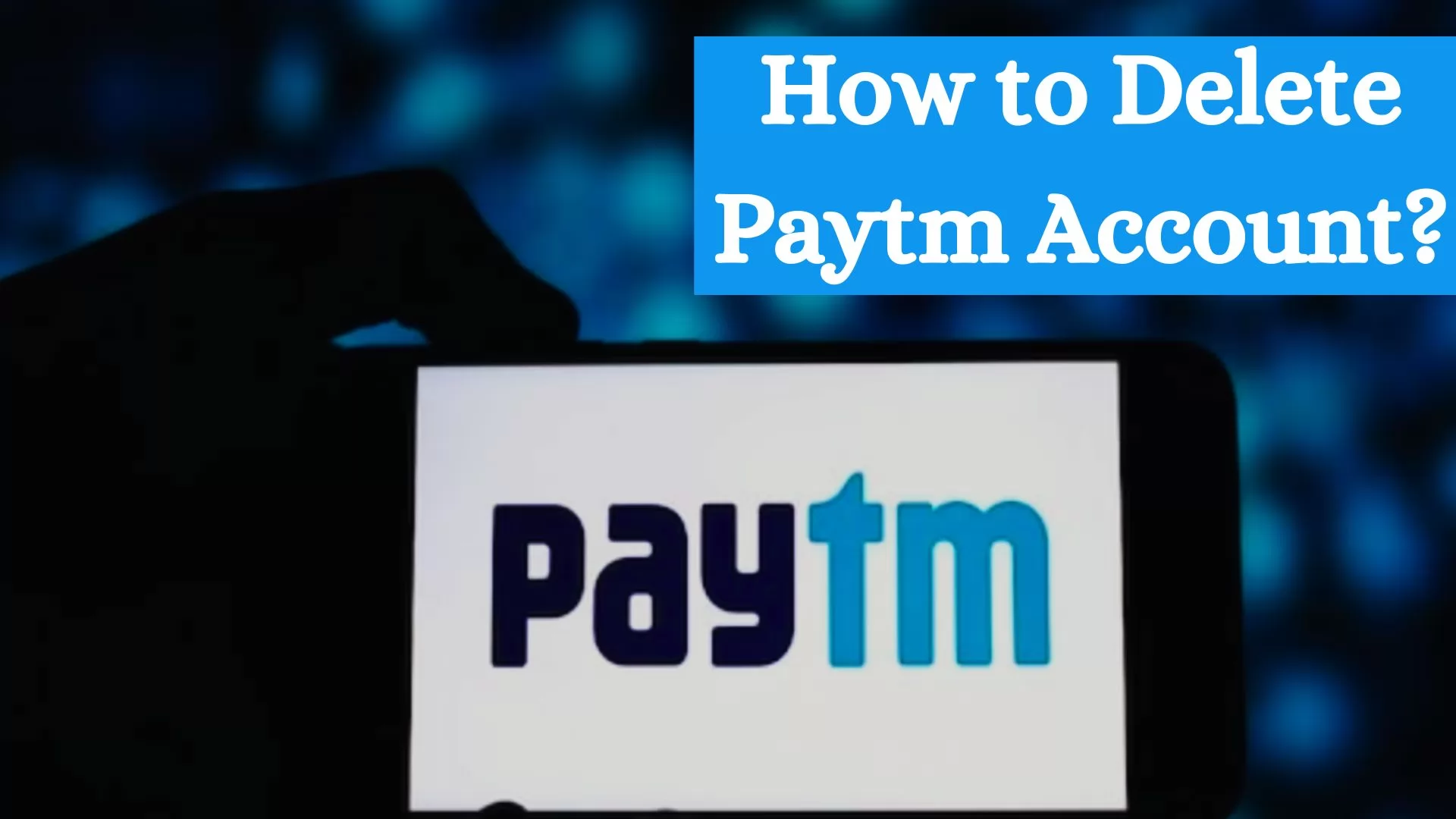
Table of Contents
Things to Know Before Deleting your Paytm Account
It is essential to store your money safely before closing your Paytm account. There are several norms that you should follow before deleting a Paytm account. Here’re the crucial things you must do.
-
Utilize the balance by transacting on any Paytm service
-
Transfer the extra balance to any other enlisted Paytm phone number.
-
Move the remaining amount to any bank account.
-
You cannot use the same credentials again to log in once you delete your account.
How To Delete Paytm Account: Step By Step
You need to follow these few simple steps to learn how to delete your Paytm bank account.
-
Open your Paytm app and log in to your account.
-
Go to the menu by clicking on the icon seen at the upper left corner of the screen and a few options will appear.
-
Tap on 24x7 Help Support
-
Select Profile Setting
-
Opt for “I need to close/delete my account.”
-
After that, choose “I am not using this Paytm account”.
-
Finish the procedure by selecting ‘Email Us’ to submit your request.
-
Paytm will instantly process your request and will help you close your account conveniently.
How to Delete A paytm Account Through Call?
The simplest method of deleting your Paytm account through a call is:
-
Dialling the Paytm Customer care number 0120 3888 388.
-
Tell them you want to delete your account
-
They will raise a ticket
-
You will receive a confirmation email once the account is deleted.
How To Delete A Paytm Business Account?
Paytm provides a special account called a paytm business account, to shopkeepers and merchants. Here is the detailed information and steps about how to deactivate your Paytm business account:
-
Open the paytm Business App and log in to your Paytm Business account
-
Select your profile picture on the top left corner of your screen
-
Tap on the business profile among the various options provided there
-
Tap on deactivate my account given at the bottom
-
The account will be closed within 24-48 hours after submitting your request.
How To Delete A Linked Bank Account From Paytm?
Follow these simple steps to remove a linked bank account from Paytm:
-
Open the paytm app on your mobile.
-
Select the three horizontal lines on the top left corner and then Profile.
-
Choose Payment Settings and then opt for UPI & Linked Bank Accounts.
-
Here, you can see the list of bank accounts linked to your Paytm account.
-
Just tap on Remove Account and confirm it to delete any linked bank account.
-
Once you are done with these steps, your account will be unlinked instantly.
How To Delete Paytm KYC Account?
It’s not a long step to erase your KYC details from your Paytm Account, but it takes some time. You will have to connect to customer service via email or contact number to do this. You can connect to Paytm customer care at +91 0120 4456 456 and request that they delete the KYC-related documents you submitted before. They will first verify the details and then remove your documents within a few hours.
How To Deactivate Paytm Account?
Follow these easy steps to learn how to deactivate your Paytm Account.
-
Go to the Paytm app on your phone.
-
Visit the home screen of the app and opt for ‘To Bank A/c’.
-
Click on ‘Settings’ given in the upper right corner.
-
Return to the upper right corner and choose the menu with three dots.
-
Select "Disable UPI."
-
Click "OK" to confirm the deactivation or de-registration. It has been successfully deactivated for your UPI.
How To Deactivate Paytm Account Permanently?
Follow the steps given below if you want to know how to deactivate your Paytm Account Permanently.
-
Go to the Paytm app on your phone.
-
Tap on the top left corner of the app to reach the menu.
-
Opt for ‘Help & Support’ and then ‘Profile Settings’. If you are unable to find the option, move your cursor down and Choose ‘Chat with us’.
-
After that, an automated personal assistant will assist you forward with your queries. It will provide you with many choices from which you need to opt for ‘I want to close/delete my account’.
-
Then, opt for ‘Yes’. Several documents may also be required during this procedure.
-
Finally, after going through this process completely, your account will be permanently deactivated within a few days.
How To Deactivate Paytm Account Temporarily?
If you misplace your phone, you might need to deactivate your Paytm account temporarily. You can proceed with this by following the instructions listed below:
-
Call 01204456456, the Paytm Payments Bank helpline number.
-
Select the "lost phone" option.
-
Insert your lost phone number by choosing to insert a different number.
-
Choose to log off of every device that you are currently using.
-
Go to the Paytm website and choose "24x7 Help."
-
Click any category after selecting "Report a Fraud."
-
Next, pick any problem and click the "Message Us" button below.
-
Subsequently, you will need to provide evidence of account ownership, transaction confirmation via text or email, proof of phone loss, and proof of phone number ownership.
-
Paytm will take the necessary actions after finishing this.
-
At last, a confirmation message will be sent to you, and that concludes it.
How To Deactivate A Paytm Account Via Paytm Customer Care?
The actions listed below can be used to deactivate or remove your Paytm account through Paytm customer service:
-
Paytm customer service can be reached at 022- 45414740. Clicking this will start the process of cancelling your Paytm account.
-
When you inform them that you want to delete your account, a customer service agent will open a ticket for your request.
-
After your Paytm account has been properly terminated, wait for the email confirmation that you will get.
How To Block Your Paytm Bank Account Temporarily?
If you lost your phone or your account details have been leaked, I suggest temporarily blocking your account. This process would help protect your account balance and maintain your transactions' history. You can unblock it later whenever you want and get access back to your Paytm account.
Steps to follow for blocking your account temporarily are:
-
Go to the previous menu
-
Opt for 'I am unable to access my account'
-
Select “I need to block my account” from the given options
-
Submit your block request with proof of your account ownership
-
You will get a confirmation message after your account has been blocked
Final Words
Above, we have provided you with all the steps on How To Delete Paytm Account and other relevant processes. Also, you can always connect to their customer support or helpline number if you find any confusion during these processes. We have tried to give you every piece of information in detail in this article. However, if you still have any queries regarding permanently deactivating your paytm account, do let us know your queries in the comment section. We will try to resolve your problem as soon as possible.
Questions You May Have
Q. Can I permanently delete my Paytm account?
A. Go to the Paytm app's 24x7 Support section. Click on 'I need to close/delete my account' under Profile Settings. Submit a request, and they'll confirm it and remove your account.
Q. How do I delete my UPI ID?
A. To do the same, get in touch with your bank branch. You might need to submit a request to the bank. The UPI ID associated with your bank account will be permanently deleted once your request has been processed. You can use Net Banking to submit requests for UPI deletion and activation with certain banks.
Q. How can I delete my Paytm transaction permanently?
A. There is a way to erase all transaction history if you have made the decision to protect your account from future intrusions. You must permanently delete your account to remove the Paytm transaction history. Additionally, if you wish to remove specific transactions, you can get in touch with Paytm customer service.
 Advertise with Us
Advertise with Us 100% Cashback
100% Cashback


.jpg)

0 Comments
Login to Post Comment