How to Port Vodafone to Airtel? Simple Methods (2024)

The process of MNP (Mobile Number Portability) is super easy. So, if you are a little confused or worried about how to port Vodafone to Airtel, this article is for you.
Airtel is currently India's most popular telecom operator. It provides excellent-quality services and regularly launches exciting offers and benefits for its customers. As a result, more and more telecom users are switching to Airtel.
In this article, you will learn the different ways in which you can port your Vodafone SIM to Airtel. Have a good read of this article and follow the instructions. You will be able to port your SIM effortlessly in no time.
You might also like to read: How to get free data in Airtel?

Table of Contents
[ Show ]
How to Port Vodafone to Airtel Online?
In the digital world of the 21st century, everything can be done online. This includes porting your SIM to a new telecom operator. So, for the people who are searching for "how to port Vodafone to Airtel online", here are the steps to do that.
-
Go to the official website of Airtel.
-
On the homepage, look for the 'Prepaid' or 'Postpaid' option at the top. (Depending on your SIM type)
-
Under the Prepaid option, click on 'Port to Airtel Prepaid."
-
If you are going for the Postpaid option, click on 'Port to Airtel'.
-
Add the necessary details like your phone number and address.
-
Select a time and date for the delivery of your new SIM.
An Airtel executive will visit your house at the selected date and time. Keep the verification documents like Adhaar card, PAN card, driving licence, etc. handy.
How to Port Vodafone to Airtel Offline?
Last month, my father wanted to port his Vi SIM to Airtel. I suggested he do it online, but he refused and went to the nearby Airtel store. There, he met an Airtel executive who not only informed him about the detailed procedure but also cleared up his doubts regarding Airtel's MNP service. This is surely one advantage of visiting the stores rather than doing things online. So, let's see the steps for 'how to port Vodafone to Airtel offline'.
-
Prepare a photocopy of your verification documents, including your Aadhaar card and proof of valid address.
-
Prepare two passport-size photos.
-
Prepare a photocopy of your last Vodafone bill. (Only if you are a postpaid user)
-
After collecting all the documents, visit the nearest Airtel Store.
-
You will be asked to generate a UPC and fill out an MNP form.
-
Pay the required MNP fee, which is the payment for a recharge plan for your new SIM.
The new SIM card will be issued within 48 hours. You can then collect it from the Airtel store or ask for its home delivery.
How to Port Vodafone to Airtel via Airtel Thanks App?
The Airtel Thanks App is the one-stop destination for all services and inquiries related to your Airtel SIM. So, if you are wondering how to port Vodafone to Airtel via the Airtel Thanks App, here are the steps.
-
Download the 'Airtel Thanks App' from the Play Store.
-
Login or Sign up using your mobile number.
-
Open the 'Profile' section.
-
Tap on 'Prepaid' or 'Postpaid' depending on your SIM type.
-
Enter your name, mobile number and address.
-
Select the date and time for your new SIM delivery.
Prepare all the required documents in advance. While porting your SIM, you can also switch your connection type from prepaid to postpaid or vice versa.
Also read: How to check Airtel validity, data balance and more?
What is Vi to Airtel Port Number?
The Vi to Airtel post number is 1900. You can port your Vodafone SIM to Airtel by simply sending a text message to this number. Here are the detailed instructions for that.
-
Open the 'Messaging app' on your mobile.
-
Type "PORT<10 digit mobile number> in a new chat.
-
Send the message to 1900.
-
You will receive a UPC (Unique Porting Code) from Airtel number.
-
Visit your nearest Airtel store with the UPC and verification documents, including your Adhaar card, PAN card, and proof of address.
-
Present the documents to the Airtel executive.
-
Pay the porting fees.
-
Your new Airtel SIM will be issued on the spot.
How to Port Vodafone to Airtel Prepaid?
If you are a postpaid user who wants to switch to prepaid service after the MNP, follow these steps for 'how to port Vodafone to Airtel Prepaid'.
-
Visit the official website of Airtel.
-
At the top of the page, tap on 'Prepaid'.
-
Under it, click on 'Port to Airtel Prepaid'.
-
Select the 'Connection Type' as Prepaid.
-
Enter your name and phone number.
-
Enter your address to deliver the new SIM.
-
Select the date and time for delivery.
An Airtel executive will come with your new SIM at the selected date and time. Prepare your verification documents in advance for a hassle-free MNP process.
Also read: Airtel SIM activation number for new users and MNP users.
How to Port Vodafone to Airtel Postpaid?
Here's how to switch to Airtel postpaid while applying for the MNP process.
-
Go to the official Airtel website.
-
Look for 'Postpaid' at the top of the homepage.
-
Click on 'Port to Airtel'.
-
Select 'Switch to Airtel (with same number)'.
-
Enter your name and mobile number.
-
Fill in your address details.
-
Click on 'Submit'.
-
Select the date and time for the delivery of your new SIM.
Prepare your identification documents and address proof. An Airtel executive will contact you soon.
Wrapping Up
There are four major ways for 'how to port Vodafone to Airtel': Visit the Airtel website, download the Airtel Thanks App, send an SMS, or visit the Airtel Store. You can use any of these methods to port your SIM as per your convenience. Porting your SIM to Airtel is absolutely free. However, you will need to pay for a recharge plan to activate your SIM after the MNP process. You can select the recharge plan from the various options available. If you still have any doubts regarding the Vodafone to Airtel porting process, feel free to ask them in the comments.
Questions You May Have
Q. How can I port my Vodafone to Airtel online?
Ans. Visit the official Airtel website, and under the Prepaid/Postpaid section, click on 'Port to Airtel'. Fill in the details, and your porting process will be initiated.
Q. Can I port my SIM online?
Ans. You can either do it through the Airtel website or the Airtel Thanks App.
Q. How do I port out from Vodafone?
Ans. You can do it online through the Airtel website or the Airtel Thanks App. The other way is to visit the nearest Airtel store. You can also do it with the Vi to Airtel port number.
Q. How can I activate my Airtel SIM after porting from Vodafone?
Ans. Type a text message "SIM<10 digit mobile number>" and send it to 121. You will soon receive a confirmation message regarding the activation of your ported SIM.
Q. How to port Vodafone to Airtel via SMS?
Ans. Type "PORT<10 digit mobile number>" in a new chat and send the SMS to 1900. You will receive a UPC, which you have to carry to the nearest Airtel Store, along with proof of your identity and address.
 Advertise with Us
Advertise with Us 100% Cashback
100% Cashback




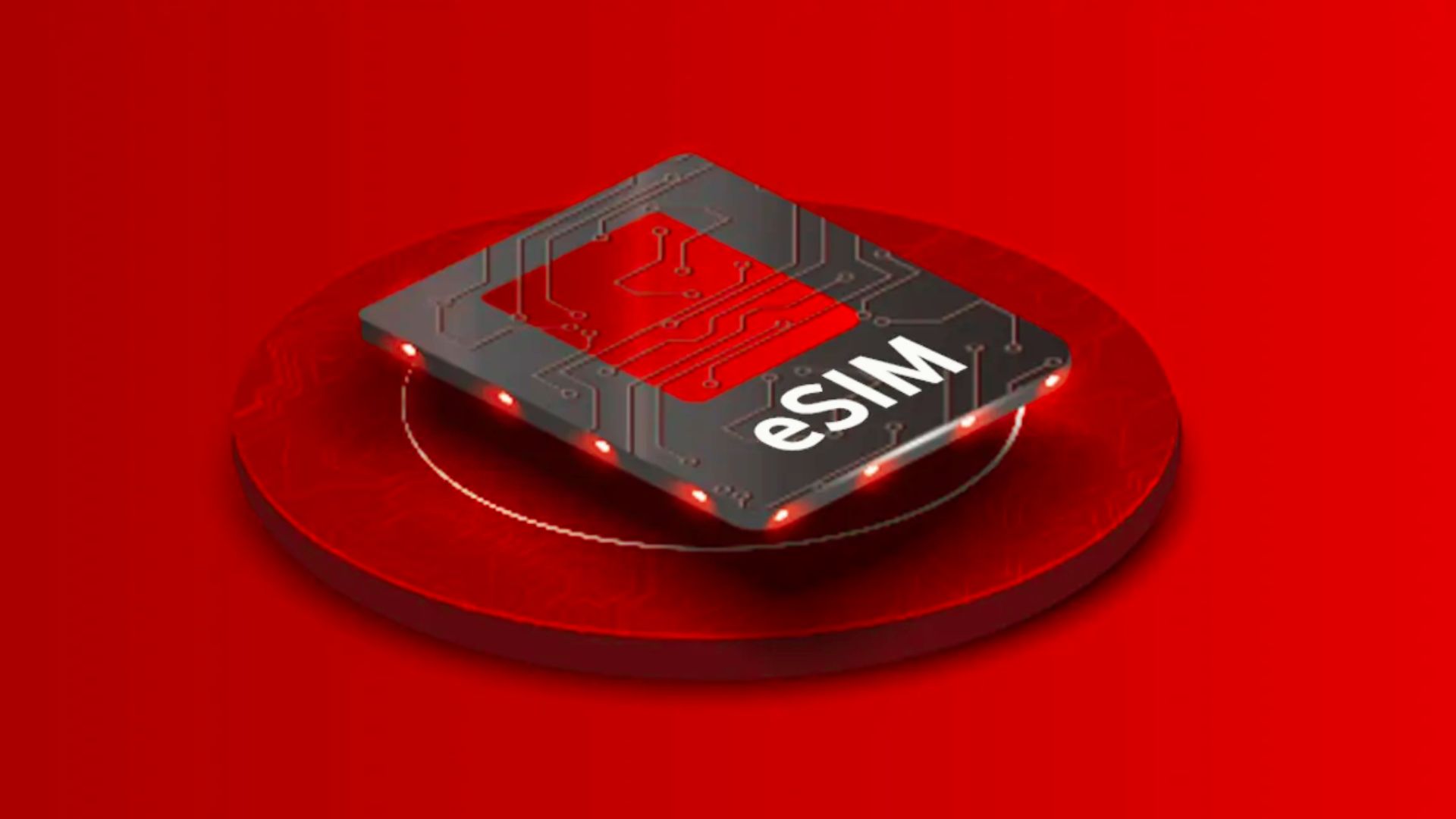

0 Comments
Login to Post Comment