Airtel SIM Activation Number (2024): Super-Easy Methods
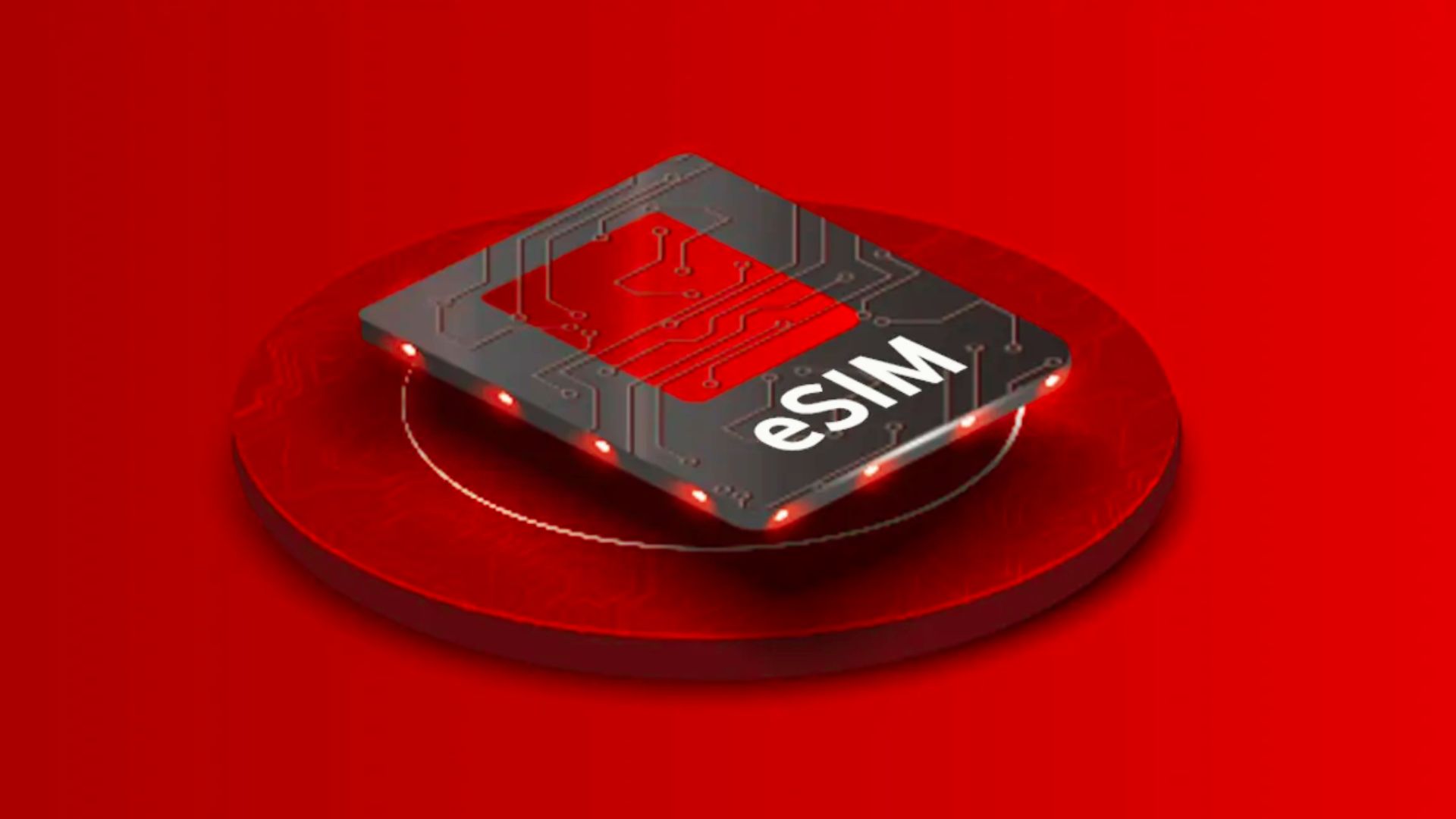
What is the Airtel SIM Activation Number? Do you know how to activate your SIM? If you have no idea about it, you landed at the right place. The below content is all about SIM activation number free methods, including the new Airtel eSIM activation method.
For some reason, I shifted from Vi to Airtel SIM. However, I was confused about how to activate the number. One of my friends who has been using an Airtel SIM for the past few years told me the right process. By following his guidance, my SIM was activated.
If you also need an Airtel SIM activation number by SMS and Call, this article can help you. Read this article till the end.
I also suggest to read this article: Airtel Free Data Code 2024

Table of Contents
[ Show ]
Airtel SIM Activation Number: 2 Great Methods
Are you an Airtel user? Do you know the current Airtel SIM activation number check methods? Below, I have shared two methods to activate SIM: SMS and Call. Have a look-
Activate Airtel SIM via SMS
-
First step is to go to the SMS section.
-
Type an SMS SIM <20-digit SIM card number of your new SIM>
-
Send this SMS to 121.
-
You will get a confirmation message within a minute.
-
Reply with 1 now and listen to the confirmation call to complete further process.
-
Your SIM gets activated within 3-4 hours.
Activate Airtel SIM via Call
-
Make sure to complete your KYC before dialing 59059.
-
Users will get alerts on their current phone number to complete the tele-verification process.
-
Select the Recharge pack of your choice for your new prepaid SIM.
Both methods are hassle-free! It is all up to you whether the SMS method is a cakewalk to activate SIM or Calling method is better. Do share this Airtel SIM Activation Number with all Airtel users.
How to Activate New eSIM on a Smartphone?
Have you purchased a new eSIM but don’t know how to activate it easily on a smartphone? No worries! Below are the steps to follow-
-
The first step is to convert your physical SIM to eSIM.
-
Now, go to the SMS section and type eSIM
. -
Send this message to 121 and you will receive SMS within a minute.
-
The next step is to reply with “1” to confirm the eSIM change request.
-
You will get another SMS regarding consent over a call.
-
After this, you will receive an SMS regarding QR code on your registered email.
-
Scan the QR code now!
To know how to scan QR code to activate eSIM, follow these steps-
-
Go to the Setting sapp on your mobile phone.
-
Click on the Mobile Data>Add Data Plan.
-
Scan the QR Code available on your email.
-
Now, complete the process of adding the Carrier.
You can also check this article: Airtel Recharge Plan 2024
Steps to Activate New Airtel eSIM on Apple Watch Cellular
-
Your first step is to open the Watch app on your iPhone.
-
Now, you can pair Apple Watch and iPhone together.
-
The next step is to sign in with your Apple ID and password.
-
Click on the “Create a Passcode” to create a 4 digits passcode.
-
Click on Setup Mobile Data>Continue.
-
After this, it will ask you to enter your Airtel postpaid number and self-care password.
-
You can start the syncing process by clicking on the “Sign Up” option.
How to Activate Airtel International Roaming on Airtel?
Those who are travelling abroad and looking for the right method to activate Airtel international roaming, make sure to follow these steps properly-
Method 1: Use the Airtel Thanks app and toggle international roaming from there.
Method 2: Airtel Call Centre is the second method where you can call on 99100-99100 (toll-free) if you are outside the country. Follow their guidance to activate an Airtel SIM card.
Method 3: You can drop your text on 99100-99100 through WhatsApp.
Method 4: SMS is also a great way to activate Airtel International Roaming. Send an SMS to 121 with the text IRSTART.
Airtel Customer Care Number
You might have lots of doubts to ask! Why not ask the Airtel Customer care team to resolve your queries? If you have any enquiry, call on 121 from your Airtel registered mobile number. The number is valid for both Prepaid and Postpaid users.
Concluding Note
Hey, Airtel users! You don't need to search more on the current Airtel SIM Activation Number! I have shared two ultimate ways in this article to save your time. The best methods to activate your Airtel SIM are by phone and SMS. I also shared a complete guide on how to activate New eSIM on a Smartphone. If you still have questions on Airtel SIM activation number prepaid and postpaid, do share all your questions in our comment section.
Frequently Asked Questions
Q1. How can I activate my Airtel SIM?
A1. Activate your Airtel SIM via SMS by typing SIM <20-digit SIM card number of your new SIM> and send it to 121.
Q2. How can I activate my Airtel SIM card 59059?
A2. Call on 59059 and follow their instructions to activate your Airtel SIM.
Q3. How do I check if my Airtel SIM is active?
A3. Airtel users can check whether their Airtel SIM is activated or not by visiting Airtel’s official website or via Airtel Thanks app.
 Advertise with Us
Advertise with Us 100% Cashback
100% Cashback


0 Comments
Login to Post Comment