
Dhani is a popular app that helps you manage your personal finances efficiently. However, if you do not want to use your dhani account anymore, we have got you covered as we will be sharing the ways how to close your Dhani account.
So, if you want to know how to delete Dhani account, keep reading this article till the end and delete your Dhani account.
Also, we have created an article on how to use Dhani Credit Line, so you can check that article as well or share that article with the ones you think need it.

Grab Rs. 50 for free by Signup on FreeKaaMaal . Or just simply click on the button that has been given below, register and earn Rs.50. get up to 100% cashback on FreeKaaMaal on different brands.
To know how to redeem your FreeKaaMaal bonus, click here.
Delete Dhani Account
Dhani is a popular financial app released by Indiabulls. It is easy and simple to use and has a lot many features that people can use regularly. There are many points, rewards, deals, and discounts also available on the app that can be easily accessed if one knows where to look. The app offers many features like instant loans, credit lines, and easy-to-pay EMIs, which make it a famous one for people interested in managing their personal finances.
If you are already using the app and do not find it satisfactory for your use or do not want it right now, you also can delete its account. Here we are going to tell you how to delete Dhani app account.
It is easy to accomplish, and you do not need to worry about anything as we have covered all possible ways on how you can delete Dhani account permanently. It is simple, and all that you need to do is follow the steps and actions that we have suggested and make the most out of these right away.
Also Read: How To Transfer Dhani Cash To Bank Account
Things To Keep In Mind Before Deleting
Here are certain points that you should remember before you proceed to delete the Dhani account.
-
Clear any outstanding loans with them.
-
If there is any negative balance, then clear it first.
-
Ensure that you have a Gmail ID.
-
Make sure that you remember the correct phone and email address you registered earlier.
How To Delete Dhani Account Permanently
If you want to know how to delete Dhani app account permanently, then here are some clear, easy, and straightforward steps to do so. It won't happen if you uninstall the app from your phone; you have to follow the procedure in order to permanently delete the account. So here are the steps to do that. Also checks out BookMyShow Dhani OneFreedom card offers by clicking here.
-
First of all, open the Dhani app account
-
Tap on three horizontal lines
-
Go to the contact
-
Select their Gmail address which is like [email protected]
-
Text a mail to that address. Below is an example for requesting to delete your account from Dhani.
Format:
Subject: Request To Delete My Dhani Account
Dear Dhani Team,
I have a Dhani account in your database with the name …………. and my email ID is…………. I am not able to use my Dhani account anymore. Hence, I request you to kindly delete my Dhani account from your database as early as possible. Here are the details you might need.
Name: (your name)
Phone: (your phone number)
Email: (your email ID)
Regards,
Your Name
Dhani Customer Care Number
If you want, you can also reach out to the Dhani customer care number to know more about the product or get an update on your queries and a lot more. You can reach out to them on 0124 6165 722 or email them at [email protected].
So this was all that you had to do to delete your account. Hopefully, it answers your queries on how to delete my Dhani account. Keep following our website for more articles, updates, and other details.
Note: To learn about Dhani OneFreedom Card and how to apply for it, click here.
Frequently Asked Questions
Q. How to file a case against Dhani app?
Ans. You can submit your complaint to Dhani through mail and email.
Q. How can I contact Dhani?
Ans. The customer care number of Dhani is: 124-655-5555.
Q. How can I change my bank account in Dhani app?
Ans. To change your bank account in Dhani, you need to download their bank details updation form and fill it and attach a valid bank proof.
 Advertise with Us
Advertise with Us 100% Cashback
100% Cashback
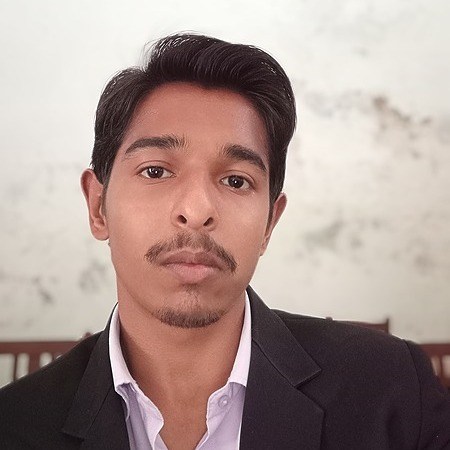

0 Comments
Login to Post Comment