How to Delete Zomato Order History in 2025?
.jpg)
Who said deleting Past order history on Zomato is a daunting task? Maybe someone has given you an outdated method. You need to fret no longer now!
In this article, I will talk about How to Delete Zomato Order History. By following the simple steps, you will be able to delete the order history within a few minutes.
Zomato is undoubtedly one of the best food delivery brands that help you order food from various restaurants. But you don't want your personal information to get accessed by any user on Zomato. To minimize the risk, you can delete Zomato's order history quickly.
The article will let you know about it. I will also tell you how to chat with Customer Care on this food delivery app. So read out the article till last.
You can also read my article: How to Apply Coupons on Zomato?
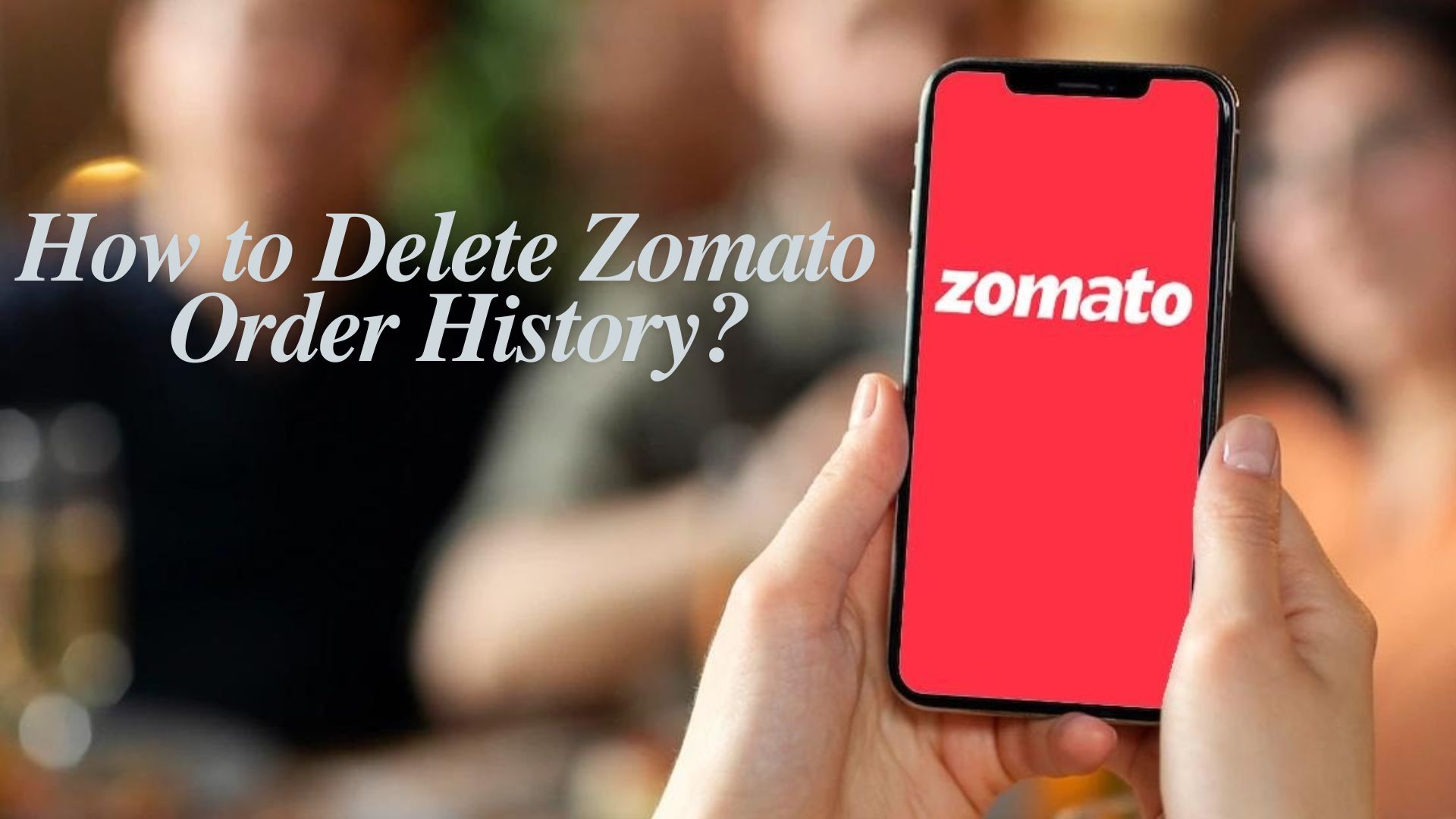
Table of Contents
[ Show ]
- 1. Video on How To Delete Zomato Order History?
- 2. How to Delete Zomato Order History Through App?
- 2.1 Step 1 - Log in to your Zomato account and go to your profile's “Settings” tab.
- 2.2 Step 2 - Scroll down below and click on the “Your Orders” option.
- 2.3 Step 3 - It will show Past orders on this food delivery application.Step 4 - Your next step is to select the order that you want to delete. Step 5 - Click on the three dots above your order on the right.
- 2.4 Step 6 - Select 'delete this order' option.
- 2.5 Step 7 - After clicking the Delete button, a confirmation pop-up will appear on your screen.Step 8 - Tap the "Delete permanently" button and remove your order history.
- 3. How to Delete Zomato Order History Through Customer Care?
- 4. Conclusion
Video on How To Delete Zomato Order History?
Here is a quick one-minute video to help you learn how to delete order history from zomato without wasting your time. Watch the full video to understand the steps quickly.
How to Delete Zomato Order History Through App?
Can we delete zomato order history? Yes, we can; below, we have mentioned the steps to help you know and understand How to Delete Zomato Order History quickly; follow these steps-
Step 1 - Log in to your Zomato account and go to your profile's “Settings” tab.
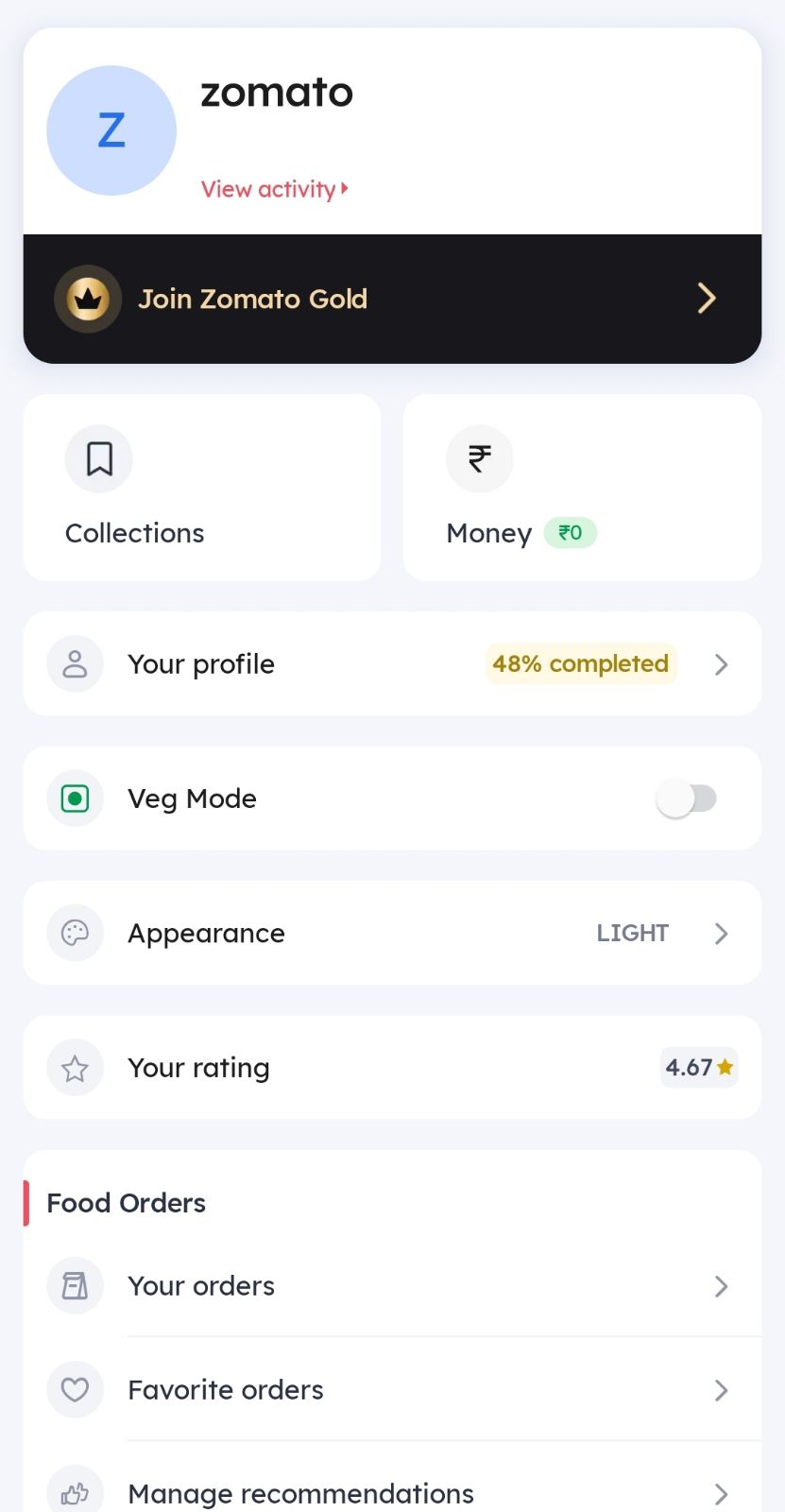
Step 2 - Scroll down below and click on the “Your Orders” option.
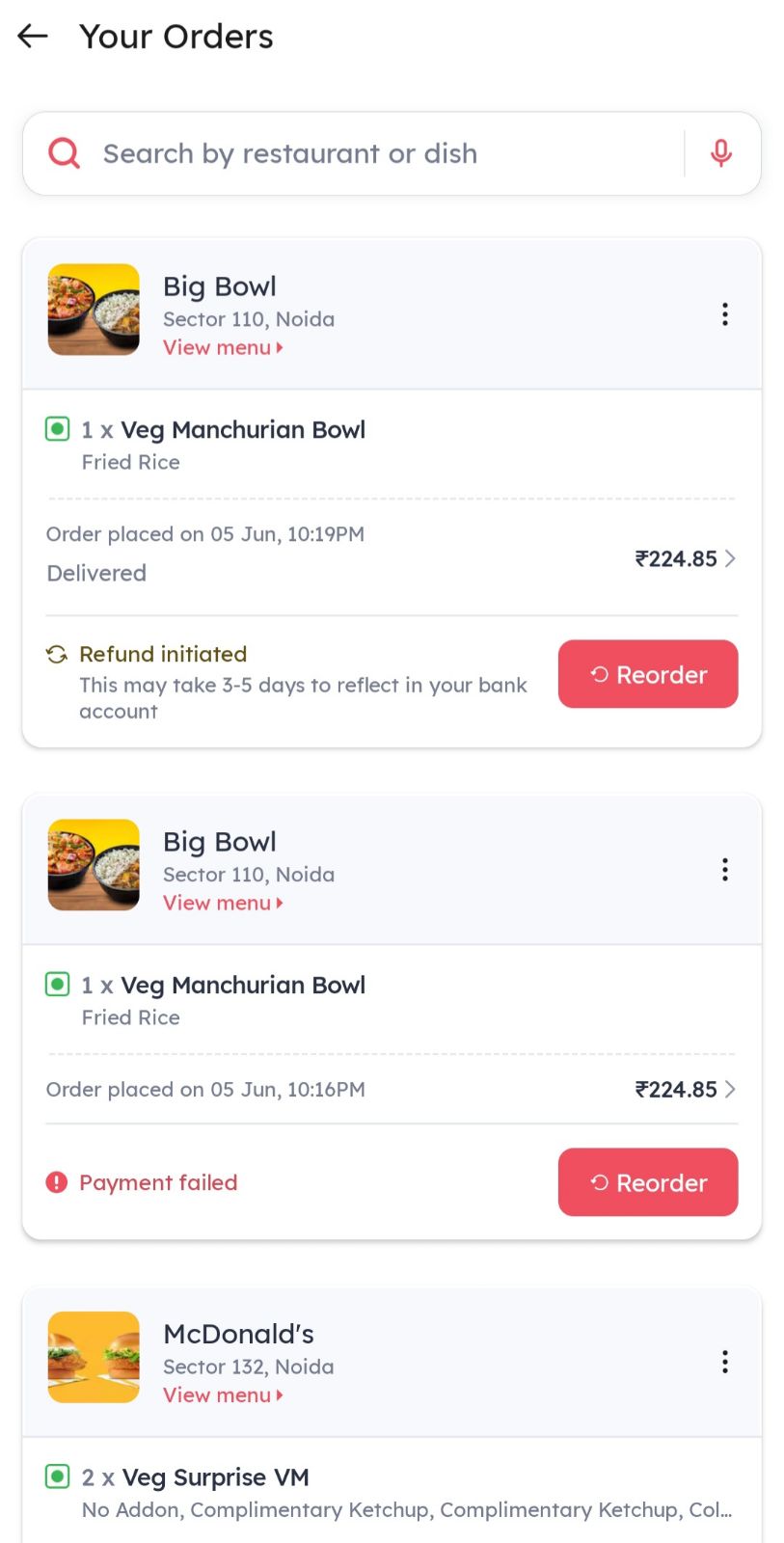
Step 3 - It will show Past orders on this food delivery application.
Step 4 - Your next step is to select the order that you want to delete.
Step 5 - Click on the three dots above your order on the right.
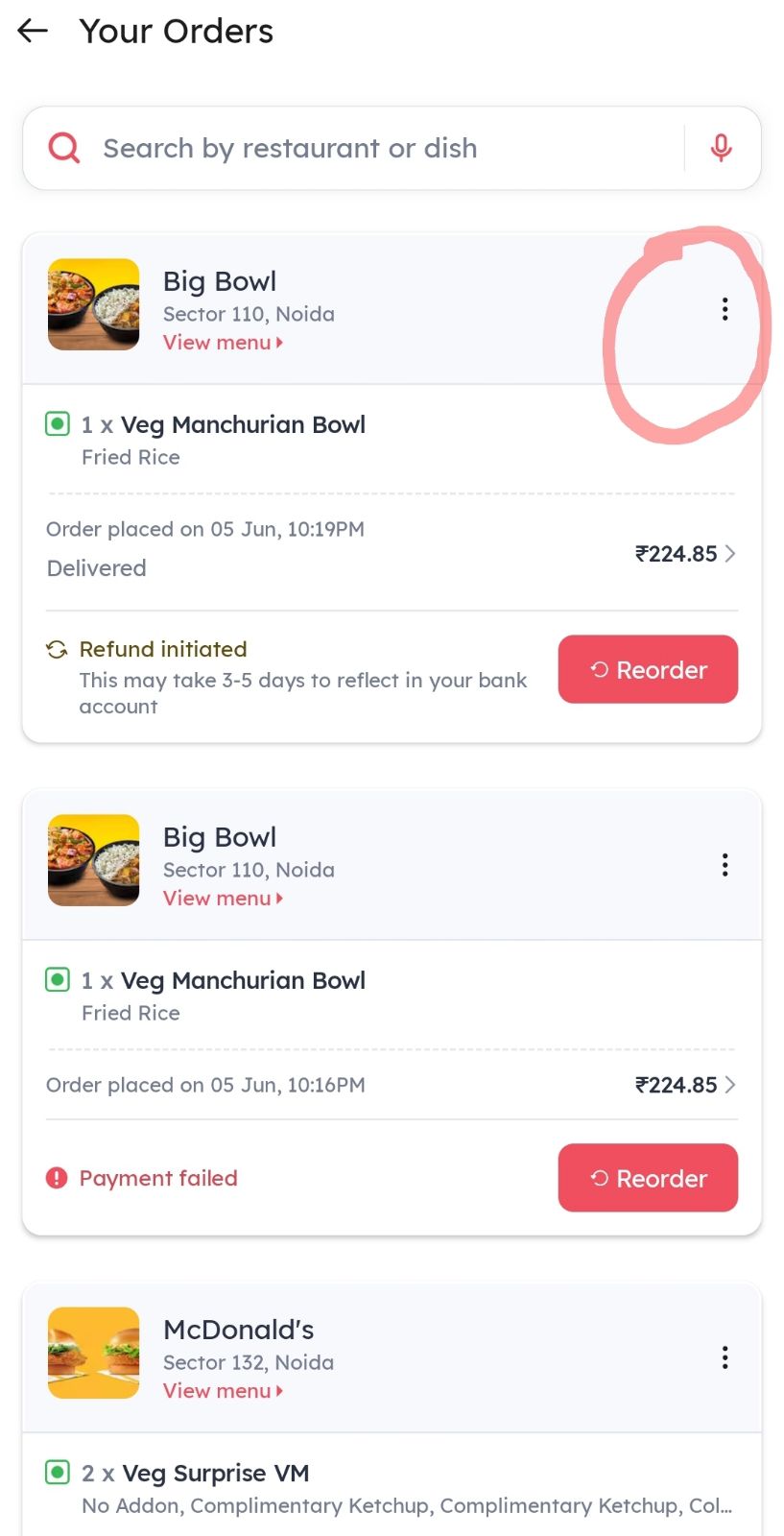
Step 6 - Select 'delete this order' option.
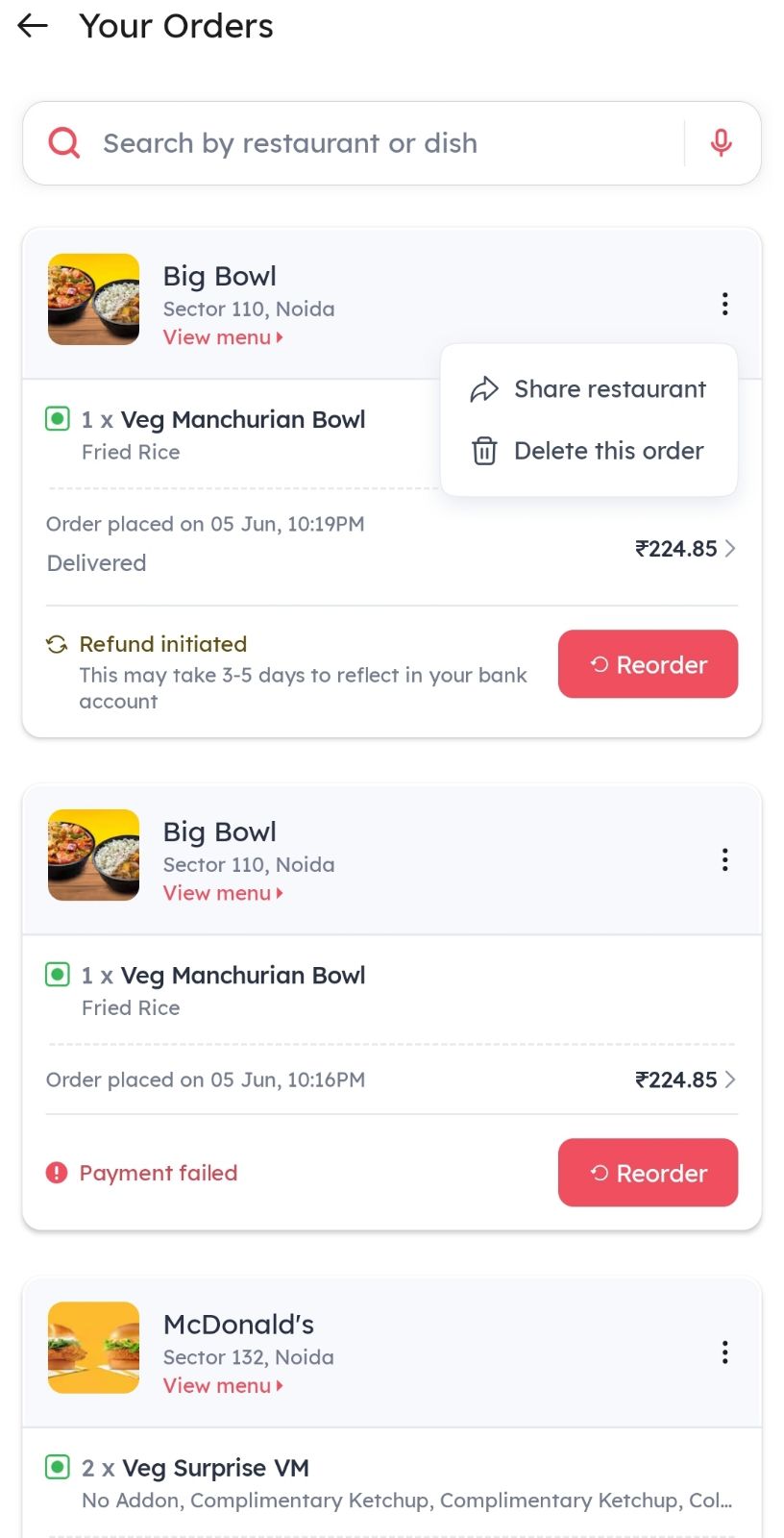
Step 7 - After clicking the Delete button, a confirmation pop-up will appear on your screen.
Step 8 - Tap the "Delete permanently" button and remove your order history.
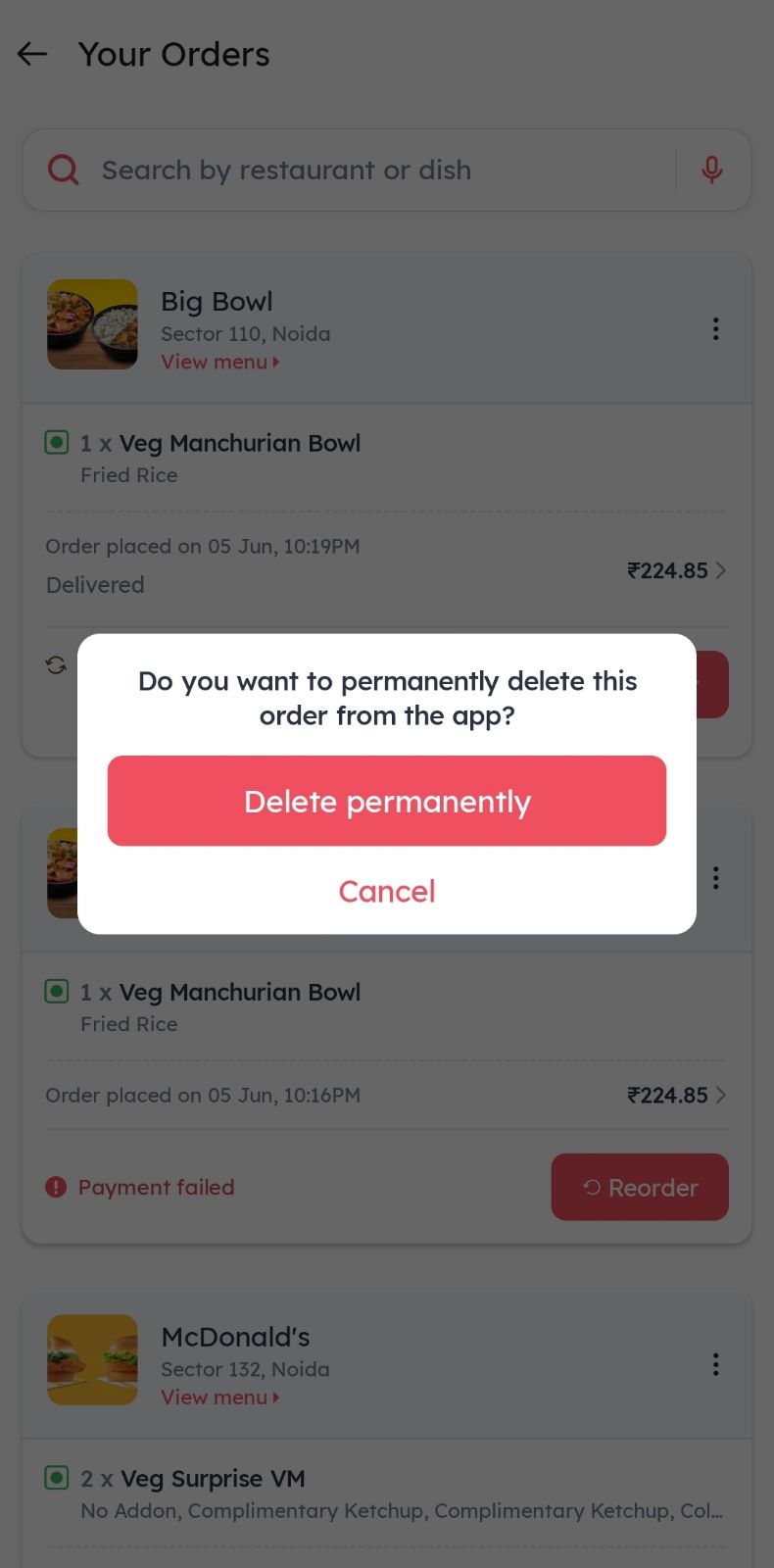
How to Delete Zomato Order History Through Customer Care?

Here are the easy and simple steps to follow to communicate with customer care executives on how to delete order history in zomato. Customer service will help you efficiently through the process.
Step 1 - Open the Zomato app and go to the online order help tab.
Step 2 - Send a Hi or Hello in the "Zomato Chat" section.
Step 3 - After sending the message, you will receive a response, "How may I assist you?" with the person's name.
Step 4 - Ask the customer care executive to delete your order history.
Step 5 - After reading your response, they will give you the assurance that your order history will be deleted.
Step 6 - Then, you must return to your profile and confirm the order by clicking on it.
Step 7 - Finally, your page will appear as "You haven't placed an order yet".
Conclusion
Your search for how to delete Zomato order history has ended up with two easy ways. One is through the Zomato app, and the other is through customer service. You can delete the order history in a few simple steps without taking much time. The details are mentioned in the article above. So worry not! Order your favourite food from Zomato and delete the order history anytime. Don’t forget to share this article with the Zomato users you know and enhance their knowledge of this.
Frequently Asked Questions
Q1. How do I delete order history on the Zomato app?
A1. You can take the help of Zomato customer support to delete your complete or individual order history.
Q2. How do I delete my Zomato delivery account?
A2. You can easily delete your Zomato account by going to the ‘My Account’ section, then ‘Settings’ and selecting ‘Delete your account’.
Q3. How do I delete recent locations on Zomato?
A3. Open ‘My Account’ on the Zomato app and go to ‘Address Book’. For any address you want to delete, click on the three dots and select ‘Delete’.
Q4. Can we clear the order history in Zomato?
A4. Yes, you can delete history in Zomato with the help of Zomato customer support or directly through the app.
Q5. What happens if I cancel my Zomato order?
A5. Cancelling your Zomato order before restaurant confirmation is free, but a cancellation fee applies after confirmation.
 Advertise with Us
Advertise with Us 100% Cashback
100% Cashback





0 Comments
Login to Post Comment