How To Use Zomato Credits? A Definitive Guide

The food delivery app called Zomato has made Refunding much easier now. Have you heard about Zomato Credits? Do you know How to use Zomato Credits? Read this article to know everything about it.
From compensation for users to making refunds a cakewalk, Zomato Credits is winning the hearts of every user who mostly uses this food delivery application. For those who are interested in making their transactions and rewards more interesting, I suggest using Zomato credit.
Do you have a question: How to get Zomato Credits? I am sure everyone is interested to know about this process. So, I will share every information related to this virtual currency system. Further, you will also learn steps to Add Money to Zomato Wallet. Read out thoroughly-
You can also read this article: How to Delete Zomato Order History?
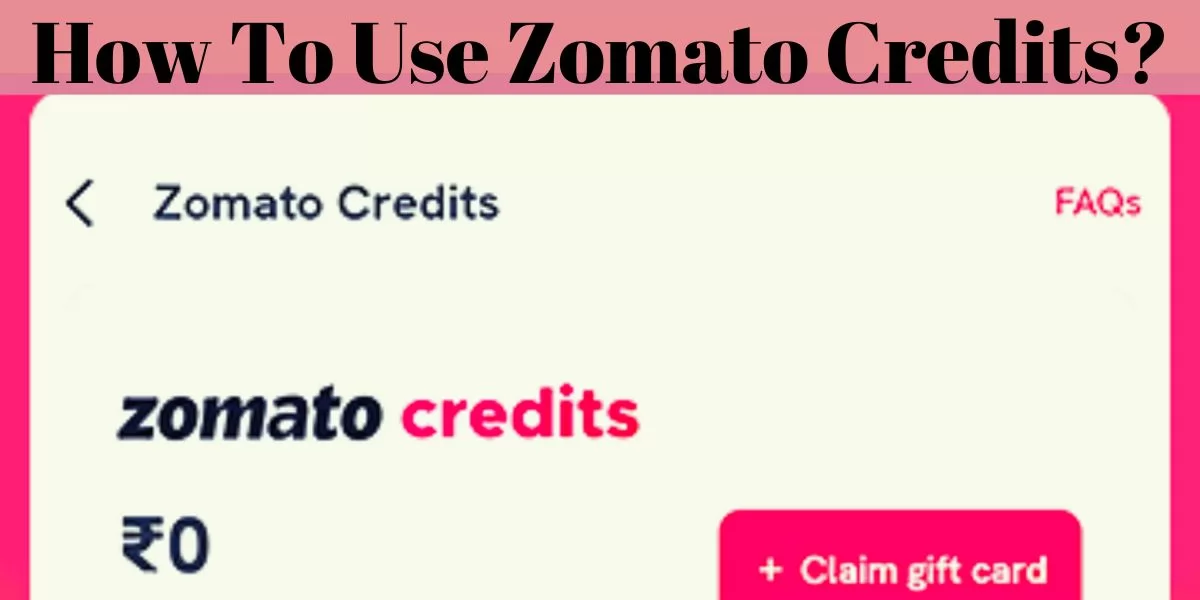
Table of Contents
[ Show ]
What are Zomato Credits?
Zomato credits are reference credits utilised by the customer care group as a substitute for refunds and discounts. You can track them under your profile in the "Manage Payments" segment in the Zomato application. You can utilise these credits to order food online from Zomato.
How to Use Zomato Credits? Step-by-Step Guide
I personally used Zomato credits, so I am familiar with the following steps. During my research, I found the same method that I used. Check the steps given below-
-
Firstly, add your favourite food item to the Zomato cart.
-
Next is to get to the Checkout Page.
-
Now, select the Payment option of your choice.
-
The next step is to select the pay using credits option.
-
It will deduct the amount from your final payment with no difficulty.
How To Get Zomato Credits?
You might be confused about how to get Zomato credits. Well, I made the steps crystal clear regarding how to use Zomato Credits. Now, Let me share the best methods to get this virtual currency system. Check it out-
-
First is the Refer and Earn program. If you share a sign-up Zomato link with someone, they get a fantastic discount on their first offer, and you will also receive a reward.
-
Have you received a bad order? Zomato will handle this by giving you options. The first option is to provide you with a cash refund, and the second is to refund it in the form of Zomato credits.
-
Zomato is renowned for some lucrative offers. By playing some exciting games, you can earn Zomato credit.
Must Read this: How to Apply Coupons on Zomato?
Steps on How to Check your Zomato Credits
Here are the steps for checking your Zomato credits:
-
To check Zomato credits, you need first to download the Zomato app
-
Now, Sign up for the application using your Email Id or Facebook Account.
-
Now click on the three horizontal lines in the top left corner.
-
Now click on the Account settings there you will see Manage Payment Options
-
Click on the Manage Payment Option
-
There you will be able to see your available Zomato credits.
-
If you’re a first-timer, you will be able to see some Zomato credits given to you.
How To Add Money To Zomato Wallet?
-
To add Zomato money to your Zomato wallet, you must first install or update Zomato App.
-
Log in to Zomato through your Email Id or Facebook account.
-
Now tap on the three horizontal lines in the top left corner.
-
Click on the “Account Settings” to see the “Manage Payment” options.
-
Click on it, and from there, and you can add money to your zomato wallet.
Concluding Note
By understanding the importance of Zomato credit, I am sure you will not miss any chance to get it. So, in this article, I have covered How to use Zomato Credits and How to Get Zomato Credits. There are no such complications for you now, as I have shared the best process. If it was a daunting task for you to add Money to Zomato Wallet, I have shared the best steps. Hope you follow this method only. For more questions, drop in our comment section.
Frequently Asked Questions
Q1. How do I use Zomato points?
A2. The only way to use the Zomato credit is by making partial payments.
Q2. How to get free credits on Zomato?
A2. Follow these steps to get free credits on Zomato:
-
Open the Zomato app and click on the Trivia Banner on the Home Page.
-
It will ask you three questions.
-
Give all correct answers to get FREE Zomato Credit.
Q3. How much is 1 credit on Zomato?
A3. The value of 1 Zomato Credit is Rs. 1.
 Advertise with Us
Advertise with Us 100% Cashback
100% Cashback


0 Comments
Login to Post Comment