Top 3 Free Telegram Video Download Methods in 2024
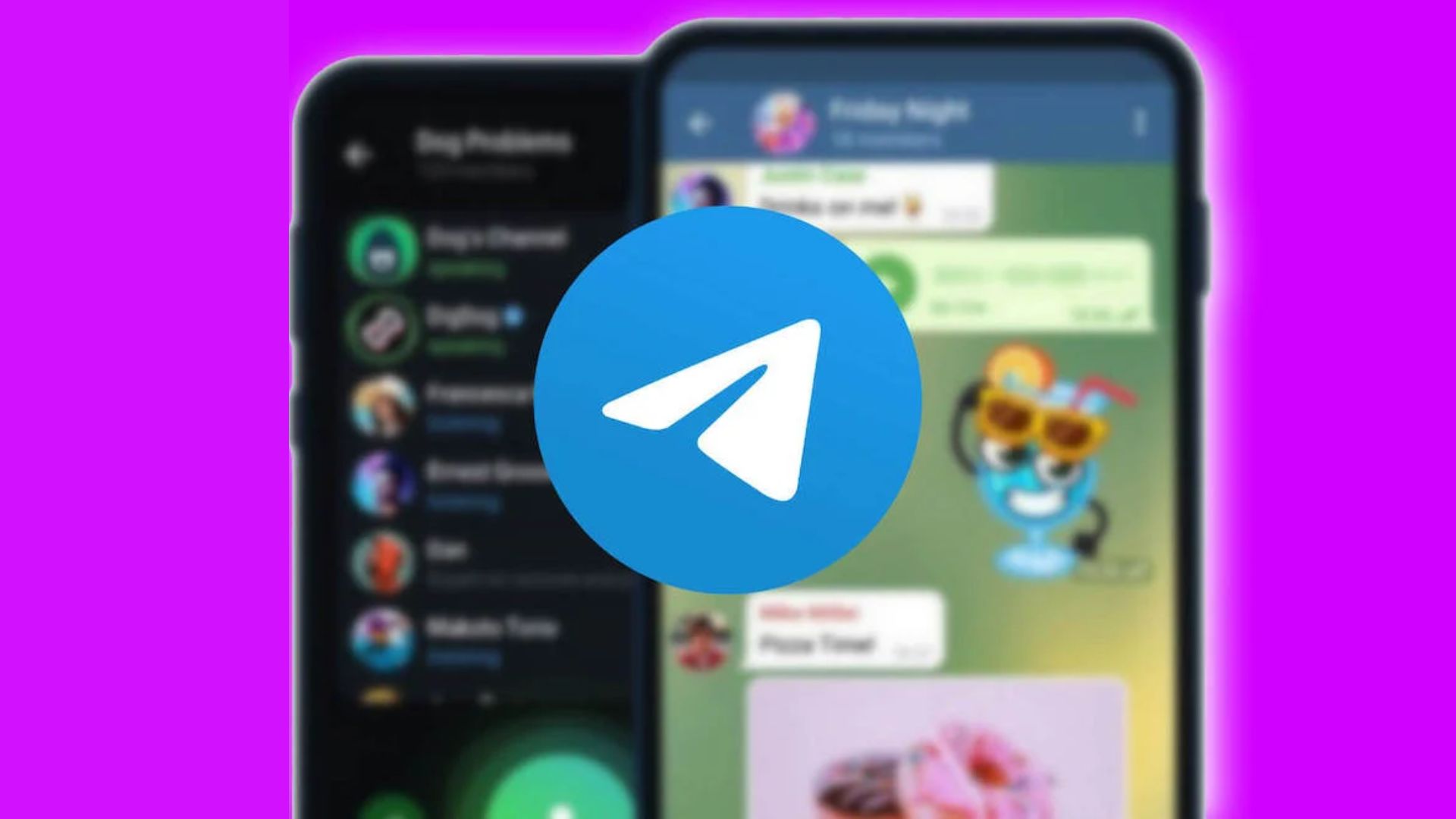
Hey, Telegram users! Do you know the latest Telegram Video Download methods? If not, this article will provide a complete guide to help you.
I was confused about how to download movie videos on Telegram. Although I have been using Telegram for the past few months, I didn't know the right way to download videos faster.
During the research, a blog highlighting secret tricks about "Telegram video download private methods" caught my attention. That blog helped me a lot! So, I am now using those tricks and downloading captivating videos.
If you also need those smart tricks or methods, you landed at the right place. Below, you will know about how to download videos on Telegram for Free.
You can also check this article: Best Telegram Channels for Movies and Web Series

Table of Contents
[ Show ]
Best Telegram Video Download Methods: 100% Working Tricks
The content below is all about Telegram Video Download Methods. All methods below are 100% working and are secure to download any video of your choice. Read out thoroughly-
Method 1: Chrome
-
Your first step is downloading and installing the Telegram Private Video Downloader extension on your Chrome browser.
-
Now, open the Telegram app and go to the video you want to download.
-
Next is to tap on the Download/Force Download button.
-
Video is downloaded successfully through this chrome extension.
Method 2: PC/Mac
-
The first step is to open the "YT Saver Video Downloader" and then install it on your PC or Mac.
-
Next is to open the Telegram and access the video that you want to download.
-
Copy the Video URL.
-
Now, open YT Saver and select the output format. (My suggestion is to choose MP4 files).
-
Paste the copied URL, and the downloading process will begin automatically.
-
The video will be saved on your system.
-
Users can also access it under the Downloaded module of the software.
I also suggest to read this article: How to Check & Hide Telegram Last Seen?
Method 3: iViGo
-
Your first step is to open iViGo.cc on your web browser.
-
Next is to open Telegram and copy the video URL that you want to download.
-
Now, paste the copied URL and download the converted file in the format.
Bonus: Here is another smart trick to download any Telegram video! See the steps below-
Step 1: Open the Telegram channel on your smartphone and play the video that you want to download.
Step 2: Install Files by Marc Apps on your Android phone.
Step 3: A user can now go to the Internal storage and click on the Android to access the Data folder.
Step 4: Scroll down below to locate the Telegram package folder. Click on "Files".
Step 5: Click on "Telegram"> "Telegram Video folder". Again, movie down to the bottom to locate the recently downloaded files.
How to Join Free Telegram Channel?
Before downloading any video, you must be on any Telegram channel. Do you know how to join a free telegram channel? Read the steps given below:
On Android
-
First is to open the Telegram app on your smartphone.
-
At the top right corner, click on the search icon.
-
Now, write the name of the channel that you want to join.
-
Click on it from the search results.
-
The final step is to click on the Join button.
On IOS
-
Open the Telegram application on your IOS device.
-
Next, select the Chats tab from the menu.
-
When you pull the screen down, you will find the search option.
-
Now, type the channel name in the search box.
-
Select the Telegram channel of your choice.
-
Tap on the Join button.
Conclusion
Are you tired of searching for a Telegram video downloader online? I know you want to download lots of videos at the same time. Therefore, I shared the best methods in this article that save your time and download videos swiftly. The methods above are completely secure, so choose any method of your choice and watch videos offline as well. Do share this article with all Telegram users and tell them how easy it is to save and download videos.
Frequently Asked Questions
Q1. How can I download private Telegram videos?
A1. Here are the steps to download private Telegram videos via PC/Mac:
-
Go to the YT Saver's official website. Download and Install it quickly on your web browser.
-
Now, open Telegram and access the video.
-
Copy the Video URL and open YT Saver.
-
Select the output format.
-
The last step is to paste the URL, which will start downloading automatically.
Q2. Is it safe to download video from Telegram?
A2. The Telegram Video Download process is simple and safe. Download the best video of your choice via Chrome.
Q3. Why I can't join any channel on Telegram?
A3. You can be a part of any Telegram channel by following these steps-
-
The first is to go to the "Settings" option.
-
Tap on "Privacy and Security".
-
Final step is to activate the "Disable filtering" option. You will find this option in the "Sensitive content" section.
 Advertise with Us
Advertise with Us 100% Cashback
100% Cashback


0 Comments
Login to Post Comment