How to Deactivate PhonePe Account? (2024 Guide)
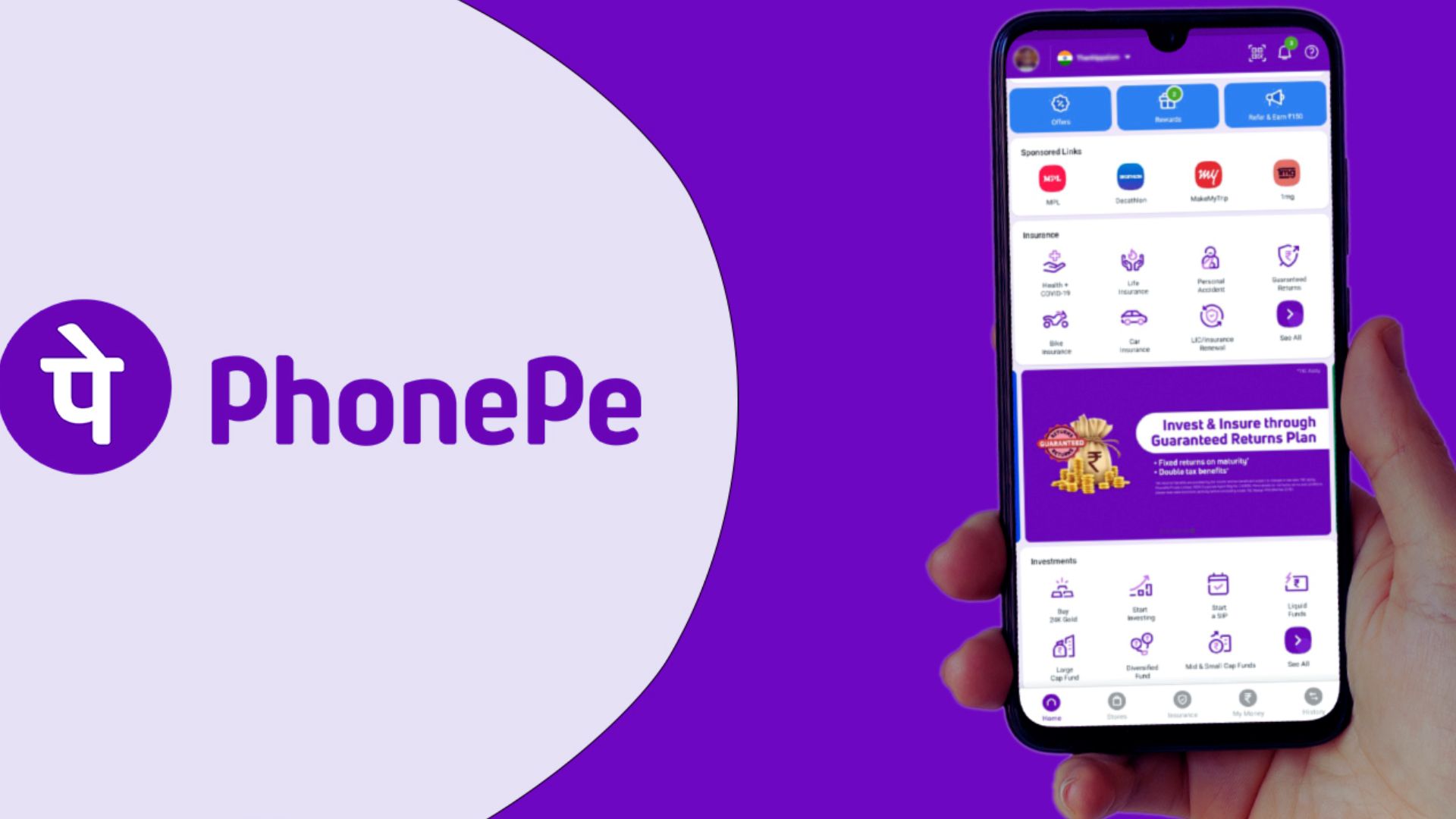
How to Deactivate PhonePe Account? Can I delete my account permanently? How to delete PhonePe history? Get all your answers by reading this article till the end.
I switched from PhonePe to another online payment app, but it is necessary to delete the PhonePe account. Therefore, I researched online and even asked my friends the right way to deactivate or delete my PhonePe account.
Thankfully, one blog caught my attention, which shared a few easy steps to deactivate account. By following that method properly, this online payment app successfully removed my account permanently.
I know you also want to know about that method. That is why you are reading this article. I have shared that method below, so read out every step properly.
You can also read this: How to Increase PhonePe Limit?

Table of Contents
How to Deactivate PhonePe Account in Mobile?
The reason why I recommend this method is because it is completely secure and quickly deactivates your PhonePe account. See the steps given below and learn how to delete PhonePe account:
-
The first step is to open the PhonePe app on your mobile.
-
Go to the Help Menu by clicking on the “?” icon in the top-right corner.
-
The third step is to click on the “My Account” button.
-
After this, click on the “Manage My Business Profile” and then, click on the “How Do I Deactivate My PhonePe Business Account” tab.
-
The next step is to select the "Deactivate Account" button.
-
Share the reason for deactivating or deleting your Phonepe account.
-
After this, users need to interact with the chatbot to raise a deactivation request.
-
Submit the “Deactivate PhonePe account” request.
Every update on deactivated requests will be shared with you on your registered email address. PhonePe will make sure you get every update regarding deactivation.
How to Deactivate Account in PhonePe Through Website?
You can also deactivate your PhonePe account by following some basic steps on its official website. If you do not have the PhonePe app and still how to Deactivate PhonePe account, you can follow the steps:
-
Go to the official website of PhonePe.
-
Go to "Contact Us".
-
There will be options like Help, grievances, etc.
-
The options for the support to reach you will appear.
-
Choose your option.
The support will reach you for redressal. You can get your account deactivated or disabled by customer support.
If you are interested to know How to Get Phonepe QR Code Sticker for Shop, read this article.
How to Delete PhonePe Bank Account?
PhonePe allows you to link more than one bank to your account. So that you can use any of the banks for transactions with ease. However, if you wish to know ‘how to delete PhonePe bank account’, let me first tell you that its very easy. You can add or delete your bank account(s) from the PhonePe anytime you want. Just follow the instructions down below to delete or unlink your PhonePe bank account.
- Open the PhonePe account.
- Tap on the ‘Profile’ section.
- Scroll down to ‘Payment Methods’.
- Click on ‘Bank Accounts’.
- You will see the bin icon appearing in front of your linked bank(s).
- Tap ‘Unlink Bank Account’ at the bottom of the screen.
How To Deactivate PhonePe Business Account?
If you have a business account in PhonePe, you may be using it for all the services provided by the company. But with time, you may choose to discontinue your PhonePe account and delete it. So, if you are wondering how to deactivate PhonePe business account, you can read below the steps involved.
- Go to the PhonePe Business app or go to the Web.
- Login into the PhonePe Business account by filling in all the credentials
- Go to My Accounts and KYC.
- Choose the option -Delete PhonePe Account.
- Verify your registered mobile number to continue.
- Select -Other Issues
- Give a reason for deleting the PhonePe account.
- Click on Confirm
Your Business account on PhonePe will be deactivated or deleted successfully.
How to Delete PhonePe History? All Easy Steps
Before deactivating an account on Phonepe, if you want to delete your PhonePe history, read the steps given below.
-
Log in to your PhonePe app and navigate to the “History” section.
-
Now, locate the specific transaction you want to erase.
-
The third step is to tap on the “Contact Support”.
-
A chat window will open where you can explain deleting PhonePe history due to privacy concerns.
-
You need to submit a PhonePe delete history request, and the team will respond to you within 24 hours.
Sum It Up
Did you find an online payment app better than a phonepe? Want to know How to Deactivate PhonePe Account? This article covers everything to help you. From deleting via the PhonePe app to the website, I have covered everything. Even if you want to know how to remove PhonePe history, I have shared the best method to save you time. Do you know other easy ways to delete or deactivate an account in PhonePe? If so, please share it in our comments.
Frequently Asked Questions
Q1. How can I delete my mobile number from PhonePe?
A1. You can not delete your mobile number from your PhonePe account. However, you can delete your current PhonePe account and create a new one with another phone number.
Q2. How do I delete a linked PhonePe account?
A2. Go to the ‘Profile’ section and under the ‘Payment Methods’, select the bank account that you want to unlink. You will see the option of ‘Unlink’, click on that.
Q3. How do I temporarily block my PhonePe account?
A3. Open the “https://support.phonepe.com/” page in the browser and log in using your mobile number linked with PhonePe. Tap on one of these options visible - Report a Fraud, Unauthorized Activity or Other Issues. Provide your payment ID and click ‘Send’.
Q4. How do I delete my PhonePe UPI account?
A4. Tap on the ‘Profile’ icon and go to the ‘Payment Methods’. Click on the ‘Bin’ icon appearing in front of your UPI ID or your current bank account.
 Advertise with Us
Advertise with Us 100% Cashback
100% Cashback


0 Comments
Login to Post Comment