How to Increase PhonePe Limit - In Just 2 minutes
.jpg)
Are you a PhonePe user looking for how to increase PhonePe Limit? If you nodded yes, this article is specifically written for you.
In this article, I will explain everything in detail regarding this subject, including the PhonePe withdrawal limit, how to add multiple accounts in PhonePe, the PhonePe Customer Care Number, and more.
What’s to keep in mind? If the PhonePe transaction limit is reached, the user will not be able to complete any more transactions until the following day. However, the user can still make bank transfers using RTGS or NEFT, which have higher transaction limits.
Likewise, if you want to know how to change your PhonePe UPI PIN, check out our article, How to Reset UPI PIN in PhonePe.
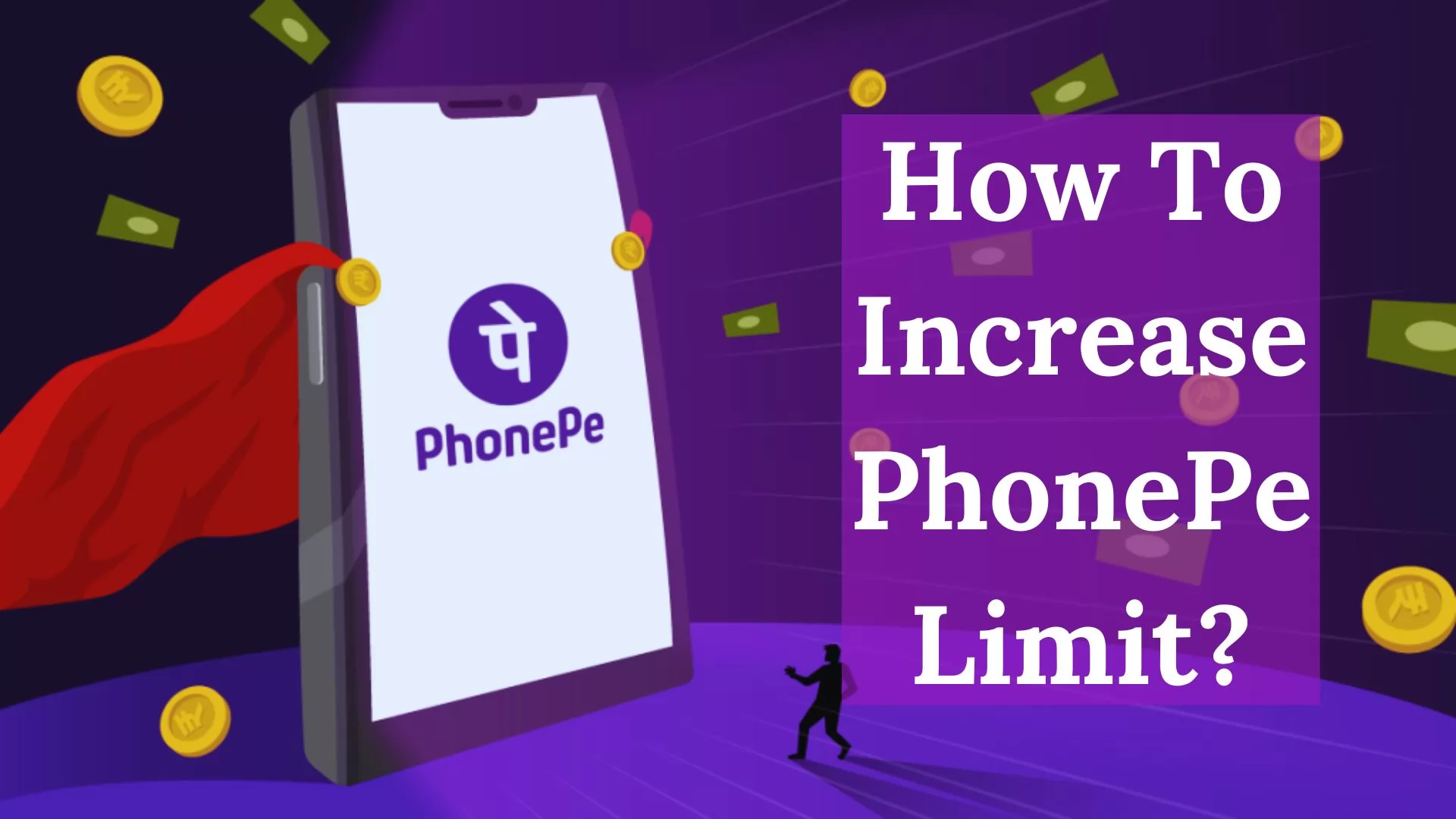
Table of Contents
[ Show ]
How to Increase PhonePe Limit?
Searching for How to Increase PhonePe Limit of UPI? The UPI transaction limit on PhonePe is Rs. 1 lakh. However, the limit also depends on the linked bank account. To make a UPI transaction, you need to link a bank account on PhonePe. Different banks have set limits for transactions. The limit applies to all customers and can not be increased. If you want to increase your UPI transaction limit, you can link more than 1 bank account on PhonePe. Since the transaction limit depends on your bank, linking multiple bank accounts is the only possible solution if you want to increase the transaction limit per day.
With each bank account you link to PhonePe, the transaction limit will be increased. For instance, if you have linked the Bank of Baroda bank account on PhonePe, then the upper limit per transaction is Rs. 25,000. While the daily transaction limit is Rs. 50,000. Similarly, for other banks such as SBI, HDFC, and DBS, the upper limit per transaction is Rs. 1 lakh.
What is the Transaction Limit in PhonePe?
PhonePe is one of the most popular UPI apps with a huge user base. Millions of users perform different transactions on the app daily. In addition to UPI Payments, you can also add money to your PhonePe wallet and use it for online transactions such as cab bookings, food ordering, recharge, bill payments and more.
But whether it is PhonePe wallet or UPI, there is a transaction limit that you need to follow; otherwise, your payment will fail. The transaction limit also applies to other payment apps such as Paytm, Google pay, Freecharge, Mobikwik, and BHIM UPI.
You can also increase your PhonePe wallet transaction in easy steps that we will share later in this post.
What Are Wallet Transaction Limits?
Users can store their money in the company's own payment option, PhonePe wallet. This can only be moved to another wallet and not to any bank account. In order to minimise risk, PhonePe has set monthly and annual limits on its wallet.
Withdrawal Limits
Here, you will get to know about all the PhonePe wallet withdrawal limits.
Full KYC
-
Per Transaction: Rs. 5000
-
Per Day: Rs. 25,000
-
Per Month: Rs. 25,000
-
Per Financial Year: Rs. 3,00,000
Min KYC
-
Per Transaction: N/A
-
Per Day: N/A
-
Per Month: N/A
-
Per Financial Year: N/A
Top-Up Limits
Learn about different top-up limits by scrolling through the article below.
Full KYC
-
Per Transaction: Rs. 1,00,000
-
Per Day: Rs. 1,00,000
-
Per Month: Rs. 1,00,000
-
Per Financial Year: Rs. 2,00,000
Min KYC
-
Per Transaction: Rs. 10,000
-
Per Day: Rs. 10,000
-
Per Month: Rs. 10,000
-
Per Financial Year: Rs. 1,20,000
Purchase Limit
Below, I will tell you about the purchase limit on the PhonePe wallet. So, to know more, keep reading this article until the end.
Full KYC
-
Per Transaction: Rs. 1,00,000
-
Per Day: Rs. 1,00,000
-
Per Month: Rs. 1,00,000
-
Per Financial Year: Rs. 2,00,000
Min KYC
-
Per Transaction: Rs. 10,000
-
Per Day: Rs. 10,000
-
Per Month: Rs. 10,000
- Per Financial Year: Rs. 1,20,000
UPI Transaction Limit For Banks
Every bank has a different UPI tarnsaction limit. Check out the upper limit per transaction and perday transaction limit.
Bank Name | Upper Limit Per Transaction | Per Day Transaction Limit |
| State Bank of India | Rs. 1 lakh | Rs. 1 lakh |
| ICICI Bank | Rs. 10,000 | Rs. 10,000 |
| HDFC Bank | Rs. 1 lakh | Rs. 1 lakh |
| Andhra Bank | Rs. 1 lakh | Rs. 1 lakh |
| Axis Bank | Rs. 1 lakh | Rs. 1 lakh |
| Bank of Baroda | Rs. 25,000 | Rs. 50,000 |
| Bank of Maharashtra | Rs. 10,000 | Rs. 20,000 |
| Canara Bank | Rs. 1 lakh | Rs. 1 lakh |
| Corporation Bank | Rs. 50,000 | Rs. 1 lakh |
| Bank of India | Rs. 10,000 | Rs. 1 lakh |
| Central Bank | Rs. 25,000 | Rs. 50,000 |
| Corporation Bank | Rs. 50,000 | Rs. 1 lakh |
| Citibank | Rs. 1 lakh | Rs. 1 lakh |
| City Union Bank | Rs. 1 lakh | Rs. 1 lakh |
| Dena Bank | Rs. 1 lakh | Rs. 1 lakh |
| DCB Bank | Rs. 25,000 | Rs. 25,000 |
| DBS Bank | Rs. 1 lakh | Rs. 1 lakh |
| Dhanlaxmi Bank | Rs. 50,000 | Rs. 1 lakh |
| Equitas Small Finance Bank | Rs. 1 lakh | Rs. 1 lakh |
| Federal Bank | Rs. 1 lakh | Rs. 1 lakh |
| HSBC Bank | Rs. 1 lakh | Rs. 1 lakh |
| IDBI Bank | Rs. 25,000 | Rs. 50,000 |
| IndusInd Bank | Rs. 1 lakh | Rs. 1 lakh |
| IDFC Bank | Rs. 1 lakh | Rs. 1 lakh |
| Indian Overseas Bank | Rs. 50,000 | Rs. 1 lakh |
| Karnataka Bank | Rs. 1 lakh | Rs. 1 lakh |
| Karur Vysya Bank | Rs. 1 lakh | Rs. 1 lakh |
| Kotak Mahindra Bank | Rs. 25,000 | Rs. 50,000 |
| Lakshmi Vilas Bank | Rs. 1 lakh | Rs. 1 lakh |
| Punjab National Bank | Rs. 1 lakh | Rs. 1 lakh |
| RBL | Rs. 50,000 | Rs. 1 lakh |
| South Indian Bank | Rs. 1 lakh | Rs. 1 lakh |
| Standard Chartered Bank | Rs. 1 lakh | Rs. 1 lakh |
| Syndicate Bank | Rs. 25,000 | Rs. 50,000 |
| Tamilnad Mercantile Bank | Rs. 20,000 | Rs. 1 lakh |
| UCO Bank | Rs. 1 lakh | Rs. 1 lakh |
| Ujjivan Small Finance Bank | Rs. 50,000 | Rs. 1 lakh |
| Union Bank of India | Rs. 1 lakh | Rs. 1 lakh |
| Vijaya Bank | Rs. 50,000 | Rs. 50,000 |
| Yes Bank | Rs. 1 lakh | Rs. 1 lakh |
How to Add Multiple Bank accounts on PhonePe?
-
Step-1: Open the PhonePe app
-
Step-2: Go to the My Money Page
-
Step-3: Select bank accounts under payment modes
-
Step-4: Click on add new bank account
-
Step-5: Select your bank account
-
Step-6: Set UP UPI PIN
-
Step-7: Your bank account is added, now enjoy a higher transaction limit per day.
PhonePe Customer Care Number
You can call on 080-68727374 or 022-68727374 to get in touch with PhonePe customer care. You can also visit support.phonepe.com and log in with your mobile to solve all your queries related to your transactions or account. Since the per-day transaction limit is different for banks, if you want to increase your UPI transaction limit, then you link accounts with these banks and increase your limit. Nowadays, most banks are offering online savings account open services. You must provide basic details and complete the Video KYC to open a savings account online.
Conclusion
I hope this has provided you with all the answers to your question about How to Increase PhonePe Limit. Read and share this article with your friends and family so that they can also avail these benefits and not get stuck during high-amount transactions. If you have any concerns, let us know in our comment section.
Frequently Asked Questions
Q. Why is my PhonePe limit 5000?
A. If you are attempting to make this payment with a bank account that you recently added on PhonePe. Be aware that due to account security, your bank will only permit you to send up to ₹5,000 from this account over the next 24 hours.
Q. What is the PhonePe UPI limit per day?
A. According to the NPCI, the daily PhonePe UPI transaction limit is Rs. 1 lakh.
Q. Can I withdraw money from my PhonePe wallet?
A. By choosing the PhonePe wallet option and then clicking on the withdrawal option, you can move money from a PhonePe wallet to your bank account.
 Advertise with Us
Advertise with Us 100% Cashback
100% Cashback


0 Comments
Login to Post Comment