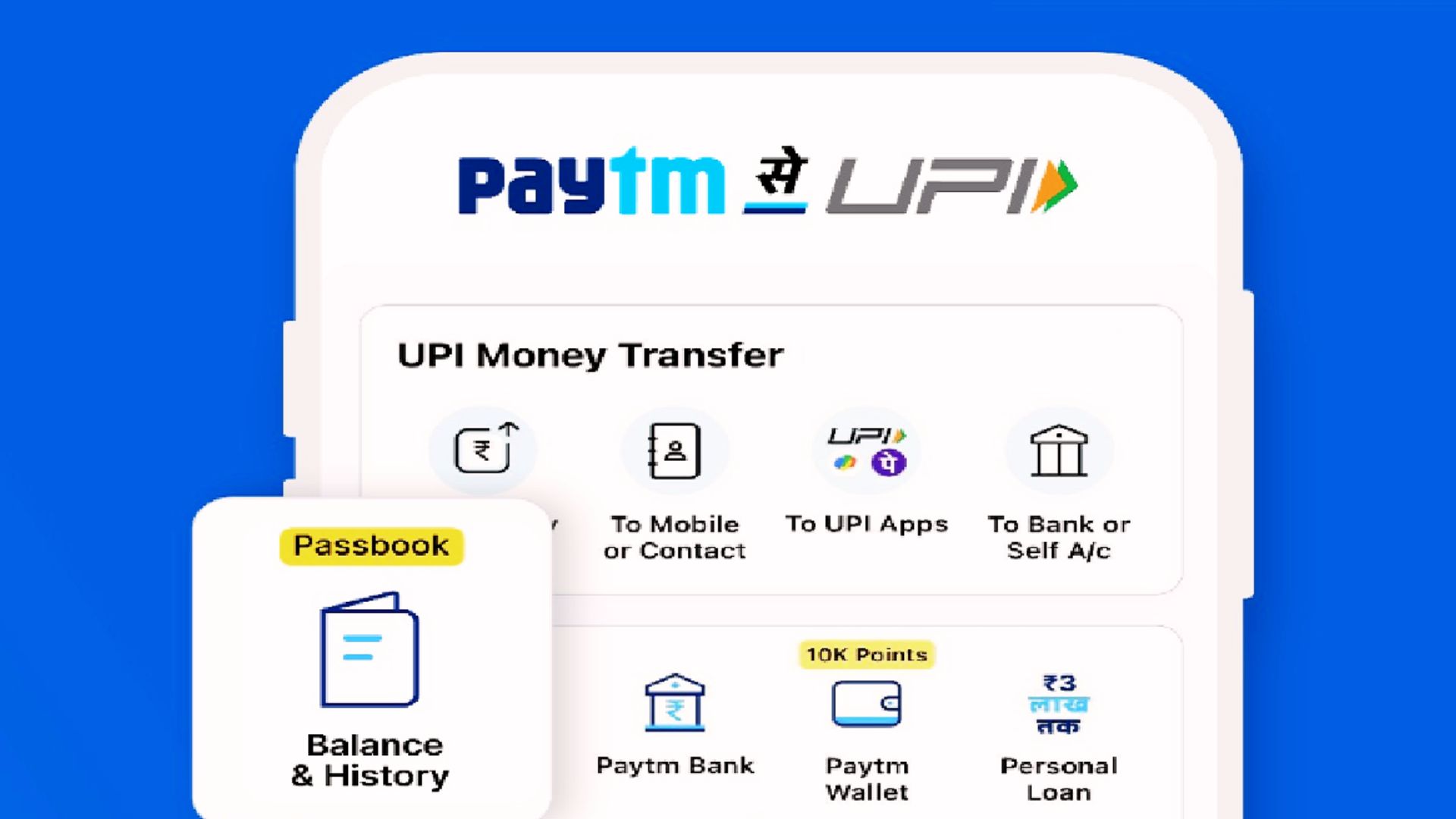
Whoever is looking for a "How to Delete Paytm History" method, come to the right place. If you are looking for simple steps to deleting payment history in Paytm, I will help you.
If someone talks about online money paid or received, the name "Paytm app" strikes my mind. The application is secure for any online transaction and has dozens of features, such as paying electricity bills, booking tickets, and more. Many want to delete transaction history in Paytm for privacy purposes. But they don't do that because they don't know the right method to do this.
You need to fret no longer because the article is all about how to delete transaction history in paytm. Moreover, I will let you know about How to add two Paytm accounts. Read out thoroughly-
I suggest you read this article as well: How to Change or Remove KYC details in Paytm?

Table of Contents
[ Show ]
What is Paytm?
One of India’s leading financial services companies offers all types of payment options via debit card, net banking, or wallet-to-wallet transfer. One97 Communication Limited owns the brand as one of the largest digital banks with 50+ million account holders.
The online platform also deals in Paytm stock demat services, Paytm First Games, Paytm Insurance, and others under one roof. The company’s main motto is to make the services easier and hassle-free. The organization gained its popularity in the lockdown period, especially when most people are informed to use the digital way to make payment, even for the small things.
How to Delete Paytm History? All Easy Steps
Many of you might be wondering How to Delete Paytm History or whether it is possible to do this or not. Well, it can be done. All you need to do is just follow the steps below-
1. The first is to open the Paytm app with your credentials.
2. The second step is to tap on the Profile icon.
3. Now, select the 24x7 help option.
4. Select the Transaction history that you want to remove.
5. Tap on “problem-descriptive issue.”
6. For history delete, Tap on the “message us” option and share the reason behind deleting it. Paytm will delete it automatically within 24 hours.
Read this Article: How to Transfer Money from Paytm Postpaid to Bank and Wallet?
How to Add another Bank Account in Paytm?
Yes, you heard that right! You can add another bank account in Paytm. How? Just follow these steps-
-
Open your Paytm app and click on the “Profile” icon.
-
Your second step is to click on the “UPI & payment settings”.
-
Click on “Add Another Bank Account”.
-
Next, select your Bank to add.
-
The final step is to click on “Done”.
How to Delete my Paytm Account
- Login to Paytm with your registered email or mobile number.
- Go to the home screen and click on the top left corner.
- Now, go to 24x7 help.
- After that, go to profile settings.
- Choose the option to close/ delete the Paytm account.
How to Remove KYC Details from Paytm account?
Are you looking for a method to delete vital KYC Details from your Paytm account? Well, there is no direct way to remove it. But if you want to do this, I suggest you call 0120-4456-456 on this number and connect with the Paytm customer care team. You can even drop your email at: [email protected]
Conclusion
Those who are looking for a solution to stop people from accessing their financial information on Paytm get the right method now. In this article, I have covered every simple step of How to Delete Paytm History quickly without any support. Moreover, I have talked about How to Add another Bank Account in Paytm and the steps to Remove KYC Details from a Paytm account. If you still have questions on deleting Paytm history, drop it in our comment section.
Questions You May Have
Q1. Can we get Paytm transaction history?
A1. Go to the “Balance and History” option to get Paytm transaction history.
Q2. How can I remove my bank details from Paytm app?
A2. First is to go to Paytm Menu and click on UPI & Payment Settings. Now, click on the “Remove account” option to remove your Bank from Paytm.
Q3. Can I delete my Paytm account and start again?
A3. No. A user needs to create a new account again to use Paytm instead of using the old credentials.
 Advertise with Us
Advertise with Us 100% Cashback
100% Cashback


0 Comments
Login to Post Comment