How to Check My Vodafone Number? 4 Simple Tricks
.jpg)
What if you woke up one day and couldn't remember your phone number? It could be the hangover from last night! Just kidding. But seriously, what would you do in such a situation?
If you are googling “How to check my Vodafone number?” you are on the right page. I will tell you four amazing and easy tricks to know your phone number. All the methods are explained in detail, so you don’t have to worry about anything.
In this article, you will also get to know about the 'My Vodafone app' and its many benefits. You will get big discounts on bills and recharges, coupons for various shopping websites and more.
Meanwhile, you can also have a look at our article on VI Recharge Plan.
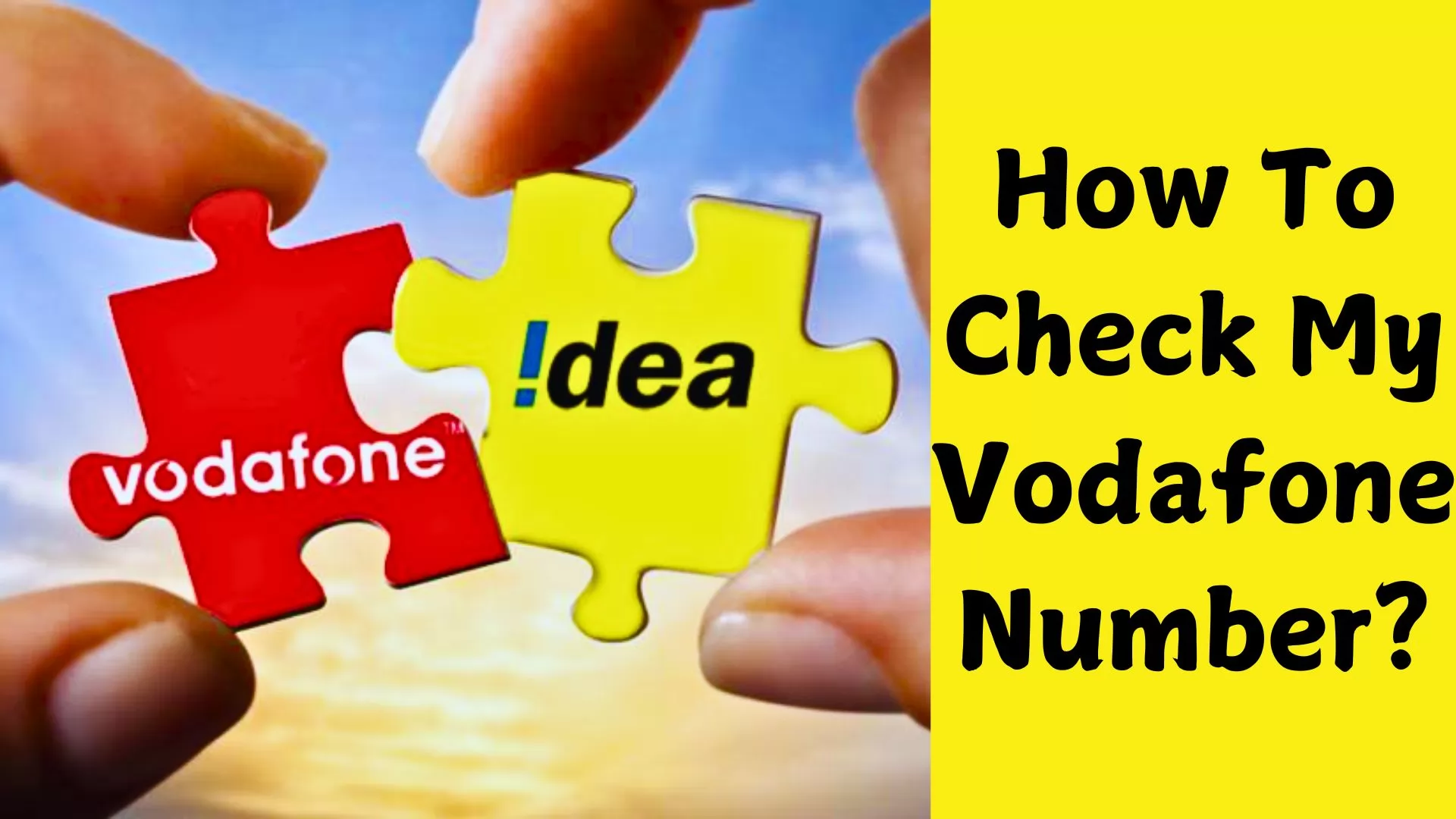
Table of Contents
[ Show ]
How To Check Vodafone Number: 4 Simple Tricks
If you can’t remember your Vodafone number, here are 4 simple ways to check. The steps are mentioned in detail below.
1. Using USSD Code
This is a widely used and the easiest method for checking Vodafone numbers. Below are the steps that you need to follow.
-
Open your dialer on your mobile phone
-
Dial Vodafone Number Checking USSD Code *111*2#
-
You will instantly get a message from your registered mobile number
2. Using Vodafone Mobile Application (Vi App)
This is a great way to check your mobile number, as downloading the app will give you other benefits as well. You can get big discounts on recharges and bill payments, regular cashbacks and various coupon codes.
Follow these easy steps to check the Vodaphone number:
-
Go to your Google Play Store or Apple App Store
-
Search for and install the official application of Vodafone
-
Log in to your Vi Profile Page of the application
-
You will see your number written
Note- This method will not work without an active internet or Wi-Fi connection
3. Through Calling
This is the simplest way to find your Vodaphone number. However, you will need a balance on your phone number to call.
-
Open the dial pad of your mobile phone
-
Call anyone who is physically close to you - any of your family members, for example
-
Once you successfully make the call, your phone number will be visible on their devices, and you can note that number down
Note: This method will work regardless of your network service provider!
4. Through the Settings menu On the Smartphone
You can instantly verify your Vi mobile number by accessing your phone's Settings menu. These are the actions to follow:
-
Navigate to the Settings on your phone.
-
Select the "About" device.
-
Select Status by swiping down.
-
Under SIM card status, your Vi mobile number will appear on the screen.
List of Vodafone Number Checking USSD Code and Other Dialing Numbers
Below are the USSD Code and other dialling numbers that you can use to find out your Vodafone number.
USSD Code/Dialing Number | Toll-Free/Chargeable |
*111*2# | Toll-free |
199 | Toll-free |
9719097190 | Chargeable |
About My Vodafone App (Vi) App
My Vodafone app is the one-stop destination for various activities such as recharge, bill payment, payment history, account details, usage, etc.
-
Track data usage: Easily track your monthly and daily data usage. You can also check your call and SMS usage on the app.
-
Best offers: Vodafone has many offers for its subscribers, such as Vodafone Tuesdays, Super deals, and more. Vodafone app is the simplest method to track the best offers for your number.
-
Manage multiple profiles: Easily manage your Vodafone account on the go.
-
Recharge and Bill payment: The ‘My Vodafone app’ can check the latest plans and recharge.
Although it’s better to keep your number saved in the contact list. However, there can be various situations, such as an illness, change in mobile phone, emergency etc. In such a situation, you can use any of the above methods to check your Vodafone number.
You can also go through our article on Vi Free Data Code.
Conclusion
You can easily check your Vodafone number in these four ways: using the USSD code, using the ‘My Vodafone app’, calling, and using the settings menu on your smartphone. After going through this article until the end, I hope you will have received all the essential information regarding How to check my Vodafone number. Further, if you find this article informative, make sure to share it with all your loved ones. Additionally, if you have any queries or suggestions regarding this topic, you are always welcome to mention them in our comment section.
Frequently Asked Questions
Q. How do I know my Vodafone number?
A. You can dial *111*2# from your Vodafone SIM, and your number will be instantly displayed on the phone screen.
Q. How do I check my own number?
A. You can download ‘My Vodafone app’ and check your Vodafone number there.
Q. How can I check my mobile number in vi?
A. You can dial *111*2# from your sim to check your mobile number.
Q. How can I check my Voda balance?
A. Dial *199# from your registered mobile number to check your balance.
 Advertise with Us
Advertise with Us 100% Cashback
100% Cashback


.jpg)




Thanks for sharing such useful information How To Check Vodafone Number 2020