How To Send A Snap With The Cartoon Face Lens In 2024?

Wanna send something really funny and cute to your friend to make him/her laugh? Well, you can do this by sending a snap with the cartoon face lens.
Wondering how to do it? Don’t stress, as this article will reveal how to send a snap with the cartoon face lens with a step-by-step process.
The pretty big eyes and a little nose are really difficult to ignore. Your friend is sure to get captivated. You can use the various cartoon lenses available on Snapchat to turn your face, anything like anime style or 3d cartoon animation.
So, I'll spare you the trouble and explain how to send a snap with the cartoon face lens. Then, you can use the beautiful cartoon faces lens to take beautiful photos as well.
Additionally, you can also go through our article on How to Unlock the Butterflies Lens on Snapchat.

Table of Contents
[ Show ]
Send A Snap With The Cartoon Face Lens: Step-By-Step Guide
It's obvious that cartoon lenses are trending on social media these days. You can also make your photo or video into a cartoon by following this trend. You can find and apply Snapchat Cartoon Lens by following these steps:
-
First, open the Snapchat app on your smartphone
-
Click on the search option available below the camera shutter button
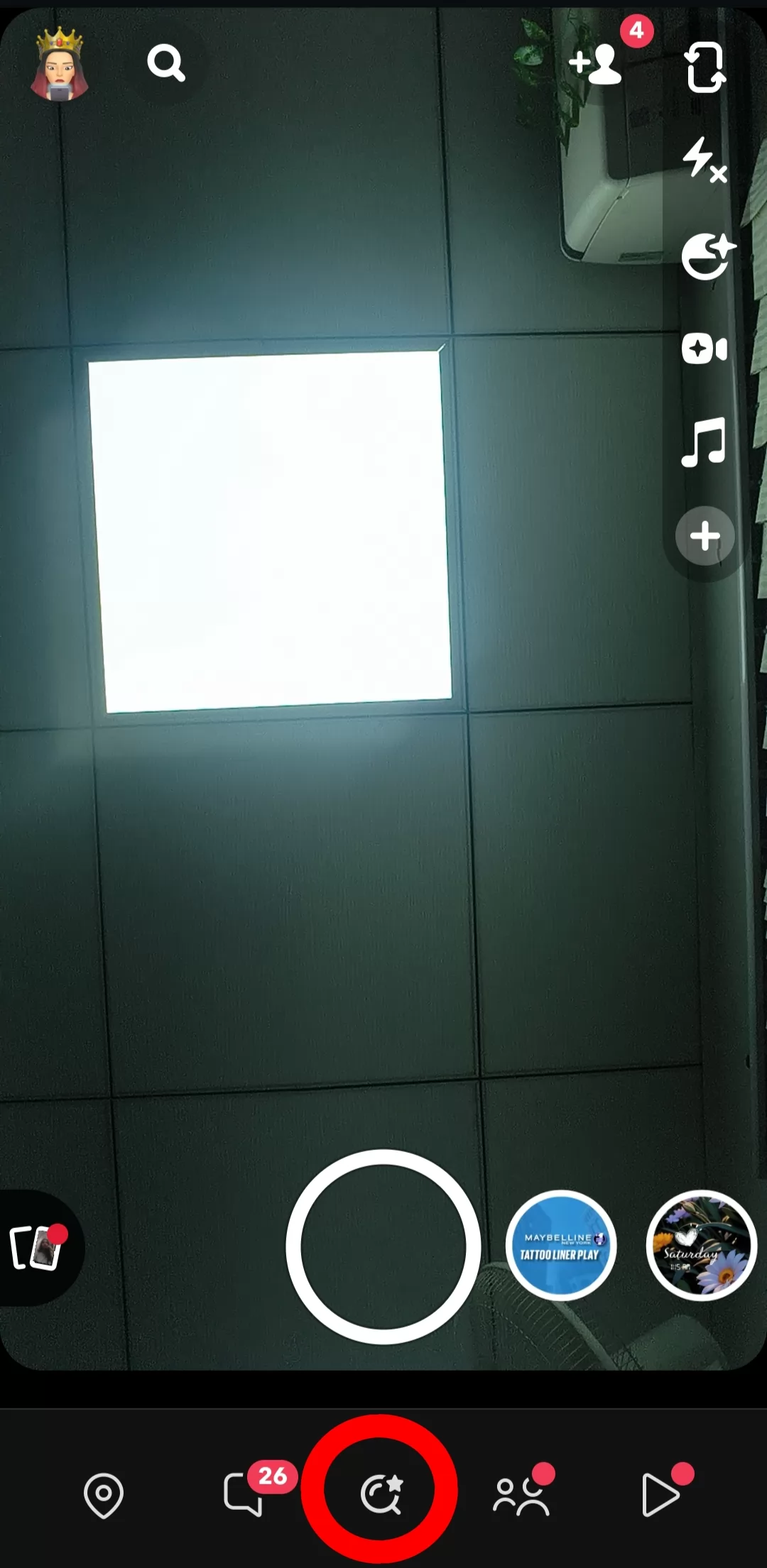
-
Search for cartoon faces, cartoon 3d style, or anime-type lenses according to your preference in the search bar
-
To open Cartoon Face, Cartoon, or Cartoon 3D Style, you can also click on them.
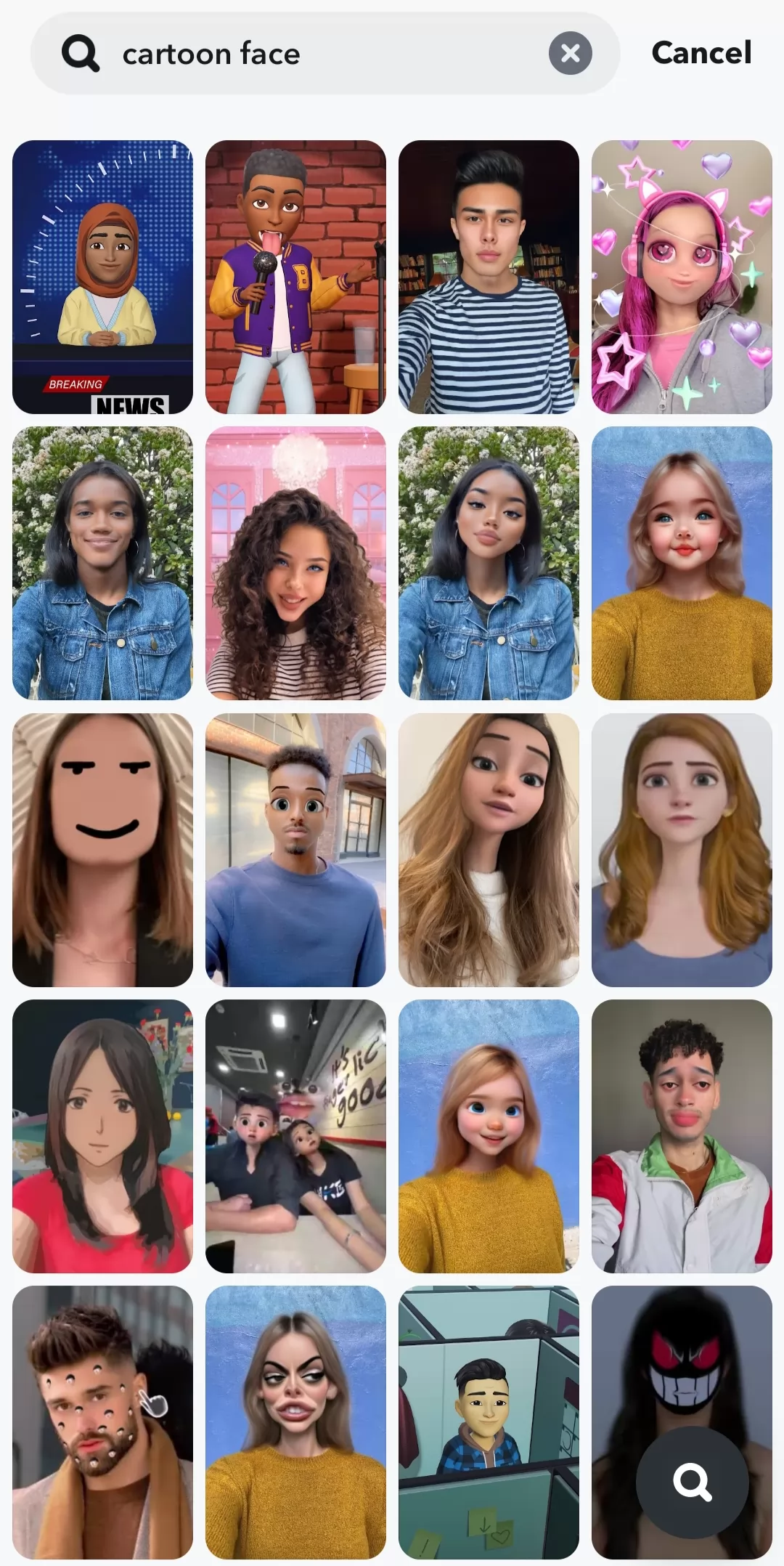
-
To save the lens for later use, tap the heart-shaped symbol or the Favorites icon located at the bottom of the screen.
-
Now, see your subject transform into a cartoon-like character by using the front-facing or rear-facing cameras.
-
You can also use the Camera Roll button to open your phone's gallery to test out the lens on previously taken pictures and videos. The lens can only be used on one subject if there are two or more in the frame.
-
If you would like to add text, stickers, music, or other elements to the photo, select from the options on the right to personalise features like the shape of your eyes and eyebrows.
-
After you take a picture, you can tap the yellow arrow button to send it to friends or groups on your list, store it on your camera roll, or add it to your story.
Most Popular Cartoon Lenses On Snapchat
Now that you know how to send a snap with the cartoon face lens, you should check out the various varieties of these popular, readily available Snapchat lenses! This is a current list of the most well-liked cartoon face lenses on Snapchat that you might want to check out:
1. 3D Cartoon Style
This lens creates a 3D cartoon appearance with large eyes, little noses, and oversized features. Various celebrities frequently use it, making it one of the most widely used Snapchat lenses. We can become characters from Disney and Pixar with this lens, which is why it is so popular! Social media sites like Instagram, TikTok, and Snapchat are where people share these cute cartoons.
2. Cartoon Kid
As the name indicates, this specific Snapchat filter preserves your skin tone and facial features while de-ageing your face to resemble that of a child. Cartoon Kid Lens mimics facial expressions and recognises faces quite well, even when head movements are rapid, much like other Cartoon lenses on our list.
3. Cartoon Animal
This lens transforms you into a cartoon animal, such as a cat, dog, or unicorn. It’s a fun way to add some flair to your photos and may be used to commemorate holidays or special occasions. Sharing photos using this lens can bring a smile to the faces of the receivers.
4. Anime Style
This specific Snapchat lens is difficult to miss if you're searching for something visually appealing and animated, even though it's incorrect to equate it to cartoons and anime. The Anime Style Lens expertly transforms your face into an anime avatar, creating the ideal Snap to send to your friends who enjoy manga and anime.
5. Sparkling Cartoon Style
All that the Sparkling Cartoon Style Lens does is apply glitter and sparkles all over the face, modifying the Cartoon 3D Style Lens. Although the Snaps taken with this lens will look fantastic, it makes more sense to use it for filming videos because it highlights glitter animations, which are not achievable with still photos.
You can also go through this amazing article on how to download video from Instagram in just a few minutes.
Final Words
In a world where creativity and digital expression meet, Snapchat's Cartoon Face Lenses have evolved into a dynamic way to turn your selfies into cartoon characters. These lenses provide you with an inventive and entertaining way to communicate with your friends and followers, featuring everything from superheroes to vintage cartoons. I believe that after going through this article thoroughly, you must have received all the related details regarding How To Send A Snap With The Cartoon Face Lens. Snapchat is constantly changing, so there's always a new cartoon experience to look forward to. If you loved reading this article then make sure to share it with your loved ones to let them know about this as well.
Questions You May Have
Q. How do you send a snap with the cartoon face lens?
A. Send a cartoon face by taking a picture by opening the camera, choosing the smiling face icon, and then pressing "Explore." Type "Cartoon" into the search bar and choose your preferred Snapchat result. Record a picture or video, then select "Next" to send the Snap.
Q. What is a cartoon face lens?
A. You can see yourself in that lively, joyful manner by turning your face into a Disney character with the cartoon face Lens. Discover which Disney character you most resemble by using these filters when you try to send a Snap with the cartoon face Lens! Take advantage of the feature and enjoy a game with your friends!
Q. What is Lens Snapchat?
A. The AR experiences offered by Snapchat Lenses change both your appearance and the environment! When making Snaps, use Lenses to incorporate 3D objects, effects, characters, and transformations.
 Advertise with Us
Advertise with Us 100% Cashback
100% Cashback










0 Comments
Login to Post Comment