How to Download Video from Instagram? 4 Simple Ways
.jpg)
Have you seen the viral Korean spicy noodle recipe on Instagram? You surely have seen the Moye Moye trend videos, right? These days, Instagram is full of reels from every genre.
There was one travel video of the beautiful mountains of Switzerland, which looked just like paradise. I really wanted to download it and watch it again and again.
But I didn’t know how to download video from Instagram? So I researched about it online, and now I’m going to save you time as well by telling you the different ways to do so.
Some videos can be downloaded directly from the app, but we have to try third-party websites for others. I will also tell you How to Download Instagram Video from the Story. Stay tuned!
Do you know how to archive reels on Instagram? If not, click on this link and learn more.

Table of Contents
[ Show ]
How to Download Video from Instagram? 4 Simple Ways
You can download Instagram reels and videos hassle-free from the Instagram app itself. However, some videos can’t be downloaded that way, and you need a third party. A number of websites are available online for the same purpose.
How to Download Instagram Video through the App?
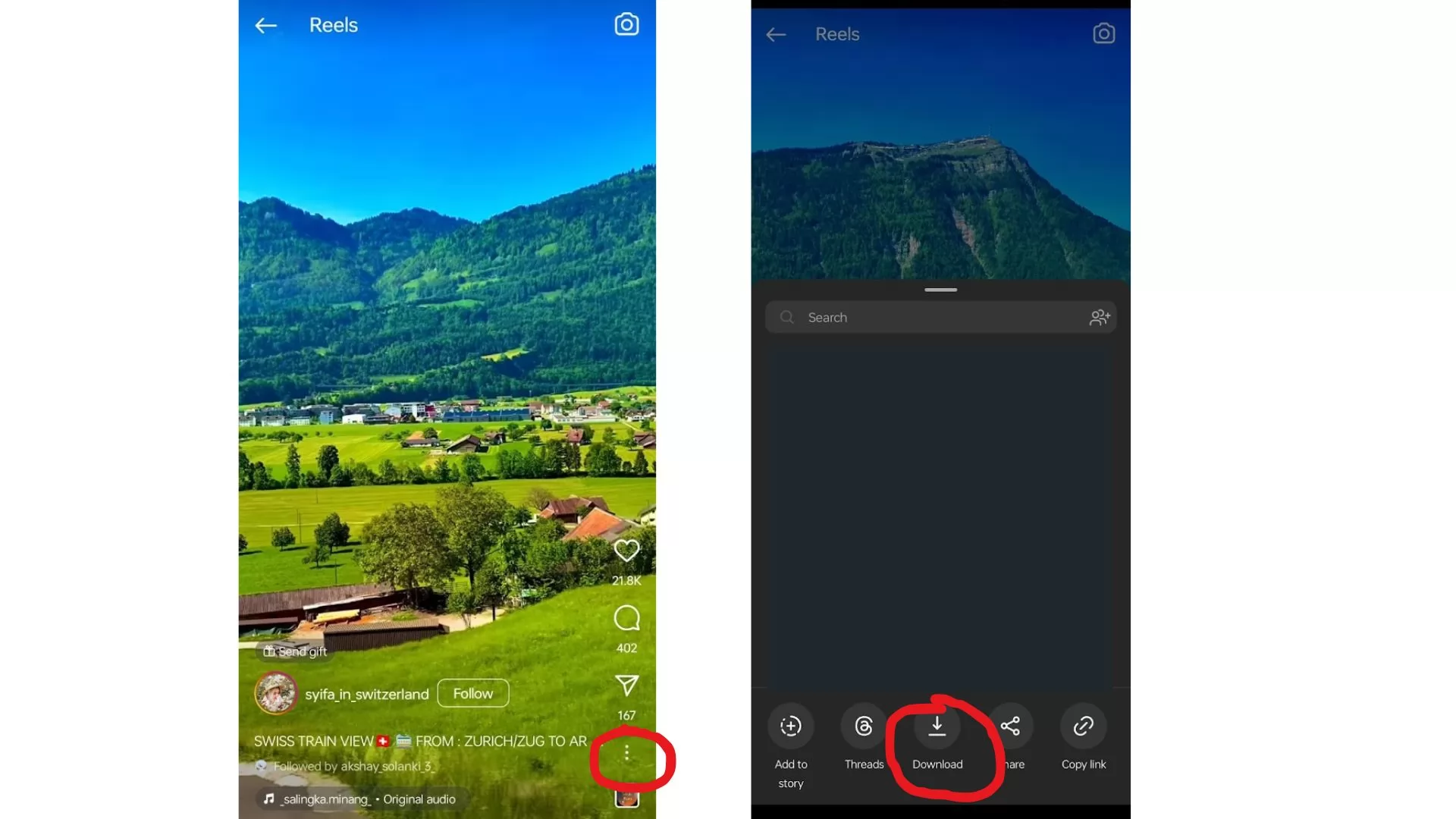
If you like a particular reel on Instagram and want to download it for later, let me tell you, it’s pretty simple. You just have to follow these two steps to download Instagram videos whenever you want.
Step 1- Click on the ‘Share’ icon
Step 2- You will see ‘Download’ icon. Click on that
The downloaded video will be saved in the gallery. Now you know how to download video from Instagram in just a few minutes.
How to Download Instagram Videos through 3rd Party Websites?
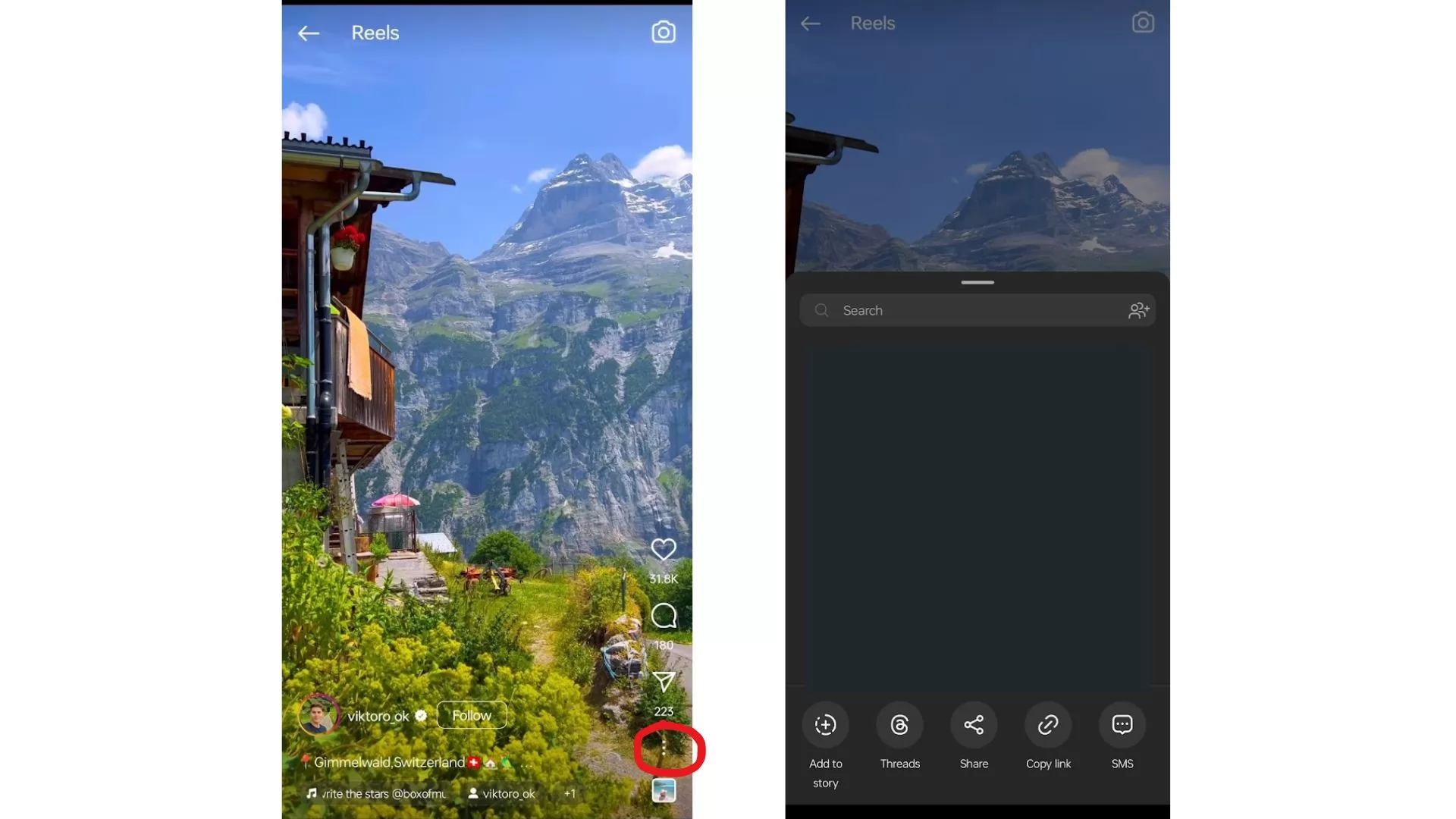
Some videos on Instagram can’t be downloaded from the app for various reasons. However, many authentic websites allow you to download Instagram reels and videos in a few easy steps. Let’s now look at the steps for How to Download Video from Instagram through 3rd Party Websites:
Step 1- Open Instagram app on your device
Step 2- Go to the reel you want to download
Step 3- Click on ‘Share’ icon
Step 4- You will see ‘Copy Link’ icon, click on that
Step 5- Copy video link to the the 3rd party website
Step 6- Click on ‘Download’ option
Your video will be saved in your gallery. Now you can watch all your favourite videos anytime, anywhere. So next time if someone asks you, "how can I download video from Instagram?" share this information with them.
How to Download Instagram Video from the Story?
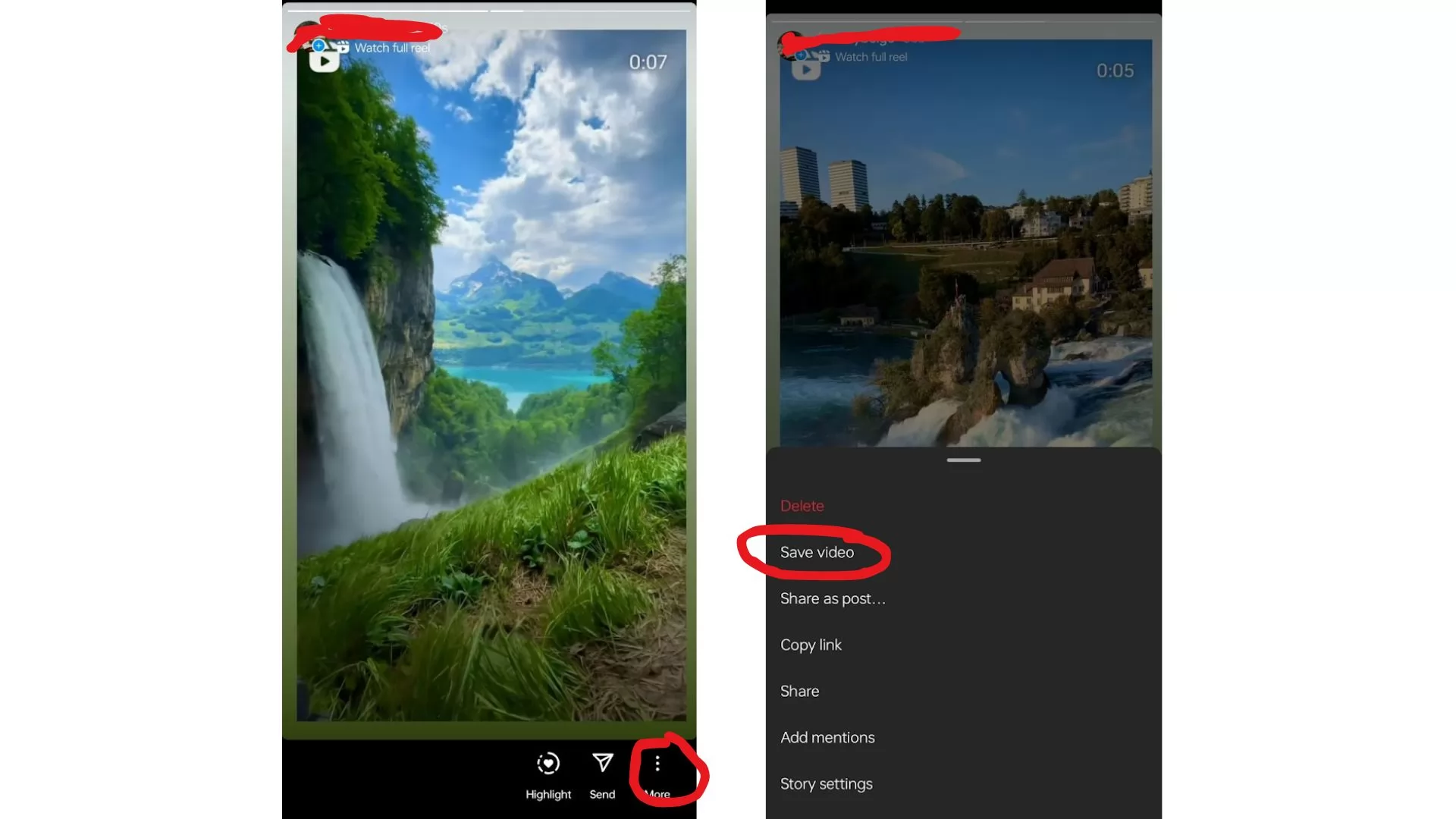
Sometimes, you make a great Instagram video to put on your story but don’t know how to save that to your gallery. Here, let me tell you how to download that video on your phone.
Step 1- Open your Story section on Instagram app
Step 2- Click on the three dots appearing on the bottom right
Step 3- Select the option ‘Save video’
The video will be saved to your device but without the music. So, if you don't care about the music, then this one is the easiest way to download your story and save it for later.
Check out: How to put full reel on Instagram story?
Save the video with the help of 3rd party:
You can save the video on your Instagram story with music through a 3rd party website. Many websites are available online where you can download the complete Instagram story with music and high video quality. Let me tell you another way for How to Download Video from Instagram story section:
Step 1- Open the story section on your Instagram account
Step 2- Click on the three dots visible at the bottom right corner
Step 3- Select the option ‘Copy Link’
Step 4- Now go to the 3rd party website and paste the link there
Step 5- Select option of ‘Download in mp4’
The video will be saved in your gallery.
Popular Instagram Video Download Apps
Sometimes, you are not able to download Instagram videos directly through the app. This could be due to many reasons, such as content ownership, monetisation strategy, and Instagram's platform control policies. In such cases, you can use the popular Instagram video download apps. You can easily get these apps from the Play Store or search for them on the browser. After successfully installing them on your device, you can download all your favourite videos and reels on Instagram. Some of the popular apps are Instagram Downloader, Reels Downloader, Stantube, Storysaver, etc.
How To Save Instagram Videos?
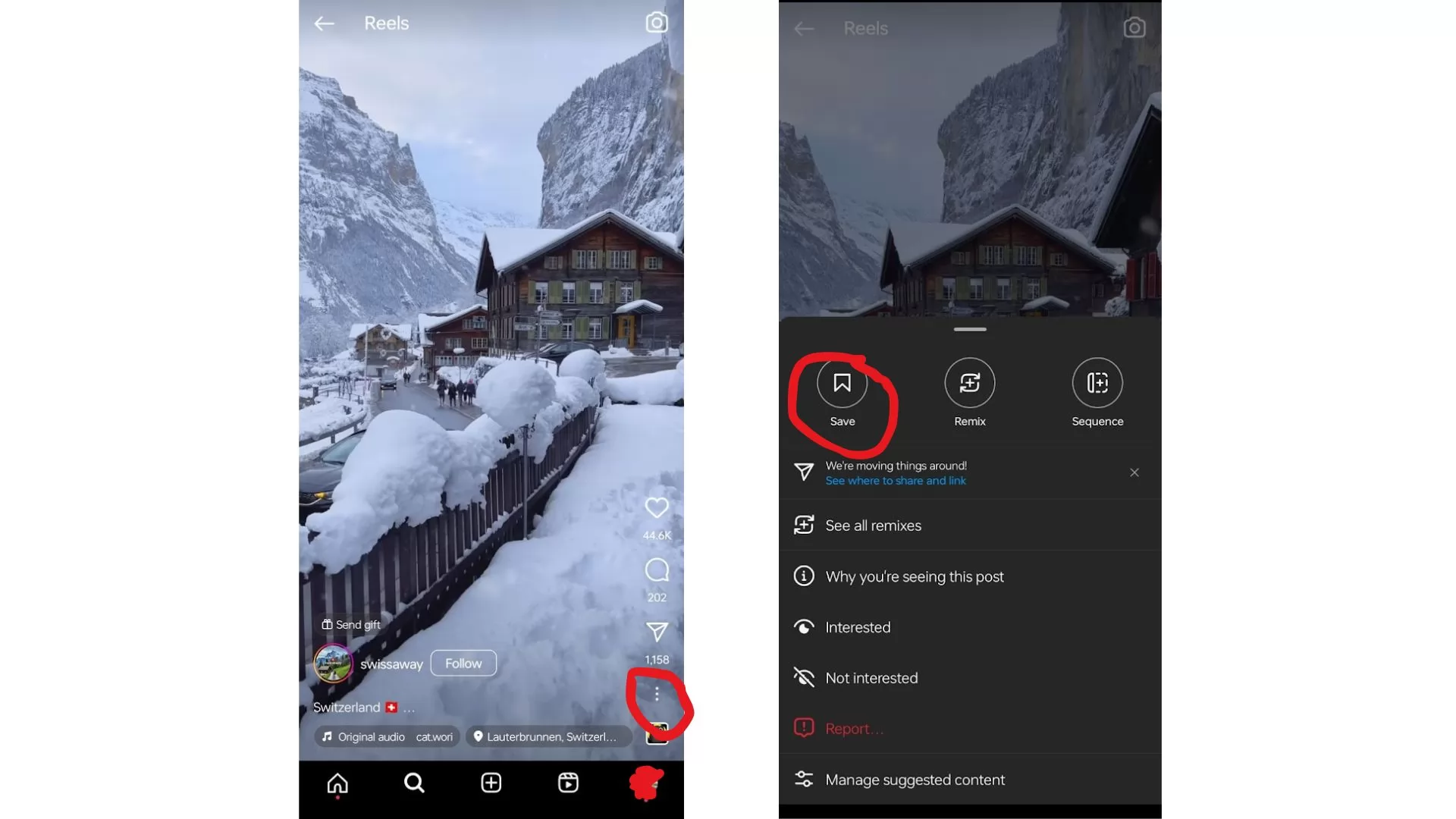
A lot of times, it happens that you come across an interesting reel of your choice on Instagram and wish to see it again and again. Is it possible? The answer is yes! Let me tell you how.
Step 1- Open the Instagram app
Step 2- Select the video you want to save
Step 3- Click on the three dots at the right bottom of the screen
Step 4- Click on the Bookmark icon shown on the screen
Step 5- You can also create a variety of collections for different reels as per your interest, like travel, fashion, dance, etc.
Step 6- Choose the collection you want to save that video in; otherwise, the video will be saved in the general collection.
Later, you can watch all your saved videos without scrolling through your feed or multiple accounts.
Why do You Need to Download Instagram Videos?
Instagram is a popular social media platform these days, especially with the new feature of reels. Users love creating and watching videos of different categories like beauty, fashion, food, travel, spirituality, entertainment and many more. So, if we can watch these reels online, then why is there a need to download them?
There could be many reasons for someone to download Instagram videos, like watching that particular video anytime without worrying about the internet, sharing the video with a person who does not use Instagram, or cherishing a memory. Downloading videos makes all this pretty easy.
You can also save the videos to watch them later anytime you want without scrolling through your feed. Instagram gives the option to create various ‘Collections’ where you can categorise your saved videos as per your interest.
Conclusion
If anyone asks you how to download video from Instagram, you can tell them about the various ways to do so. Saving videos directly from the app is pretty easy, but not all videos are available for download. There are also several authentic websites that help you download Instagram reels in mp4 with music and high picture quality. You also have the option to save the videos to watch them later.
FAQs
Q. How do I download a video from Instagram?
A. Tap on the Profile icon and play the reel you want to save. Click on the three dots and then select ‘Save to camera roll’.
Q. How to download Instagram videos without an app?
A. You can paste the link of the reel on third-party websites like SaveInsta and Instagram Downloader to save the Instagram videos.
Q. How do I download reels from Instagram to Gallery?
A. Click on the ‘Share’ icon in the bottom right corner and select “Download’. The video will be downloaded to your gallery.
Q. Why can't I download videos from Instagram?
A. There could be a few reasons like your Instagram app not being updated, the videos being subject to copyright claims, etc.
Q. How to download Instagram videos in mp4 HD?
A. You can either download the videos directly from the Instagram app or use 3rd party websites available online.
Q. How can I download Instagram videos without the app?
A. You can use some of the authentic websites like IGDownloader, SaveInsta and SnapInsta to download Instagram videos without using the app.
 Advertise with Us
Advertise with Us 100% Cashback
100% Cashback


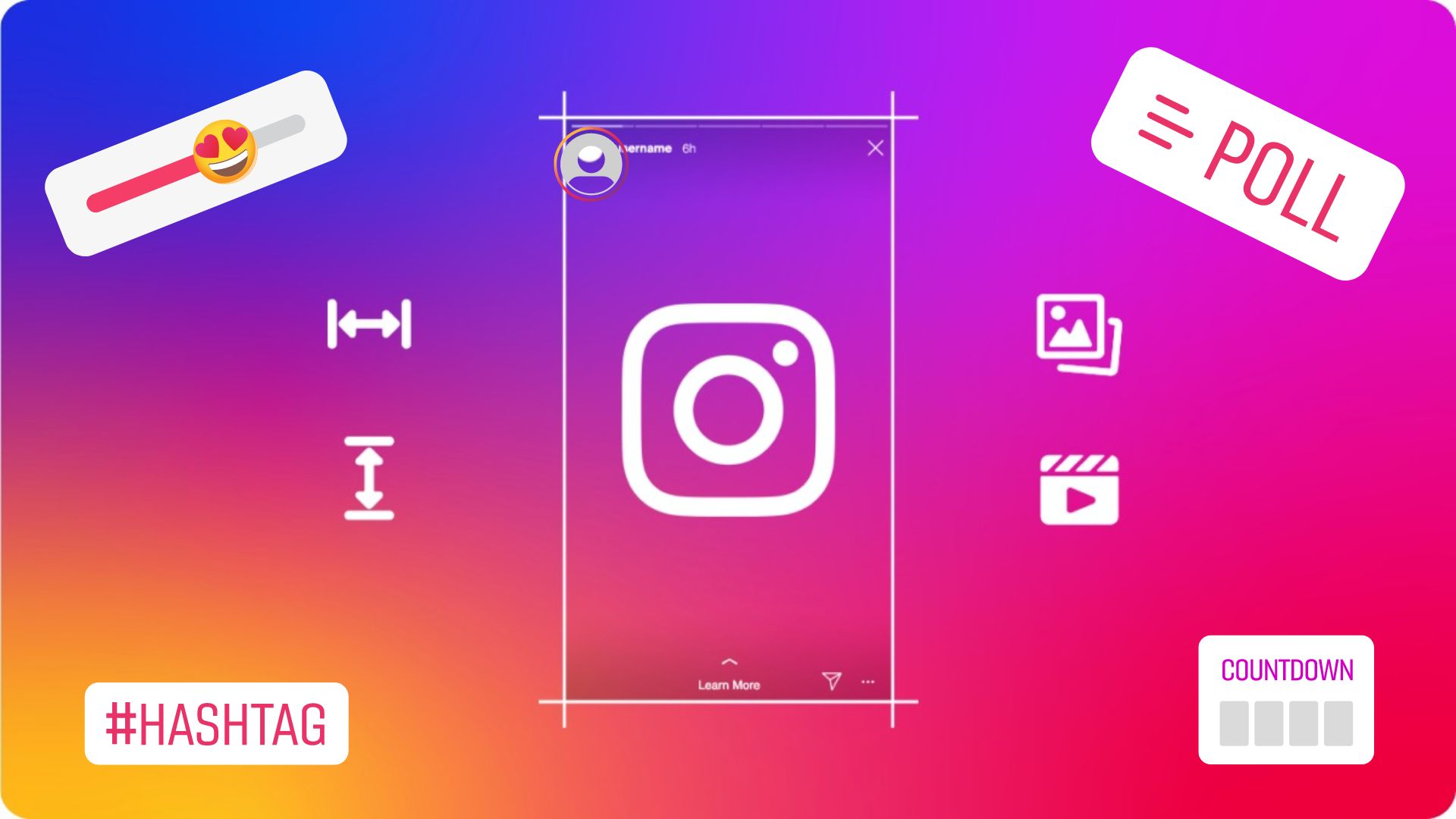



0 Comments
Login to Post Comment