How to Unlock the Butterflies Lens on Snapchat? Best Tricks
.jpg)
I love Snapchat, and I love using so many filters like any other normal adult of my age. Duh! Yesterday, I was looking for a way to unlock the butterfly lens on Snapchat.
Everyone around me was posting stories in this filter, and it looked so pretty, so of course, I also wanted to have a pic in that. Again, a normal adult behaviour of my generation, lol.
Let me save your precious time and tell you how to unlock the butterflies lens on Snapchat. After that, you can also take pretty pictures with the pretty butterflies.
You may also read this amazing article on how to download video from Instagram in just a few minutes.

Table of Contents
[ Show ]
Unlock the Butterflies Lens on Snapchat - Best Tricks
Do you know that there are more than 2.5 million lenses on Snapchat for you to use? I bet you have used even less than 1% of them. There are so many popular lenses across Snapchat, among which the Butterfly lens is the one. It looks so beautiful, with animated butterflies all over your face and around your whole body. By the way, the original name of this filter is ‘Paper Butterflies’ by user ‘jp pirie’.
There are two ways to unlock the Butterflies lens on Snapchat. Let’s have a look at them.
Get a Snapchat Lens Link
For this method to work, you need a friend who already has this Butterfly lens saved on their Snapchat.
Step 1 - Ask your friend to open Snapchat on their mobile phone
Step 2 - Go to the Butterfly lens already saved
Step 3 - Click on the ‘Share’ option
Step 4 - Copy to clipboard
Step 5 - Ask your friend to open the chat with you
Step 6 - Paste the link for the lens in the chat and hit ‘Send’
Step 7 - Click on the link you have received in the chat and start using it
Scan a Snap code Image
Okay, so if you don’t know, a snap code is a QR code which varies from lens to lens. To unlock the butterflies lens on Snapchat, follow these steps-

Step 1 - Open the Snapchat app on your phone
Step 2 - Open the app’s camera and scan the snap code given above
Step 3 - Just place the QR code in the camera frame and click on ‘take a snap’
Step 4 - Snapchat will automatically scan the QR code and open the butterfly filter for you
Find Lens on Snapchat
You know, you can always search for any filter you want on Snapchat, like aesthetics, glasses, coloured hair, and so many more.

Step 1 - Open Snapchat on your phone
Step 2 - Click on the ‘Search icon’ at the bottom
Step 3 - Type ‘Paper Butterflies’ in the search
Step 4 - You will see the butterfly filter by jp pirie
Step 5 - Click on the filter to use it
Step 6 - You can also save it to the ‘Favourites’ to use anytime
Unlock the Lens from Someone Else’s Story
Whenever someone from your friend list sends you a snap, you see a ‘Try Lens’ option under the snap. So you can try all the filters you like from your friends’ stories.
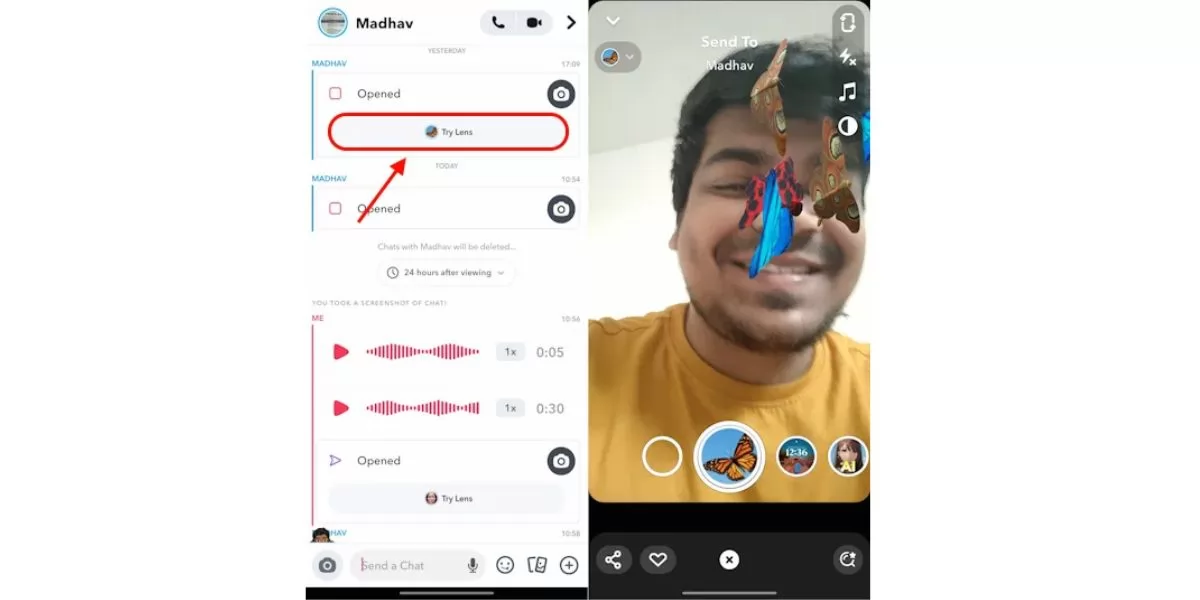
Step 1 - Open the chat of the person who has sent you the snap with the Butterfly lens
Step 2 - Click on the ‘Try Lens’ option below the snap
Ending Note
Everyone is going crazy over the butterfly filter on Snapchat, and I didn’t understand why until I used it myself. Do you also want to know the tricks to unlock the butterflies lens on Snapchat? Well, there are many ways to unlock the lens, like asking your friends to share it, scanning the snap code, unlocking it from someone else’s story, or simply searching for it on the Snapchat app. I have already mentioned the complete steps in detail in the article above. Don’t forget to share it with your Snapchat lover friends who love trying new filters.
Questions You May Have
Q. How do you unlock the butterfly lens on Snapchat?
Ans. Open your Snapchat account and search for the butterfly effect in the search box.
Q. How do I unlock more Lenses on Snapchat?
Ans. There are many different ways to do so, like trying lenses from your friends’ stories or scanning the snap codes for your favourite filters.
Q. Which Snapchat filter has butterfly?
Ans. There are so many filters for every single effect on Snapchat. If you love the butterfly effect, simply search for it in your Snapchat account.
Q. How do you unlock a lens?
Ans. Scroll to the right end of the given filters on Snapchat and browse for the many filters there.
Q. How to unlock the butterflies lens on Snapchat?
Ans. You can search for the ‘Paper Butterflies’ lens by 'jp pirie' in the search box of your Snapchat account.
 Advertise with Us
Advertise with Us 100% Cashback
100% Cashback


.jpg)

0 Comments
Login to Post Comment