Indraprastha Gas Limited Bill Payment Online - Safe & Easy
.jpg)
Are you looking for ways to make Indraprastha Gas Limited bill payment online? If yes, you have come to the right page.
By the way, do you remember the time when we used to prebook the gas cylinders so that cooking didn’t stop midway? But with pipeline gas, there is no such worry.
If you have an IGL natural gas connection, you can easily pay the bill online in a hassle-free and convenient manner. In this article, you will get to know about the different ways to make Indraprastha Gas Limited online payment in a few easy steps.
You may also check out the best credit card bill payment apps for amazing rewards and cashback.
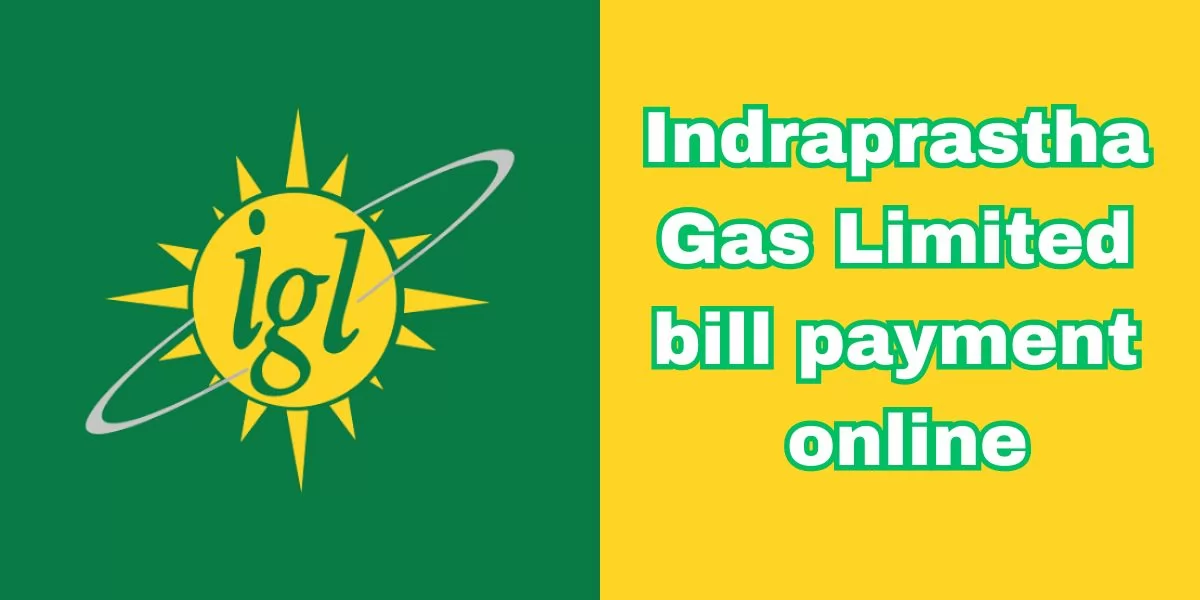
Table of Contents
[ Show ]
How to Make Indraprastha Gas Limited Bill Payment Online?
There are two ways through which you can easily make the Indraprastha Gas Limited bill payment online. One is through the IGL website, and the other is through UPI apps. Let’s have a look at the complete process in detail.
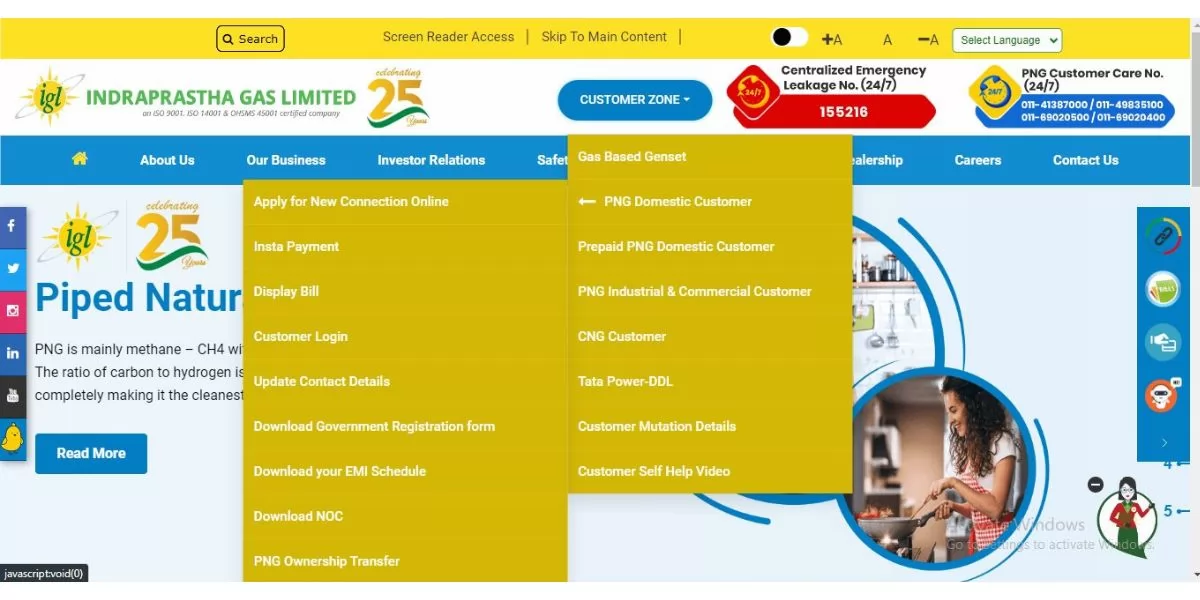
Indraprastha Gas Limited Online Payment - Through IGL Website
- Paying the IGL bill online is super easy if you have a debit/credit card or net banking payment. The first way is for the customers who are not registered on the website still they can make the bill payment with the given steps.
Step 1 - Find ‘Customer Zone’ at the mid-top
Step 2 - Click on ‘PNG Domestic Customer’
Step 3 - Select ‘Insta Payment’
Step 4 - Enter your BP number and click on ‘Get Details’ to get your complete bill
Step 5 - Click on ‘Pay’ and complete the transaction using the modes available
- However, you can register anytime on the IGL website and get updates on bills for hassle-free payment. You just have to follow the steps given below.
Step 1 - Go to ‘Customer Zone’ at the mid-top
Step 2 - Click on ‘PNG Customer Care’
Step 3 - Select ‘Customer Login’
Step 4 - Click on ‘Sign Up’ and fill in the details, including your BP Number, mobile number, e-mail address and create a password for future login
Hurray! Your registration is completed successfully. Login to your account and get started for the online payment in a few easy steps every single time.
Step 1 - Go to the homepage of the IGL website
Step 2 - Click on ‘Pay Your Bill’ icon from the four icons appearing on the right side of the screen
Step 3 - You will see the ‘Pay Balance Amount’ option with the complete bill displayed
Step 4 - Complete the transaction using the payment mode available
Indraprastha Gas Limited Online Payment - Through UPI Apps
UPI transactions have made the bill payments easy and convenient for the customers. Paying Indraprastha Gas Limited online bill is among them. Let’s have a look at the steps to pay your IGL bill online through any UPI app.
Step 1 - Open the UPI app (Paytm, Gpay, PhonePe, BHIM, etc.)
Step 2 - Go to ‘My Bills & Recharges’
Step 3 - Look for ‘Gas Bill Payment’
Step 4 - Enter your BP number and other details
Step 5 - Click on ‘Proceed’ to make the payment
You will get regular notifications for your IGL gas bill a few days before the last date for the payment. Indraprastha Gas Limited bill payment online has been made very easy and quick with various UPI apps available.
Check out the Tata Tele Broadband Payment methods updated in 2024.
Benefits of Indraprastha Gas Limited Bill Payment Online
-
Hassle-free and convenient payments
-
No need to visit the IGL payment stores
-
Bill payments can be done from anywhere with just an internet connection
-
Reminders to pay the bill every month days before the last date
-
All the transaction data is stored safely in one place
Summing Up
Every IGL customer should know the ways to make Indraprastha Gas Limited bill payment online. Paying the bill online is so much more convenient and saves a lot of time for visiting the payment centres. There are two ways basically with which you can pay your gas bill. One is to visit the IGL website and make the payment there. Another one is through any UPI app. Both ways are secure and take a few minutes to complete the transaction. You may also share this article with the IGL users you know to enhance their knowledge of Indraprastha Gas Limited online payment.
Questions You May Have
Q. How can I check my last bill paid in IGL?
Ans. Go to the IGL website or app and log in with your customer ID. There you can check all the details like bill date, due date, previous payments etc.
Q. How can I check my gas bill online?
Ans. Visit the official website of your gas provider to check all the details regarding your Indraprastha Gas Limited online bill and its payments.
Q. How do I do self billing in IGL?
Ans. To do self billing in IGL, first, click on ‘Self Billing’ and then submit the meter reading from Left to Right. Upload the real time clear picture of your meter and click on ‘Submit’.
Q. How can I pay my IGL bill offline?
Ans. You can pay the IGL bill online at IGL Walk-in Centres, Prepaid Smart Card at CNG stations and branches of IDBI Bank. You can also submit the Cheque/DD at designated drop boxes.
Q. Is Indraprastha Gas Limited bill payment online safe?
Ans. Yes, doing Indraprastha Gas Limited online payment is completely safe and secure.
 Advertise with Us
Advertise with Us 100% Cashback
100% Cashback





0 Comments
Login to Post Comment