How to Check & Delete Imo Call History? (In 2024)
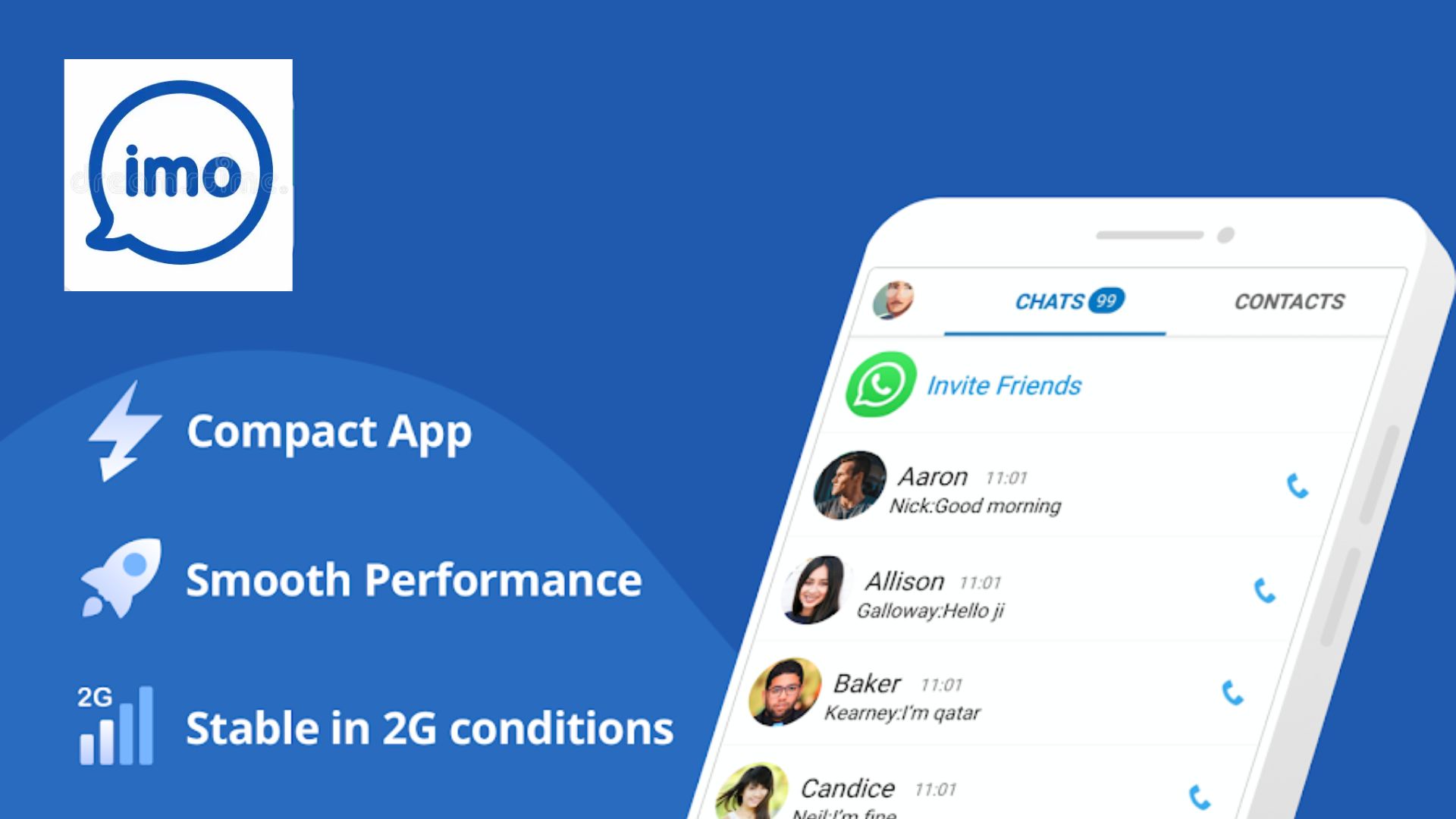
Checking the Imo call history or deleting it is quite simple. It is one feature that Imo users love a lot.
For those of you who don’t know, Imo is a versatile messenger app that offers numerous facilities like messaging, audio calls, video calls etc. International connectivity has been made very easy by this app. It requires little data and can even work with low signal strength.
In this article, you will get to know the easy steps on How to Check Imo Call History and How to Delete Imo Call History.
You may also read How to schedule messages on WhatsApp in 2024.

Table of Contents
[ Show ]
Know About Imo
Imo is a fast and secure messaging and calling app. It helps you connect to your family and friends in any part of the world. Imo is popular as an international messenger app with uninterrupted video and audio calls, and instant messaging. You can also send music, photos, PDFs and other files, along with many stickers.
International connectivity becomes a little hard with an unstable internet connection, slow messaging process, time differences and so on. Imo is not just a fast and simple messenger app but the door to your family and friends. You can call your contacts even under a bad signal, make group video and audio calls, install the app on any device, etc.
How to Check Imo Call History?
If you are an Imo user who wants to check the call history for any xyz reason, let me tell you the steps to do that easily.
Step 1 - Open the Imo app on your phone.
Step 2 - Tap on the ‘Menu’ on top of the screen.
Step 3 - Click on ‘Call History’.
Step 4 - You will see the three types of calls visible - Incoming, Outgoing and Missed calls.
There is one more way to check the Imo call history.
Step 1 - Open the ‘Phone’ app on your mobile.
Step 2 - Go to the ‘Calls’ section.
Step 3 - You will see all the incoming, outgoing and missed calls on your device.
Step 4 - You can then easily look out for the Imo calls.
Check out: Best Telegram channels India for unlimited entertainment, knowledge, news and more.
How to Delete Imo Call History?
Imo is not just a messaging app. It allows you to make audio or video calls anywhere in the world. Imo also understands the need for privacy and has a pretty simple process for deleting call history. Let’s learn about the steps to delete Imo call history.
Step 1 - Open the Imo app on your mobile phone.
Step 2 - Go to the ‘Menu’ on top of the screen.
Step 3 - Click on ‘Call History’.
Step 4 - All the incoming, outgoing and missed calls will be visible to you.
Step 5 - Long press on the call details that you want to delete.
Step 6 - Tap on the ‘Delete’ option.
The call history will be deleted in an instant. However, this will only delete the call history from the Imo app.
If you want to delete the call details from your phone app as well, then follow the steps given below.
Step 1 - Open the ‘Phone App’ on your mobile.
Step 2 - Go to the ‘Call History’ section.
Step 3 - Click on the call you want to delete.
Step 4 - Tap on the ‘Delete’ option.
The call details will be deleted from your phone app.
Final Words!
Imo has made connecting with loved ones fast and easy. You can audio call, video call or message your family and friends anytime you want. Distance or international borders are not a concern anymore. The app respects your privacy very well and does not hold any call details without your choice. You can easily delete the Imo call history of all the incoming, outgoing and missed calls.
Questions You May Have
Q. Can I check my Imo call history?
Ans. Yes, you can check your Imo call history with a simple process.
Q. How to get deleted Imo call history?
Ans. Open the ‘Imo app’ and go to the ‘Settings’. Then tap on the ‘Account Backup’ and look for the call history/logs. Click on ‘Restore’.
Q. How can I check call history?
Ans. Open the ‘Phone app’ on your mobile and go to the ‘Call History’ option available. There you can see all the incoming, outgoing and missed calls on your device.
Q. Does Imo record calls?
Ans. Yes, Imo has an inbuilt recorder function, which allows you to record audio or video calls with very little data.
Q. Can I do Imo calls from a foreign country?
Ans. Imo is mainly an international messaging and call application which allows faster communication and works even with low signal strength.
 Advertise with Us
Advertise with Us 100% Cashback
100% Cashback


.jpg)
.jpg)
.jpg)

0 Comments
Login to Post Comment