How to Unblock on Snapchat? (And What Happens After That)

Are you sure you wanna unblock them? I mean, there would have been a reason to block them in the first place, right? Nevertheless, if you still want to know how to unblock on Snapchat, I will tell you.
Snapchat is among the most popular social media platforms, especially among the younger generation. Apart from providing its users with incredible features, it also allows them to easily block or unblock someone for various reasons.
In this article, you will find answers to many questions, such as How to Unblock on Snapchat, What Happens When You Unblock Someone on Snapchat, What Happens if Snapchat Blocked Someone, and more.
Learn about four different ways for how to block someone on Snapchat.

Table of Contents
[ Show ]
- 1. How to Unblock on Snapchat?
- 2. What Happens When You Unblock Someone on Snapchat?
- 3. When You Unblock Someone on Snapchat Do the Messages Delete?
- 4. I Unblock Someone on Snapchat and Can't Find Them!
- 5. How to Get Unblocked on Snapchat Without Them Knowing?
- 6. What Happens if Snapchat Blocked Someone?
- 7. Summing Up
How to Unblock on Snapchat?
Maybe you blocked one of your friends on Snapchat because of a little fight, and now you want to unblock them. Or maybe your ex has convinced you—again—to unblock them. Whatever your reason is, let me tell you the easiest way for 'how to unbock on Snapchat'.
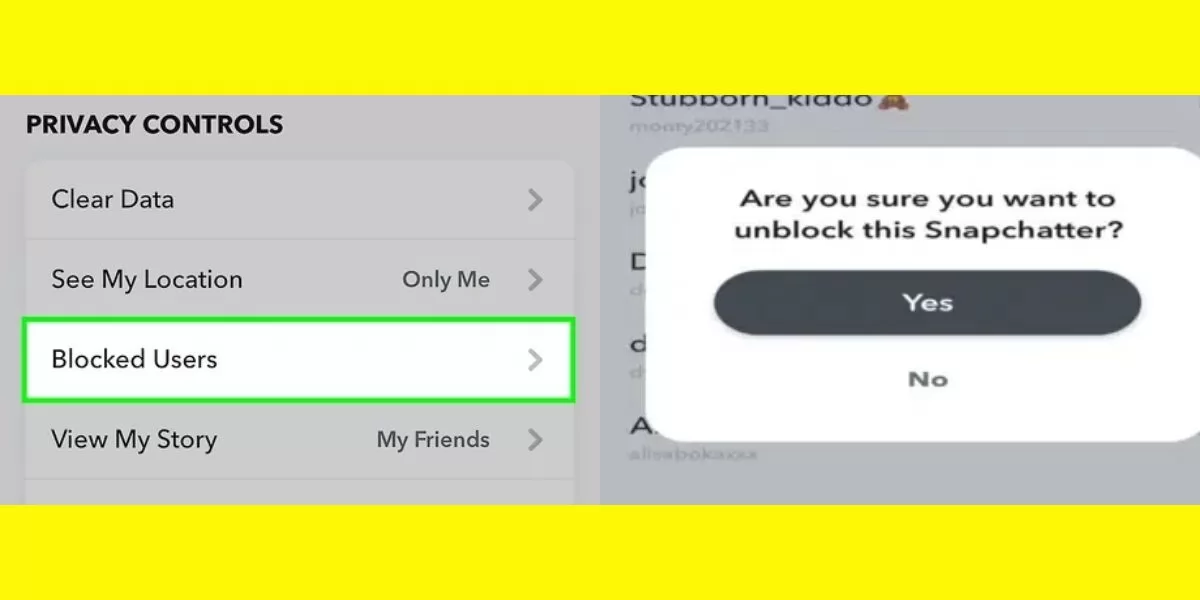
Step 1 - Open the Snapchat app on your phone.
Step 2 - Login to your account.
Step 3 - Tap on your profile icon at the top of the screen.
Step 4 - Scroll down and click on the 'Blocked' section.
Step 5 - You will see the name(s) of the person/people whom you have blocked on Snapchat.
Step 6 - Tap on the 'X' icon next to the name of the person you want to unblock.
What Happens When You Unblock Someone on Snapchat?
Okay, so you can easily unblock someone on Snapchat after reading the above section on 'how to unblock on Snapchat'. However, there are a few things you should know beforehand.
-
The other person (who is unblocked) will not be notified that they were blocked earlier and are now unblocked.
-
You will need to add them back to your friend list by sending a request.
-
Your chat history with them will not be restored.
-
They will be able to view your Snap profile, Bitmoji and all the other things.
-
If you both have enabled Snap Map, then they'll be able to see your location.
-
They will be able to see your snaps and stories and chat with you like before.
-
You must have blocked the other person for a reason. Once again, consider whether you truly want to unblock them, mainly for security purposes.
When You Unblock Someone on Snapchat Do the Messages Delete?
When you unblock someone on Snapchat, you can not restore the old chats with them. You also won't be able to access the snaps you sent earlier before blocking them. Also, if you want them in your friend list, you'll have to send them a request again.
When you block a person on Snapchat, they are removed completely from your friend list. They won't be able to see you anywhere on Snapchat, and neither will you. This is mainly for security and privacy reasons, as most of the Snapchat users are young.
I Unblock Someone on Snapchat and Can't Find Them!
If you have blocked someone in the past and now have unblocked them after learning 'how to unblock on Snapchat', the first thing to note is that their profile won't appear in your friend list. This is because when you block someone on Snapchat, their account is removed from your friend list. So, now you have to re-send them a friend request; if they accept, they will be added to your friend list.

However, there might be a case where you won't be able to see them on Snapchat after unblocking. The reasons for that could be -
-
They have restricted their visibility in the Privacy Settings.
-
They have deleted their Snapchat account.
-
They have blocked you on Snapchat.
Check out: How to Delete Snapchat Account Permanently?
How to Get Unblocked on Snapchat Without Them Knowing?
If someone has blocked you on Snapchat and you want them to unblock you, the best way is to reach out to them on this matter. There is no way you can get yourself unblocked if someone has blocked you on their Snapchat account. However, you can do a few things to solve this problem.
-
Reach out to them: As I mentioned above, the best way to get yourself unblocked is to contact the other person and discuss the matter with them. Ask politely why they blocked you, and whatever their answer might be, respect their boundaries.
-
Reflect on yourself: Social media relationships can sometimes be a little complicated as you might not know what the other person is truly thinking or feeling. So, if someone has blocked you on Snapchat, reflect on your actions and behaviour and see if you might have done something wrong.
-
Create a new account: The other way to resolve the matter with your person is to create a new Snapchat account and send them a friend request. If they accept your request, you can politely ask them about the issue and try to resolve it.
-
Reinstall the Snapchat app: It is also possible that you can not reach out to someone on your friend list due to some technical glitch. In such a case, uninstall the Snapchat app from your mobile and then reinstall it. Then, check if you can see the other person in your friend list.
-
Log out of your Snapchat account: The other way to resolve a technical error is to log out of your Snapchat account and then log in again.
What Happens if Snapchat Blocked Someone?
If someone has blocked you on Snapchat, you won't be able to find any trace of them on Snapchat. There are some ways to check if someone has blocked you on Snapchat.
1. Your chats with that person are not visible.
2. They were previously visible in your fried list but are not now. However, this could also be due to their privacy settings or because they might have deleted their account.
3. Ask your friend to find your person on Snapchat. If your friend can see that person, it means you have been blocked.
Summing Up
If you have willingly or mistakenly blocked someone on Snapchat, you can easily unblock them. I have already told you the steps for 'how to unblock on Snapchat' in this article. All you have to do is go to your profile and then your blocked list, and you can simply unblock the person from there. However, unblock the person only if you feel like doing it and not because they are pressurising you. After all, your mental and physical well-being are the most important.
Questions You May Have
Q. How do I unblock someone from Snapchat?
Ans. Go to your Profile section and then click on Block List. Tap on the X icon appearing near that person's name. The person will be unblocked.
Q. How do you unblock me on Snapchat?
Ans. If you find yourself blocked from our Snapchat account, log in to your account and click on 'Unlock'.
Q. How do I find my blocked list on Snapchat?
Ans. Open the Snapchat app and go to the Profile section. Scroll down to find your Blocked List.
Q. How do I remove a block from Snapchat?
Ans. Go to the Blocked List in your Snapchat account and look for the person you wish to unblock. Tap on the X icon appearing near their name.
 Advertise with Us
Advertise with Us 100% Cashback
100% Cashback




.jpg)

0 Comments
Login to Post Comment