How to Remove Channels from WhatsApp? 3 Methods
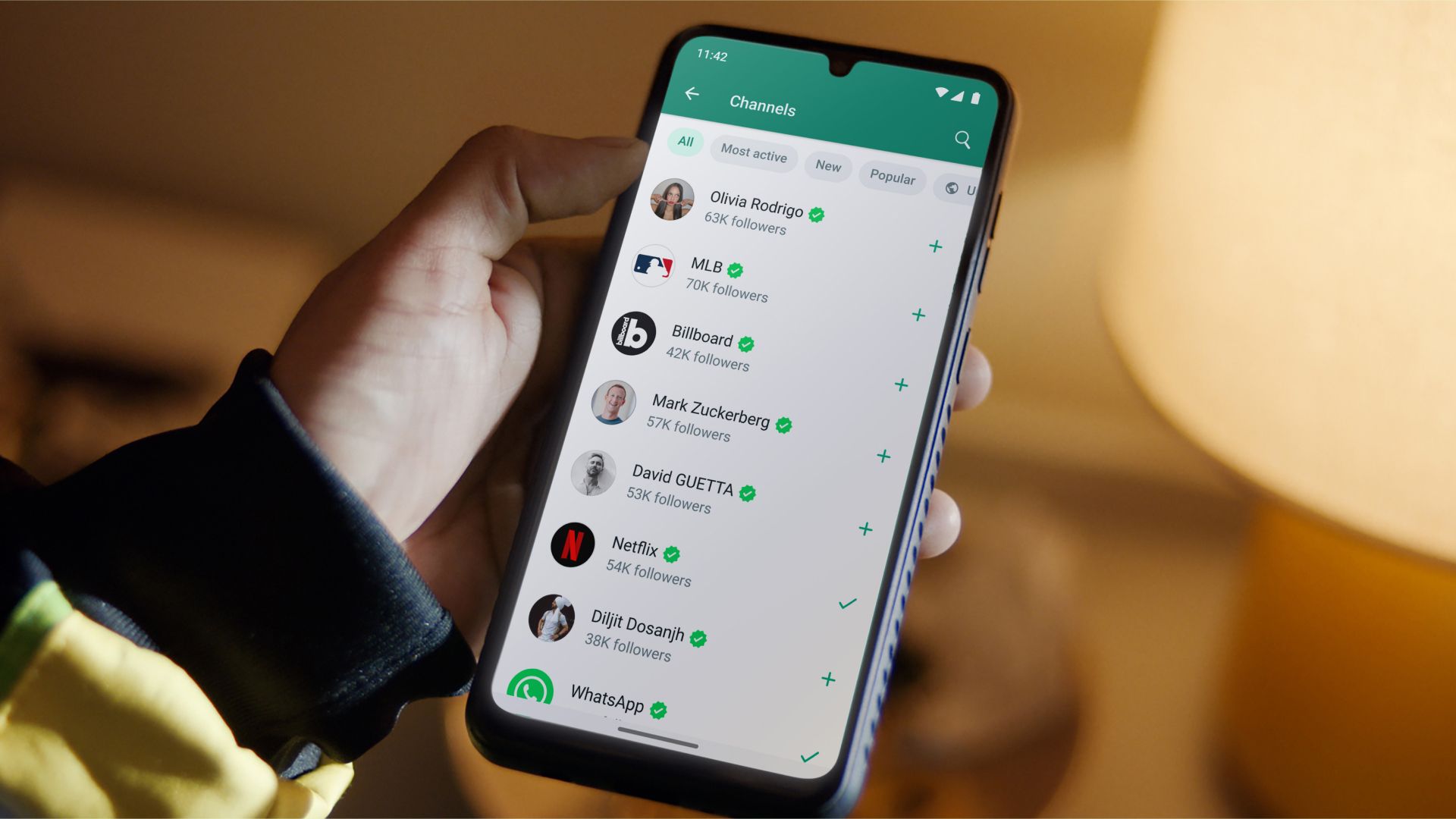
Are you looking for a way to get rid of the WhatsApp channels on your device? This article will tell you how to remove channels from WhatsApp permanently or temporarily.
WhatsApp channels are, no doubt, a great feature that allows you to connect with like-minded groups or create a group of your own. But if one day you wish to delete your channel for any reason, you can easily do that.
You will also learn how to hide channels in WhatsApp that you no longer wish to follow. All you have to do is follow the simple steps given in this article, and in no time, you will be able to hide or remove the WhatsApp channels, whichever way you prefer.
Also, learn how to share WhatsApp group link in three simple ways.

Table of Contents
[ Show ]
How to Remove Channels from WhatsApp Permanently?
If you wish to delete your WhatsApp channel permanently, there is a way to do that. You can do it manually by following a few simple steps. After that, your WhatsApp channel will be permanently deleted.
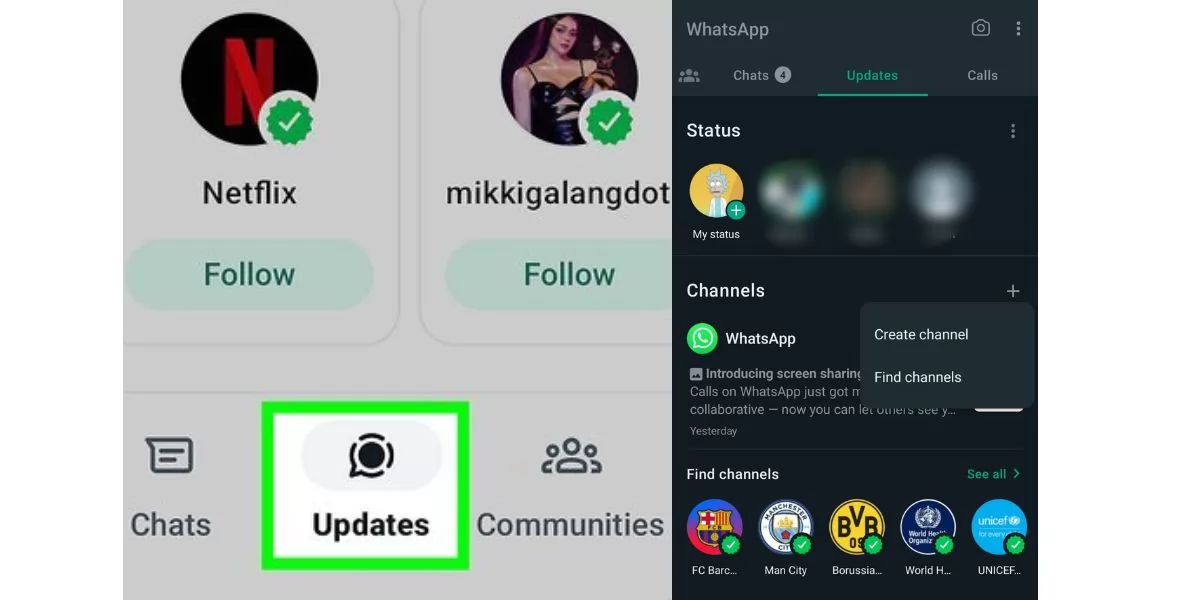
Step 1 - Open WhatsApp on your mobile device.
Step 2 - Go to ‘Updates’.
Step 3 - Under the ‘Channels’ section, find the channel you wish to delete.
Step 4 - Tap on that channel.
Step 5 - Now, click on the channel name at the top.
Step 6 - Click on ‘Delete Channel’ and confirm your action.
Step 7 - Enter your phone number to verify the account.
Step 8 - Finally, tap on ‘Delete’.
Your channel will be deleted immediately. After that, you will see a message “You deleted your channel” under the Channels section.
How to Remove Channels from WhatsApp Temporarily?
If you want to delete your channel temporarily, there is a way to do that. All you have to do is download an older version of WhatsApp; the one before the release of the Channels feature. However, remember that this method is risky as these APK versions are not secure and are downloaded from third-party sources. If you still wish to continue, here are the steps.
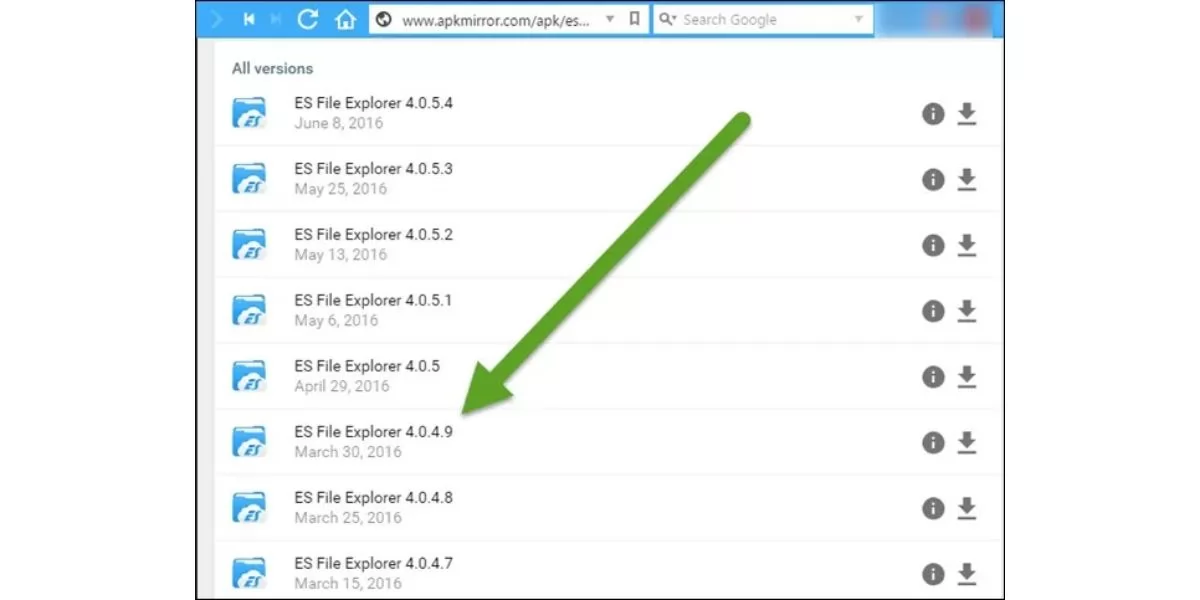
Step 1 - Search for APK Mirror on your browser and open the website.
Step 2 - Enter ‘WhatsApp’ in the search bar.
Step 3 - Look for the versions of WhatsApp before August 2023.
Step 4 - Click on any version to see more details.
Step 5 - Select a version which is suitable for mobile devices.
Step 6 - When you are ready, tap on the ‘Download’ button or icon appearing on the side.
Step 7 - Login to the new WhatsApp version using your phone number.
Step 8 - Restore your backup.
You can now use WhatsApp without channels. However, this is a temporary solution as the older versions will also be updated by WhatsApp at some point in time. You can use this method only on an Android device and not an iPhone.
Do you know how to save WhatsApp status in just 2 minutes?
How to Hide Channels in WhatsApp?
The WhatsApp Channels feature allows you to connect with similar-minded people worldwide. You can also follow your favourite celebrity or join a channel that interests you. However, if, after some time, you want to remove it from your WhatsApp, you can simply unfollow it, and the channel will be removed from your WhatsApp.
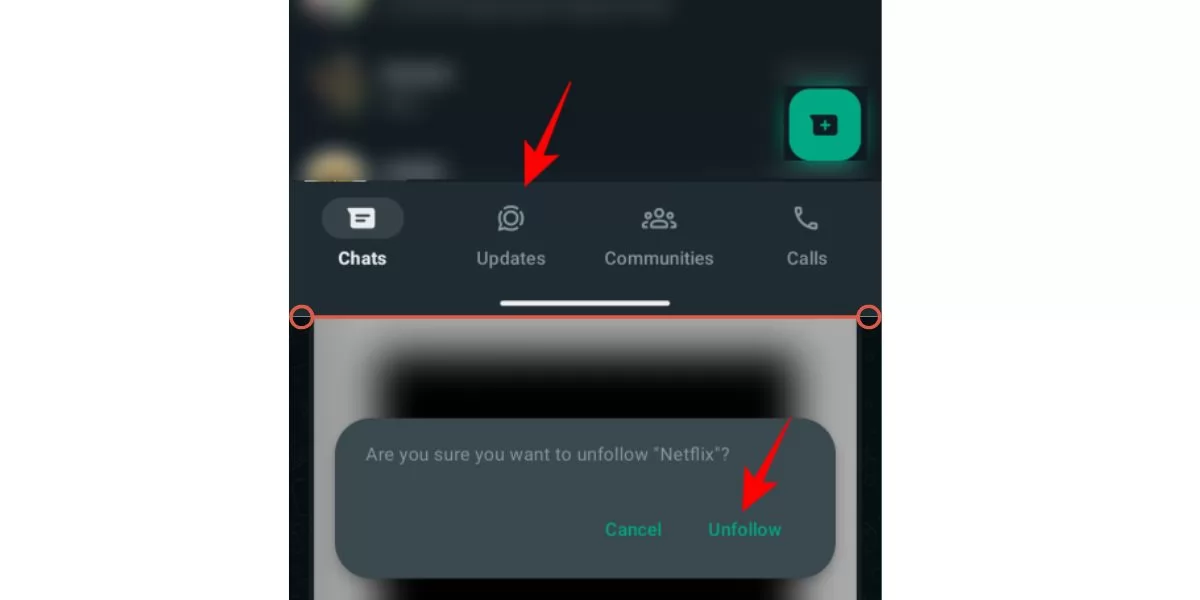
Step 1 - Open WhatsApp on your device.
Step 2 - Go to the ‘Update’ section.
Step 3 - Under the ‘Channels’ tab, look for the channel you want to remove or unfollow.
Step 4 - Click on the channel.
Step 5 - Now, tap on the channel's name at the top.
Step 6 - Scroll down and click on ‘Unfollow’.
You will no longer be a part of the channel, and it won’t appear in the ‘Channels section’.
Things to Keep in Mind While Removing Channels from WhatsApp!
WhatsApp gives you the option to remove or delete your WhatsApp channel anytime. You have already learnt about how to remove channels from WhatsApp. However, there are a few things that you should know before doing that. It will make the whole process simpler.
-
Only the creator can delete the WhatsApp channel, not other admins.
-
WhatsApp channels will not automatically be deleted if you delete your WhatsApp account. So, if you wish to delete your WhatsApp account, close your WhatsApp channel first.
-
After you delete your WhatsApp channel, your followers will still be able to see the channel and its past notifications.
-
Non-followers will not be able to see the deleted channel.
-
Your WhatsApp channel will be deactivated, and no new users will be able to join the channel.
The Bottom Line
Removing or deleting channels from WhatsApp is as simple as creating a new channel. I have told you about the three different ways on “how to remove channels from WhatsApp”. But, in the future, if WhatsApp launches more ways to delete the channel or if I find some other tricks, I’ll surely update them in this article.
Questions You May Have
Q. How do you Delete WhatsApp update?
Ans. Click on the ‘Updates tab’ at the bottom, tap on ‘My Status’ and delete the update.
Q. How do I Delete unwanted media on WhatsApp?
Ans. Open a chat on WhatsApp and go to ‘Media, Links & Docs’. Select the media you want to delete and click on the ‘Trash icon’.
Q. What is a WhatsApp channel?
Ans. WhatsApp is a one-way communication group where users can follow people, groups, and organisations that interest them.
Q. How to delete broadcast group in WhatsApp Android?
Ans. Go to ‘WhatsApp chats’ and tap on the broadcast channel. Click on the ‘Menu’ or three dots at the top right corner. Click on ‘Broadcast channel info’, and tap on ‘Delete’.
 Advertise with Us
Advertise with Us 100% Cashback
100% Cashback


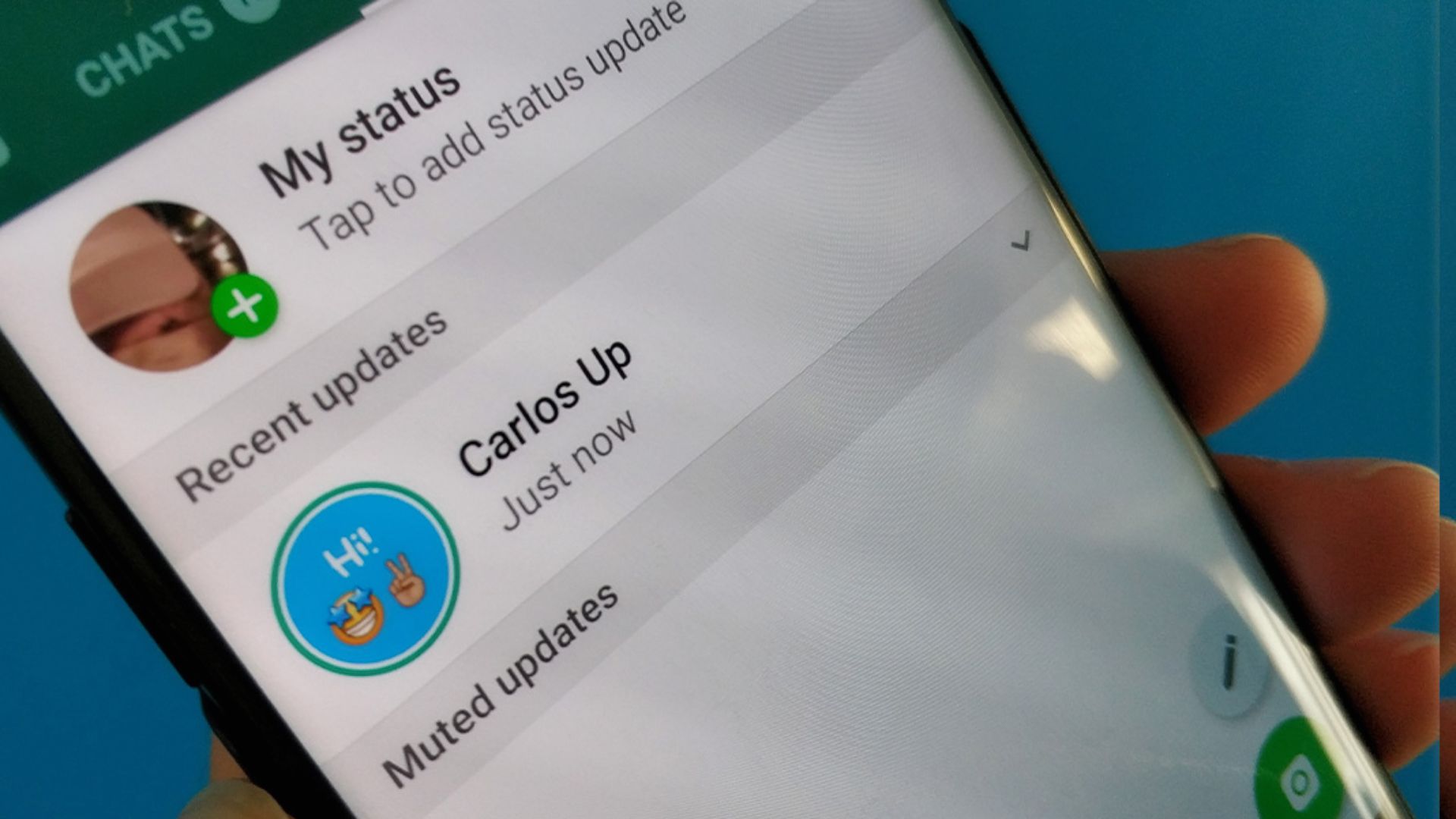


0 Comments
Login to Post Comment