How to Check Jio Number Online & Offline? 7 Ways

Are you searching for "how to check Jio number"?
Well, it's actually expected to forget your mobile number if it's new and you haven't remembered it enough. Another reason could be that you are using multiple SIMs so you get confused about the phone number.
No matter what the case is, this article will explain the 7 different ways to Check Jio Number in a few simple steps. If you know your mobile number, you can easily log into your accounts, share your number with others, etc.
So, let's know about the methods in detail.
You might also like to read about Jio Free Data Code for unlimited high-speed internet.
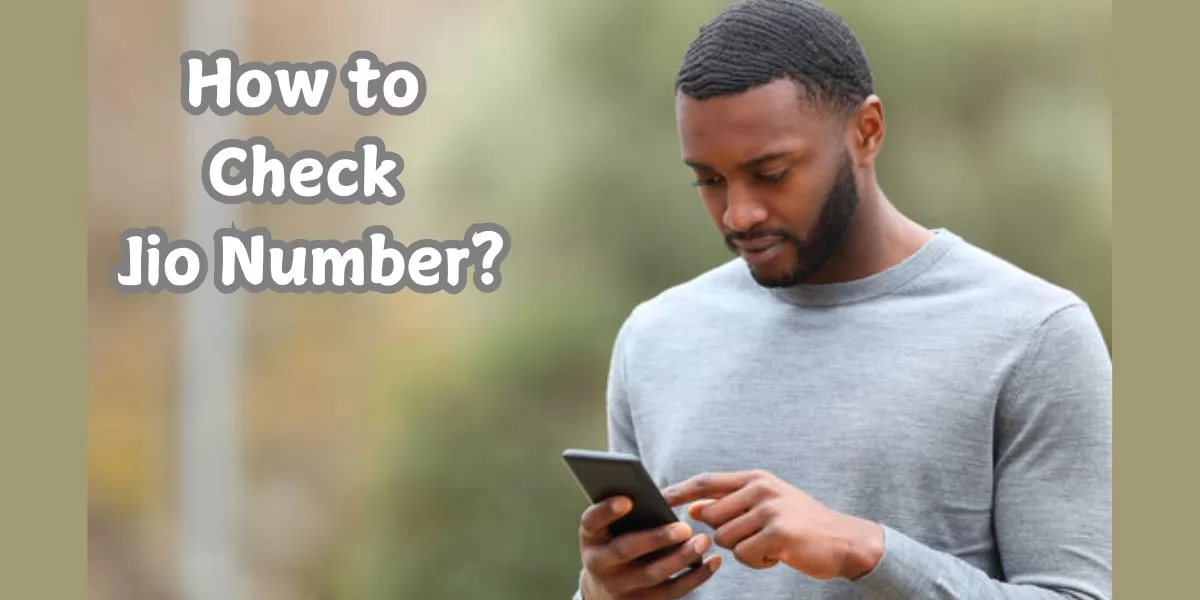
Table of Contents
[ Show ]
How to Check Jio Number? 7 Different Ways
There are multiple ways you can check your Jio number offline or online. If one method doesn't work for you, don't get discouraged and try the other methods. The failure could have happened due to a bad network, low internet connection or any other reason.
1. Check Jio Number with My Jio App
'My Jio' is the official app of Reliance Jio, which offers various services, including recharges, ticket booking, call details, and so much more. However, there is one more thing which you can do on this app, and that is "how to check Jio number". Yes, you can check your Jio number on the My Jio app. Here's how you can do that.
-
Go to the Play Store on your mobile device.
-
Search for the 'My Jio' app.
-
Download the app on your phone.
-
Now, open the app and tap on 'Sign in with SIM'.
-
Your Jio mobile number will appear on the screen.
2. How to Check Jio Number with USSD Code?
USSD codes are always a life saviour whether it comes to checking your mobile pack details, getting a data loan or checking your mobile number. Yes, you can also check Jio number with the help of the USSD code. Let's look at the step-by-step procedure to do that.
-
Open the dialpad on your mobile.
-
Type *1# or *2# and hit dial.
-
If it doesn't work, there is another USSD code to try.
-
Dial 1299.
-
This will show your Jio number, its balance and some other details.
3. Check Jio Number with SMS
Consider this method like a Chat GPT tool. You will send an SMS from your side and receive details about your Jio number. Sounds cool, isn't it? Let's now see how to check Jio number with the help of SMS service.
-
Open the 'Messages' app on your mobile phone.
-
Start a new conversation and type "MY PLAN".
-
Send the SMS to 199.
-
You will then receive an SMS with your phone number and its details.
Read about the latest Jio Port Offers in 2024.
4. Contact Customer Support of Jio
Jio provides its users with excellent customer support. You can contact the Jio customer support team at any time of the day, seven days a week. You can send mail, chat, or a simple call using the provided phone numbers. While calling Jio's customer service, you can select your preferred language for easier communication. You can then talk to the customer support executive regarding your query.
-
Chat helpline number - 7000770007
-
Helpline number for Jio users - 198
-
Helpline number for non-Jio users - 18008899999
-
International Roaming Helpline Number - "+917018899999"
-
Send an e-mail through Jio's official website - "https://www.jio.com/help/contact-us#/"
5. How to Check Jio Number with Third-Party Apps?
There are several apps available on the Play Store that can help you find your mobile number. All you have to do is search for them on the Play Store, read some reviews, and then install an app that seems trustworthy. However, if you are an iPhone user, downloading a random app won't be possible on your device due to security reasons. In such a case, you have to rely on other methods to check Jio number.
6. Call on Another Phone
What if I say there is one simplest way to check your Jio number without dialling a number, sending an SMS or downloading an app? Curious to know? Well, just call someone else's phone number, and your mobile number will appear on their screen. And from there, you can note it down. But remember not to dial a stranger's number or someone you can not trust. It might harm you in the future.
How to Convert 4G SIM to 5G Jio SIM in a few simple steps?
7. Check Old Jio Messages
When you buy a new SIM and activate your mobile number, the telecom company sends you an SMS with some information about your number. It includes your mobile number, recharge plan details, validity details and some other information. There, you can check your Jio number and save it.
How to Check Jio Number Online?
There are two ways to check Jio number online. One way is to download the My Jio app on your mobile. Go to the Play Store and download the My Jio app on your mobile device. Then, proceed to log into the app, and your Jio mobile number will appear at the top. You can then learn it or save it somewhere.
Another way is to use third-party apps. There are many apps available on the market that help you check your mobile number. However, reading about them carefully and checking their reviews for security purposes is crucial.
How to Check Jio Number in Keypad Phone?
If you have a keypad phone, don't worry; I can still recommend some methods for "how to check Jio number."
-
Dial one of these USSD codes on your phone - 1299, *1# , *2#
-
Type "MY PLAN" and send an SMS to 199.
-
Call the Jio customer support team.
-
Make a call on another phone to see your mobile number on its screen.
Summary
When I looked up on the internet for "how to check Jio number", I got confused with so much information. So, I compiled all the necessary information and wrote this article. Also, I suggest you download the My Jio app on your mobile phone, which will provide you with all the essential details regarding your phone number. You can also use many Jio services and offers through this app.
Questions You May Have
Q. How do I know MyJio number?
Ans. Download the My Jio app on your mobile device and see your phone number on the login page.
Q. How do I check my mobile number?
Ans. Dial USSD code 1299 to check your mobile number.
Q. How can I check MyJio SIM without app?
Ans. Dial 1991 to get the details of your Jio SIM, such as its number, recharge plan, validity, and more.
Q. How to check SIM number?
Ans. Go to the Settings app on your mobile and tap the About section. There you can check your SIM number.
Q. How to check Jio number by SMS?
Ans. Type 'MY PLAN' and send the SMS to 1299. You will receive an SMS regarding the details of your mobile number.
 Advertise with Us
Advertise with Us 100% Cashback
100% Cashback


.jpg)
.jpg)


0 Comments
Login to Post Comment