How Can I Cancel the Order Dunzo?- A Few Simple Steps
.jpg)
If you are reading this, it means you felt to know the process of How Can I Cancel the Order Dunzo.
Dunzo is undoubtedly a one-stop destination for all those who want to order fruits and vegetables, Snacks, Meat products, Pet food, and so on. Last month, I ordered the wrong items by mistake and on the spot, I searched for the solution on the internet.
Thankfully, the process was not so complicated and in a few minutes, I cancelled my order. If you have other reasons behind cancelling your order and you are looking for the steps on how to cancel an order on Dunzo, this article is for you.
Below, you will learn the process to cancel the order. Plus, I am going to mention how to delete Dunzo's order history and what the Dunzo Refund policy is.
You can also read the article on: How to Cancel Order on Zepto?
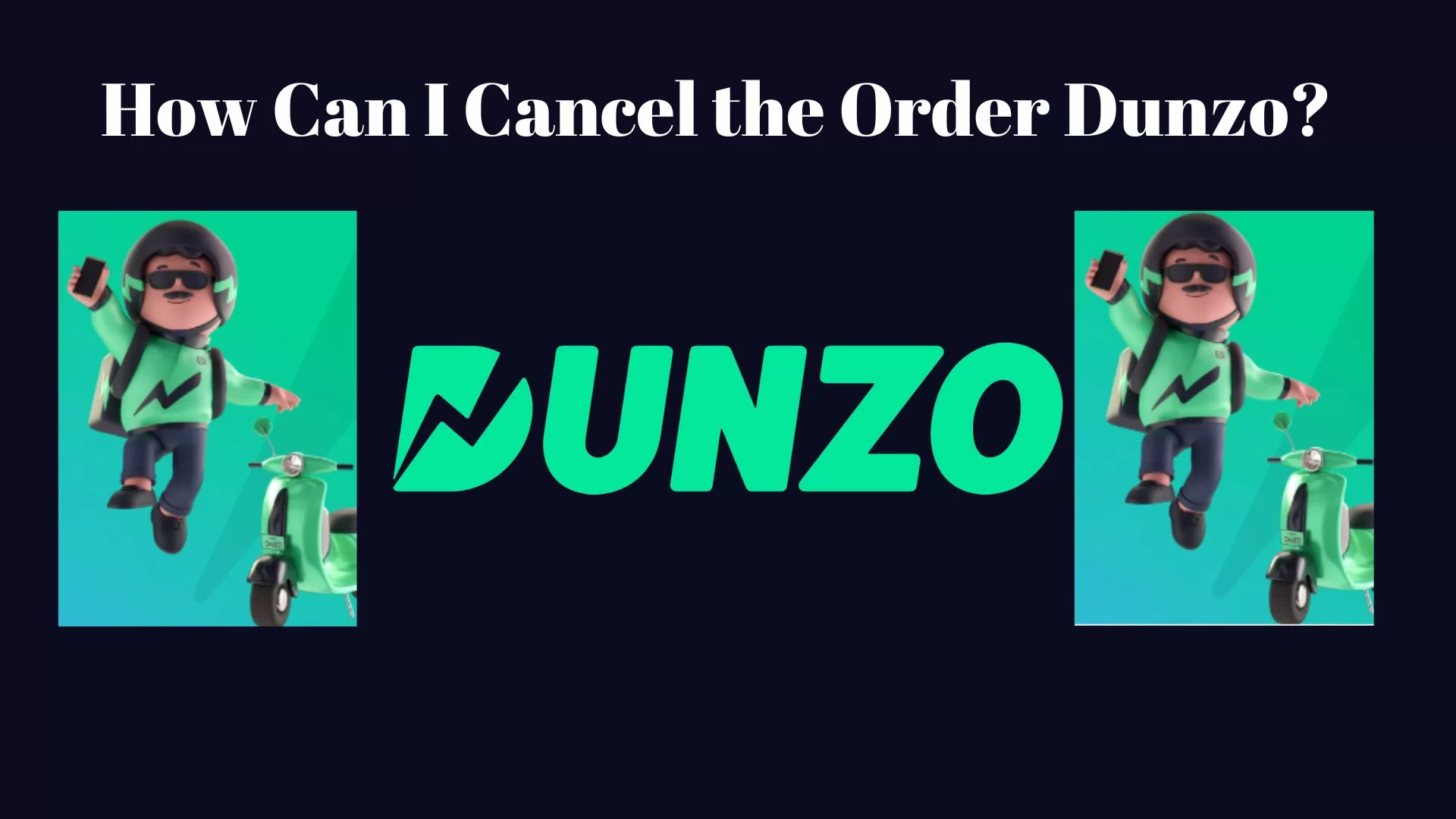
Table of Contents
[ Show ]
What is Dunzo App?
Duzo is a popular 24/7 delivery application that can deliver your product to your doorstep quickly. The app promises to give you a delightful online grocery shopping experience. Here, you can buy items such as Groceries, Fruits & Vegetables, Snacks, and much more. The Dunzo app will also help you to deliver medications at your home. It is providing services in eight major cities in India: Pune, Bangalore, Chennai, Jaipur, Delhi, Gurgaon, Mumbai, and Hyderabad.
How Can I Cancel the Order Dunzo?
You can cancel your order from Dunzo by following these simple steps:
1. Open your Dunzo Application and click on the "Orders" section below.
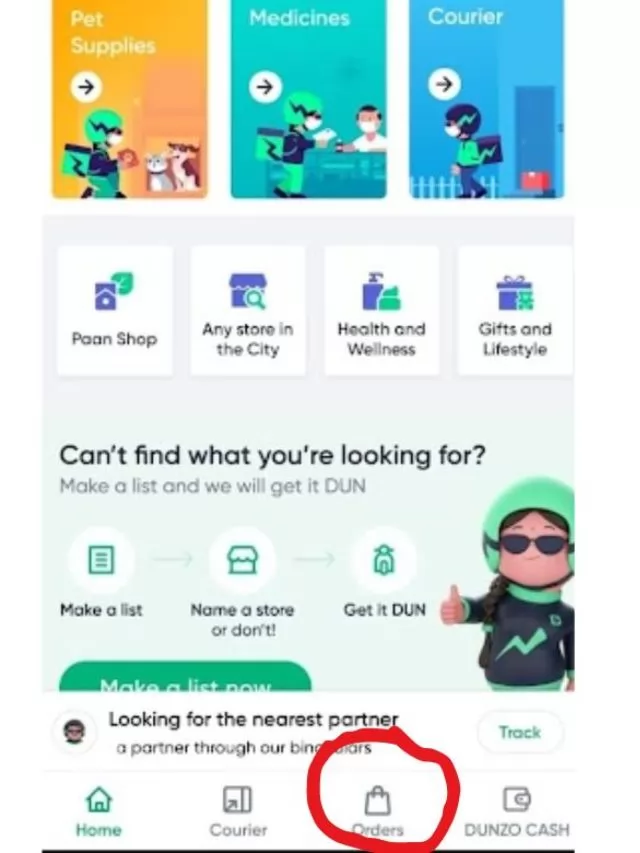
2. It will now show you the items you order from this app.
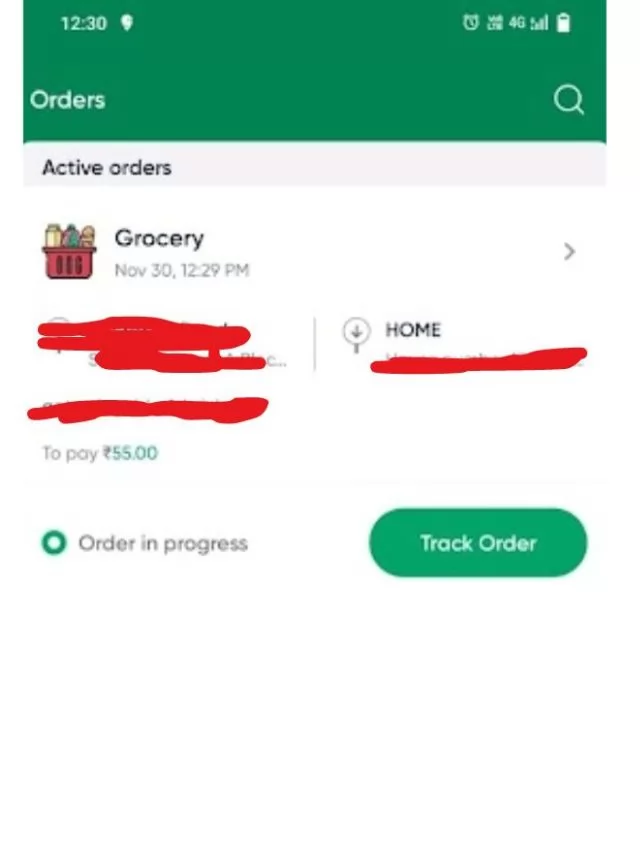
3. Scroll down and you will find the "Cancel Order" button. Click on the "Cancel Order" button.
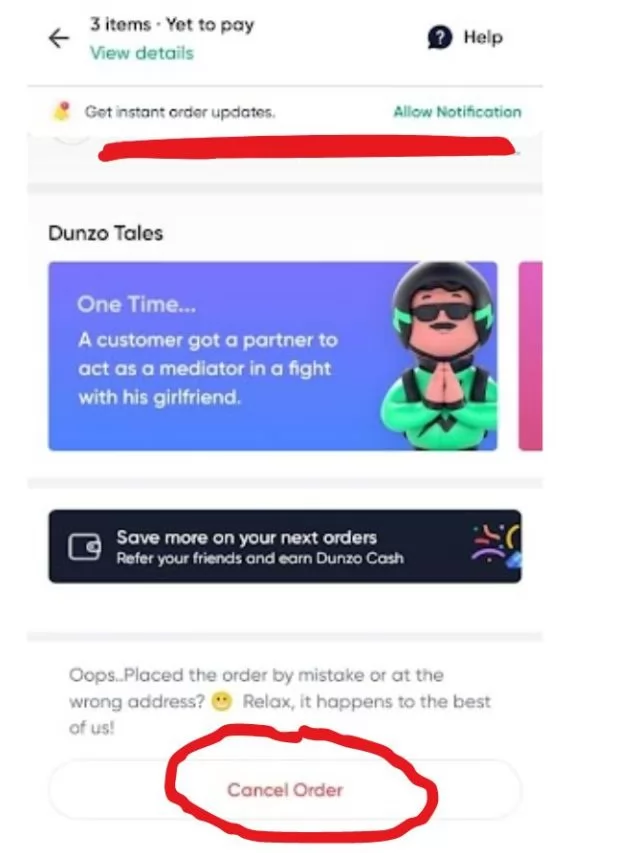
4. Afterwards, it will ask you to select any reason for the item cancellation.
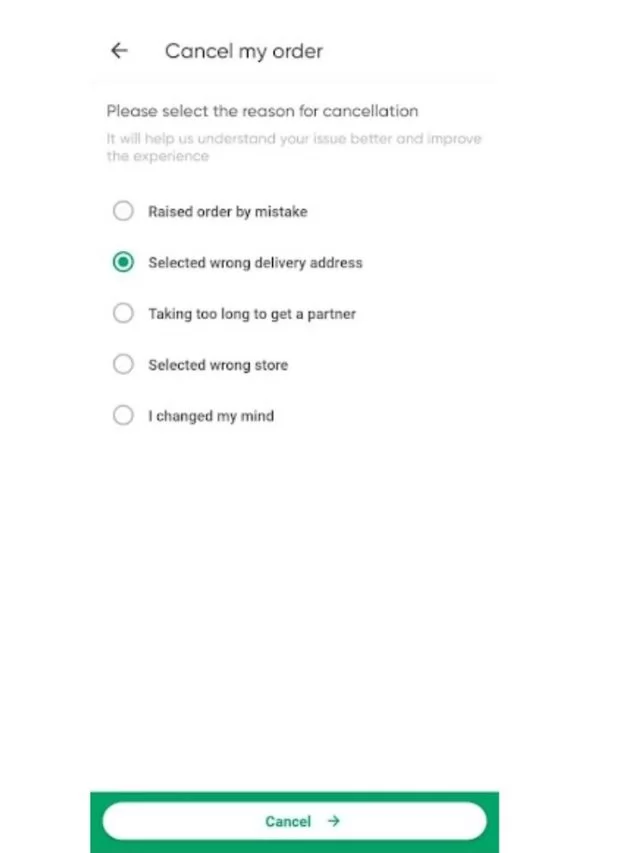
-
The order has been cancelled successfully.
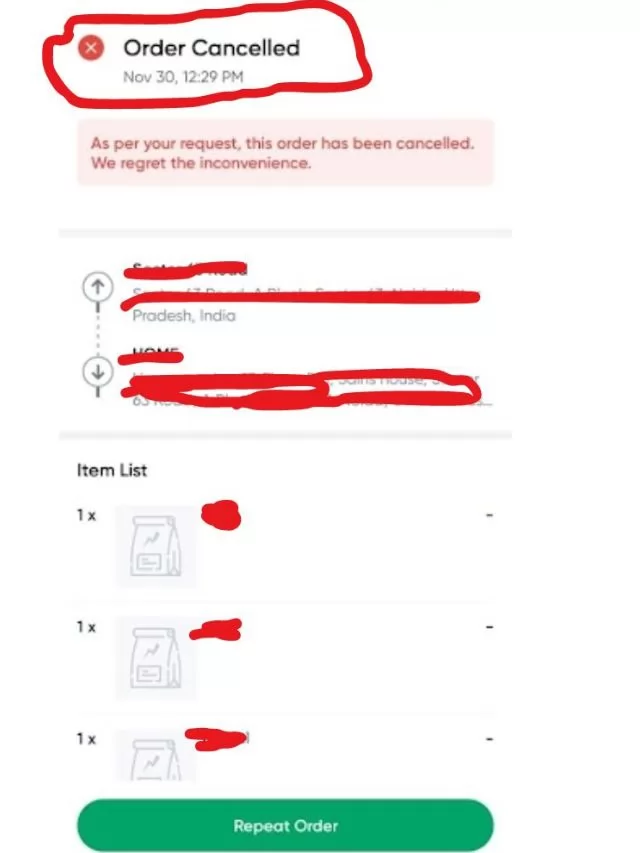
How to Delete Dunzo Order History?
Due to some personal reasons, if you want to know How can I delete my order history on Dunzo, make sure to know the process given below-
-
You will find three dots to the right of the order icon. Click on "Delete Last 3 Orders."
-
Your last three orders will be removed from Dunzo's order history.
-
Tap "Delete All Orders" to remove every order from the Dunzo app.
Read My Article on: How to Cancel Order on Zomato?
Dunzo Customer Care Number
Dunzo is providing a support feature on a mobile application and their website. Also, you can send your queries to this email address: [email protected].
Dunzo Refund Policy and Cancellation
Now, I am going to mention a few important points related to the Dunzo Refund policy and its Cancellation process.
-
After confirming the transaction from this app, it will start the execution of that transaction. Users are free to choose the cancel option after ordering from Dunzo.
-
If the delivery partner starts working on the items you order and you cancel your order on the spot, you need to pay a cancellation charge for a transaction.
-
A user can also request for refunds for the transactions they have started if you have paid the amount before.
-
As per the cancellation and refund policies of merchants, the whole cancellation fee will be assessed to those users with regard to work that has been done by all those merchants of Dunzo.
Steps to Delete Your Dunzo Account
Due to some reasons, if you want to delete your Dunzo account, then follow the steps below-
-
Open your Dunzo app and click on "Settings".
-
Click on the Delete Account option now.
-
It will ask you the reason behind deleting it.
-
Select a reason, and your account has been successfully removed.
Conclusion
Without any shadow of a doubt, Dunzo is an ultimate 24x7 delivery app that saves your time by delivering your items at home quickly. But, if you are looking for the procedure of "How Can I Cancel the Order Dunzo", then this article has covered everything. I have shared the most simple method to delete your order promptly. Moreover, the article has covered essential information regarding the Dunzo Refund policy, Dunzo customer care number, and so on. Have more questions about this app? Tell us in our comment section.
Frequently Asked Questions
Q1. Is Dunzo a 24x7?
A1. Yes, it is a 24x7 on-demand delivery app that can deliver your products to your home.
Q2. Is Dunzo good or bad?
A2. Dunzo has a great customer rating, and all customer feedback on Play stores proves that it is the ultimate platform for delivering food and other commodities.
Q3. Does Dunzo refund money?
A3. In case you cancel your order, the app will follow its refund policy and deduct the amount from the payment system.
Q4. Will Dunzo deliver alcohol?
A4. No, it does not deliver alcohol.
 Advertise with Us
Advertise with Us 100% Cashback
100% Cashback


0 Comments
Login to Post Comment