How To Cancel Order On Zepto: In Few Simple Steps

Oops….Ordered from Zepto for groceries, but now your mother says she no longer needs them.
Worry not! You can easily cancel your order at Zepto in a few simple steps.
These days, the Zepto app is more well-known due to its lightning-fast service. This app has so many downloads and users right now. However, many people are unaware of all the guidelines for using this app.
In this article, I will tell you about How To Cancel Order On Zepto in complete detail.
Additionally, If you want to know How to cancel an order on Zomato, I recommend you read our article on the same.
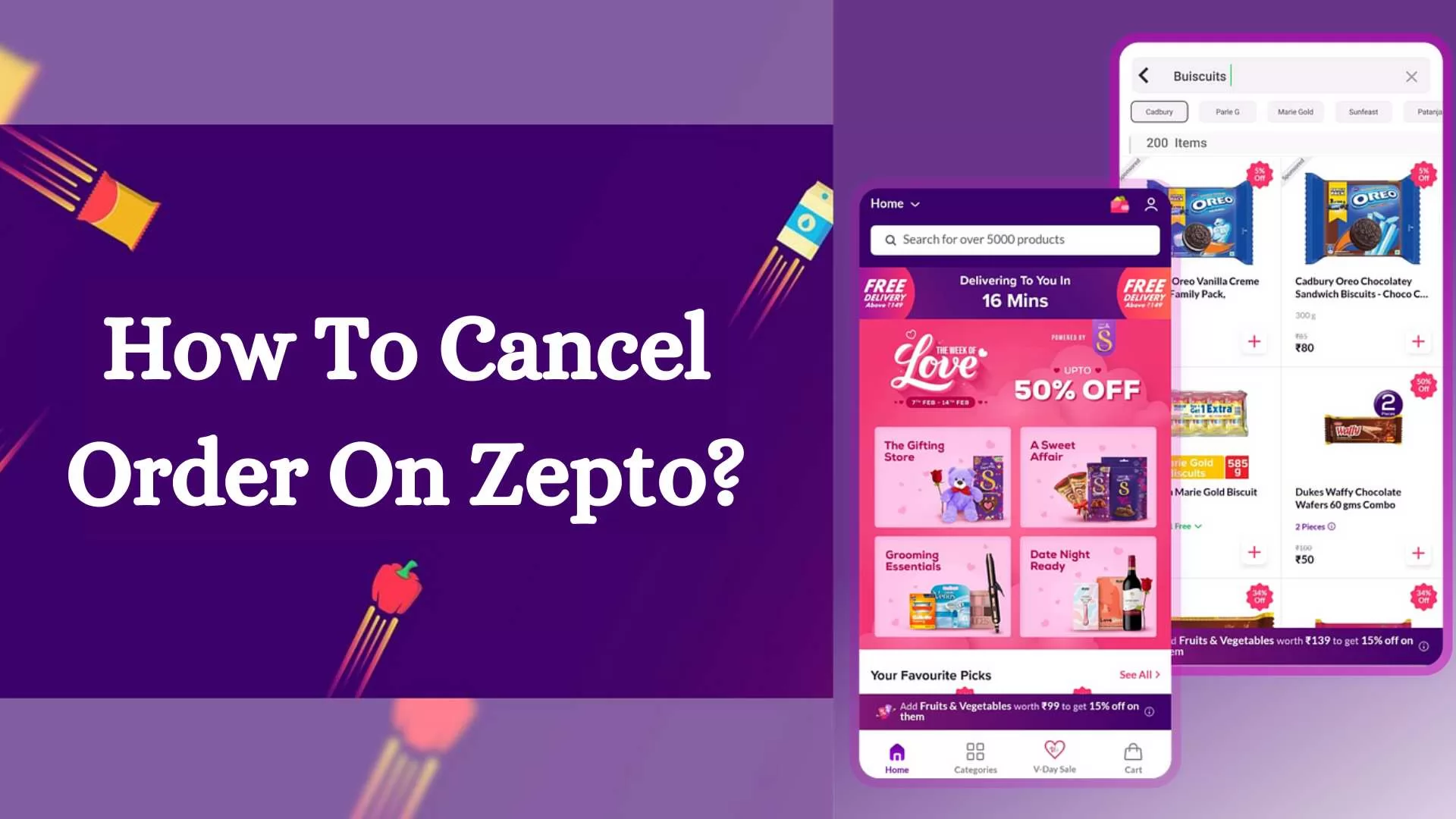
Table of Contents
[ Show ]
How To Cancel Order On Zepto By Using Customer Care?
Knowing the procedure for cancelling an order on Zepto following shipment is essential. Thus, adhere to the guidelines below.
-
First, you must log into the Zepto app.
-
To access the home page, click the three horizontal lines above.
-
Next, the task of determining how to cancel an order on Zepto will begin.
-
Navigate to Your Placed Orders / Order Cart and choose the order that you wish to cancel.
-
After completing the previous step, a page containing detailed information about that item will open. An "Order Details" option will be visible to you.
-
Next, you have to press the "Get help" button.
-
In the Customer Support & FAQ window, select "Orders/Product Related."
-
After that, a new FAQ slide will appear with the option to "How To Cancel my order."
-
Following that, the precise procedure for cancelling the Zepto order will begin.
-
You will be presented with Zepto's "Chat With Us" and "Call Us" customer support options after selecting the "Cancel My Order" option.
-
You can select any option and specify the reason for the order cancellation.
-
When the call or chat session ends, you can return to your cart and discover that your Zepto order has been successfully cancelled.
Additional Method To Cancel Your Order On Zepto
Several possible technical issues often arise when contacting customer service. As a result, the order is not cancelled in a timely manner. As a result, we are providing an alternative strategy that is distinct.
-
You have to open the app and choose the ordering menu.
-
You will be given the delivery person's phone number if you select the one you want to cancel from there.
-
You are able to cancel your order by calling the number.
-
This suggests that, in this case, cancelling is a fairly easy process.
How To Get Refund On Zepto?
Please be aware that if You choose to cancel or return the products, the refund amount for those that meet the terms of return will be processed seven business days after they verify and confirm the refund request. This will happen after the products and any related documents have been verified. Only after the requirements set forth by Zepto customer support are met will your refund be handled. You can receive the refund in your Zepto Wallet or the original account.
The terms and conditions of Your financial institution or payment gateway service provider will apply. You understand that after the refund process begins, it might take longer for the money to appear in Your account. Subject to reasonable additional conditions, the terms for acceptance of returns, cancellations, and refunds will be communicated to the User periodically through push notifications on the Platform or any other communication method as specified in the Terms or as decided by the Company.
Conclusion
I hope these methods help you cancel your order successfully and get a refund on time. You can get in touch with the Zepto Customer at any time to solve your problems regarding the order cancellation or refund. This was all about How To Cancel Order On Zepto. However, if you still have any questions, feel free to ask them, and if you have used any of the methods mentioned above, then you can share your experience in our comment section below.
Frequently Asked Questions
Q. How do I claim my refund on Zepto?
A. To find the payment request you want to have refunded, log into your Zepto dashboard. You should be able to select the "Issue a refund" button in the upper right corner of the screen. Choose the account from which you want to receive a refund.
Q. Who owns Zepto delivery?
A. Aadit Palicha and Kaivalya Vohra, two Stanford University dropouts, founded Zepto in 2021. It launched quick commerce as a service that allowed customers to receive their groceries quickly.
Q. Is Zepto burning money?
A. Like many other startups, A. Zepto appears to have realised that it cannot burn money to increase sales. According to the company, it has almost no cash burn, and 70% less money is spent on customer acquisition than it did the previous year.
 Advertise with Us
Advertise with Us 100% Cashback
100% Cashback


0 Comments
Login to Post Comment