Call Forwarding Deactivate Code: Airtel, Jio, BSNL & Vi

If you want to stop the call forwarding process on your number, there is a straightforward method. All you need to do is dial the Call Forwarding Deactivate Code.
In this article, I will tell you how to deactivate call forwarding using various codes. There are multiple codes to deactivate the call forwarding feature, depending on the telecom provider and the type of call forwarding service.
The steps for activating or deactivating the call forwarding service are pretty simple and can be done in two different ways. However, today, we will focus only on one method, which is more popular.
Do you know how to do a call history check online free? Click on the link to read more.
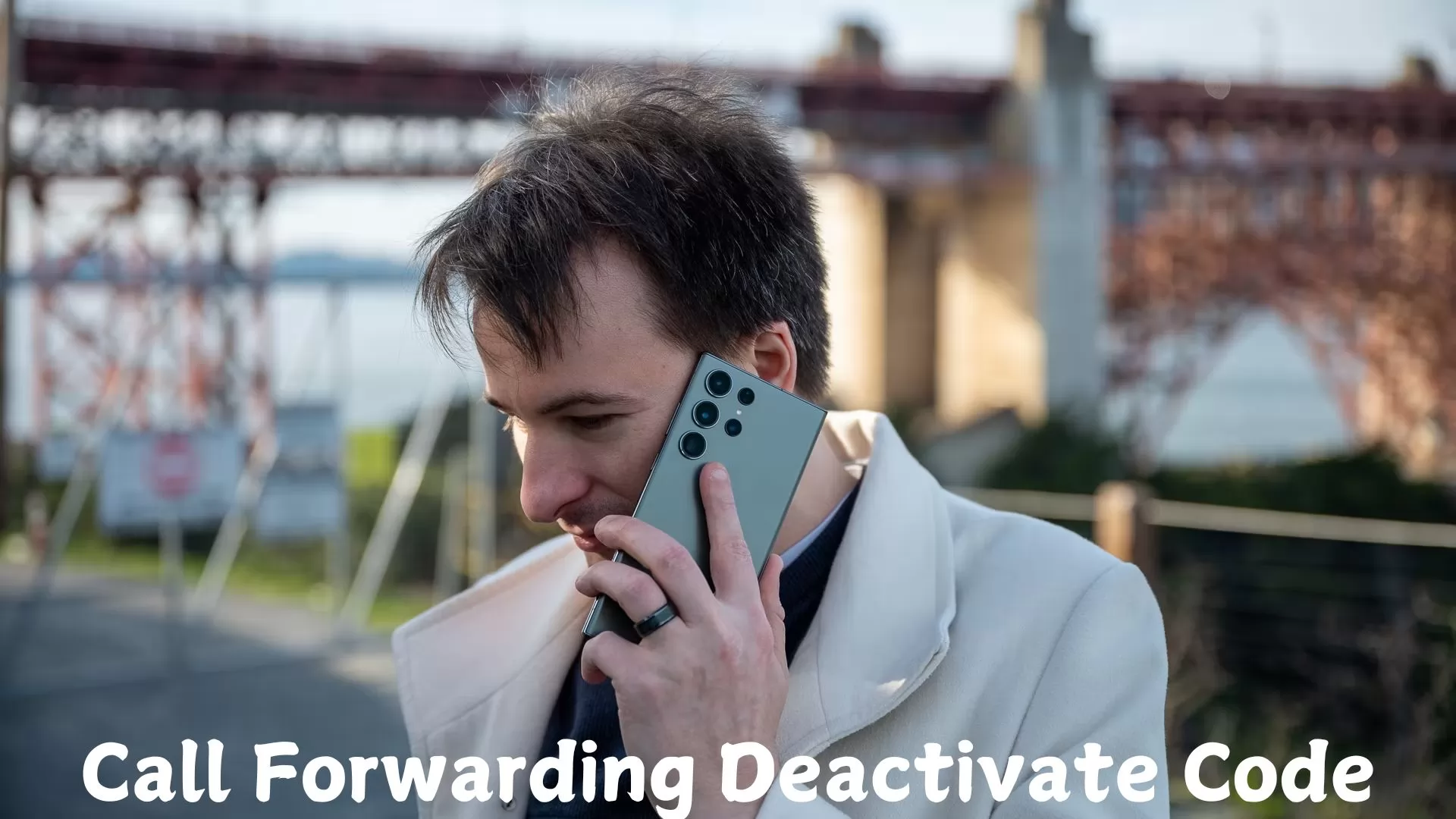
Table of Contents
[ Show ]
- 1. How to Deactivate Call Forwarding?
- 2. Airtel Call Forwarding Deactivate Code
- 3. Call Forwarding Deactivate Code Jio
- 4. Call Forwarding Deactivate Code Vi
- 5. Call Forwarding Deactivate Code BSNL
- 6. Call Forwarding Deactivate Code for Landline
- 7. How to Use the Call Divert Deactivate Code?
- 8. Ending Note
How to Deactivate Call Forwarding?
The call-forwarding feature allows you to redirect incoming calls to another number of yours or some other contact. It is useful in many situations, like redirecting calls from your office to your house phone, transferring calls to your coworker when you are unreachable and many more. However, if you have already activated your call forwarding service and are now looking for ways to deactivate it, I can help you with that. There are two methods for that: One is through the Setting menu, and the other uses the call forwarding deactivate codes. This article will teach you about the call forwarding deactivation codes for various telecom operators. So, let’s get going.
Airtel Call Forwarding Deactivate Code
Airtel is the second-largest telecom operator in India, with over 390 billion users. It regularly launches exciting features and benefit offers for its customers. When it comes to the call forwarding feature, the process for deactivating the call forwarding is as easy as activating it. Here are the various Airtel call forwarding deactivate codes which you can use to stop the call forwarding.
-
To cancel ‘unconditional call forwarding’ - ##21#
The unconditional call forwarding feature redirects all the incoming calls on that particular number to another number. No notification will be received for the original number. It also won’t appear as busy, unreachable or anything else, as its original status hasn’t been checked.
-
To cancel ‘call forwarding when busy’ - ##67#
There are two scenarios for this call-forwarding feature. The first scenario is that your number is busy. In such a case, any incoming call will be immediately redirected to the other number. The second scenario is that you didn’t pick up the call. If the incoming call remains unanswered longer than the set time, it will be transferred to the other number.
-
To cancel ‘call forwarding when unanswered’ - ##61#
This feature allows you to redirect incoming calls to the second number if you cannot answer them on the first number. It is useful in many situations, like forwarding calls from office to home, redirecting calls to your current location, forwarding calls from multiple devices to a single number, etc.
-
To cancel ‘call forwarding when unreachable’ - ##62#
If your number is unreachable, switched off or facing some network issue, incoming calls will be forwarded to the secondary number. This feature makes sure that no important call goes unnoticed.
Call Forwarding Deactivate Code Jio
Reliance Jio is currently the largest telecom operator in India, with more than 459 billion users. Jio users are always happy with its high-speed data and affordable recharge plans. One more feature that makes Jio popular is its easy-to-use call forwarding service. You can activate it and deactivate in just a few clicks. Today, you will learn about the various call forwarding deactivate code Jio to cancel the call forwarding feature on your number.
-
Cancel ‘call forwarding for unconditional calls’ - *402
-
Cancel ‘call forwarding for unanswered’ - *404
-
Cancel ‘call forwarding for unreachable calls’ - *410
-
Cancel ‘call forwarding for busy number’ - *406
-
Cancel ‘call forwarding for all calls’ - *413
Let me clarify the difference between ‘cancel call forwarding unconditional’ and ‘cancel call forwarding all calls’. The activation of the unconditional call forwarding feature redirects all incoming calls to another number. When you deactivate this feature, incoming calls will no longer be redirected in any scenario. However, there are many other call forwarding features also, as you have learnt in the above section. The deactivation of ‘call forwarding for all calls’ will stop all of those features if activated.
Suppose you have activated ‘call forwarding for unreachable calls’ and ‘call forwarding for unanswered calls’. Now, when you use the code *413 to cancel call forwarding for all calls, those two features will stop working. But in the case of deactivation of ‘call forwarding for unconditional calls’, only that feature will stop working. I hope you understand the difference between the two.
You might also like to read - How to deactivate call forwarding in Jio?
Call Forwarding Deactivate Code Vi
Similar to Jio and Airtel, Vi also provides call forwarding deactivate codes for different call forwarding features. The deactivation process is also simple in Vi and you just have to use the call forwarding deactivate code Vi given below.
-
Dial ##21# to cancel call forwarding feature for all calls.
-
Dial ##61# to cancel call forwarding feature for unanswered calls.
-
Dial ##67# to cancel call forwarding for the busy number.
-
Dial ##67# to cancel call forwarding for unreachable number.
Call Forwarding Deactivate Code BSNL
If you are BSNL user, thanks for the patience. Here are the call forwarding deactivate code for BSNL phone number. Use them to deactivate the call forwarding services on your number.
-
To cancel ‘forward all calls’ - dial ##21#
-
To cancel ‘forward calls when busy’ - dial ##67#
-
To cancel ‘forward calls when unreachable/switch off’ - dial Enter ##62#
-
To cancel ‘forward calls when unanswered’ - dial ##61#
-
To cancel any or all activated call forwarding features - dial ##002#
Learn about the BSNL missed call alert in detail.
Call Forwarding Deactivate Code for Landline
If you want to stop the call forwarding on your landline, you simple need to dial the call divert deactivate code. Here are the step-by-step instructions to do that.
Step 1 - Pick up the landline phone.
Step 2 - Dial *73.
Step 3 - You will hear two short tones and one regular dial tone.
Step 4 - Listen to the confirmation tone or message indicating that the call forward feature on your landline number has been deactivated.
How to Use the Call Divert Deactivate Code?
Deactivating the call forwarding feature is as simple as activating it. All you have to do is dial the codes given by your telecom provider. The call forwarding feature will be deactivated instantly.
-
Open the dialpad on your mobile phone.
-
Look for the ‘call forwarding deactivate code’ based on your telecom operator and the call forwarding feature that you want to stop.
-
Enter the code.
-
Press the dial button.
-
Your call will be cut automatically. You will hear an audio or receive a notification/SMS regarding the deactivation of the call forwarding service.
Ending Note
Deactivating the call forwarding service is as easy as activating it. All you have to do is use the Call Forwarding Deactivate Codes given in this article for Airtel, Jio, BSNL and Vi users. Dial the code based on your telecom operator and the call forwarding service that you want to stop. If you ever want to activate that service again, you can simply do that by using the Call Forwarding Activate Codes. If you enjoyed reading this article, share it with your friends and family.
Questions You May Have
Q. How can I deactivate call forwarding?
Ans. Use the call forwarding deactivate codes given above to stop the call forwarding service.
Q. How to stop * 401 * call forwarding?
Ans. The *401* code activates the ‘unconditional call forwarding on that Jio number. To deactivate this feature, dial *402.
Q. What is the *#62 code used for?
Ans. The code *#62 is used to check the number to which all the forwarded calls are going.
Q. What is the code ## 002?
Ans. The code ##002# is used to deactivate all the call forwarding services currently active on that BSNL number.
 Advertise with Us
Advertise with Us 100% Cashback
100% Cashback


.jpg)

.jpg)

0 Comments
Login to Post Comment