Why My Airtel SIM Not Working? Problems & Solutions (2024)

Is your Airtel SIM not working? Do you know what's causing the trouble? There could be many reasons why your Airtel SIM is not working, such as incorrect SIM card insertion or poor network coverage.
Nonetheless, I will discuss today all the possible reasons behind your faulty Airtel SIM. You will also learn about the solutions to cure those problems and make your Airtel SIM work again.
In this article, I will also answer questions like "Why my Airtel SIM is showing no service," "Why my Airtel SIM is not working today," or "Why is my Airtel SIM not working in iPhone," etc. So stay tuned till the end.
Learn how to check Airtel validity, data balance and more by clicking on this link.

Table of Contents
[ Show ]
My Airtel SIM Not Working: Possible Reasons & Solutions
I am also an Airtel user and have faced the issue of my Airtel SIM not working. Here are some significant reasons why it could happen, along with the methods to fix it.
1. SIM card not inserted properly

People often search "Why my Airtel SIM is showing no service" or "Why my Airtel SIM is not working today". In most cases, people have inserted the SIM card incorrectly. If you think this might also be the case for you, remove the SIM from your phone. Use the pin to open the SIM holder and carefully remove the SIM card. Now, reinsert the SIM correctly into your phone. Restart your phone to see if the SIM has started showing the network.
2. SIM card is damaged

A SIM card is the key part of your mobile phone. After all, the main work of the mobile is to make and receive calls. If your SIM is covered in dust or moisture or faces cracks or bends, it might not work well. In such a case, take out your SIM card from your mobile and gently place it on a soft cloth. Now, clean the SIM card and its tray with a soft cotton cloth to remove any dirt or moisture. However, if your SIM card is damaged, you have to take the SIM to the Airtel Service Centre to replace it.
3. SIM card is not activated

Sometimes, when we buy a new SIM, the provider does not activate it himself. Rather, they will tell you how to activate the SIM yourself. So, if your Airtel SIM not working, contact your SIM provider and ask if your SIM is activated or not. If you want to activate your SIM yourself, here are the steps.
Step 1 - Open the 'Messaging' app on your mobile.
Step 2 - Type "SIM
Step 3 - Send the SMS to 121.
Step 4 - When the confirmation message comes, reply with "1".
Step 5 - You will soon receive a confirmation call.
Step 6 - Reply with "1" to confirm the activation of your Airtel SIM.
If you don't wish to activate your SIM yourself, you can go to the Airtel Service Center, where the executives will help you out.
Check out: How to activate International roaming in Airtel?
4. Airplane mode is ON

Airplane mode disables network coverage. So, if your Airtel SIM not working, it could be that your phone's Airplane Mode is turned on. Here are the steps to check if Airplane Mode is activated and how to disable it.
Step 1 - Go to the 'Settings' menu.
Step 2 - Open the 'Connection & Sharing' sub-menu or something similar.
Step 3 - If the Airplane mode is ON, turn it OFF by tapping on it.
5. Poor network coverage

Maybe your Airtel SIM was never at fault. What if the real culprit behind your Airtel SIM not working is the poor network connection? Reach out to other Airtel users in your family or the neighbourhood and ask if they are facing a similar problem. You can also contact your network service provider to check if any network maintenance is going on in your area.
6. Recharge pack has expired
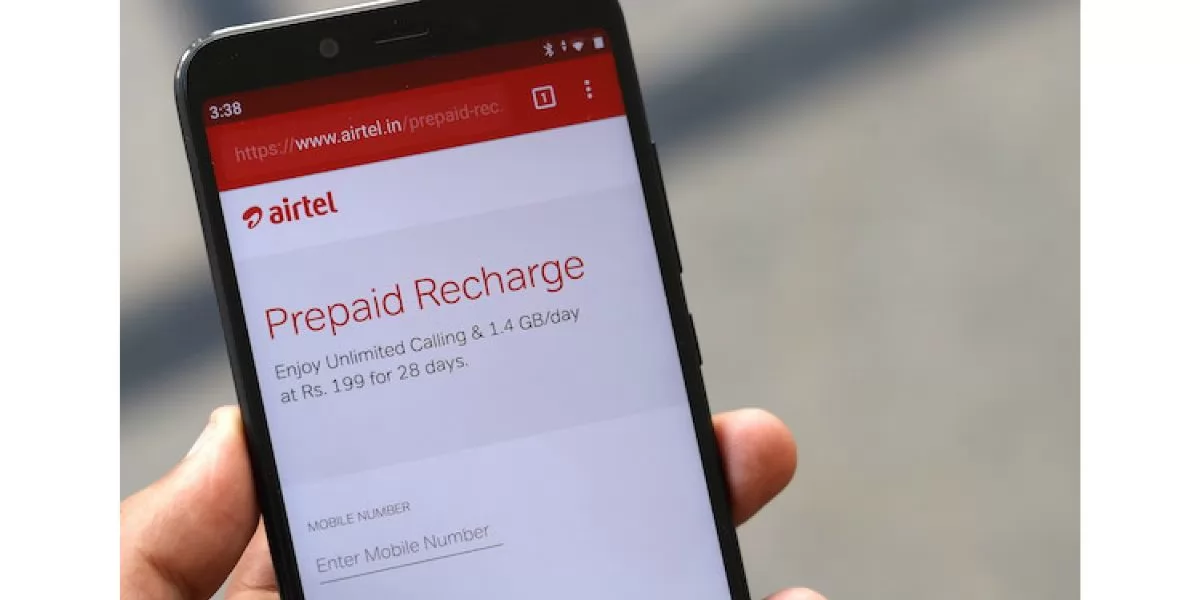
Don't tell me you haven't checked this one first. Do you know when your Airtel SIM was last recharged? Check if your mobile number has sufficient balance, and if not, recharge it to resume the Airtel services on your SIM card. You can recharge your Airtel mobile number via the Airtel Thanks app or the official Airtel website. It saves you platform charges on your recharge payments.
7. Phone is not working well

Sometimes, when the phone is at fault, the SIM stops working. In such a case, you can restart your mobile phone to see if the issue has been resolved. The other way is to reboot the device. However, make sure to keep a backup of all the important data on your mobile phone; otherwise, it will be lost permanently.
8. Problem in network settings

Issues in network coverage can occur for many reasons, such as a change in location or poor network coverage. However, you can change your network settings by following these simple steps.
Step 1 - Open the 'Settings' menu on your mobile.
Step 2 - Go to 'Mobile Settings'.
Step 3 - Tap on the 'APN', i.e. Access Point Names.
Step 4 - Now, reset the APN settings.
Check out: Airtel free data code to get unlimited high-speed internet.
Why is my Airtel SIM not working in iPhone?
There could be many reasons why your Airtel SIM is not working in iPhone such as incorrect SIM card placement in the tray, damaged SIM, or the SIM tray belong to a different model of iPhone. Some other reasons might be - a network outage in your area, a glitch in the phone's software or the expiration of your mobile recharge pack.
How to fix the Airtel sim not working Samsung?
If your Airtel SIM is not working on your Samsung mobile, you can try removing the SIM card, cleaning it, and reinserting it. You can also reset the network settings on your mobile device or ask your network administrator if network maintenance is available in your area. If the problem persists, visit your nearest Samsung Service centre to resolve the issue.
Why my Airtel SIM is showing no service?
It generally happens for two reasons: faulty SIM or Airplane mode. Check if your SIM is inserted properly in the SIM card holder. It can also happen due to dirt or moisture covering the SIM. In such a case, take out the SIM card and clean it with a soft cotton cloth. Then, carefully reinsert it on your mobile device.
Also, if the Airplane mode is enabled on your mobile device, it disrupts your network coverage. To resolve this, go to the 'Settings' menu and then click on 'Network Settings'. Now, in the 'Connection & Sharing' menu, you can enable or disable the Airplane mode.
Why my Airtel SIM is not working today?
If your Airtel SIM has stopped working suddenly, it might be possible that your recharge plan has expired. You can also reach out to your network provider to see if any network maintenance is going on in your area.
Wrapping Up
If your Airtel SIM not working, you can try the solutions mentioned in this article. Usually, the problem is incorrect SIM placement, network issues, or a problem with the phone. However, if the problem persists, contact Airtel's customer service or visit your nearest Airtel Service centre. I hope you will find your solution in this article. If you liked this article, share it with your friends and family.
Questions You May Have
Q. Why is my Airtel SIM not working suddenly?
Ans. If your Airtel SIM not working suddenly, check if your recharge plan has expired.
Q. How do I contact Airtel if my SIM is not working?
Ans. Visit the nearest Airtel Service centre or call Airtel's customer service to raise the issue.
Q. Why is my Airtel SIM not activating?
Ans. You may have inserted the SIM incorrectly. Remove the SIM card and carefully reinsert it into the SIM holder. Restart your mobile device and see if the SIM is activated.
Q. How can I make my Airtel SIM work again?
Ans. Visit the Airtel Service Centre to analyse the problem with your SIM. If the issue cannot be resolved, you can opt for a new SIM.
 Advertise with Us
Advertise with Us 100% Cashback
100% Cashback


.jpg)



0 Comments
Login to Post Comment