How To Deactivate Jio SIM (2024)? Step By Step Guide

Are you looking for a way of “How to Deactivate Jio SIM”? I will share a step-by-step guide to deactivate your Jio SIM easily. Read the full article to deactivate JIO SIM following the simple procedures.
People often do not care about deactivating their SIM cards even after losing their SIM. If you lose your SIM, you must consider it seriously because it can seriously threaten you, given the increasing crime rate. But if you destroy your SIM in front of your eyes, then you are safe.
There can be several reasons to deactivate your SIM. But the most obvious one is when the Jio SIM is lost. Keep reading to know the answer to “how to deactivate lost JIO SIM online.”
I also suggest to read this article: Jio 239 Plan Details: Price, Validity & Benefits
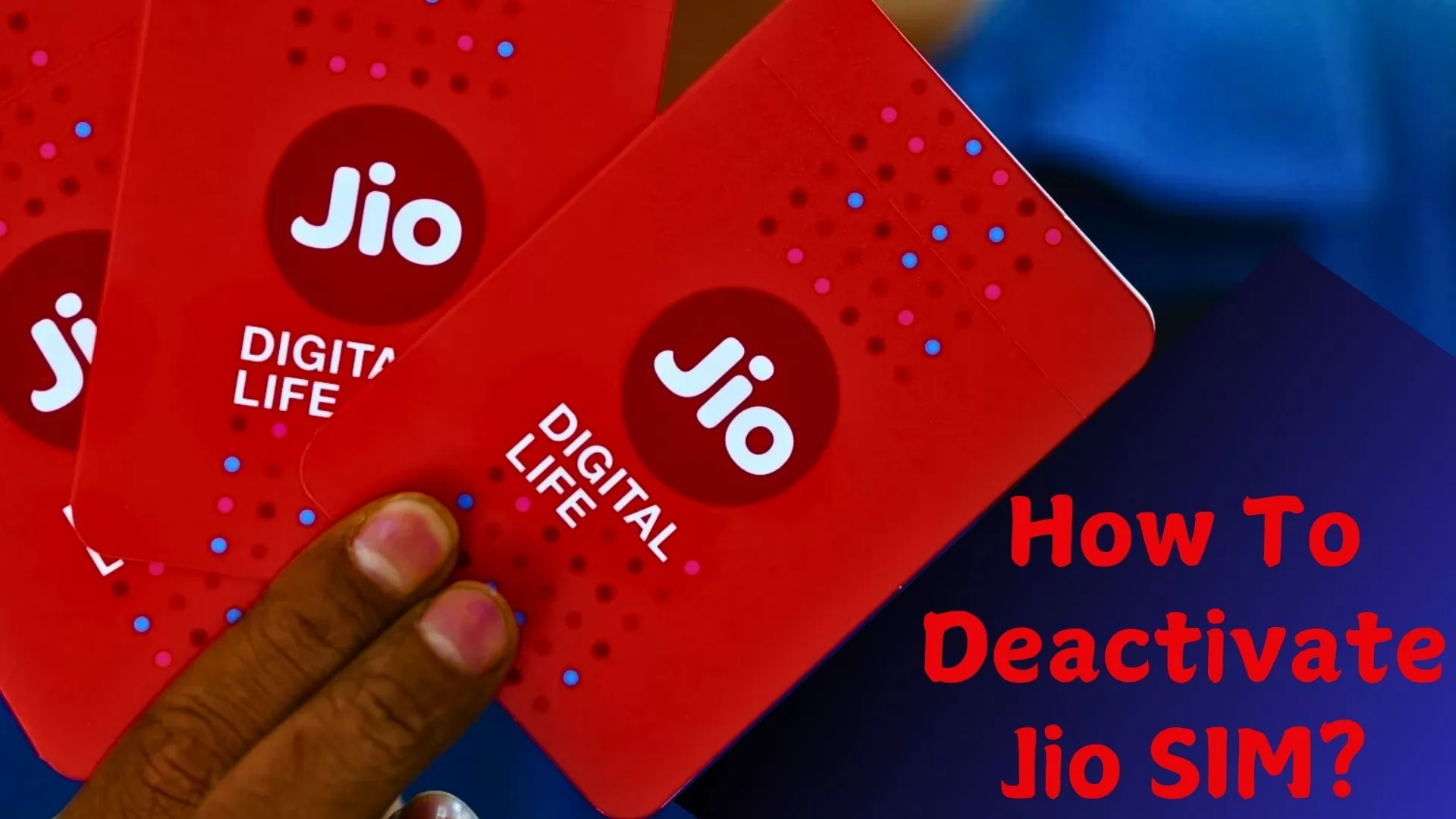
Table of Contents
[ Show ]
- 1.How To Deactivate Jio SIM? 5 Best Methods
- 1. Call Customer Care
- 2. Visit Jio Store
- 3. Through Email
- 4. Through the Official Website
- 5. Deactivate After 90 Days If No Recharge Is Done
- How to Deactivate Jio SIM Card using other SIM?
- How to Reactivate Jio Sim?
- What is The Way To Ensure If your Jio Number is Prepaid or Postpaid?
- How to Block Jio Sim Online?
- Follow The Steps to Deactivate Jio Prepaid Number
- Follow The Steps to Deactivate Jio Postpaid Number
- 2.Conclusion
- 3.Frequently Asked Questions
How To Deactivate Jio SIM? 5 Best Methods
After researching thoroughly, I found these five great and simple methods to deactivate JIO SIM permanently. If you want to know How to Deactivate Jio SIM, check out the methods below-
1. Call Customer Care
-
With the help of JIO SIM, you need to Dial “198”.
-
Share the reason for permanently deactivating your JIO SIM.
-
They will ask for the last digit of your aadhaar card, so share it.
-
It will take 30 minutes to complete your deactivation process.
2. Visit Jio Store
The second best option to deactivate your sim is visiting the nearest JIO store. You need to ensure that you carry your Aadhar card with you. With an Aadhar card, you might be asked to fill a form.
Once you have done all the formalities, your SIM will be deactivated within 30 minutes.
3. Through Email
If you are interested to know "How to Deactivate Jio SIM" thorugh email, then follow the steps given below.
-
Open Gmail account
-
Write a new mail
-
Mention the reason to get your SIM blocked
-
Also, attach the identity proof
-
The subject of the mail should be “Block JIO SIM.”
-
Now, Send it to [email protected]
Must Read this Article: Jio Balance Check Number
4. Through the Official Website
Do you know? You can easily deactivate your JIO SIM by visiting the official website of JIO. To know the process, see the jotted points below-
-
Go to the JIO website and enter the number you want to Deactivate.
-
Tap on “Continue”.
-
It will send an OTP to your phone, so enter it.
-
You will land on Jio's official website homepage.
-
Click on “Settings”.
-
Click on Suspend and Resume>Suspend.
-
Tap on the actual reason and submit it.
-
Within a few minutes, your JIO SIM will be deactivated.
Note:-
If you have not lost your SIM, you can use this method because you need to mention OTP when logging into your JIO account.
5. Deactivate After 90 Days If No Recharge Is Done
In case you do not follow any four mentioned methods. Your SIM will be off as per TRAI’s directions. Then deactivation of the SIM will be done after 90 days if you don’t recharge.
How to Deactivate Jio SIM Card using other SIM?
Curious to know How to Deactivate Jio SIM with the help of other SIM? Follow these steps-
-
Your first step is to Dial “1800-88-99999” using any Jio number.
-
The second step is to follow the instructions they are giving to you.
-
They will ask you to provide the necessary details like name, birth date, etc.
-
Share everything and give reasons for deactivating the JIO SIM.
-
They will do the entire process shortly.
How to Reactivate Jio Sim?
There have been instances where many people ask, “What If we found the sim card or stolen device after deactivating jio sim?
The best option can be by visiting the nearest jio store. There, you need to show your Aadhar card. Then, you will be given a new SIM. The new sim will be activated within a few minutes.
What is The Way To Ensure If your Jio Number is Prepaid or Postpaid?
Just go through the steps mentioned below to check if the jio Number is prepaid or Postpaid.
-
Install My Jio App from the Google Play store and download it.
-
Open My Jio App
-
Tap on My Jio icon.
-
Either sign in with the sim or wait for auto login
-
Swipe from left to open the menu
-
Tap on My Plans.
-
Here, you can see if your Jio number is Prepaid Recharge or Postpaid.
-
Or visit the Jio.com website and check out my plans to view the details.
How to Block Jio Sim Online?
Are you searching for the right method of “how to block sim card Jio”? If yes, I can help you. See the steps given below-
-
Visit the Jio official website.
-
Next, sign up using your JIO number.
-
The third step is to tap on the gear icon for Settings.
-
Click on “Suspend and Resume”.
-
Share the reason behind the suspension.
-
Click on the Submit button.
You have been searching about How to Block Jio Sim Online for so long. The above method can help you to block your SIM online within a minute.
Follow The Steps to Deactivate Jio Prepaid Number
-
You just need to stop using the number.
-
As per TRAI’s directions, that number will be deactivated after 90 days.
-
If you need early deactivation, then you can also contact 198 or visit Jio Care.
Follow The Steps to Deactivate Jio Postpaid Number
Just call Jio customer support at their toll-free number 1800-88-99999. You can use any mobile number or landline of your choice for this process. Share all necessary details with them, and they will make sure your JIO Postpaid number is deactivated successfully.
I also wrote an Article on How to Redeem Jio Free Data Code. You can read that as well if you want Free internet data.
Conclusion
You lost your phone and are looking for a solution to block your SIM. No need to panic. There are various methods of "How to Deactivate Jio SIM". Not only can you do this by connecting with customer care, but it is also possible via email, the official website, and by visiting the JIO Store. I have mentioned everything regarding the deactivation of JIO SIM permanently. Ultimately, the article also helped you to learn how to deactivate Jio Postpaid and Prepaid numbers. You can drop in our comment section if there are still questions about "How To Deactivate Jio SIM".
Frequently Asked Questions
Q1. How do I deactivate my MyJio SIM card online?
A1. Visit Jio’s official website to block your SIM within a minute. A few steps are required to deactivate your JIO SIM.
Q2. Can Jio SIM be automatically deactivated?
A2. JIO will block your SIM only if you don’t recharge your SIM for 90 days. So, it is better to recharge your SIM without any delay.
Q3. How do you block Jio SIM online if it is lost?
A3. If your JIO SIM is lost, Dial “198” and then, the JIO customer care team will connect with you and will block your SIM on the same day.
Q4. Does Jio SIM deactivate if I don't recharge?
A4. You won't be able to make outgoing calls or send messages if you don't recharge once the current one's validity has expired. Your number may be disconnected if you don't recharge it within 90 days.
Q5. How to check if a SIM is active or not?
A5. Simply insert your SIM card into a phone that is compatible with it, switch it on, and attempt to make a call or send a text to see whether it is functional. If it is, this should be possible.
 Advertise with Us
Advertise with Us 100% Cashback
100% Cashback


0 Comments
Login to Post Comment