How To Delete Flipkart Account? A Complete Guide

If anyone talks about Online shopping, the name Flipkart always comes to mind. I have purchased so many products from this online store. However, due to some reasons, my online shopping app has been something else for the last three months. So, I have researched "How to Delete Flipkart Account".
Are you also looking for the best ways to delete your Flipkart account? No worries! This article will help you. I have decided to share the easiest method. Plus, you will also get to know the steps to delete a Bank account from Flipkart.
The article will also let you know How to delete Flipkart Seller account permanently. Perhaps you can reactivate your Flipkart account, so I have also shared that solution. Read out this article till last.
Additionally, if you are curious to know How to Delete Flipkart Order History, then I recommend you read our article on the same.

Table of Contents
[ Show ]
- 1.How To Delete Flipkart Account- Permanently
- 2.How To Delete Bank Account From Flipkart?
- 3.How To Delete Flipkart Seller Account Permanently?
- 4.Things To Keep in Mind Before You Deactivate your Flipkart Seller Account
- 5.Things To Keep In Mind Before Deleting Your Account
- 6.Conclusion
- 7.Frequently Asked Questions
How To Delete Flipkart Account- Permanently
You can see the steps below with their images. It would be easier for you to understand the process of deleting a Flipkart Account.
1. Log into Flipkart Account using your mobile number or email id.
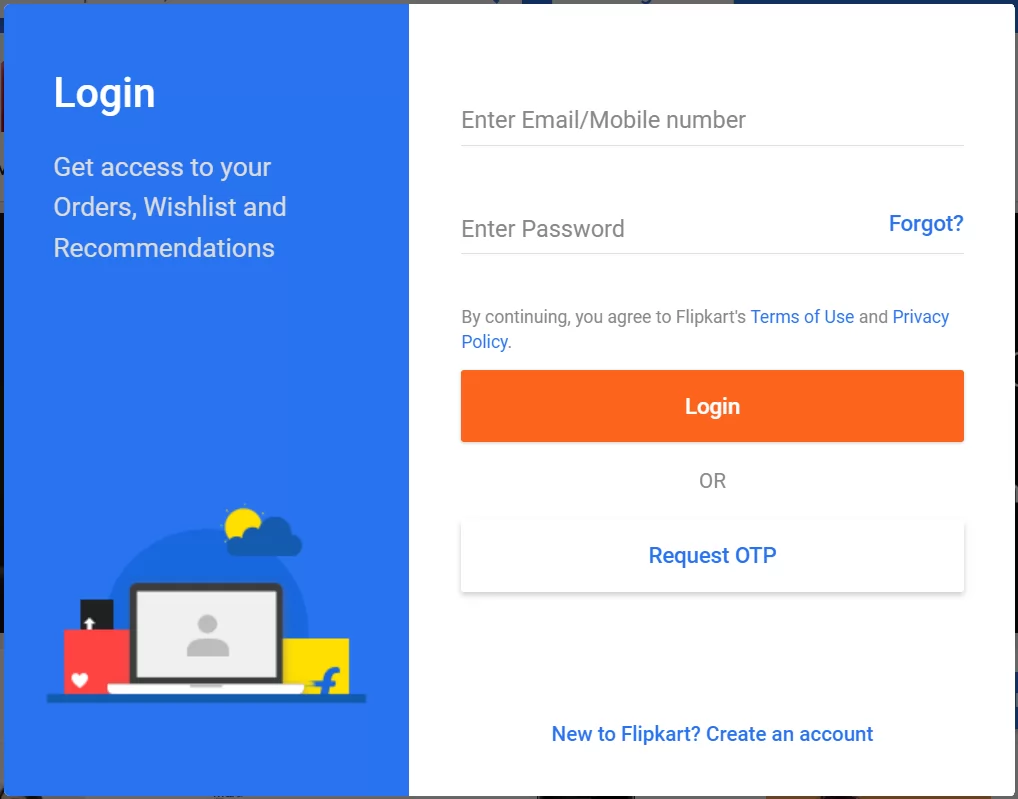
2. Go to the "My Account" section.
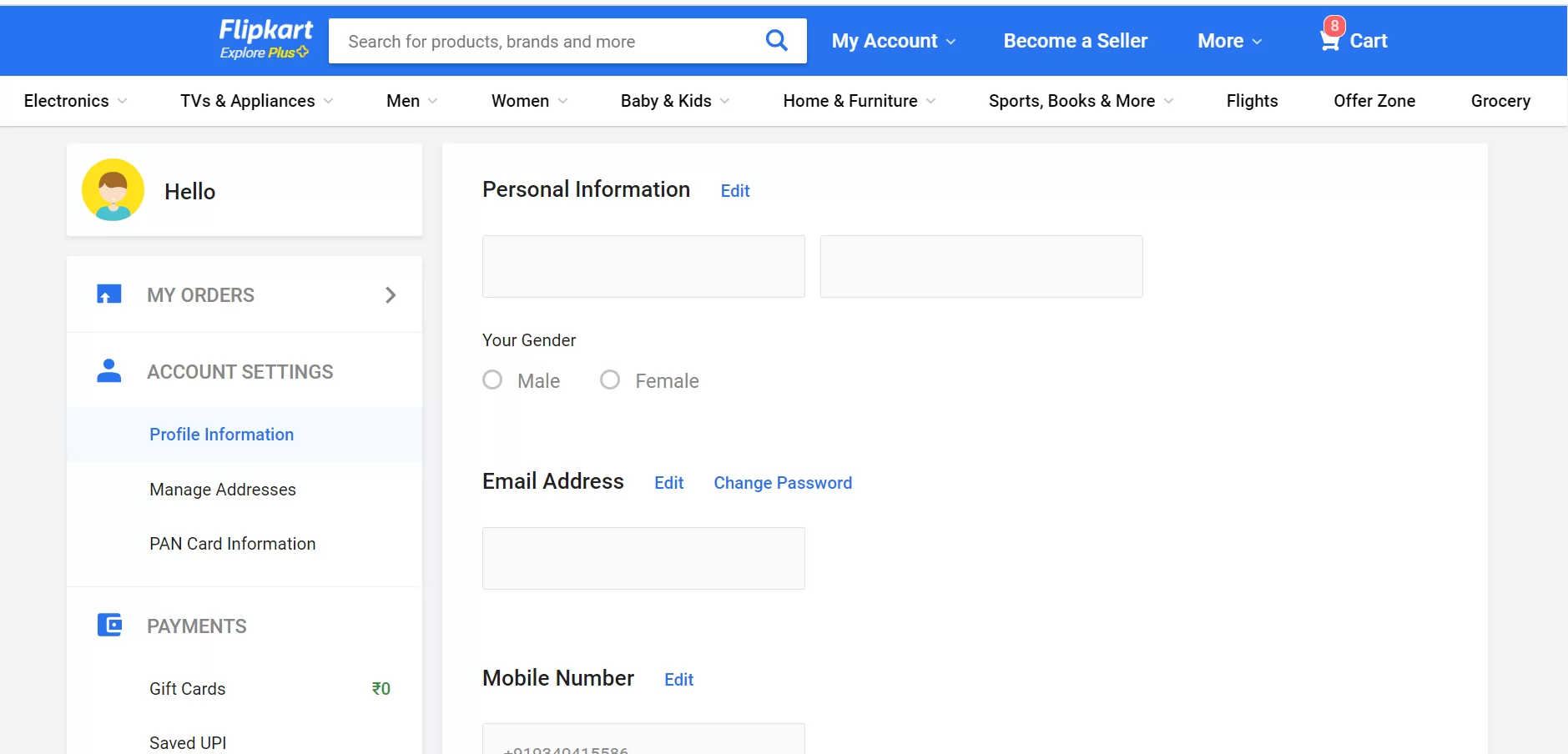
3. Then click on "My Profile".
4. You will see an option of "Account Settings".
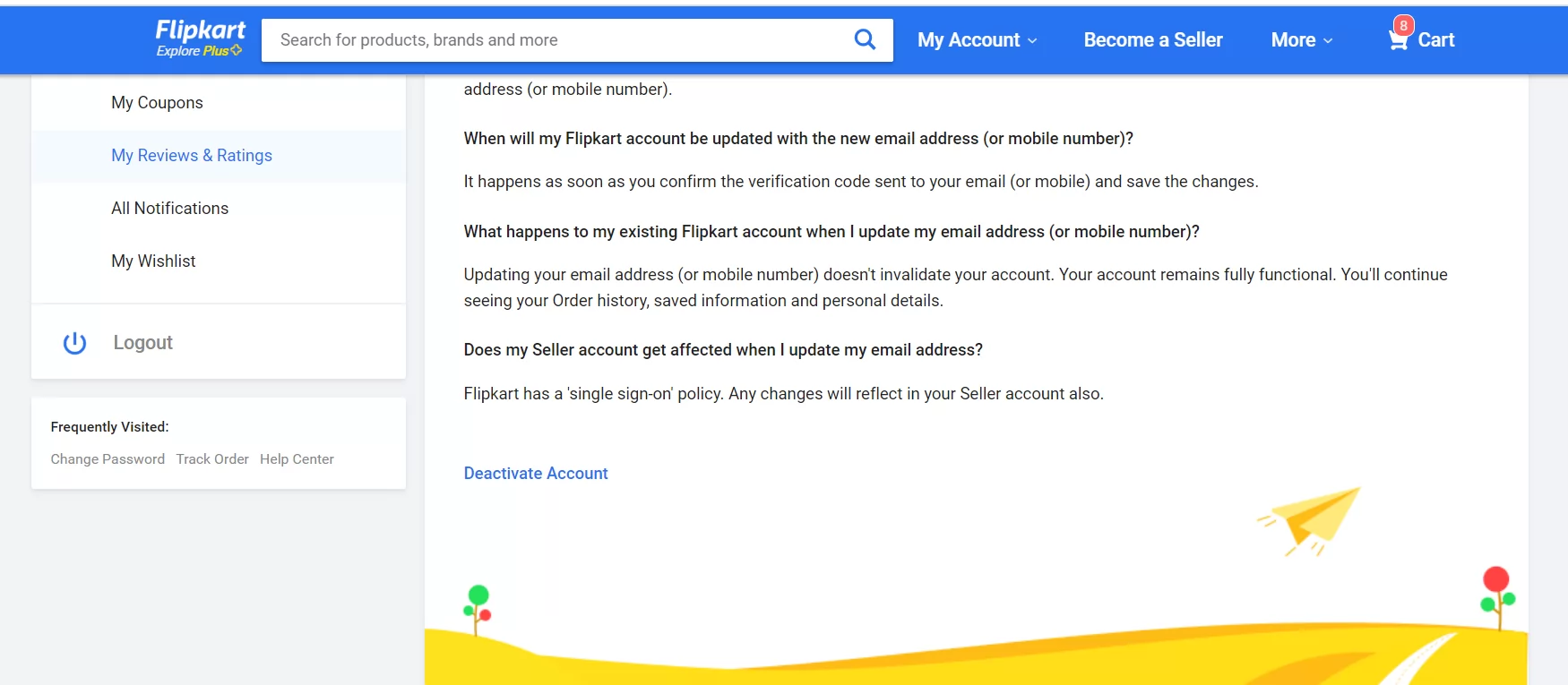
5. Scroll down further on the same page to get the "Deactivate Account" option.

6. It will ask you to enter your Password and Confirm Deactivation.
7. Then click on "Okay" for affirmation.
8. Now, you have successfully deactivated your Flipkart account!
How to Delete Flipkart Account Without Password?
You can also delete your Flipkart account without using password details. Just follow the steps mentioned below.
Step 1- Open your gmail.
Step 2- Start composing an email.
Step 3- Add ‘Request to delete my Flipkart account’ in the subject.
Step 4- Write an email for deletion of your flipkart account
Step 5- Send the mail to: [email protected].
Your account will be Deleted in 3-4 business days.
How to Delete Flipkart Account Without Login?
You can delete your Flipkart account without logging in all the details. We will tell you how.
Step 1- search for ‘Flipkart customer care number’ on your browser
Step 2- call on that number
Step 3- Request deletion of your Flipkart account
Your flipkart account will be deleted in 4-5 business days.
Read out: Flipkart Upcoming Sale.
How To Delete Bank Account From Flipkart?
You might be looking for the best way to delete a Bank account from Flipkart. I will help you here. See the steps given below-
-
Open your Flipkart app and click on the Menu icon, which is located at the top left corner of the page.
-
The second step is to tap on the ‘My account’ option.
-
You will see various options like Your payments, Address, etc.
-
The fourth step is to click the ‘My cards and wallet’ icon.
-
It will now highlight the list of wallets, gift cards and cards saved on your account.
-
Under saved cards, you can see all the cards you added.
-
The next page is all about card information. There is a “Delete Account” option below; click on it.
How To Get Refund On Your Bank Account Through Flipkart?
Are you unsatisfied with your replacement and want a refund from Flipkart? The customer support team of this online store will advise you to go for a refund process.
Share your details from the My Order Page and then choose the Request Return option. The customer support team will make sure you get a refund after approval. There are three ways to credit your money back. Check this out-
-
Those who have paid via cash-on-delivery will get an IMPS Transfer.
-
If you have used any Bank Debit card, you get your money back to the same account.
-
A person needs a refund in a bank account in lieu of getting a refund Back to source, the Flipkart team will give a refund via IMPS into a Bank account that has been specified by your side while creating the return.
How To Delete Flipkart Seller Account Permanently?
Follow the Step By Step Guide on Delete Flipkart Seller Account Permanently.
-
Open the 'Flipkart' app icon on your mobile.
-
Enter your details to log into your Flipkart seller account.
-
Then click on three vertical dots and tap on the 'Menu' icon.
-
You will see an option of 'Contact seller support'.
-
Then click on it.
-
Now, you have to raise a ticket.
-
Navigate to an account-related query inside the seller support page
-
And click on the option 'Holiday related Queries'.
-
Now, you will see many FAQs (frequently asked questions).
-
Click on any one of the FAQs.
-
Click on “No, Create Seller Support Ticket” to create a ticket.
-
You will redirect to a page where you need to write this subject line: “I want to delete my seller account permanently”.
-
Click on the 'Submit' by sharing all essential details they are asking.
Things To Keep in Mind Before You Deactivate your Flipkart Seller Account
-
You will be logged out of your Flipkart Account
-
Flipkart will no longer show your public profile
-
All your ratings and reviews will be visible
-
But your profile information will be shown as 'unavailable.'
-
You will no longer be able to access your items added on the wishlist
-
And there will be no promotional emails from Flipkart
-
But if you decide to reactivate your account, your account data will be retained and restored
Things To Keep In Mind Before Deleting Your Account
It's easy to deactivate or delete Flipkart account, but you should know a few things before doing so.
-
Your Flipkart account will be completely closed.
-
The company will no longer display your profile as public.
-
Your entire rating and review history on the platform will remain accessible.
-
Your profile will display all of the information as "unavailable."
-
The things you added to the wishlist will no longer be available.
-
Flipkart will stop sending you promotional emails once you delete your account.
-
You should choose to reactivate your account so that some of your personal information will be saved and recovered.
How to Reactivate Flipkart Account?
If you are not able to reactivate your Flipkart account, check out the steps you need to follow-
-
Visit the Flipkart website and select the “Login” button.
-
Enter the credentials associated with your deactivated Flipkart account, then click the Login button.
-
You will see so many instructions, so follow them to reactivate your account on Flipkart.
-
After completing the process rightly, your account will be reactive. You can see your saved information, order history, and much more.
Learn How to Apply Coupon Code in Flipkart by reading this Article.
Conclusion
There can be any reason behind deleting a Flipkart account permanently. If you are searching for a "How to Delete Flipkart account" solution, this article has covered everything. You might be searching for how to get a refund from Flipkart and permanently delete a Flipkart Seller account. I have covered that as well. If anyone in your known is looking for a solution, then I hope you will share this article soon. You can even drop your queries in our comment section regarding Flipkart.
Frequently Asked Questions
Q1. Can I delete my Flipkart account permanently?
A1. You can delete your Flipkart account permanently by following the steps given below-
- Enter your credentials to log in to your Flipkart account.
- Click on the “My Accounts” section and then tap on “More Settings”.
- Next is to tap on the Deactivate account option.
- The final step is to confirm your deactivation.
Q2. How can I deactivate my Flipkart seller account?
A2. You can also ask for assistance from Flipkart's customer support team at [email protected] or [email protected] to deactivate your account. Your account will be immediately deleted or deactivated upon acceptance of your deactivation request.
Q3. How can I delete my Flipkart history?
A3. Follow these simple steps given below to delete Flipkart History:
-
See the Flipkart online store.
-
Access your account by logging in.
-
In the upper right corner of the screen, there is a "My Account" section. Click on it.
-
Within "My Account," select "Settings."
-
After swiping down, select "Privacy Settings."
-
Proceed to select "Clear Search History."
Q4. How can I recover my deleted Flipkart account?
A4. Click the "Login" link at the top of the screen after going to the Flipkart website. Enter the email address you registered with and the password associated with your account. If your account has been disabled, you may receive a notification with the text "Your account has been deactivated" and a link to reactivate it.
Q5. Can I merge two Flipkart accounts?
A5. If you would like to combine two accounts, please sign in to each one, go to the Contact form, choose "Account Issue," and then choose "I need to merge user profiles."
 Advertise with Us
Advertise with Us 100% Cashback
100% Cashback




0 Comments
Login to Post Comment