How to Claim & Earn Scratch Cards on Flipkart?

Are you aware of the surprise rewards of Flipkart? Yes, Flipkart rewards users with a scratch card for every transaction. You can claim the scratch card in a few simple steps and earn rewards such as discount coupons, supercoins etc.
If you are yet to claim scratch cards on Flipkart, then follow the simple steps and unlock exciting rewards for every transaction.
Still, trying to figure out how to claim scratch cards in Flipkart? Read this post till the end for all the answers.
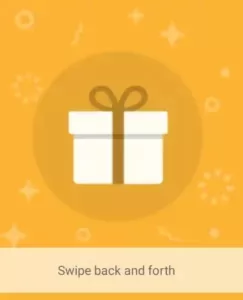
Table of Contents
[ Show ]
Scratch Cards in Flipkart
Shopping sites have been wooing customers with scratch cards for many years that promise exciting rewards.
The concept of online scratch cards was made popular by Google Pay, but other apps such as PhonePe, Paytm, Freecharge and Mobikwik have aso joined the bandwagon.
With the growing popularity, it was just a matter of time before shopping apps such as Amazon and Flipkart started rewarding users with scratch cards.
Flipkart is the latest app to introduce rewards in the form of scratch cards for every transaction. If you have recently placed an order and missed out on your surprise rewards, then it is time to Claim Scratch Cards on Flipkart.
How to Earn Scratch Card in Flipkart?
You get a scratch card for every transaction on Flipkart. The scratch with a surprise reward is unlocked instantly after placing the order.
-
Go to the Flipkart app or website
-
Login to your account
-
Add products to the cart
-
Proceed to check out
-
Select the shipping address
-
Pay using a preferred mode
-
Done! Your order is placed successfully
-
A pop-up with the scratch card will appear.
How to claim scratch Card in Flipkart?
You can claim scratch cards from the coupons section in the Flipkart app. All the unlocked scratch cards will appear in this section.
-
Open the Flipkart app.
-
Go to the coupons section from the menu
-
Click all rewards
-
All unclaimed scratch cards will appear there
-
Swipe back & forth to unlock the reward
-
Exclusive disocunt coupon will be credited to your account
How to Redeem Flipkart Scratch Card rewards?
Flipkart is rewarding users with discount coupons via scratch cards. The discount is applicable on purchases from the unlocked category. Keep in mind the category and minimum purchase value for which the coupon code is applicable.
-
Open the Flipkart app
-
Go to the coupon section
-
Click on the coupon code to redeem
-
Choose an eligible product
-
Proceed to check out
-
Discount will be applied to your cart
-
Select delivery address
-
Complete the transaction
Unlocked discount coupons with Flipkart Scratch card
With each scratch card, you can unlock discount coupons for a different category. The unlocked scratch cards and discount coupons will reflect in your account.
-
Get 15% Off on Gaming Accessories:
-
Get 35% Off on Headphones & Speakers
-
Flat Rs.40 Off on personal grooming and care:
-
Flat Rs.250 Off on mobiles
-
Flat Rs. 100 on mobile covers & cases
-
Extra Rs.500 Off on water purifier and vacuum cleaner:
-
Extra Rs.100 Off on laptop accessories
-
Extra Rs.250 Off on yogabar neuherbs and more:
-
Extra Rs.100 Off on mobile accessories:
-
Extra Rs.100 Off on smartwatches and bands:
-
Flat Rs.500 Off on Fan & Coolers:
Conclusion
Flipkart rewards users with a surprise reward on every transaction. You can unlock discount Coupons, supercoins and more exciting rewards for every purchase. To claim the Flipkart scratch cards go to the coupons section on the app. The reward will be automatically applied to your next purchase on Flipkart.
Frequently Asked Questions
Q1. Where to Find Scratch Cards in Flipkart App?
A1. You can find scratch cards in the coupons section of the Flipkart app.
Q2. How to Use Flipkart Scratch Card?
A2. The scratch card will automatically apply to your next purchase if the scratch card includes a discount coupon. The discount coupon is applicable on select categories and a minimum order value.
Q3. How to Open Flipkart Scratch Card?
A3. Go to the coupon section on the Flipkart app and select all rewards. Click on the scratch card and swipe back and forth to unlock the reward,
 Advertise with Us
Advertise with Us 100% Cashback
100% Cashback


.png)



0 Comments
Login to Post Comment