.jpg)
Are you craving a yummy cheesy pizza while sitting inside a train? No need to wait for your destination to satisfy your taste buds. Read our article on how to order Domino's pizza in train and satisfy your cravings.
Dominos Pizza is one of the world's most popular pizza brands, with a wide range of options and dishes that will blow your mind. With exotic herbs, spices, and flavors, you can enjoy some of the best-tasting pizzas during any train journey with Domino's help.
You can easily have Domino's pizza delivery in train, and we will detail these steps for you in this article. So keep reading and order your favorite pizzas only with Domino's Pizza on your next train journey.
Meanwhile you can also read our article on how to apply Domino's coupon code to get amazing discounts.
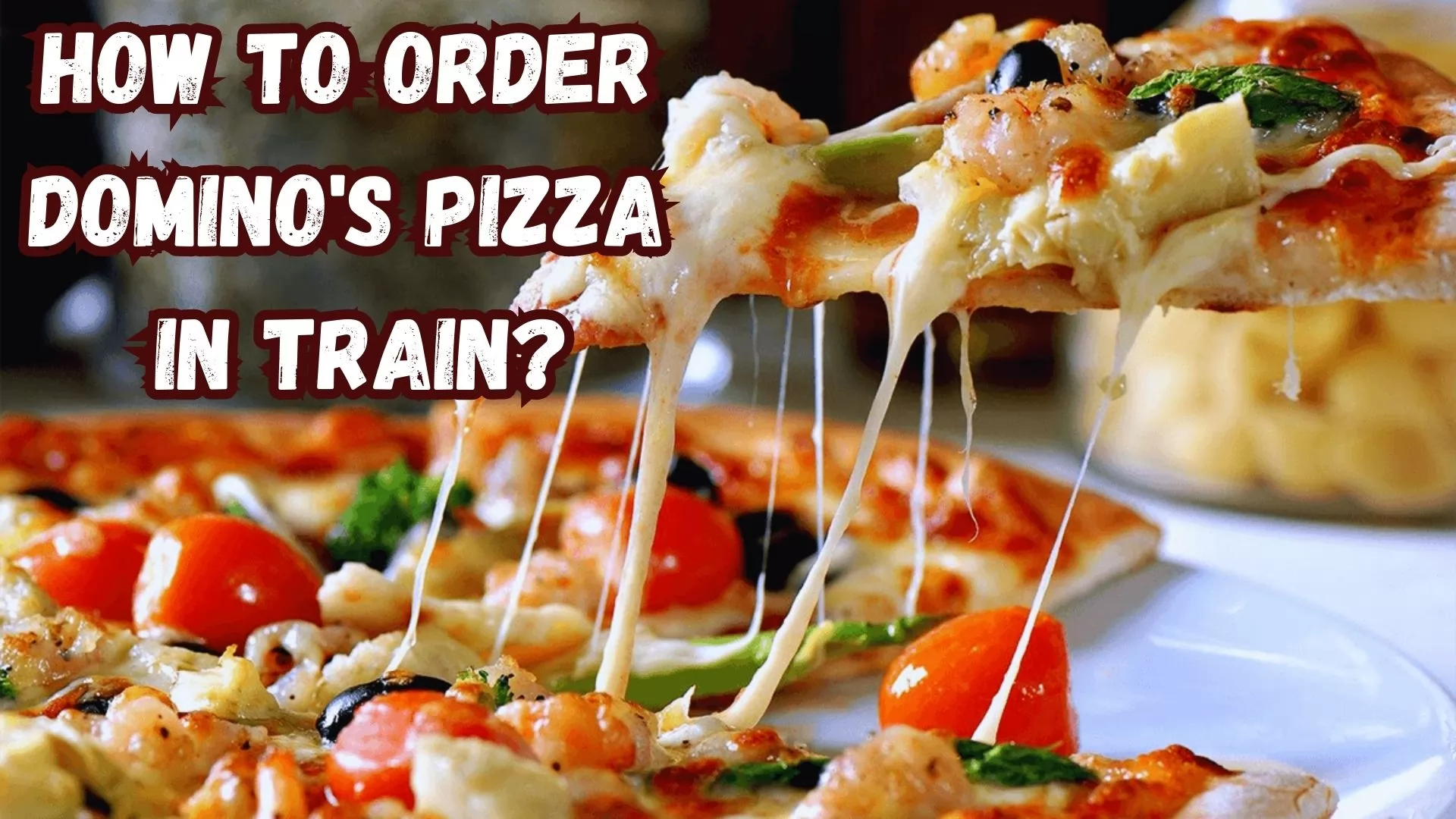
Table of Contents
[ Show ]
Domino's Train Delivery
Pizza is everyone's favorite, and if you are one of those who simply love eating pizza, then this is something that you should check out. With Domino's Pizza, you can order delicious, hand-tossed pizzas of your liking even during the tiresome journeys on a train. The brand is very popular for its massive selection of vegetarian to non-vegetarian pizzas.
With Domino's, you can get pizzas with different toppings, crusts, and many other side dishes and desserts. You can make your train journey enjoyable and worthwhile by ordering on the Domino's Pizza app and collecting your pizza from any specified station.
Let us check out how you can place domino's pizza order online without further ado.
How To Order Domino's Pizza In Train Using Domino's App
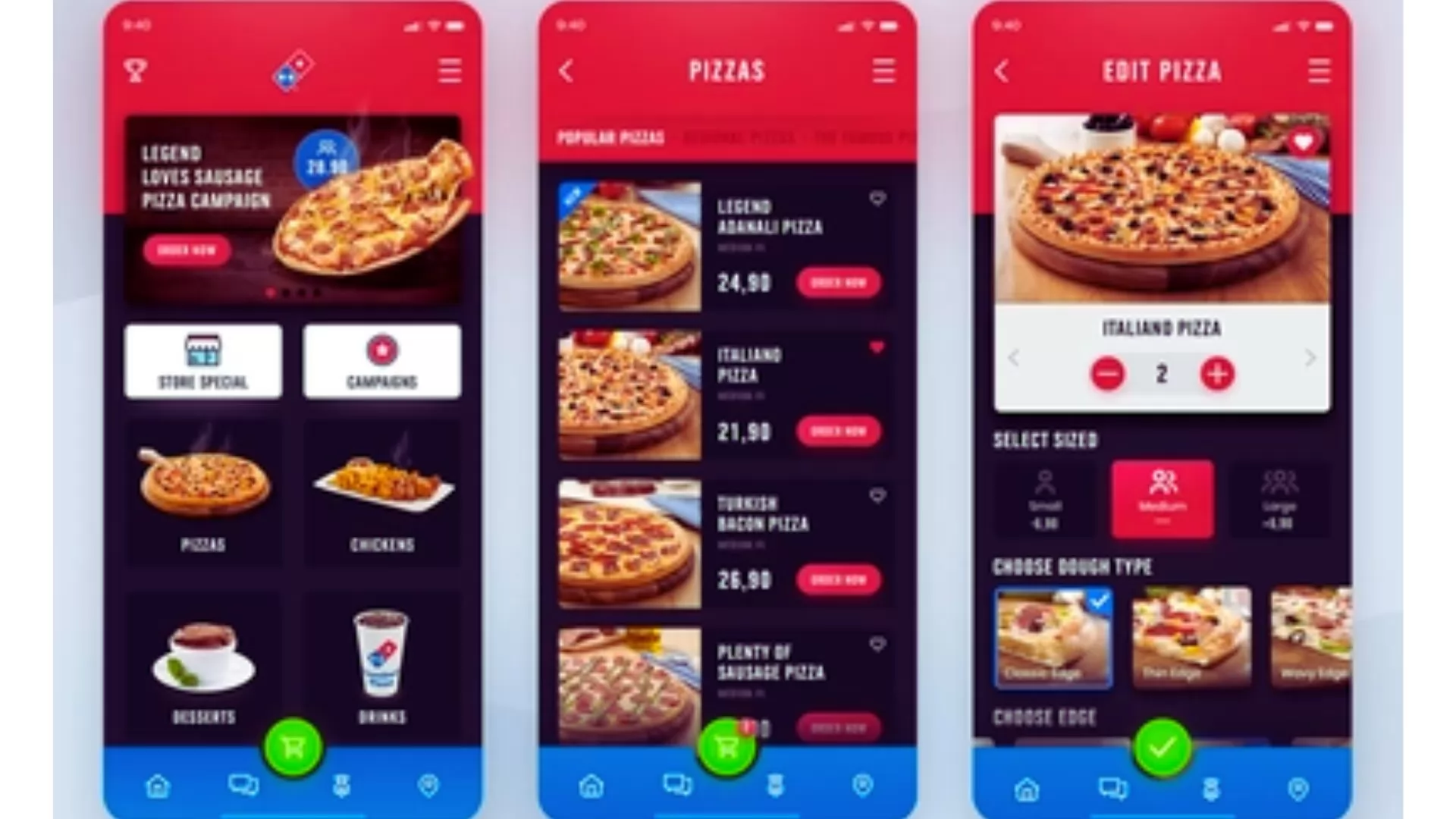
If you want to know how to order Domino's pizza in train, check out the steps here.
Step 1- Download the Domino's Pizza app on your phone.
Step 2-Log in with your credentials, like address and phone number.
Step 3- Click on the menu.
Step 4- Select 'Deliver on Train'.
Step 5- You will be redirected to a page where you have to enter a valid PNR number.
Step 6- Enter the PNR number and select the delivery station.
Step 7- Now, choose the pizza you want to order.
Step 8- Place your order and select the Cash on Delivery option.
Hurray! You have successfully placed your order with Domino's Pizza.
With the help of these steps, you can easily receive domino's train delivery whenever you want.
How To Order Domino's Pizza In Train Using IRCTC App

Domino's pizza has tied up with IRCTC to provide fresh and mouth-watering pizzas during your train journeys. Here is how you can order pizzas on IRCTC App.
Step 1- Download the IRCTC eCatering app.
Step 2- Log in with the credentials required.
Step 3- Enter your PNR number and submit.
Step 4- Select the station where the pizza has to be delivered.
Step 5- Choose the pizzas you want to order and place them in your cart.
Step 6- Provide the required details.
Step 7- Complete the purchase with your preferred mode of payment.
The Domino's Delivery On Trains service is a great way to deliver your favourite pizzas during your train journeys.
Terms and Conditions
To complete the pizza delivery on the train, you need to follow these terms and conditions.
-
The order should be placed 2 hours before the arrival of the train at the specified station.
-
Only those stations catered to by Domino's will be available for delivery.
-
The timings for the delivery are between 12:00 hours and 23:00 hours.
-
Only cash-on-delivery options will be available for delivery on trains.
-
Any cancellations have to be made at least 2 hours before the arrival.
How to Order Food in Train?
You can order food in train via the IRCTC e-catering app. Here are the steps:
Step 1- Open IRCTC app
Step 2- Enter PNR number of your train
Step 3- Explore the restaurants available
Step 4- Choose the food you want to order
Step 5- Pay online or select COD
Hurray! Your order will be delivered to your seat.
You can also read our article on best apps to order food in train and plan your meals in advance.
Conclusion
So this was all about how to order Domino's Pizza on the train, its details, steps and terms and conditions. If you want to check out more such articles and updates, follow our website for all the latest information.
You can also visit our article on how to cancel Domino's order in just 2 minutes.
FAQs
Q. How do I schedule a pizza at Dominos?
A. You can order through Domino’s app and also set the time in advance. The assigned delivery boy will deliver your order on the mentioned time.
Q. How do you order food on a train?
A. You can order food through IRCTC e-catering service. The option is available on IRCTC app as well.
Q. Does Pizza Hut deliver on train?
A. Yes, Pizza Hut, Domino’s and Lapinos pizza can be delivered on train via IRCTC app.
Q. How to order Dominos pizza at home?
A. Open Domino’s app, select the pizza you want, then fill the complete address and mobile number. After that, choose the payment method and place order. Boom! Your pizza is on its way.
How to get Amazing Cashbacks with FreeKaaMaal?
FreeKaaMaal offers a huge range of amazing cashbacks on various products and services. It is among the top cashback websites with more than 10 lakh registered users.
The website also provides discount coupons, vouchers, deals and offers on a number of brands. Customers are saving massive amounts of money from the past 12 years through this website.Go and visit FreeKaaMaal.com to become the next saving champion.
 Advertise with Us
Advertise with Us 100% Cashback
100% Cashback



.jpg)
.png)

0 Comments
Login to Post Comment