How To Check Call History in Airtel? 4 Easy Methods

Airtel users can Thank me later! I will tell you How to check Call History in Airtel.
There are multiple reasons behind tracking past call history. Some want a complete call history record for business purposes, and many want to keep track of their important contacts.
They failed because they had no right method to check past call history. If you are still searching for it, this article will help you. I will share a complete guide on how to check call history in Airtel postpaid and prepaid.
I researched and found four methods to check airtel call history. Also, I tried every method, and all are working perfectly. You will also get to know how much an Airtel app will charge to share call history with you.
You can also read this Article: Airtel Free Data Coupon Code for Free Internet.
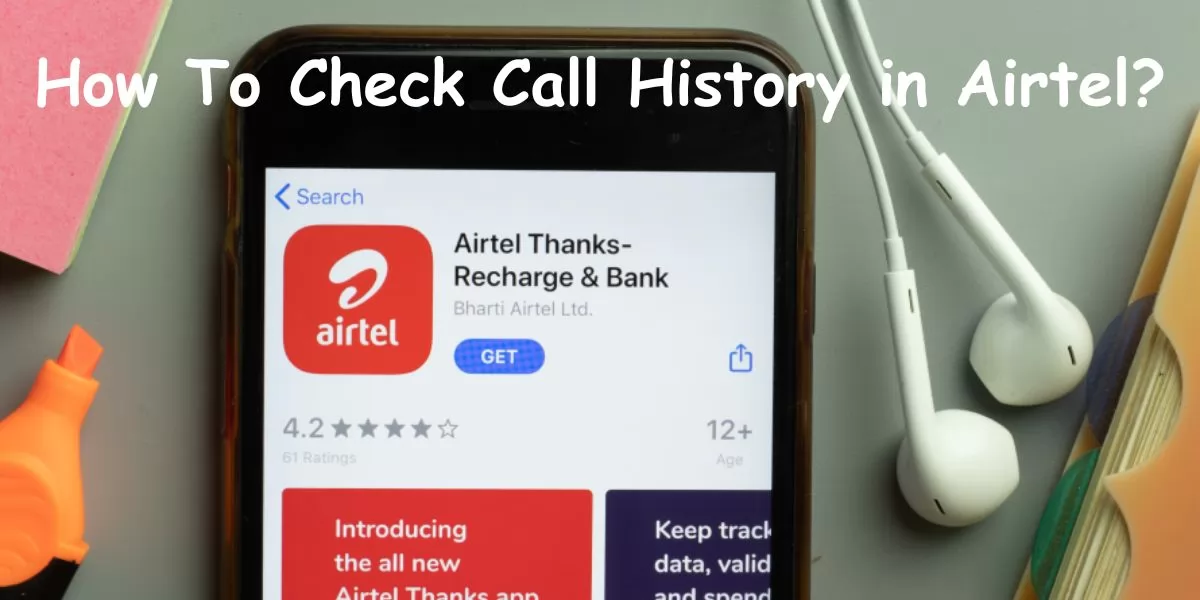
Table of Contents
[ Show ]
Is it Possible to Check the Call History in Airtel?
So many of you have questions about the Airtel call history process. It is possible to get the call history from Airtel. You need to follow simple steps for this purpose. The call history for your number includes both incoming and outgoing call details. As per TRAI, telecom operators need to keep a record of activities such as incoming calls, outgoing calls, SMS, data logs and recharges for six months. So you can get call history for 6 months in a few simple steps. Now let us take a look at the steps to check your call history in Airtel.
There can be different scenarios in which you need call history. For instance if you have lost any contacts from your device, then it is possible to get the details back by requesting call history. However, you can get the details back only if you have got income or outgoing calls from that number within the last 6 months. Also, it is very sensitive information and you need access to the number for which you want to check call history.
How To Check Call History in Airtel? 4 Different Ways
I researched various websites to know How to check Call History in the Airtel app. The methods mentioned below have been updated and are working. To know all methods of airtel call history, keep your eyeballs below now-
1. How To Check Call History in Airtel Through SMS Method?
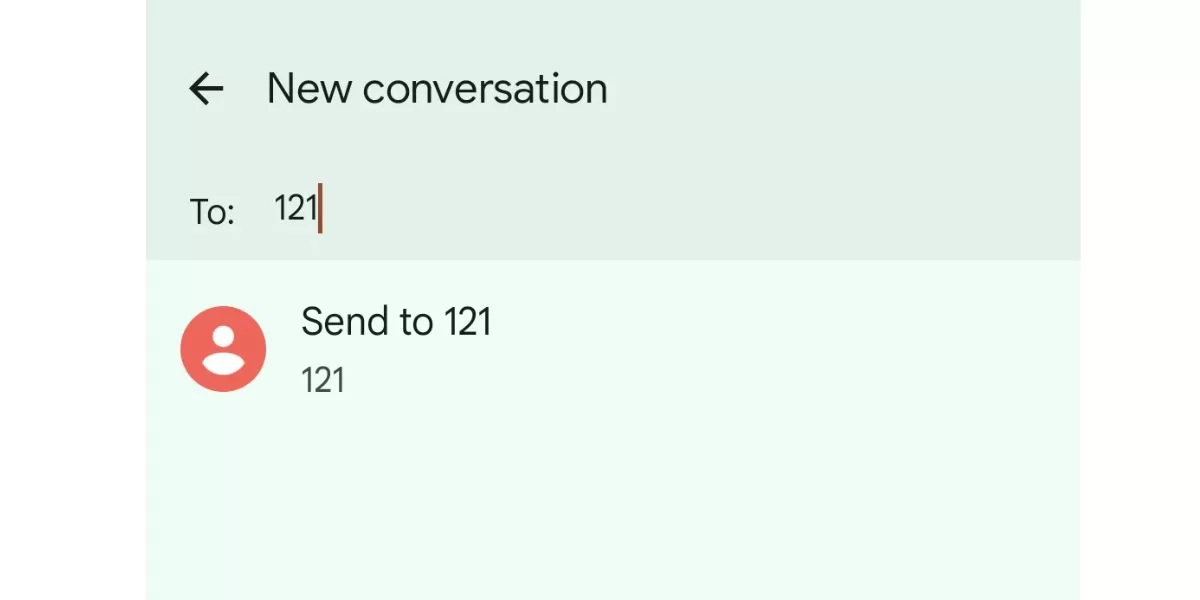
-
Open your mobile phone and go to the SMS section.
-
Write "EPREBILL" as a message.
-
Mention the duration and dates you require of call history.
-
Share your email ID so that you receive all the details there.
-
Deliver your SMS on "121".
Make sure to deliver the message through your Airtel mobile number.
Read out: How to Unlock PUK Code of Airtel?
2. How To Check Call History in Airtel Through Airtel App?
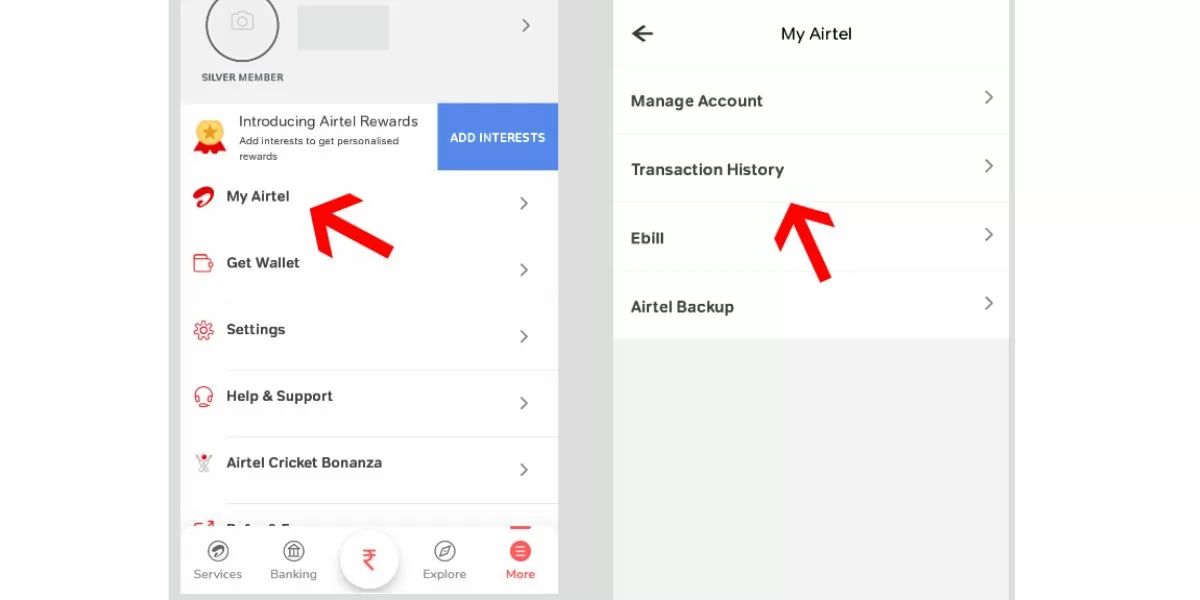
To check your call history using Airtel App, you need to follow the below-mentioned steps:
-
Install the Airtel Thanks App
-
Login/signup into the app with your Airtel number
-
After completing the sign-up process, select “My Airtel”.
-
Tap on Transaction History.
-
You will land on the page of transactions and recharges.
-
Select the Modify option and then choose a month to know the call history of that specific month.
3. How To Check Call History in Airtel Through Airtel Website?
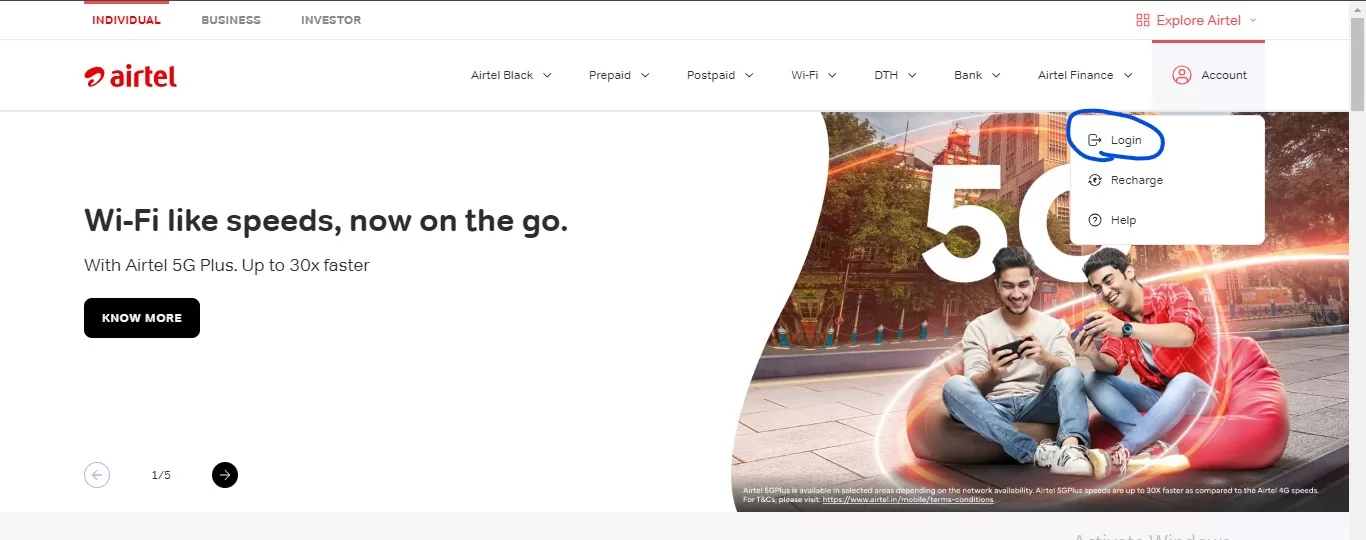
Do you need a copy of your call records? Get it by going to the official Airtel website. To know how to check Call History in Airtel via the Airtel website, see the points given below-
-
Go to the official Airtel website and enter your credentials using the Airtel contact number and password.
-
Click on the “Usage Details” section.
-
Your next step is to locate the option to check all call records.
-
Select the date of your choice and tap on the “Submit” button.
-
It will display your Airtel call records on your screen.
4. How To Check Call History in Airtel Through Customer Service?

You can contact the Airtel customer service staff 121 and follow the IVR instructions if you cannot obtain your airtel call information using any of the above options.
Point To Be Noted
-
You wouldn't receive the call information if you recharged your number under the unlimited plan.
-
The call information for the current month is unavailable.
Some Important USSD Codes To Know
1. *123#– Airtel balance and validity check.
2. *121#, *282#, *121*9#– Airtel sim number check.
3. *121*1#– Airtel Special Offers.
4. *121*2#– Airtel data balance.
5. *121*3#– Airtel recharge with coupon code.
6. *141#– Airtel asks for Talk time service and Airtel calls back on the SMS service.
I also wrote an Article on How To Set Caller Tune in Airtel without Wynk Music. You can read that too.
Is There Any Charge to Check Call History in Airtel App?
I covered all methods of How to check Call History in Airtel.
Airtel is providing this service for free. You can get call history for all your numbers free of cost. This information is clearly visible in the screenshot shared below. It clearly mentions that there are no charges for this service.
So we are at the end of this post on how to get call history in the Airtel app. I hope all the queries on this topic are clear. Using the information, you can easily get the call history of your airtel number. This service is free and you can get up to 6 months of call history very easily. The details will be sent to your registered email ID.
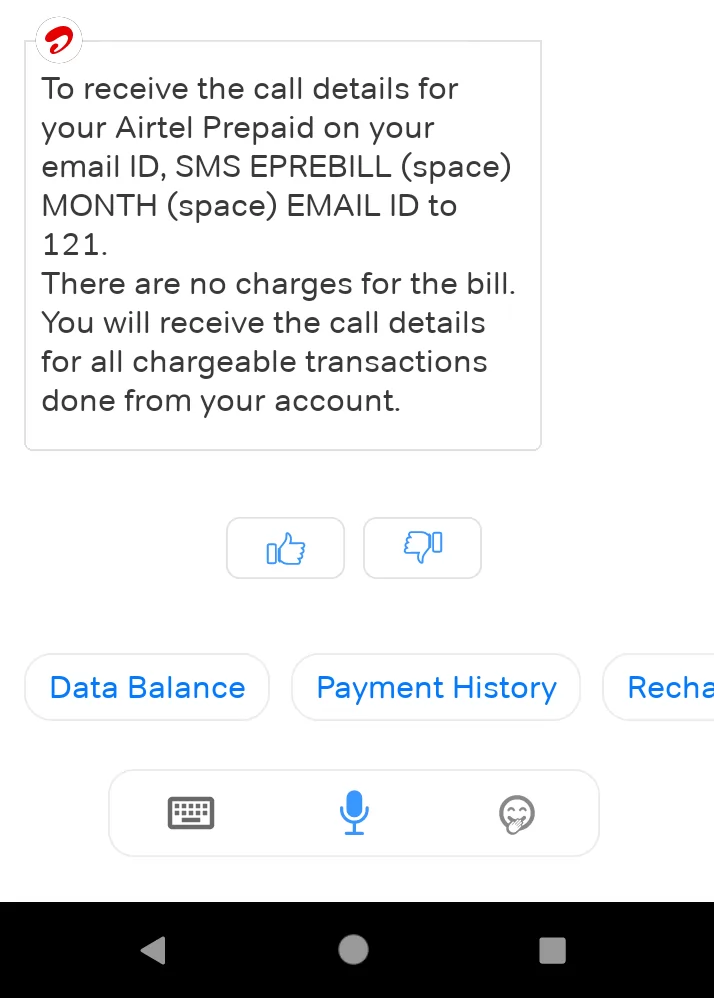
How To Recover Airtel's Deleted Call History?
You can recover deleted call history, lost movies, photographs, contacts, and more using the Eases Android Data Recovery app, accessible on the Google Play Store. The programme would only recover a small amount of data and wouldn't function on all phones. Therefore, reading the software's terms and conditions before utilising it for recovery is wise.
Conclusion
Earlier, accessing Airtel call history was difficult or almost impossible for many of you. This article has solved your problem as I have shared the easiest method of How to check Call History in Airtel. Not just one or two, the article has unpacked the four best methods to see call history in the Airtel app. Now, get the call record for every month in case you need it. For more questions regarding Airtel call history, drop it in our comment section.
Frequently Asked Questions
Q1. How can I get my Airtel call history?
A1. You can get your Airtel call history on your email by SMS EPREBILL (space) month (space) EMAIL ID to 121.
Q2. How to check Airtel SMS history?
A2. It’s now a hassle-free process to check SMS history. You can download and use the Airtel Thanks app for SMS history.
Q3. What is the USSD code for Airtel last 5 call details?
A3. The USSD code for Airtel on last five call details is *121*7#
Q4. How can I check my missed calls on Airtel?
A4. You can either dial 321881# from your phone or send an SMS to 121 and select Missed Call Alerts from the menu.
 Advertise with Us
Advertise with Us 100% Cashback
100% Cashback






0 Comments
Login to Post Comment