
Are you facing some issue with your swiggy account and want to delete it but don’t know about the deleting process? Worry not, you have come across the article exclusively written for you.
Here we will tell you how to delete the Swiggy account step by step. Additionally, we have also mentioned How To Delete Order History and Payment Details From Swiggy later in this article.
Swiggy delivers food and even groceries to your home. But sometimes, such occurrences happen, due to which you can make up your mind to delete the swiggy account. With the ways provided below, you can delete your swiggy account conveniently.
You may also be interested to know how to cancel order on Swiggy.

Table of Contents
[ Show ]
- 1.Can I Delete Swiggy Account?
- 2.How To Delete Swiggy Through Email?
- 3.How To Frame Swiggy Account Deletion Email?
- 4.How To Deactivate Swiggy Account?
- 5.Email Sample To Delete Or Deactivate Swiggy Account
- 6.How To Delete Order History From Swiggy?
- 7.How To Delete Payment Details From Swiggy?
- 8.What are the Other Services Offered by Swiggy?
- 9.Conclusion
Can I Delete Swiggy Account?
Yes, like with any other food ordering app, you can delete swiggy accounts too. If you are a seasoned swiggy user, you must know you can order from its app or website quickly and effortlessly. But with time, because of any unfortunate event or bad experience, you may wish to get the account permanently deleted. In that case, worry not. You can delete your Swiggy account by following simple steps.
Swiggy allows deletion of their account only through official email, and you can send the email to swiggy support. Let's see all one needs to do to know how to permanently delete swiggy account.
How To Delete Swiggy Through Email?
To delete your account from swiggy, you can follow these simple steps and go through this easy procedure to do the same. This procedure will get your siggy account to get deleted after your request
-
Open Swiggy website or app
-
Go to their chat process support
-
Request them for account deletion
-
They will ask you to send a request through email
-
Email your account deletion request to [email protected].
You need to know how to frame the mail and what all is required to be provided i the account deletion application, then only your account will be deleted permanently.
How To Frame Swiggy Account Deletion Email?
To frame a formal request with swiggy support for account deletion, you need to provide certain information. lYou need to include the following details:
-
Put your contact details
-
Provide your credentials like phone number, registered email address.
-
Send this email through your registered email id only.
-
You will get a response mail from the company in which they will confirm the request.
Now your Swiggy account will be deleted permanently. It may take 10-12 hours for your account to get deleted permanently.
I hope this answers your query on how to delete your swiggy account easily and quickly.
How To Deactivate Swiggy Account?
For Deactivating your swiggy account, you need to email the request to their customer support. You can draft a well-structured email and send the same to swiggy support for getting the things done at the earliest.
Swiggy customer support helps get your request through the process that will ensure timely work. You can get your accounts deactivated, activated and permanently deleted through swiggy mail support.
You just need to mail them to their email id.
A rough template or a sample email has been drafted below for your reference to get the concerned action done to your account.
You can find the template below. Use it to request the company and mail your application.,
Email Sample To Delete Or Deactivate Swiggy Account
The sample email structure for deleting and deactivating your swiggy account is provided below. You can treat an email template for swiggy account deletion. You can also replace- delete by deactivate, according to your need.
Sample Email Structure:
Subject: Request to delete my Swiggy account/ Request to deactivate my Swiggy account
Hi,
I want to request to delete my Swiggy account permanently. The details of my Swiggy account for the process of deletion or deactivation is written below.
Kindly do the needful.
The details:
Name: Your Name
Phone number: Your Registered mobile phone number
Email address: Your Registered email address
Kindly fulfil my request to get my account permanently deleted/deactivated.
Thank you.
Name and Signature.
How To Delete Order History From Swiggy?
Swiggy is a food ordering app that is there to give you all the comforts at your home. It keeps track of your orders, payment and transactions to facilitate you with its customer-oriented service. But as you wish to delete your swiggy account or deactivate it, you may first want to delete the order history.
Swiggy doesn't give any option to delete the order history, but you can still hide or archive it to make it unavailable for view.
You can archive or hide the order history in swiggy by following some really simple steps.
The steps to hide or archive the order history in Swiggy:
-
Go to Swiggy App
-
Login to your account
-
Fill in your credentials with your log in account details like username, phone number, password etc.
-
Go to the view orders section in the app in the right corner
-
Select the order you want to delete
-
You can hide or archive your selected order
-
The specific order will go to your archive order section.
In that way, you can make your order hidden in your account. The hiding of your orders will let your orders stay hidden from your viewing. You can view your hidden or archived orders in the archive items section in the Swiggy app.
How To Delete Payment Details From Swiggy?
It is advisable not to save your payment details like account numbers and credit card or debit card details online. But to save time on recurring orders, you keep your financial information saved on your apps and accounts. So, you need to know the procedure to delete your personal financial information from the Swiggy account if you plan to delete your app and account in the coming time. Doing this will safeguard your financial details and personal credentials.
Let's see how you can do the same.
-
Go to your swiggy application
-
Open the app
-
Select your account tab
-
Select ‘payments & Refunds’ option.
-
There will be a dropdown menu. Select 'payment Modes' from there.
-
Your saved payment mods and methods will appear on the screen
-
Select "Delete" to delete the same
-
Confirm for the same
Now your saved payment modes and methods will be permanently deleted.
What are the Other Services Offered by Swiggy?
Swiggy offers two other popular services, which are explained below.
1. Swiggy Go
Swiggy Go aims to offer quick pick-up and drop-off services for various items apart from food. It was designed to help users with their delivery needs beyond food orders.
Swiggy Go allows users to send or receive items such as documents, parcels, groceries, and more, with the help of Swiggy's delivery executives. Users could request a Swiggy Go delivery executive to pick up an item from one location and deliver it to another site within the same city. This service benefited individuals or businesses that required on-demand delivery for non-food items.
Swiggy Go utilised Swiggy's existing delivery infrastructure and network of delivery partners to facilitate these deliveries. Users could track the real-time status of their Swiggy Go orders and communicate with the delivery executive through the Swiggy app.
2. Swiggy Stores
Swiggy Stores is a service provided by Swiggy, primarily in India, that allows users to order groceries, essentials, and other products from nearby stores and deliver them to their doorstep. It expands Swiggy's offerings beyond food delivery and provides a convenient way for users to get everyday household items without visiting physical stores.
With Swiggy Stores, users can browse a wide range of products listed on the Swiggy app or website, including groceries, medicines, personal care items, pet supplies, and more. These products are available from local stores and retailers partnered with Swiggy.
When placing an order through Swiggy Stores, users can choose their preferred store from the available options and select the desired items. The order is then assigned to a Swiggy delivery executive, who collects the products from the store and delivers them to the customer's designated address.
Swiggy Stores offers features such as real-time order tracking, where users can monitor the progress of their delivery and know the estimated arrival time. If needed, users can also communicate with the delivery executive through the Swiggy app.
Conclusion
So with this article, now you know how to delete account from swiggy quickly and effortlessly. We have tried to provide you with all the detailed and related information about How To Delete Swiggy Account in few easy steps. However, if you still face any problem in understanding theses steps, do let us know about your problem in the comment section and we will try to deal with your problem as soon as possible.
Frequently Asked Questions
Q. Can we delete account on Swiggy?
Ans. Swiggy account deletion is as easy as following a few simple steps. Swiggy only permits account termination by official email, which may be sent to swiggy support. Let's look at the steps required to permanently remove a Swiggy account.
Q. How do I delete my Swiggy history?
Ans. To delete your swiggy history, you can to mail at [email protected]. The subject of the mail should be “want to delete my order history” followed by a body of content, where you can request the organisation to delete your order history, or you can just follow some simple steps on the application only that we have provided in this article in order to delete the swiggy history.
Q. How do I delete old address on Swiggy app?
Ans. Launch the Swiggy app and then follow the instructions listed below.
1. In the lower right corner of the screen, tap Account.
2. To get a list of choices, tap on My Account.
3. Select Manage Addresses.
4. By tapping Edit, you may edit an existing address.
5. Add the updated information, then press Save & Proceed.
 Advertise with Us
Advertise with Us 100% Cashback
100% Cashback
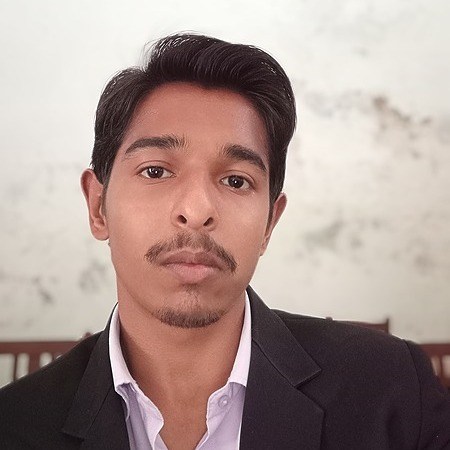

0 Comments
Login to Post Comment