PhonePe Scan and Pay Offer- Get Scratch Card Worth Up to Rs. 1,000
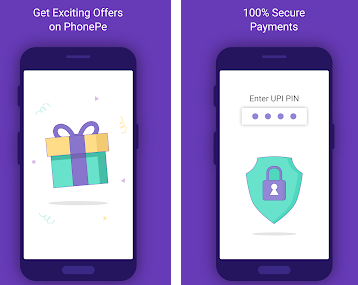
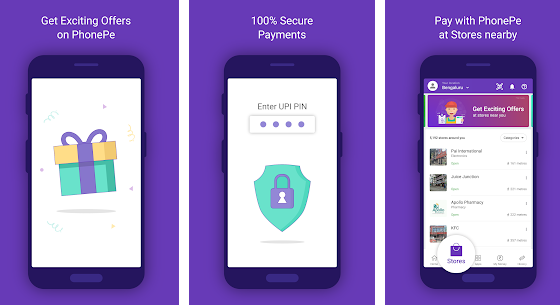
Hello friends, we are back with one more trick to help you save on everyday expenses. If you are not using the PhonePe app, it is time to download it and avail of the amazing offers. Here is the PhonePe Scan and Pay offer, which allows users to win up to Rs. 1,000 cashback.
Recently, we had also shared PhonePe electricity bill offers that also help you earn amazing rewards. PhonePe scratch cards help you save on different transactions.
Update: Phone Scan and Pay offer is not active at the moment.
PhonePe Scan and Pay Offer 2020
While PhonePe is a payment app that is popular for online transactions, its offline presence is also growing. The app offers a hassle-free merchant payment option and at the same time helps you save money as well. With PhonePe Scan and Pay offer, win up to Rs. 1000.
The offer is applicable once per user per day. The cashback amount will be between Rs. 5 to Rs. 1,000. Phone Scan and Pay offer is valid 10 times per user.
PhonePe Scan and Pay Offer | Details |
| Minimum transaction | Rs. 20 |
| Cashback | Rs. 5 - Rs. 1,000 |
| Applicable | One transaction per day |
How to Avail PhonePe Scan and Pay Offer
-
Open PhonePe App from here
-
Login or create a new account
-
Click on Scan logo at the top
-
Scan the merchant QR code
-
Make Payment of Rs. 20 or more
-
Now, go to “View My Rewards” section on the app
-
Tap the scratch card to view your reward
Terms and Conditions of PhonePe Merchant Offer
-
Cashback will be credited within one day to the PhonePe Wallet of user.
-
Offer is valid up to 10 times per user during the validity period
-
Applicable at select merchant outlets
-
Not applicable on HPCL, IOCL, BPCL, Mother Dairy, and other select stores
So pay using PhonePe at your nearest outlets and save on daily transactions. The maximum cashback is Rs. 1,000. But you will earn at least Rs. 5 for even the smallest transaction of Rs. 20 and above. PhonePe app has a lot of offers, you can save with PhonePe food offers on Dominos, Fasoos, Eat fit and more.
Frequently Asked Questions
How do I use PhonePe scan and pay?
-
Open PhonePe app
-
Click on QR code button at the top
-
Scan the QR code
-
Enter the amount you want to pay
-
confirm the payment by entering your UPI PIN
How do I scan QR codes on PhonePe?
You will find the scan icon at the top right corner. Click the icon and capture the QR code to make payment.
Can PhonePe scan Paytm QR Code?
You can scan any UPI QR code using Phonepe to make payment.
 Advertise with Us
Advertise with Us 100% Cashback
100% Cashback


0 Comments
Login to Post Comment