Paytm Payments Bank App Launch, Download, and Features

Paytm Payments Bank app launched to provide customers seamless and secure access to all banking services. Payments Bank is a digital banking service that lets customers open account online and uses the service for different online transactions.
The new app will allow customers to carry out a whole range of banking functions such as balance check, debit card request, and money transfer. The users can also access their virtual debit card with the Paytm Payments Bank app.
The company recently launched its loyalty program “Paytm First membership”. The Paytm Loyalty membership comes with several benefits including exclusive offers.
Also check latest Paytm Coupon Codes on bus, train,movie and flight booking.
Paytm Payments Bank App Launch
The app has been introduced to set apart the banking services from the existing app which caters to different customers. However, the existing app will continue to serve the customers. The dedicated app for all banking services will be compatible with both Android and iOS devices.
The Paytm Payments bank app caters to the needs of users who are banking with the company. The banking app will also provide customers with 24*7 customer support.
The already existing users can start using the app with their registered mobile number and passcode. While the new users can sign up via the app to get KYC verified and start using the services.
How to Download Paytm Payments Bank App
At the time of writing, the app is still not available to download. It will be made available shortly both for Android and iOS users. You can download the app from the App Store on your smartphone or tablet and start using the banking services.
The company will continue to serve its customers on its old app as well. Also, check Paytm UPI offers to earn up to Rs. 100 cashback every month.
Paytm Payments Bank App Features
The app is dedicated to the users of Paytm Payments Bank. So it includes all the features that are part of this service. You can complete all the basic functions with the app.
Once you sign in to the app you can see the features that are available with the click of a button. Since the app is not available to download at this time we will update once it listed on the app store.
-
Check Account Balance
-
Use Virtual Debit Card of Paytm
-
Apply for Physical Card
-
Transfer Fund
-
Block/Unblock your debit card
Paytm Payments Bank App Download
If you are a Paytm wallet user and also have opened a savings account. Let me clarify that you don’t need to keep two apps.
You can continue using the existing app that includes features for both wallet and payments bank users. However, in case you want to keep the banking service separate, you can download the Paytm Payments Bank app.
How to Open Paytm Payments Bank Account Online
-
Download the latest version of Paytm App.
-
Open & click on Saving Bank Icon.
-
Enter & confirm Your 4 digit passcode.
-
Add a nominee & fill the necessary details.
-
The savings account will be opened in a few minutes.
Note: The Non-KYC customers need to visit the nearest KYC point with one of the documents like Voter ID, Driving License, Passport.
Launched in 2017, Paytm Payments Bank is said to have enrolled 43 million saving bank customers. The bank issues virtual debit cards to all users which is free to use. While the customers can apply for physical debit cards.
Recently, Paytm Payments Bank received RBI approval to resume enrolling new customers. Earlier, the central bank had imposed a ban on enrolling new customers citing issues with the KYC process.
Paytm Payments bank account can be opened in a few simple steps online using the mobile app.
 Advertise with Us
Advertise with Us 100% Cashback
100% Cashback

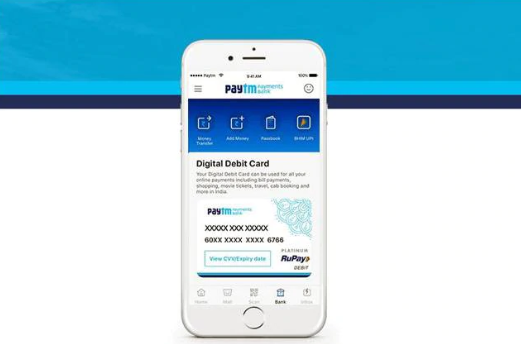

0 Comments
Login to Post Comment