How To Track SBI ATM Card Status In 2 Minutes?
.jpg)
Do you also face problems while tracking the delivery status of your SBI Debit card? If yes, I would like to share some exclusive methods through which you can easily learn how to track SBI ATM card status.
People face issues when it comes to checking the delivery status of their SBI Debit card. So, this article will solve your problem.
I am going to unlock all the pieces of information that you need to know about tracking your SBI ATM Card. So, if you want to learn the complete SBI Debit Card Tracking process, please go through this article till the end.
You can also read about How To Check SBI Debit Card EMI Eligibility?
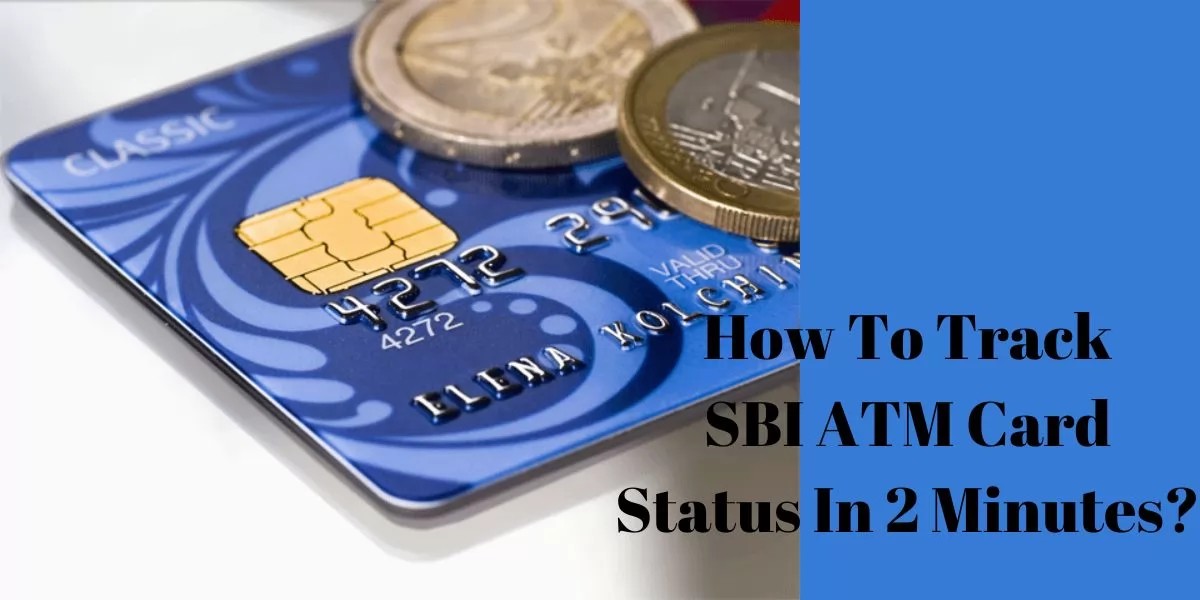
Table of Contents
[ Show ]
About SBI ATM Card Tracking:
According to your specific request, the branch will issue a Debit Card when you open the account. As soon as the ATM Debit Card is printed and dispatched to their address, the Bank will deliver an SMS to the customer’s registered mobile number alerting them of the Courier Reference Number/Speed Post. This generally helps in SBI ATM Card delivery status.
Once your card has been dispatched, the bank will provide you with a tracking number through which you can track your shipment on the official site of the Indian Postal Service.
Your debit card is generally dispatched within 7-10 business days once your request is accepted. And if somehow SBI ATM Card not received within the given time, you are requested to contact the bank and raise your query.
Simple Ways On How To Track SBI ATM Cards
Ways to track SBI ATM Card delivery status are:
Serial Number | Ways To Track SBI ATM Delivery Status |
| 1 | Through Online SBI |
| 2 | Through Yono Lite App |
| 3 | Through Indian Post Portal |
| 4 | Through Calling Customer Care |
1. SBI ATM Card Status Tracking Through Online SBI
If you have an active online SBI (Net Banking) account, you can check the SBI ATM Card status online.
Steps To Check SBI ATM Card Status Through Online SBI
-
Sign up for your SBI Net banking account using your SBI online banking user id and password.
-
Click on ATM Card Services option.
-
Tap on Request ATM /Debit card
-
Now you will see a screen with two tabs - Apply And Enquiry
-
Open the enquiry tab and select the respective account number and ATM card application month given at the time of the debit card application from the list below.
-
Mark that card enquiry status should be 6 months from the current date.
-
Then select the Submit button.
-
After that, you will be taken to a screen where you can see the status of your SBI ATM Card Application.
2. SBI ATM Card Status Tracking Through Yono Lite App
- First and foremost, complete Yono Light Sbi registration and afterwards login into your Yono Light App
- Click on the "Manage Cards" choice on the main screen
- Tap on “Debit Card Issuance Tracking” button.
- Your next step is to select Debit card for which you want to track delivery status.
- Select the month and year in which you applied for your SBI ATM card and tap on the "Submit" button
- On the following screen, you can follow the SBI Debit card dispatch details.
Read out: SBI Credit Card Offers
3. SBI ATM Card Status Tracking Through Indian Post Portal
If you have completed the steps of applying for a Yono Lite SBI Card, then you will get an SMS on your registered mobile number after applying for your card that your card has been dispatched. You can track the SBI ATM card dispatch status by the given info in the SMS.
- Visit the Message App on your cell phone.
- Open the SMS redirected by the State Bank of India.
- If you can't track down the SMS, write"SBIDGT" in the search box, and you will get the SMS in the message list.
- In the message, you will get a Speed Post tracking Number SBI atm card (Speed Post Number)along with the last four digits given on your SBI ATM Card
- Go to the Indian Post site https://www.indiapost.gov.in/
- Furthermore, under the "Track N Trace" segment, enter the SBI ATM card tracking Speed Post Number as the Consignment Number and tap on the "Track" button
- Now every detail related to SBI atm card tracking will show up on the screen
- Subsequent to getting the details of SBI atm tracking, you can check the ongoing status of your ATM card, and after getting the SBI Debit Card, you can follow the steps of SBI ATM PIN Generation to activate it
4. SBI ATM Card Status Tracking Through Calling Customer Care
In this technique, you can get the details of atm card tracking SBI speed post by calling the State Bank of India's Customer Care toll-free numbers 1800 11 2211, 1800 1234, 1800 425 3800, 1800 2100. By calling a customer care agent, you can undoubtedly get an SBI Debit card speed post tracking number, and with the assistance of that tracking ID, you can just follow the steps explained above, and you will get to learn SBI Debit card tracking speed post details without any problem.
How To Raise Complaint Regarding SBI ATM Card Delivery Status?
Many people complain about not receiving the sbi atm card delivery on time or not receiving the SBI Debit Card after receiving the SMS.
If you have the SBI ATM Card Tracking Number, you might rest assured that SBI has already dispatched the ATM Card to the communication address provided by you at the time of opening the account. However, your current address could be incorrect, or the delivery partner may be unable to deliver it.
In that case, You can try ATM card tracking using the courier firm or Post office delivery tracking method explained above. If you are unable to discover the ATM card details, your SBI ATM card may be returned back to the home branch.
Therefore, make sure that your SBI account is updated with your current address. You can modify your communication address online if you have an active SBI Net banking account. If you want to change your address, you must contact your home branch.
Steps To Track The SBI ATM Card Delivery Status
These are the steps for SBI ATM card tracking:
-
Visit https://www.indiapost.gov.in and search for the delivery tracking page
-
Enter the tracking number received through SMS and enter the verification code
-
Tap on the “Track Now” option, and after that, you will be taken to a page where all the details related to your SBI ATM card dispatch will be provided.
Steps to Block SBI ATM Card
If you are looking for the solution of how to block SBI ATM Card, check the steps given below-
1. Log-in to www.onlinesbi.com and select "ATM Card Services>Block ATM Card" in the e-services tab.
2. The next step is to select your Account.
3. It will now share Active and Block cards. It will highlight the first 4 and last 4 digits of the card(s).
4. Select the Card to block and tap on the Submit button.
5. Next is to verify entire details and click on confirm.
6. Choose mode of authentication as per your choice to receive OTP.
7. Share your OTP and click on “Confirm”.
8. You will receive a successful message, including a ticket number.
You can even Block your SBI ATM Card by calling on Toll-free Number 1800 180 1290 or SMS BLOCK XXXX to 5676791.
Final Words
I hope after reading this article, you have all the related and detailed information about how you can track or check the delivery status of your SBI ATM Card. Hence, Simply follow the above steps to find out how to track SBI ATM Card. It can be done in four different ways, and you can choose what's good for you.
Frequently Asked Questions
Q.1. How can I track my SBI ATM card through speed post?
Ans. You can check the SBI ATM/Debit card delivery Status by going to the SBI ATM Card Status Website. You can track SBI ATM Card dispatch details using the Speed Post No. gotten via SMS after applying for SBI ATM Card Online.
Q.2. Can I track my ATM card?
Ans. You can check the SBI ATM/Debit card delivery Status by going to the SBI ATM Card Status Website.
Q.3. How many days will it take to deliver the SBI ATM card?
Ans. You will receive your SBI card within 7 working days of submitting the application.
Q.4. How do I know when my SBI ATM card is ready?
Ans. You can check the status of your card on the consignment tracking page online via speed post consignment no.
 Advertise with Us
Advertise with Us 100% Cashback
100% Cashback






0 Comments
Login to Post Comment