Know How To Reset Paytm Forgot Password.
.jpg)
“Life is short; do things that matter.” Are you and I in the same lane…..? I think so. In this modern age, we all give control of our lives to gadgets or apps. Due to this, our mind power gets slow. But somehow, that works for us, and that‘s why you came to our article to know how to reset Paytm forgot password. Thus, it’s now our responsibility to free you from this burden.
What’s your point on this? Ok…just tell us that you are the person who initially goes to find their answer directly via YouTube search or by using Google Web…? If you choose one of them, this article will provide both options in one slide. If you want to know How or when to go inside the highlights topic.
Select this page and mark (bookmark) it so that you can read it easily whenever you want. If you are interested in more such topics, our related title, How to Add Money in Paytm Wallet, will enhance your knowledge.
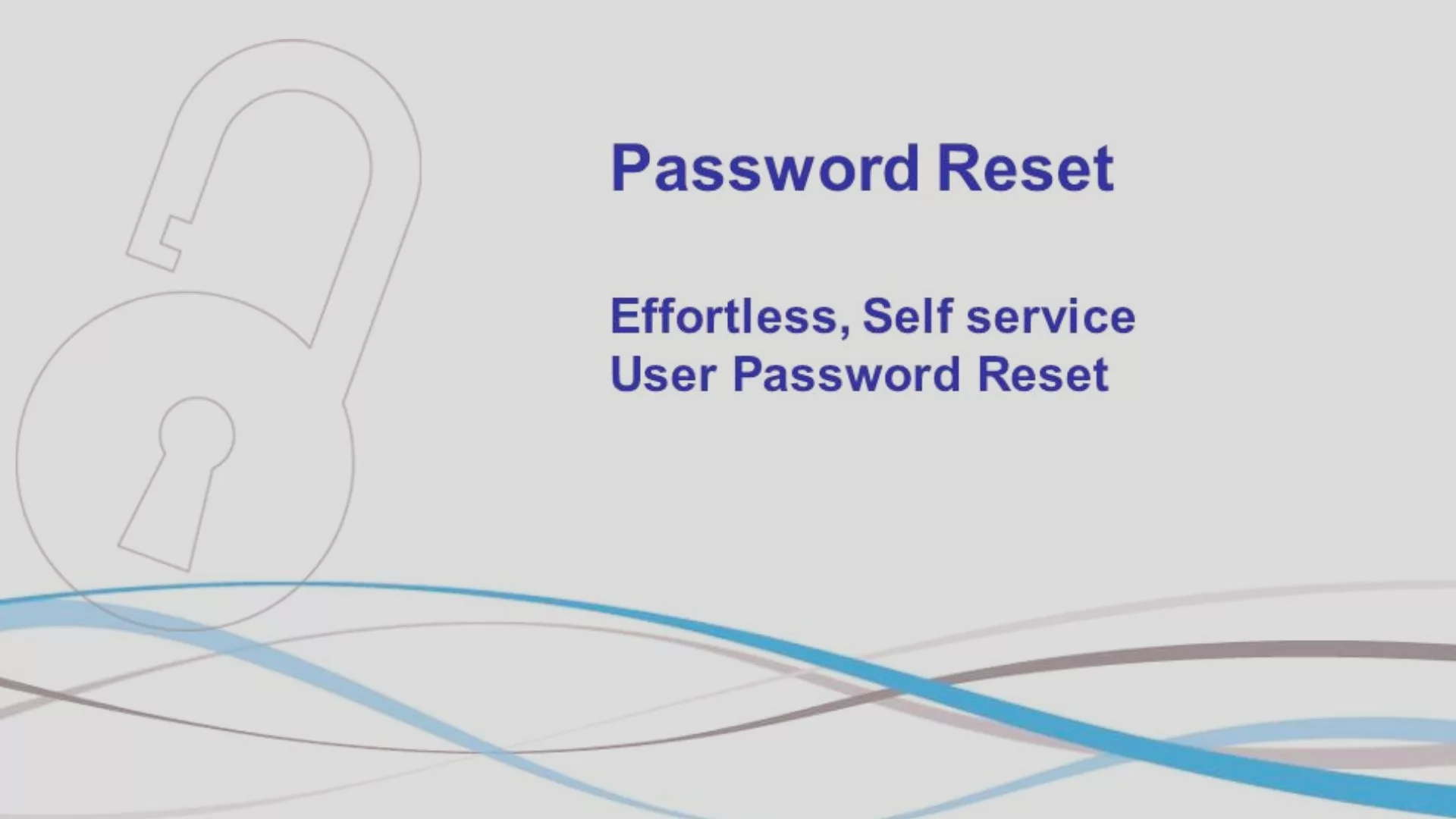
Table of Contents
[ Show ]
What Steps Should You Take to Reset Your Paytm Forgot Password?
String with us to know the Functional steps that you should take to reset your paytm forgot password; take a look :
-
Dail 0120-3888388 (Customer Care Number)
-
Pick your favourite language and press 1 to reset the password.
-
Confirm your account details.
-
Get a password reset link through email or SMS.
-
Set a strong password.
-
Confirm the updated password.
-
Sign in with your new (refresh) password.
How Do We Recover the Password and Passcode?
Do you want to know how to recover the password and passcode? Figure out the information we mentioned below; Know the verity!
- Password: Use “Forget Password” on your Paytm app login display. Follow the prompt to derive an OTP, which arrives at your registered mobile number or email; after all that, use that to set a new (updated version) Password.
- Passcode: Go to Paytm app, open your screen and tap “Profile Section.” Later, Select the setting “ Change passcode” and trail around the structure to recover it.
How Do We Change Or Reset The UPI PIN?
At this spot, you will know how to change or Reset the UPI PIN, so what are you waiting for? Go and check this out :
Change Your UPI PIN :
-
Open your UPI-enabled banking BHIM apps (Bharat Interface for Money)
Examples of these are Paytm, Google Pay, and PhonePe.
-
Moving towards the UPI part.
-
Choose the account that is linked to your UPI.
-
Click on "Change/Reset UPI PIN".
-
Enter your old UPI PIN.
-
Lay a new 6-digit numeric code, UPI PIN
-
verify the new PIN.
Reset your UPI PIN
-
Open your UPI (Unified Payments Interface) enabled banking app.
-
Take oneself to the UPI section.
-
Select the package (account linked) for your UPI.
-
Click on "Forgot/Reset UPI PIN".
-
Go to your registered mobile number.
-
Collect OTP through SMS.
-
Enter OTP and set a 6-digit numeric code in the UPI PIN
-
At last, grab a Confirm the new PIN.
What Is The Paytm Money Password Policy?
Enhance your understanding of the Paytm Money Password Policy by focusing on the following points.
Paytm Money password policy:
-
Length must be between 5-15 characters
-
Structure: At least 1 alphabet and 1 number
-
Individuality: Unrelated to old passwords
Password Control
-
Systematic Changes: Periodically Upgrade password.
-
Revive: Call customer aid, receive a reset link via SMS and email, and set a new password.
Additional:
-
Use robust, unique passwords for all accounts
-
Stay away from using easily guessable information like name and birth date.
-
Hold your password and security questions confidential (Off the record)
How You Can Change Your App Lock Password?
Remember these highlights to help you understand how you can change your App Lock Password. Without wasting much time, let’s focus on its primary steps.
During Android Devices:
-
Widely Open the “App Lock app”.
-
Click on the “menu” or “settings icon.” key
-
Choose "Settings" or "Change Password." tap
-
Enter your latest password.
-
Put in your new password and verify it.
-
Canserve changes.
During iOS Devices
-
Open your smartphone and go to the “Settings” section.
-
Select "Screen Time."
-
If possible, then "Turn Off Screen Time."
-
After that, Enter your “Screen Time passcode”.
-
Valve on "Change Passcode."
-
Now, set a new passcode and confirm it.
During Specific (App Lock, Norton App Lock)
-
Unlock your app.
-
Open your “menu” or “settings icon.”
-
Choose "Change Password" or "Reset Password."
-
Pay attention to the “in-app instructions.”
Alternative Approach:
- Uninstall (Put Out) and reinstall (Put in) the app.
-
Fix the new password throughout the frame.
Highlights:
-
Make sure that you remember your recently uploaded password.
-
Always keep your password private and with you.
-
You may need to reset the app or contact support if you forget the password.
Conclusion
Our prime concern is to guide you in how to revamp Paytm forgot password. We deliver a flawless and shielded experience, allowing users to reset their passwords instantly and freely with enhanced security measures and speedy recovery. Users can get access in three simple steps: security questions, OTP verification, and instant updates. However, this smooth running process clinches minimal disruption and restores users to tap-and-go payments in a single click.
FAQs
Q. How Can I Recover My Paytm UPI Password?
Ans. Open your Paytm app < Proceed to UPI Settings < Select your favourable bank account < Select the steps mentioned and recover your Paym UPI password calmly.
Q. How Do I Update My Passcode?
Ans. Put your hand on the Paytm app < Get to Profile Section < Click to change Password < Submit your current password < Set and confirm the new one. That’s how you can update your passcode.
Q. What Is The User Id For Login?
Ans. Your registered email ID or phone number is your login user ID.
Q. How To Reset UPI PIN in Paytm Without Debit Card?
Ans. Reset UPI PIN in Paytm just by using Adhar Card Verification without needing a debit card.
Q. How Do I Change My Password On the Paytm App?
Ans. Disclose your Paytm app < Go to Paytm app Profie < Opt for “Change Password”< set an updated one.
 Advertise with Us
Advertise with Us 100% Cashback
100% Cashback


0 Comments
Login to Post Comment