How To Scan QR Code in Telegram? 2024 Ultimate Guide
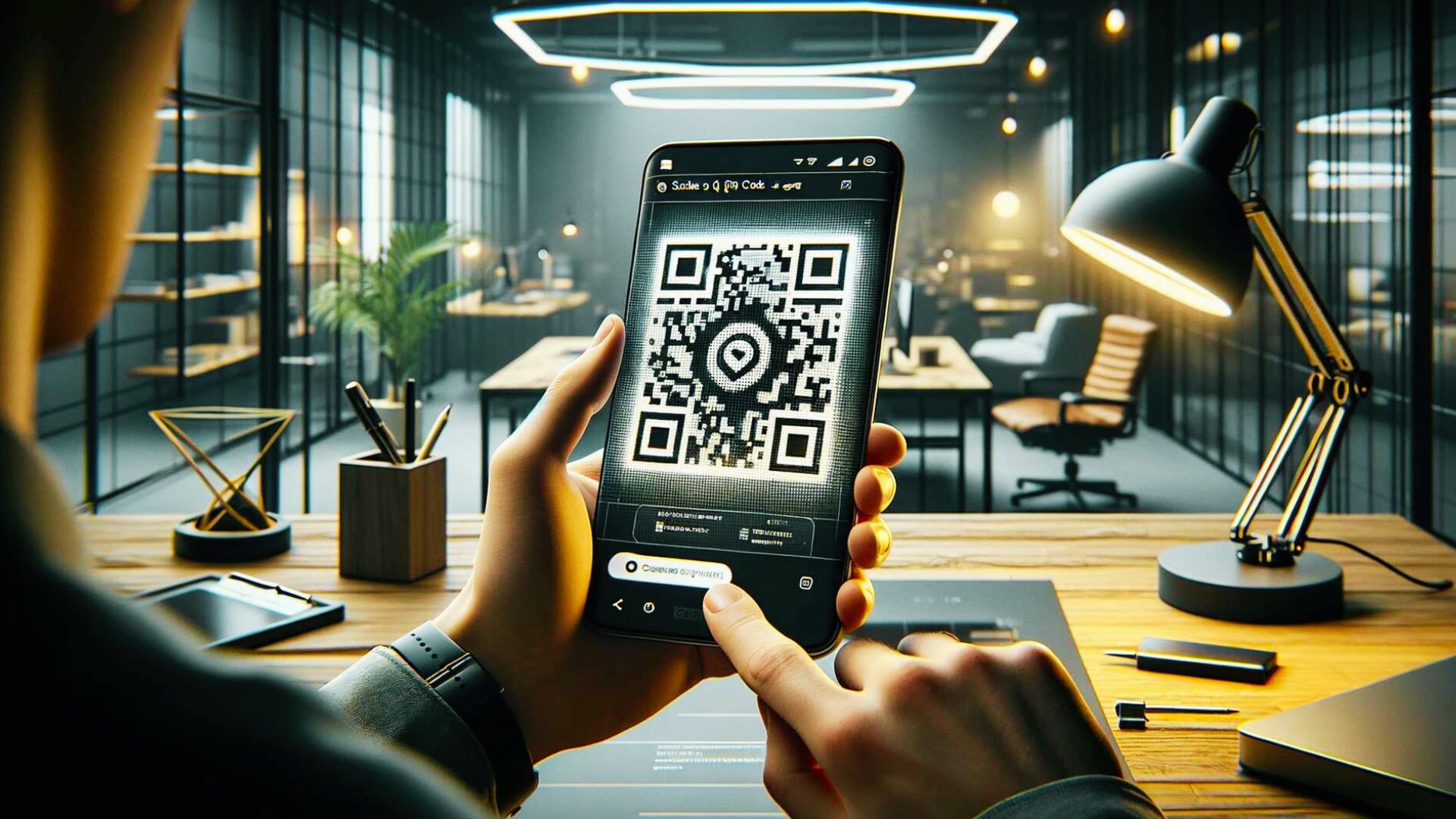
Hey Telegram users! Do you know how to Scan QR Code in Telegram? This is surprising for most users because we have seen QR code features only on online payment apps. This article will let you know the process to scan and make a QR code in Telegram.
Say goodbye to the outdated method of adding contacts in Telegram apps. QR codes are one of the great ways to add members to your groups. When I realized the importance of this feature, I started sharing QR codes not only to add contacts but also to help others join the conversation.
I was surprised to see so many Telegram users have no clue how to Scan QR Code in Telegram. If you are interested to know about it, make sure to read this article until the end.
Check this out: Best Telegram Channels for Movies (2024)
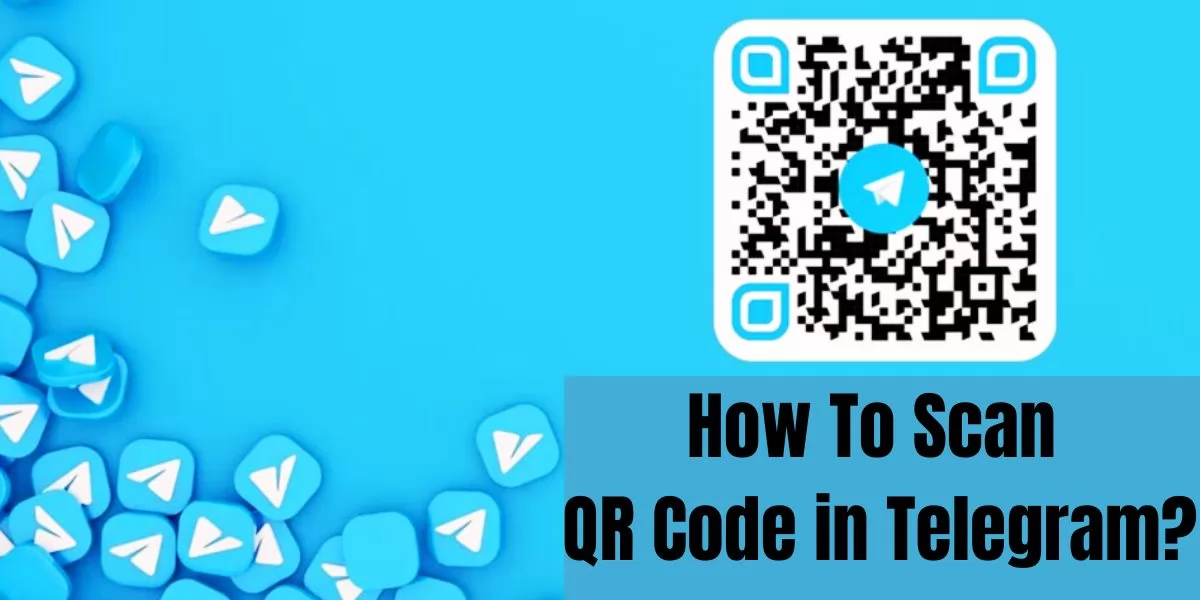
Table of Contents
[ Show ]
How To Scan QR Code in Telegram? 5 Easy Steps
Looking for an easy process to scan QR code on this messaging app? I recommend only following the method mentioned below-
-
First is to open the Telegram application on your mobile phone.
-
Click on the three-bar icon at the top of your page.
-
Next is to click on the "Settings" option.
-
Tap on the "Devices" option.
-
It will show you the "Scan QR Code" option. Click on it!
That's the best process to follow if you search daily "How to scan QR code in Telegram?"
Best Benefits of using QR code for Telegram Channel
-
QR code is an ultimate feature for all those who want to spread the Telegram channel to the right people.
-
A new shortcut to invite new users to your Telegram group or channel is through a QR code.
-
There is a bigger chance to increase the subscriber list because the QR code makes the login process into Telegram a cakewalk.
-
When it comes to user experience, QR code plays a great role in improving it. Telegram app is happy with the introduction of this top-grade feature.
Do you have a list of famous Telegram Channels India? Want to join those channels? Read this article to know.
Steps to Make QR Code from the Telegram app?
If you have been running your Telegram channel for so long, you might be interested to know how to get a QR code from this messaging app. Yes? Don't worry; I will share the right method to save time. Let's have a look-
-
Download and open the Telegram application on your smartphone.
-
Click on the username to open your profile.
-
The third step is to click on the QR button.
-
Select any customized pre-generated QR code of your choice.
-
Share the code with other social media platforms.
-
Save that code on your device.
Conclusion
Now, it's time to put your hands on this advanced feature that will help users to add contacts and join conversations faster. Those searching for "how to Scan QR Code in Telegram" got the best procedure. Apart from scanning QR codes, I have also helped users who want to make QR Codes from Telegram. If you have another method to scan QR codes, I suggest dropping them in our comment section.
Frequently Asked Questions
Q1. How can I join a Telegram group by QR code?
A1. Follow this procedure to join a telegram group by QR code:
-
Click on the Add members.
-
Tap on "Invite To Group Via Link".
-
Paste that URL into the QR code generator.
Q2. Where is QR code Telegram?
A2. Go to the Settings option and click the QR code icon in the top left corner.
Q3. Does Telegram show your number?
A3. Telegram does not show a user's number. It prioritizes every user's security.
 Advertise with Us
Advertise with Us 100% Cashback
100% Cashback


0 Comments
Login to Post Comment