How to Delete Quora Account Permanently? 2 Easy Methods
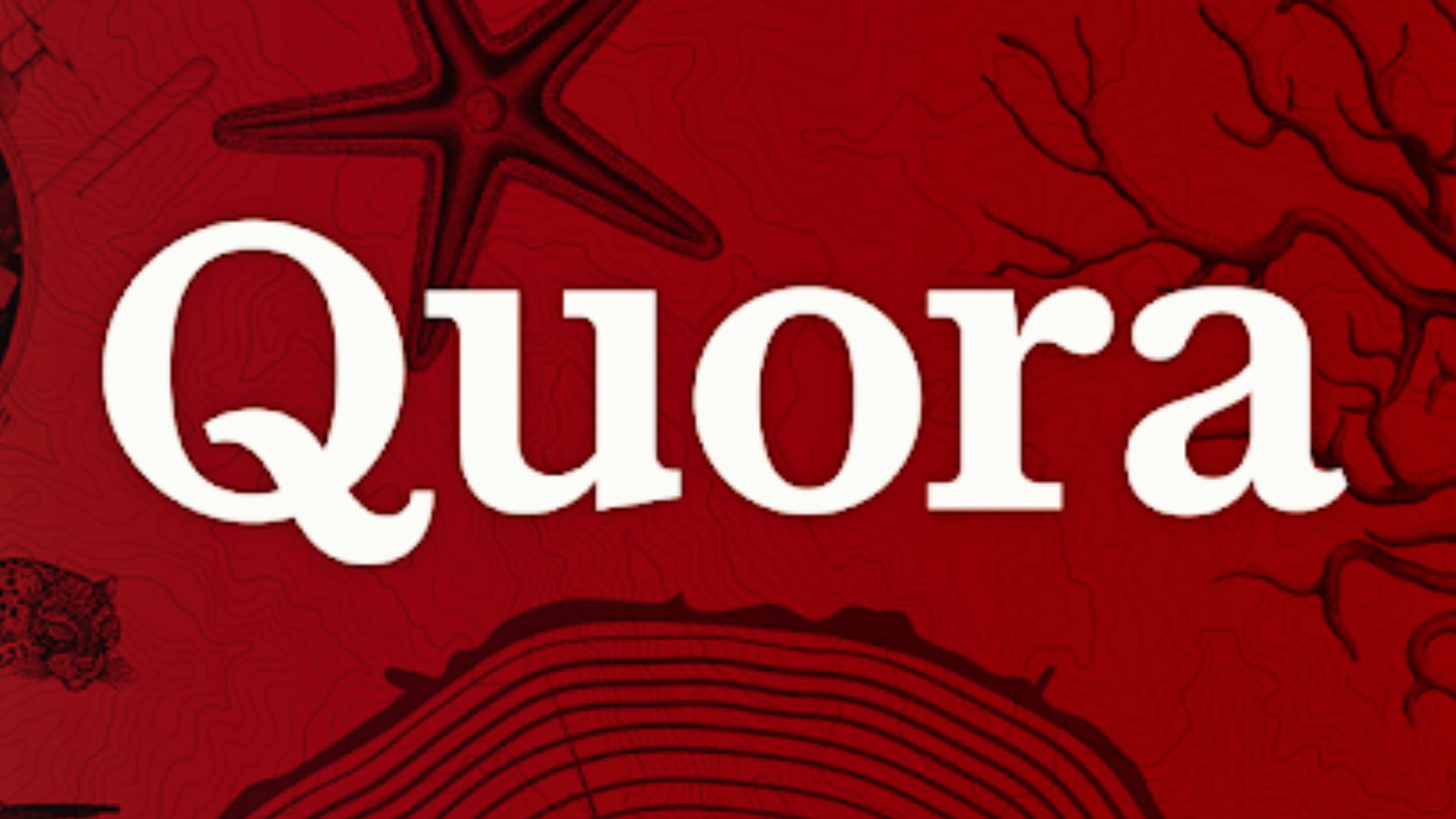
No longer need a Quora account? It's time to delete it using the easiest method! In this article, I will guide you on how to Delete Quora Account by sharing two great methods.
Quora, a question-and-answer platform, is a good place to seek and share information on any topic. It even lets users earn passive income. But over the last couple of months, I have noticed that reaching the target audience is a tough job.
Therefore, I decided to delete my account from this platform and switch to another unprecedented platform. My account on Quora has been permanently deleted. Thanks to the methods that helped me a lot. Curious to know the latest methods to delete accounts in Quora? Read this article until the end.
If you use the Meesho app and want to know How to Delete Meesho Account, check this article.
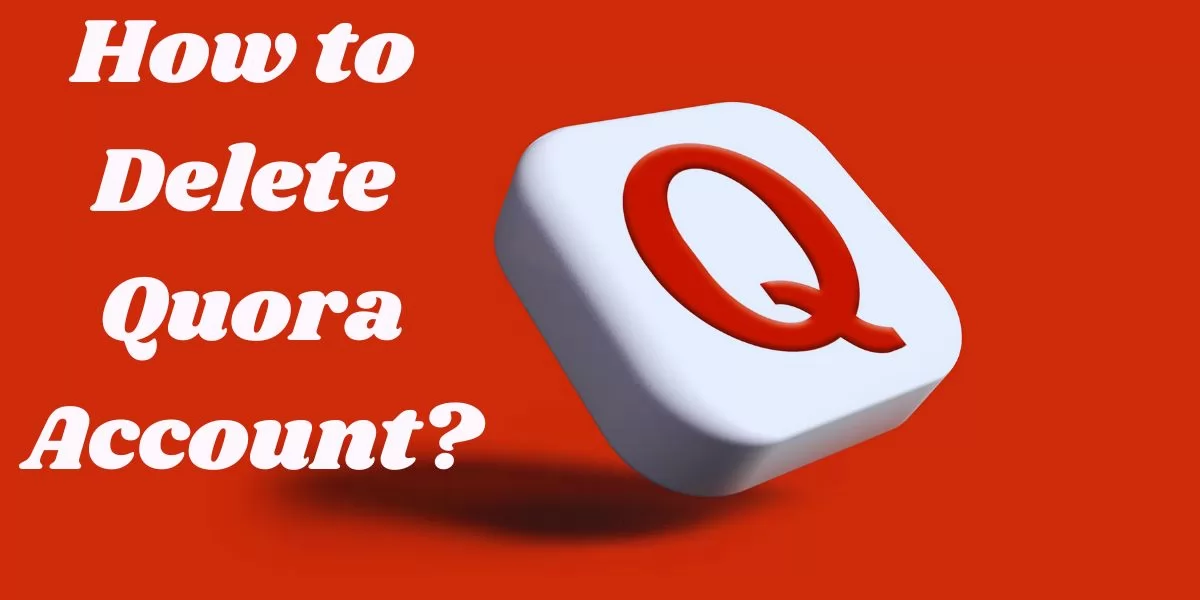
Table of Contents
[ Show ]
How to Delete Quora Account? Step-by-Step Guide (2024)
The reason why I have shared these methods is that it delete your account permanently with minimal effort. Even if you search for how to Delete Quora Account on the internet, you will always find these methods given below-
Method 1: Delete Quora Account Through PC
-
The first step is to open the PC and search Quora in your browser.
-
Now, log in with your credentials.
-
At the upper right-hand corner, click on your profile picture or icon.
-
You will find the “Settings” option, so tap on it.
-
The “Privacy” option is visible on the left side panel. Click on it.
-
Now, scroll down below and click on the “Delete Account” button.
-
It will ask you to share your password, so enter there.
-
The last step is to click on the “Done” button to confirm it.
And it’s done successfully! That’s the most-easiest method to delete your Quora account.
If you use Paytm app for online payment but want to delete your account, check this article: How to Delete Paytm Account?
Method 2: Delete Quora Account Through Mobile
-
Open the Quora app on your mobile.
-
At the upper left-hand corner , click on your Profile picture.
-
Tap on the “Settings” button.
-
The next step is to click on the “Privacy” option.
-
You can scroll down below to find the “Delete Account” option. Click on it.
-
Enter the password to confirm and tap on the “Done” option.
If you find deleting a Quora account via mobile super-quick, go for it.
Can I Restore My Deleted Quora Account?
When submitting an Account deletion requisition on Quora, this platform will give you 14 days to change your mind. Within 14 days, you can cancel your “Delete My Account” request. Once you delete your account from Quora, you can’t restore it again.
Five Reasons Behind Deleting Quora Account
Mine was not reaching the target audience. During research, I found there are various reasons behind deleting accounts on Quora. Check the jotted points given below-
-
Privacy issues
-
Duplicate accounts
-
Company closures
-
Security breaches
-
Excessive distraction
Concluding Note
Quora is undoubtedly the ultimate opportunity for businesses to promote products and services. Nevertheless, people are looking for other advanced platforms as they are facing multiple issues on Quora, which I have mentioned above. So, this article was all about how to Delete Quora Account through mobile or PC. It is all up to users to determine which one is more time-saving for them. Is there any other method to delete an account? I would love to know from you in our comment section.
FAQs (Frequently Asked Questions)
Q1. What happens when I deactivate my Quora account?
A1. Quora will stop sharing email notifications related to any Quora-related activities.
Q2. How do I Delete something on Quora?
A2. Follow these steps to delete something on the Quora platform-
-
Open the Quora app and go to the question.
-
Tap on the button marked edit topics.
-
Now, it will show you a blue x next to the topic.
-
Click on the blue x.
Q3. Can I recover my deleted Quora account?
A3. The only method to recover a Quora account is to create a new one.
 Advertise with Us
Advertise with Us 100% Cashback
100% Cashback


0 Comments
Login to Post Comment