How to Delete Digilocker Account in 2024?
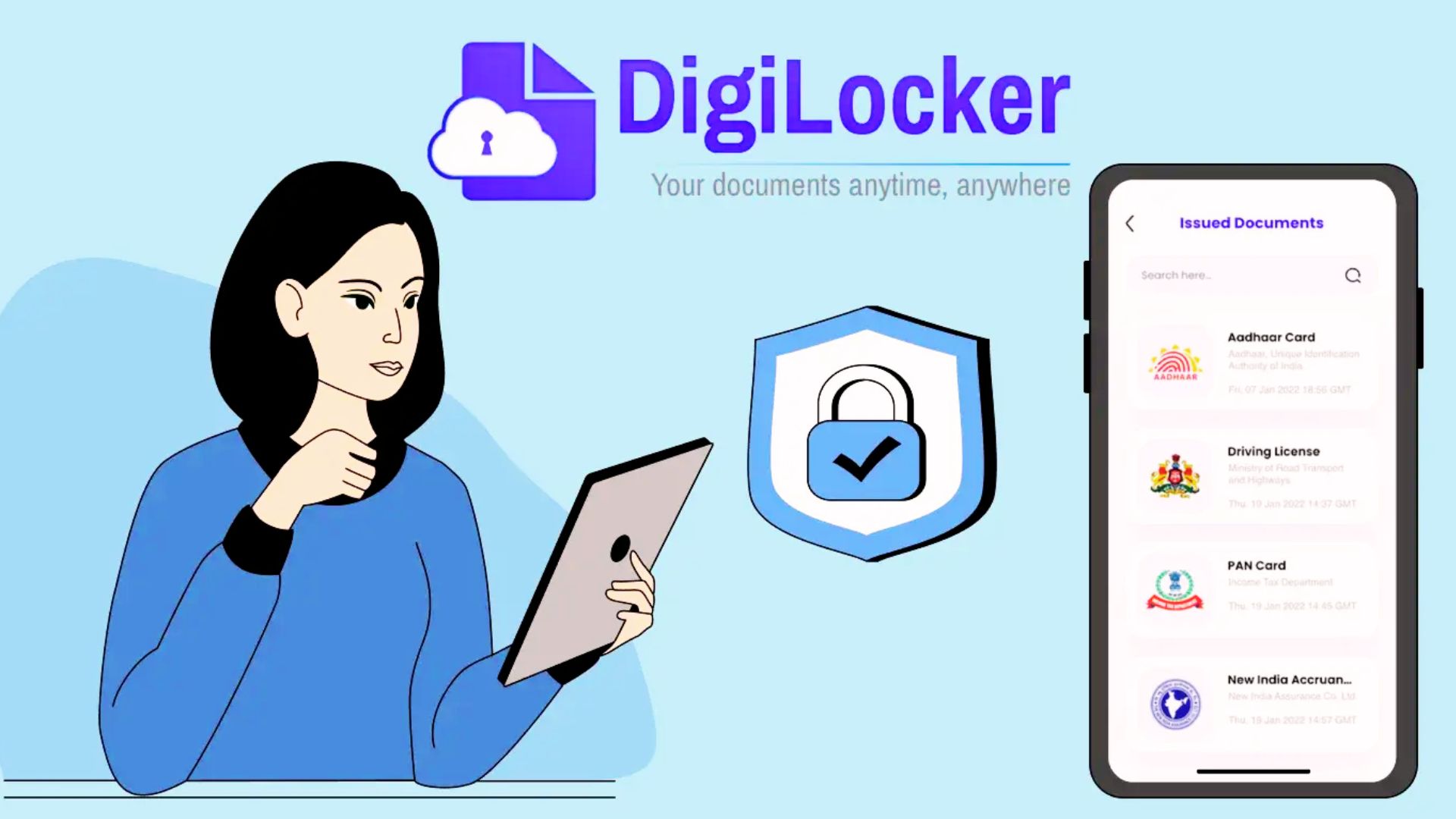
Don't miss the latest method to remove an account in Digilocker! In this article, you will learn how to delete digilocker account.
A few days back, when I stored all my vital documents online on Digilocker, I was worried about who could access my sensitive information there. If they can use my sensitive data, there is no point in keeping this application on my smartphone.
The next day, I deleted my account on Digilocker. Thankfully, someone shared a video that is all about how to delete digilocker account with the latest method.
Do you also want to remove your account from this app? Don't worry; the content below will help you.
If you want to know about Digilocker in details, read this article: Digilocker kya hai और इसका इस्तेमाल कैसे करें?

Table of Contents
[ Show ]
How to Delete Digilocker Account? All Easy Steps to Follow
I have personally used this method, and it works fine for me. Not only does it save time, but also, no document will be lost. Read the steps given below-
-
Go to the Digilocker website and log in with your credentials.
-
Now, go to the About DigiLocker section and find the "Contact Us" option.
-
Tap on the "Raise a Query" option.
-
It will now show you a pop-up message, so click on the OK button.
-
Users will now land on the DigiLocker support page.
-
Share your desired email address and click on the Submit button.
-
Enter the OTP you received in your email and click on the Submit button.
-
It will now open the "Open a Ticket" page.
-
Share your full name, mobile number, and select issues.
-
The next step is to select other in sub-category and other in sub-category 2.
-
In the ADD detail section, tell them to delete your account and share the reason behind it.
-
The last step is to click on the Submit button.
Your account from Digilocker has been deleted successfully! If you want to remove your account through the Digilocker website, always prefer this method. It is the safest and simplest method for all searching for how to delete digilocker account.
Digilocker Customer Care and Whatsapp Number
If a Digilocker user faces a problem deleting an account or anything, they can contact the customer care team to get full support. Call at 1800-111-839 (toll-free)! You can even get in touch with them on WhatsApp (+91 9013151515). Share these numbers with all your friends and family members who are Digilocker users.
If you are a Kreditbee user and want to know how to Delete Kreditbee Account, read this article.
How to Create a Digilocker Account?
If you have not used this application yet and want to create an account in Digilocker, below is the best process to help you. Have a look-
-
The first step is to go to the Digilocker's official website. (https://www.digilocker.gov.in/)
-
The second step is to click on the Sign in button.
-
After this, enter your Aadhaar number or mobile number (linked to your Aadhaar).
-
Now, click on the "Continue" button.
-
Digilocker will share an OTP, so enter it to continue the process.
-
Users need to create their username and password.
You have successfully created your account in Digilocker! This is a time-saving method for those who are entering the Digilocker platform for the first time.
How to Upload Documents on Digilocker?
Have lots of documents to upload on Digilocker but have no clue how to do it? No worries! The steps given below can help you, so read out thoroughly-
-
Firstly, log in with your credentials on the Digilocker app.
-
Go to the "Uploaded Documents" section.
-
The third step is to tap on the "Upload" icon.
-
Now, locate the desired document on your device.
-
Select the file to upload.
-
Click on the "OK" button.
-
Users can even edit the file name of their choice via the edit icon.
-
Tap on "Save" button.
You can upload any file in formats, like PDF (Portable Document Format), JPEG (Joint Photographic Experts Group), and PNG (Portable Network Graphics). However, the documents you upload cannot exceed 10MB.
Conclusion
A great way to store and manage documents online is Digilocker. However, my issue was a security concern, so I deleted my account on this platform. If you are facing other problems and want to know how to delete digilocker account, follow the method that I have mentioned above. It will delete your account rapidly. Besides account deletion, you also learned how to create an account and upload all documents on Digilocker. Do share your queries in our comment section if you have something to ask.
FAQs (Frequently Asked Questions)
Q1. Can I have 2 accounts on DigiLocker?
A1. Digilocker allows users to open one account with one mobile number that is not linked to Aadhaar.
Q2. How can I remove my Aadhar card from DigiLocker app?
A2. Follow these steps to remove your Aadhar card from Digilocker:
-
First off, log in to the Digilocker app.
-
Now, click on the drive tab to check all your documents uploaded.
-
Select the Aadhar card document.
-
Move it to the bin and click on confirm.
Q3. Is DigiLocker safe?
A3. The Digilocker app is approved by the government of India. It allows users to store all important documents here.
 Advertise with Us
Advertise with Us 100% Cashback
100% Cashback


0 Comments
Login to Post Comment