How to Create Broadcast Channel on Instagram? In Detail

You might have heard of Instagram Broadcast channels, but do you know their purpose or function? And how will you know if this feature is right for you?
Today, apart from learning how to create a broadcast channel on Instagram, we’ll also see what an Instagram broadcast channel actually is. This feature was rolled out globally in June 2023, providing millions of content creators with a more personalised way to connect with their followers.
If you are considering creating a broadcast channel of your own, read about the many Benefits of Instagram Broadcast Channel and decide for yourself.
You may also read about the catchy Instagram Thread Ideas to increase your followers’ engagement.
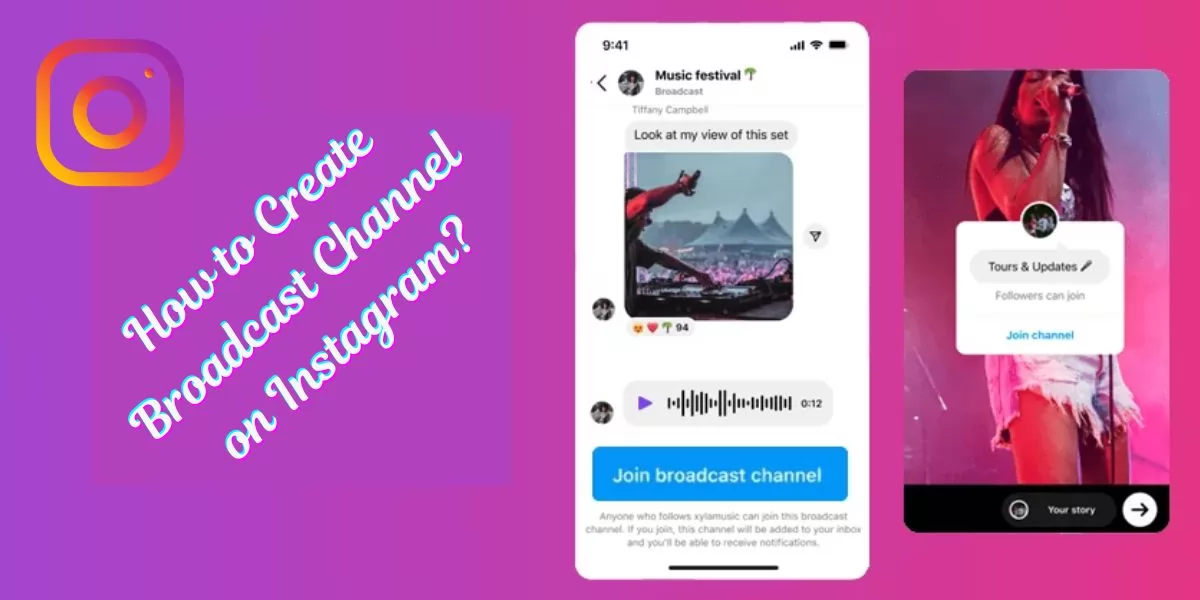
Table of Contents
[ Show ]
What is Instagram Broadcast Channel?
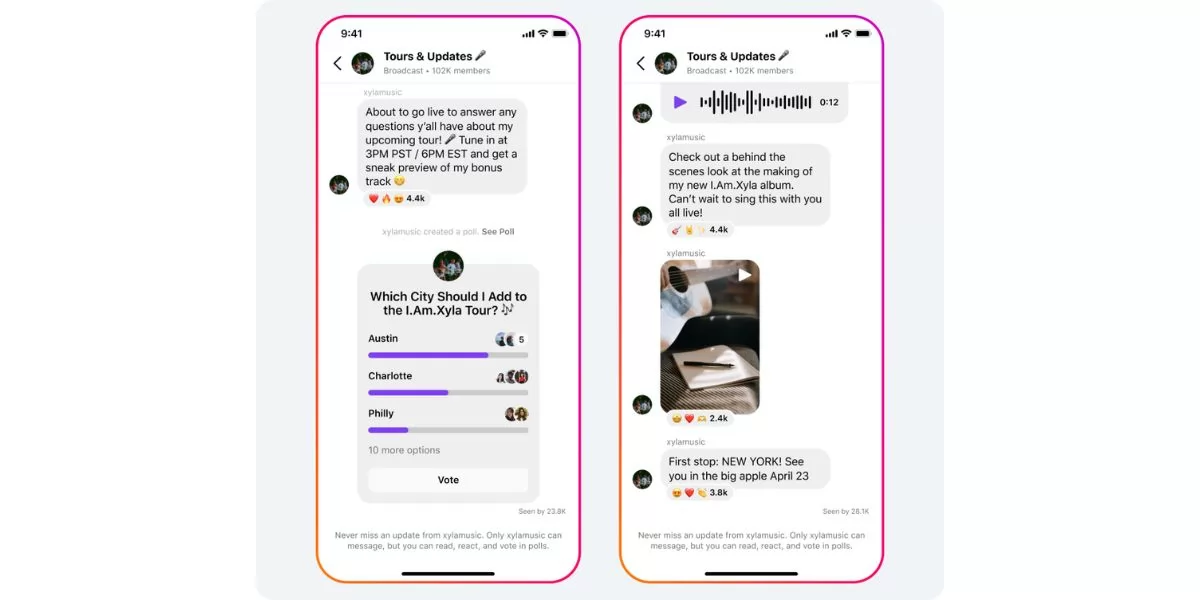
A broadcast channel is one with a single transmitter and multiple receivers. It is a great tool for connecting with numerous audiences at the same time. Instagram broadcast channels are the same and allow you to communicate with all your followers simultaneously via messages. They are similar to WhatsApp groups; however, the only admin in the Instagram broadcast channel is the person who created it. They cannot make any other person admin, and only the creator can send messages to the group. Other participants can only react (not reply) to the messages.
Creators of the broadcast channels can send photos, videos, GIFs, polls, text messages and links to the group. Other participants can react to the messages, photos and videos, take part in the polls or go through the link. However, they can not send any messages to the group. It’s more like a one-sided conversation. The creator can send one one-time invite link to all its followers. And when a follower joins that channel, messages from that channel will appear in the person’s DMs.
Benefits of Instagram Broadcast Channel
You now have an overview of what an Instagram broadcast channel is. But why should you create one? What benefits does it have? Well, there are many good reasons to create your own Instagram broadcast channel. So before leaning how to create broadcast channel on Instagram, let’s first know about its many benefits.
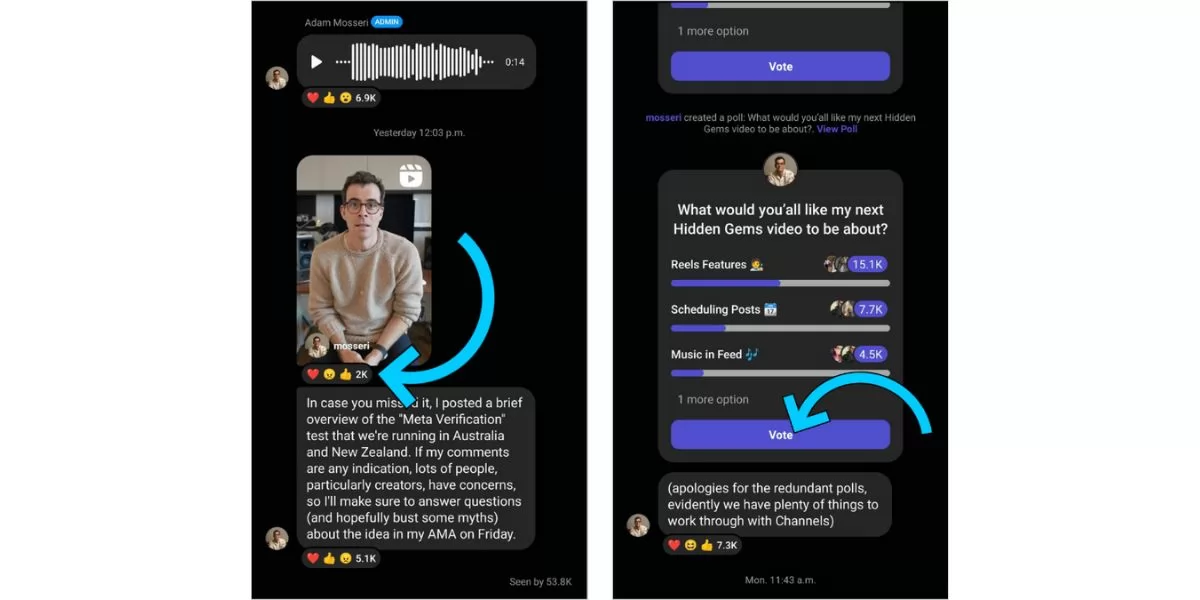
-
Overcome Instagram Algorithm: The algorithm for Instagram is constantly changing to benefit the users the most. However, it is hard for creators to create algorithm-friendly content and increase their audience reach. In such a case, a broadcast channel could be the key. It helps you deliver the content directly to a large number of audience. If someone is subscribed to your channel, they will receive the direct content in their DMs. It will not be replaced by other competitive content, an advertisement, or downgraded by Instagram.
-
Personal Approach: Statistics have shown that users on Instagram share posts and videos more in DMs than in stories or feeds. That means the users are more active in the DMs and are more likely to engage in the content shared via DM. The Instagram broadcast channels are shown in the DMs and give the appearance of a regular DM. It is also a great place to survey the likes of your followers and create content that fits their interests. Many content creators use it as a place to survey polls for their new content and inform their followers about recently published content.
-
Multiple Channels for Different Audiences: One significant benefit of running an Instagram broadcast channel is creating multiple channels simultaneously. You can add different audiences to the channels as per their interests. For instance, you might be a travel influencer who posts content from around the world but is majorly interested in the Asian subcontinent. In such a case, you can create a broadcast channel for your specific followers who love the content about the places in Asia.
-
Monetisation: Instagram also allows you to create a monetised broadcast channel for your audience. There, you can give early access to your content or post extended versions without fear of being removed. If your subscribers are willing to pay extra bucks for exclusive content, then you can put some extra effort into that.
Check out: How to put full reel on Instagram Story in 2024?
How to Create Broadcast Channel on Instagram?
Before starting your journey to create an Instagram broadcast channel, you should meet two requirements.
-
A public creator account: Only a creator’s account which is public can create an Instagram broadcast channel. Personal and business accounts cannot do that.
-
Minimum of 10,000 followers: You need 10,000 followers or more in order to create a broadcast channel on Instagram.
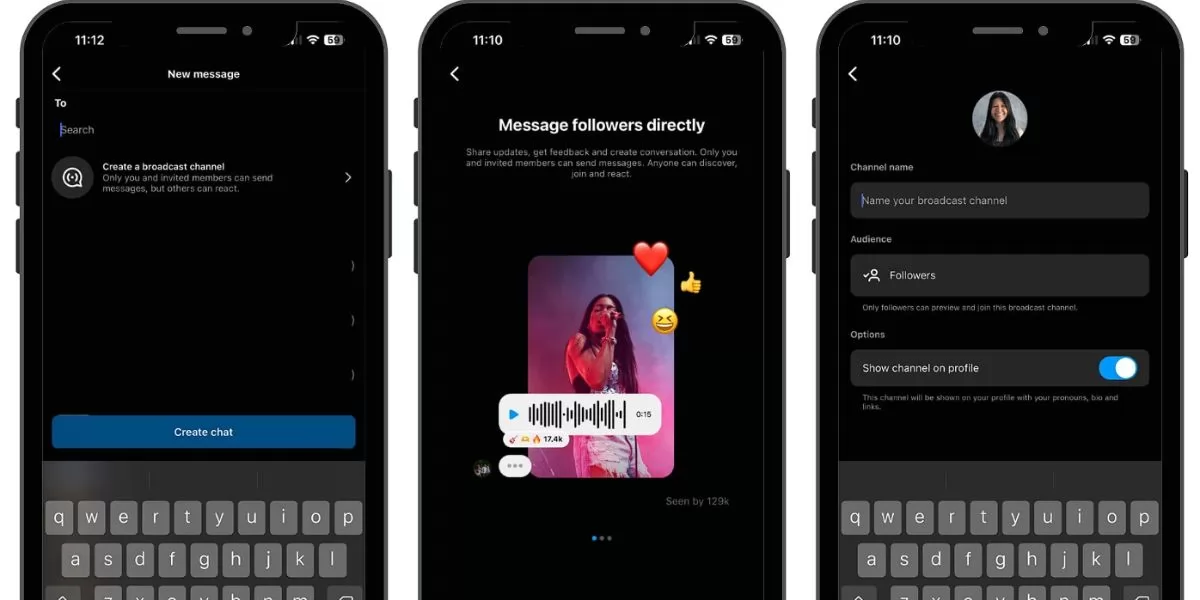
If you meet both of the above criteria, let’s now see how to create Broadcast Channel on Instagram.
Step 1 - Open the Instagram app on your device.
Step 2 - Click on the ‘Pencil’ like icon appearing at the top right of the screen.
Step 3 - Tap on ‘Create Broadcast Channel’.
Step 4 - Fill in the necessary details for your channel - name, audience (select followers) and ending time.
Step 5 - Select whether the channel should be visible on your profile or not.
Step 6 - Finally, click on the ‘Create Broadcast Channel’.
A one-time joining invitation will be sent to all your followers. Also, a new tab will appear in your chat section with the name ‘Channels’. You will see all the channels you have created or those you have joined there. You can also edit the channels you have created from this tab.
Final Words
Instagram regularly develops new features to benefit its users. One such feature is the Instagram Broadcast channel, which was launched in 2023. You already know how to create Broadcast Channel on Instagram and what major benefits it holds. However, let me remind you that only a public account with more than 10,000 followers can create a broadcast channel on Instagram.
Questions You May Have
Q. Who is eligible for Instagram broadcast channel?
Ans. A public account with more than 10,000 followers is eligible to create an Instagram Broadcast channel.
Q. Why don't I have a broadcast channel on Instagram?
Ans. For now, personal or business accounts can not create a broadcast channel on Instagram.
Q. How do you create a group channel on Instagram?
Ans. Go to your profile and tap on ‘Subscription’. On the next page, click on ‘Subscribers’ and then on ‘Create Social Channel’. Add upto 250 participants and fill in the details.
Q. How do I create a subscription channel on Instagram?
Ans. Once you are invited to use subscriptions on Instagram, go to ‘Professional Dashboard’ on your profile. Now, enable the ‘Subscription’ and set a monthly price.
Q. How to Create Broadcast Channel on Instagram with a personal account?
Ans. You can not create an Instagram broadcast channel with a personal or business account. You will need a public content creator account for that purpose.
 Advertise with Us
Advertise with Us 100% Cashback
100% Cashback


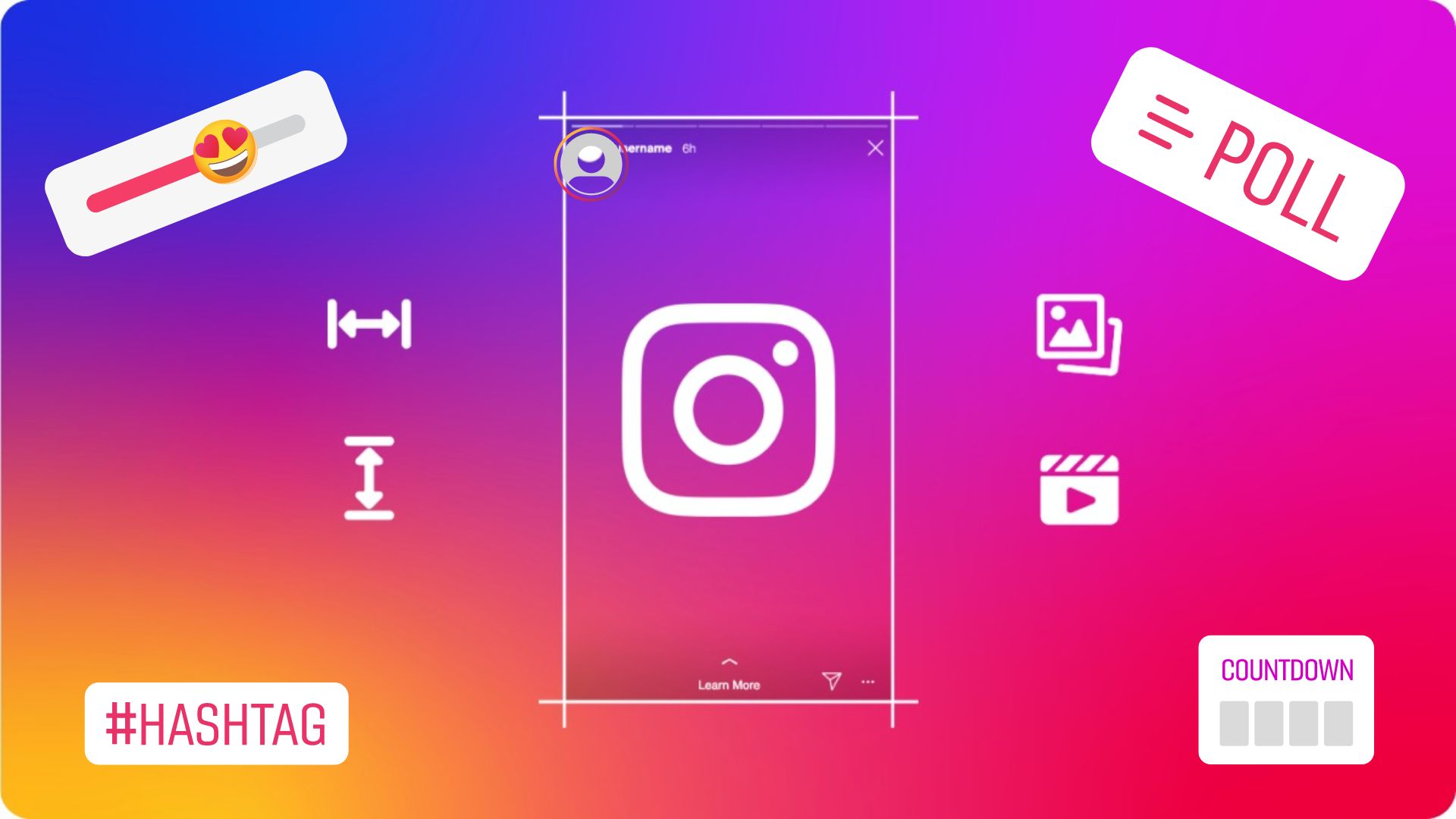


0 Comments
Login to Post Comment