How To Check UPI ID In Phonepe In 7 Simple Steps?
.jpg)
Imagine your friend (a person who never returns the money) who took your money long ago asking for your Phonepe UPI ID to return it, but you don’t remember the ID.
In this situation, you can check your ID on your Phonepe app. Don’t know how? Worry not, as here I will tell you how to check UPI ID in phonepe.
PhonePe is a UPI-based platform that allows you to send money from your bank account to anyone without revealing any information and securely transfer bank accounts to your smartphone using encrypted software.
Through PhonePay, customers can pay digitally using various methods, such as wallet, debit/credit card, and UPI. Read this article until the end for all the details. Find out how to check UPI ID In Phonepe in 7 Simple Steps. Through PhonePay, customers can pay digitally using methods such as wallets, cards, and UPI.
Additionally, if you want to know how to add credit cards to your Phonepe account, I suggest you go through our dedicated article on the same.
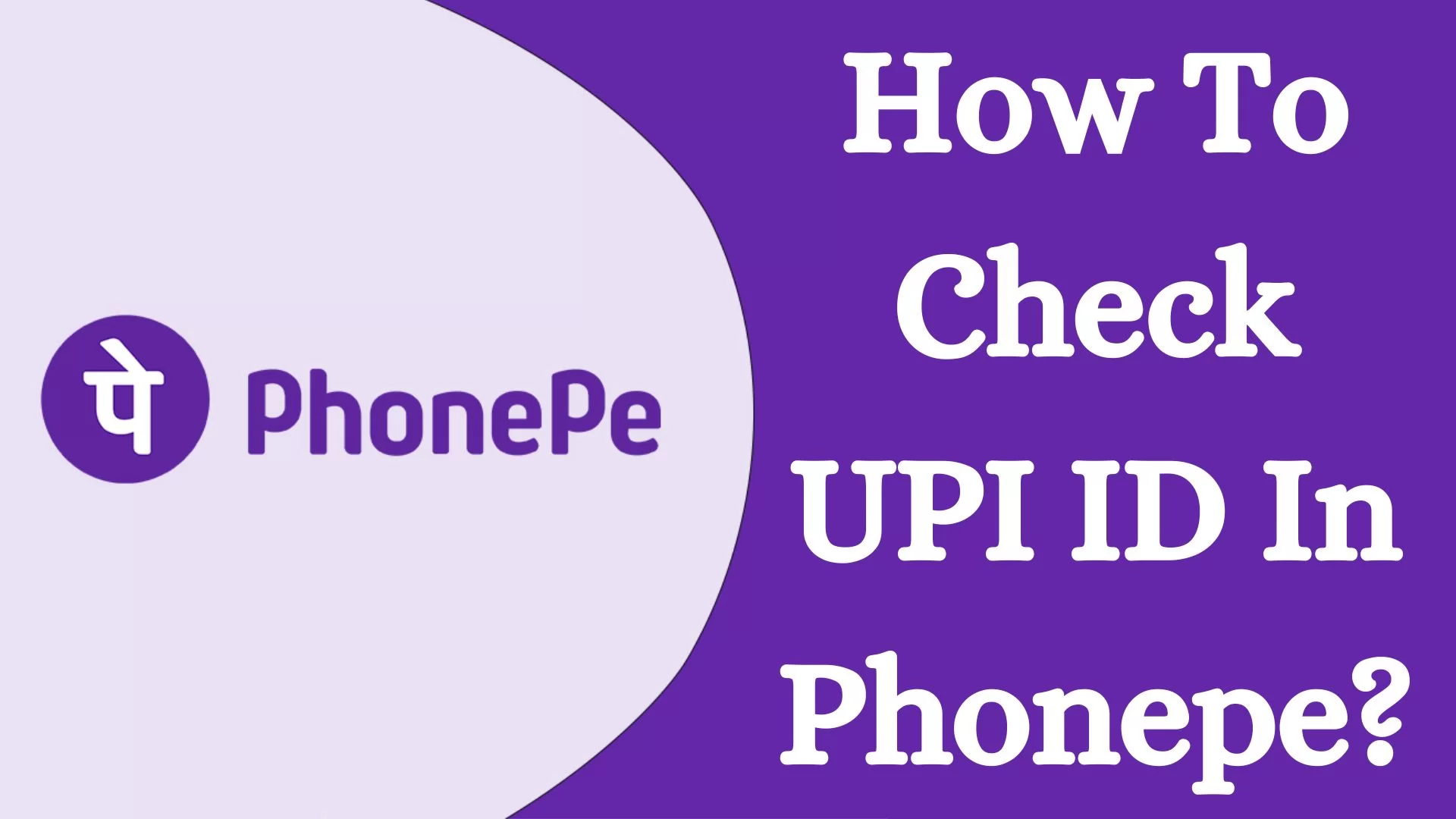
Table of Contents
[ Show ]
How To Check UPI ID In Phonepe?
You can follow the below steps to check your PhonePe UPI ID:
-
Open the PhonePe application on your mobile device.
-
You may need to use biometric authentication or enter your PIN to unlock your account.
-
They will then log in and take you to the app's home screen.
-
Go to the app's profile or account area. Click to view your account settings.
-
Your UPI ID will appear in the field associated with your profile/account.
-
If you want to share your UPI ID with someone or use it for a transaction, you can tap on the UPI ID to access your device’s clipboard.
-
Once you have your UPI ID, you can verify it. Double-check the information before sharing it with others or using it for projects.
Following these steps, you can quickly check your UPI ID in the PhonePe app. It is important to know and validate your UPI ID when necessary, as you need to send and receive money through the UPI system.
About Phonepe And Its Feaures
India is the birthplace of PhonePe, an Indian economic generation startup and digital payments platform. Established in December 2015 via Sameer Nigam, Rahul Chari, and Burzin Engineer, PhonePe has become well-known in the Indian marketplace for its current technique of virtual transactions. Later, in 2016, PhonePe changed into being offered by means of Flipkart, certainly one of the biggest e-commerce companies in India, which gave it admission to a good-sized person base and greater assets.
PhonePe is largely reachable on Android and iOS cellular devices via its utility. The platform affords many specific functions and offerings, together with:
-
Unified Payment Interface (UPI): PhonePe makes quick and easy payments using the UPI system developed by the National Payments Corporation of India (NPCI). Users can use UPI to send and receive funds directly from their bank accounts through mobile phones.
-
Wallet: PhonePe’s digital wallet function allows users to store money securely within the app. This wallet can be used for payments, redemptions and other transactions.
-
Payments: The PhonePe app allows users to pay their utilities—including gas, electricity, water, and broadband—directly. The platform also facilitates payments for most Indian operators.
-
Mobile Recharge: PhonePe facilitates mobile recharge for both postpaid and prepaid combinations, making it easier for customers to top up their mobile phone balances.
-
Online shopping: PhonePe works with merchants to allow users to purchase goods and services directly from the app. Users can make safe purchases using their preferred payment method.
-
Insurance: Through partnerships with affiliated insurers, PhonePe offers a range of insurance products, such as health and travel insurance. Users can search for and purchase insurance products through the app.
-
Investing: The platform offers investments such as investing in coins and buying gold, enabling users to grow their wealth and manage their finances more effectively
PhonePe’s user-friendly design, robust security measures and services have helped it gain tremendous traction in India. Despite competition from other notable players in the industry, it has become one of the country’s top digital payment systems.
How To Check Your Bank Balance On PhonePe?
You may use PhonePe to check your bank balance by doing the following:
-
Open the PhonePe app on your smartphone
-
Once you log in, the app's home screen will appear.
-
See if you can access bank account management features from within. This option is usually found in the menu or navigation bar.
-
Tap on a specific bank account to view its balance. If you have more than one account on your PhonePe, choose the right one.
-
You can see a section where you can check the balance of the selected bank account. "Check Balance", "View Balance", or similar names can be attached to this setting. Click here to continue.
-
To access the balance, you will need to enter your PhonePe PIN or the PIN associated with your bank account, depending on your bank’s security policy. Follow the instructions to enter the desired PIN.
-
When the PIN is confirmed, the balance should appear on the screen. The screen usually displays your account balance and any recent transactions.
-
Depending on the app and your banking options, you can find many ways to access your bank account, such as viewing your transaction history or transferring dollars
-
Checking your funds allows you to quickly return to the app's home page or exit your bank account.
This guide makes it easy to use the PhonePe app’s UI to manage your bank balance. This option allows you to efficiently manage your account balance without using internet banking or visiting a bank office.
Final Words
And that’s all about how to check UPI ID In Phonepe. UPI IDs are efficient and have a wide range of applications. In addition, the UPI ID offers users a durable, unchangeable identity, which is crucial for those who wish to keep control over their digital assets and payments. A 12- or 18-digit identifier known as the UPI ID will be sent to a lot of users, which they can use to access their virtual wallet and begin making payments on the UPI network.
Frequently Asked Questions
Q. What is the UPI number in PhonePe?
A. A UPI number is a distinct 8, 9, or 10-digit number that may be used on any payment app as a payment address to accept UPI payments.
Q. What is UPI in PhonePe?
A. The National Payments Corporation of India (NPCI) developed the UPI, a payment technology that enables quick online transfers between any two bank accounts.
Q. Can I share my UPI ID?
A. Sharing your UPI ID is typically safe for transactions in the digital age. But be careful—share it only with reliable people or businesses that have been validated. Keep private information like passwords and PINs private to avoid fraud and unauthorised access.
Q. What is UPI's full form?
A. UPI stands for Unified Payments Interface.
Q. Can a person have two UPI IDs?
A. You may add a maximum of four UPI IDs to your bank account. The same bank account might have more than one UPI ID.
 Advertise with Us
Advertise with Us 100% Cashback
100% Cashback


0 Comments
Login to Post Comment