Jio Missed Call Alert: Activation Number & USSD Codes [2024]

Do you worry about missing important phone calls when your phone is switched off or out of coverage? You should activate the Jio Missed Call Alert service on your number.
With this service, you will get alerts about incoming calls when your phone is switched off. So, let us take a look at different methods to activate the Missed call alert for free in JIO.
The article discusses different methods to activate the Missed call alert. Scroll down to know the Missed call alert activation number and USSD code.
Also, if you want to know How To Deactivate Jio SIM with the best methods, you can read the article.
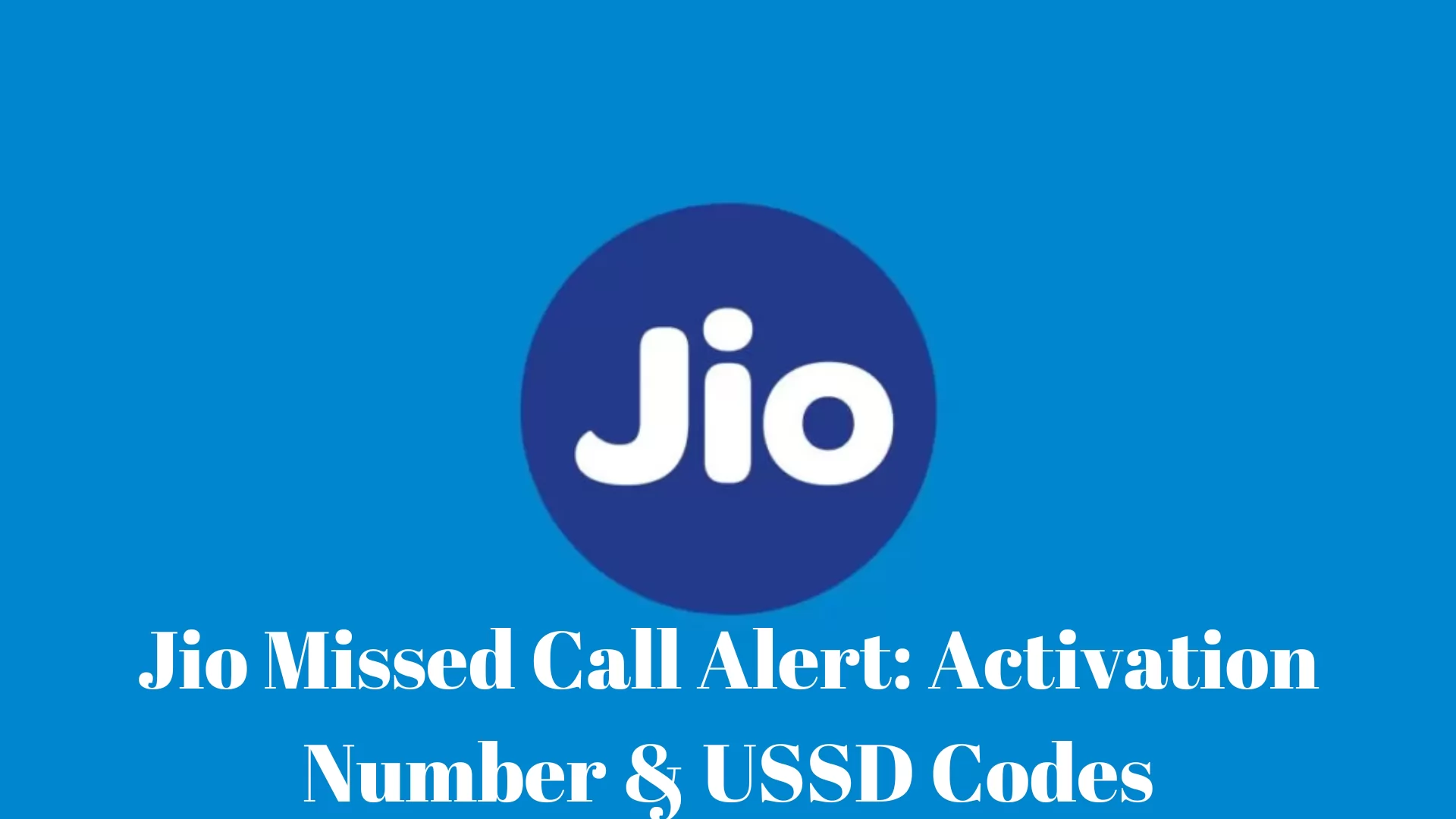
Table of Contents
[ Show ]
What is the Jio Missed Call Alert?
It is a useful service that helps you stay updated with the calls when your mobile phone is switched off or out of coverage area.
For instance: If your phone is switched off due to any reason and during that period, many people may try to call you, but normally, you will be unaware of these calls. But with this service, as soon as you switch on your mobile phone, you will receive SMS alerts for all the numbers that have tried to contact you during this period.
You can easily figure out the important calls that you have missed and call that person back.
If you are impressed with this service and want to start it instantly, then let us check out the ways to activate it.
Jio Missed Call Alert Activation Number, USSD Code & More
Here, I have provided a detail regarding Jio missed call alert activation number, USSD code & more.
Mode | Details |
| Activation Number | 144 |
| USSD Code | *333*3*2*1# |
| Online | MyJio App |
Jio Missed Call Alert Activation: 4 Different Ways
If you are browsing through different sites to check how to activate it, then let me tell you that this service is pre-activated. All Jio users get missed call alerts for free. There is no USSD code or number to activate this service.
But a lot of users have reported that they are not getting missed call alerts on their number. If you are also facing the same issue, then it is better to get in touch with Jio customer care.
You can call their customer care number or get help via the My Jio app.
1. Through SMS
You can also activate missed call alerts by SMS. TYPE SMS ACT MCI and send the SMS to 144. Shortly, you will receive a notification about the activation of missed call alerts on your number.
-
Open the messaging app on your phone
-
Type SMS ACT MCI
-
Sent it to 144
-
Missed call alert service will be activated shortly
Read out: Jio TV Channel List
2. Through MyJio App
You can activate missed call alerts on your jio SIM online via the MyJio app. Open the MyJio app and select the live chat option. Ask the customer care executive to activate Missed call alert on your number. Make sure you are logged in with the same number on which you want to activate the alerts.
-
Open MyJio app
-
Go to the help centre
-
Select live chat
-
Write missed call alert activation
-
You will shortly receive a response from the customer care executive.
3. Through using Phone
If you have a Jio smartphone, then you already have missed call alerts. Maybe it is not working, so make sure:
-
See if you have “Call Divert” on because it can stop missed calls alert.
-
Dial *413 to turn off your Call Divert process.
-
Also, connect with the Jio customer support team.
4. Through Jio's Missed Call Alert Using Customer Support
By dialling the Jio customer service number, you can get this service. To activate missed call alerts on your Jio sim, you must speak with any Jio customer service representative. It might be the most straightforward approach for customers to establish a missed call alert on their Jio SIM.
Jio Missed Call Alert Not Working?
You can switch off your phone or turn on flight mode and try calling from another number to check whether the Jio Missed alert is working or not. If you don't receive any alert, then you should get in touch with Jio customer care service.
Some users report not receiving missed call alerts. There can be various reasons why you are not able to receive alerts. For instance: if you have activated call forwarding or call diverts, you will not receive missed call alerts.
To cancel, call diverts/forwards, dial *413. Once your cancel call diverts, you will start receiving missed call alerts.
How To Deactivate Jio Missed Call Alert?
-
Open your dialpad.
-
Call 333322# on your phone.
-
You will get a confirmation message of Missed call alert service turned off.
Conclusion
So that's all about the Jio Missed call alert service. This useful service is pre-activated on your Jio number. You get SMS alerts for all the calls you have missed when your phone is switched off. This service also works when you are out of the coverage area. However, if you are not getting missed call alerts on your number, you can follow the simple tricks shared in this post for activation. You are invited to raise any worries in our comment section.
Frequently Asked Questions
Q. How can I activate missed call alert in Jio?
A. Missed call notifications can also be turned on via text message. Follow these instructions to turn on this service:
- Launch the text messaging app on your smartphone.
- Send an SMS with the text "ACT MCI" to 144.
- Upon successful service activation, you will get a confirmation message.
Q. Does Jio have missed call alert?
A. Yes, you can turn on your missed call alert service on your JIO SIM.
Q. How do I activate Jio data services?
A. You can call 1977 from your Jio SIM for the tele-verification process.
Q. How do I turn off missed call alert on my Jio phone?
A. Call 333322# and your process of turning off missed call alerts will be done shortly.
 Advertise with Us
Advertise with Us 100% Cashback
100% Cashback


0 Comments
Login to Post Comment