Google Pay Gully Cricket Cards - Last Few Days
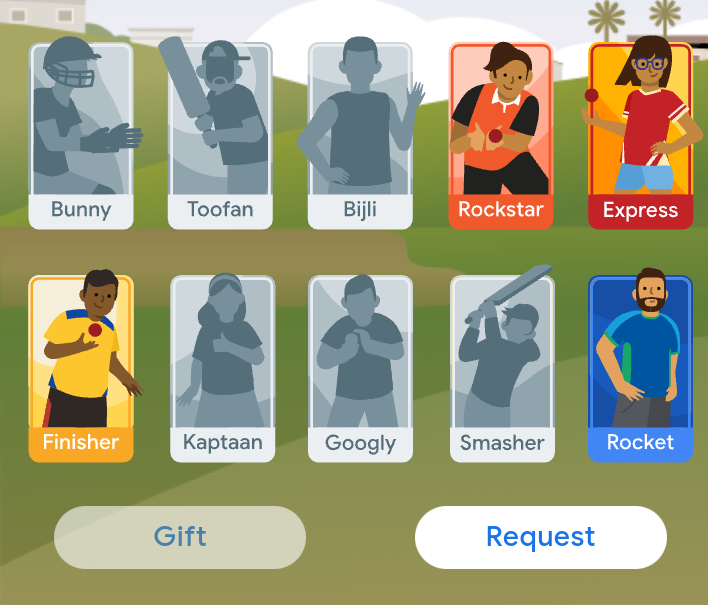
Google Pay is back with its Gully Cricket offer. The game is simple, but if you are confused about the rules and how you can get all gully cricket cards, I am here to help you with the required information.
You need to collect 10 gully cricket cards to earn up to R. 201 cashback. So let us understand everything about Google Pay Gully cricket. The offer has just started I will be sharing tricks to collect different cards very soon, stay tuned for more details.
Meanwhile. If you want to earn free paytm cash, then check out the best cash earning games in India.

What is Google Pay Gully Cricket Game?
Google Pay Gully Cricket game is similar to the new year offer of the app. In the Gully Cricket Game, you need to collect cricket cards and win up to Rs. 201.
While in the new year offer, you had to collect stamps, earlier in the Diwali offer of Gpay, you had to collect diyas, lamps, rangolis etc.
The Diwali offer was really interesting where it became very hard to collect the rangoli stamp and we tried so many different things to collect the stamp. A lot of users successfully collected all the stamps by following the tricks.
How to Get Googly Cards in Gully Cricket Game?
Score 1200+ in energy rain game: As you know energy rain game is one of the easiest methods to get Gully cricket cards. And if you perform well in this card you will unlock top tier cards. So play energy rain rame and try to score 1200+. If you score less, don't click on collect card button. Only collect the card if you have a very good score in the game.
Order cancellation method: You can pay using Google Pay UPI ID on any online shopping site to collect gully cricket cards. Try to make a transaction of atleast Rs. 700. If you don't want the order you can cancel the transaction after collecting your card.
Merchant Scan & Pay: Scan any merchant QR code and make a transaction of Rs. 101. This trick has worked for a lot of people. You can even criekt a merchant ID on Paytm app with another account. It is very easy to create a merchant account. scan the QR code, make payment of Rs. 101 and collect the googly card.
Google Pay Gully Cricket Game 2022
Google Pay Gully Cricket | Details |
| Task | 10 Different Cards |
| Cashback | Rs. 51 – Rs.201 |
| Minimum transaction | Rs. 30 Min |
| Expiry Date | 5 June 2022 |
Google Pay Gully Cricket Cards
If you have participated in any of the earlier games, then you would know that you need to complete different transactions on the Google Pay app to collect the cards. Also, there is a certain limit for each transaction.
You can send money, pay a merchant online, scan to pay a merchant, share cards, & play energy rain game. Indi home & Energy rain game are the two new tasks on the list.
You need to collect cards including Bunny, Toofan, Bijli, Rockstar, Finisher, Express, Kaptaan, Smasher, Googly, & Rocket.
-
Bunny
-
Toofan
-
Bijli
-
Rockstar
-
Express
-
Finisher
-
Kaptaan
-
Googly
-
Smasher
-
Rocket
Tasks to Collect Gully Cricket Cards
Task | Daily Limit |
| Send Money/ Bank Transfer/ Pay Merchant Online | 2 |
| Scan QR & pay a merchant | 3 |
| Pay Bill/DTH Recharge/Mobile Recharge | 4 |
| Gift Cricket Card | 3 |
| Complete any Indi-Home House | 1 |
| Play Energy Rain Game | 1 |
How to Earn Gully Cricket Cards?
Share your extra cards with friends and family to earn additional cards. If you have 2 or more same cards, then you can share them with friends to unlock surprise cards. It is the easiest way to get new cards in the gully cricket game of Google Pay. You can share up to 3 cricket cards daily.
-
You can send money to any UPI ID or Bank account 2 times a day to earn a card.
-
Similarly, you can scan QR codes 3 times per day.
-
You can earn up to 4 cards by mobile recharge, DTH recharge, and utility bills.
-
You can also share up to 3 cricket cards per day.
-
Lastly, you can get a card each by playing an energy game and completing Indi-house.
How to Play Google Pay Gully cricket Game?
-
Open the Google Pay app
-
Go to the Indi-home section
-
Click on Gully Cricket offer banner
-
Complete the game by collecting 10 different cards
-
Each transaction must be Rs. 30 or above
-
Win a scratch card & ticket on collecting 10 cards
Terms & Conditions
-
The user has to collect 10 different cricket cards
-
The last day to collect the card is 5 June 2022.
-
Cards can be collected by completing different actions
-
Daily limits are applicable for every qualifying action
-
The cashback will be any amount between Rs. 51 to Rs. 201
Minimum Transaction to Earn A Cricket Card
You can earn a cricket card by completing any actions such as sending money, scanning QR and paying a merchant, paying a bill, Gift a cricket card, and completing a hoise on Ind-home. Play the energy rain game.
The minimum amount of each qualifying transaction should be Rs. 30. This time Google has set the minimum transaction limit for each transaction at just Rs. 30.
-
Send Money/ Bank Transfer/ Pay Merchant Online
-
Scan QR & pay a merchant
-
Pay Bill/DTH Recharge/Mobile Recharge
-
Gift Cricket Card
-
Complete any Indi-Home House
-
Play Energy Rain Game
Google Pay is back with one more offer to reward users for different transactions. The Gully cricket game on Gpay is a very rewarding one. Complete different transactions to collect all 10 cards and win up to Rs. 201 cashback. It is very easy to participate and earn with this game.
Frequently Asked Questions
What is Google Pay Gully Cricket Game?
Win up to Rs. 201 cashback with gully cricket game. You need to collect 10 different cricket cards to complete the game.
How to play Gully Cricket In Google Pay?
You need to complete different qualifying transactions to complete the gully cricket game.
How does Google Pay work?
Google Pay is a payments based app. You can transfer money, pay utility bills, and more. It is a UPI based app where you need to link your bank account to make a payment. Google Pay has also introduced the option to add a credit card and make payments online.
 Advertise with Us
Advertise with Us 100% Cashback
100% Cashback


0 Comments
Login to Post Comment