How To Get More Surveys From Google Opinion Rewards?

Google opinion rewards app is one of the most trusted platforms for earning money using surveys. The mobile survey app lets to get free apps, games, movies, and books from Google Play. But a lot of people complain that they get limited surveys to they don't have a chance to make enough money using the app.
If you are also wondering about How To Get More Surveys From Google Opinion Rewards?
Then there are some tricks you must try to get unlimited surveys and increase your chance of earning from the Google Play rewards app.
Also read: How To Earn Free Paytm Cash With Latest Apps?
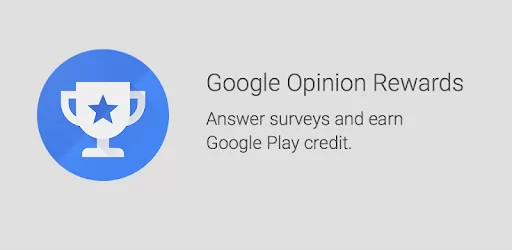
Is It Possible To Get Unlimited Surveys In Google Opinion Rewards?
It will be great if you get unlimited surveys every day so you can earn maximum rewards. But it's not possible to get unlimited surveys. However, you can try a few things so that you get the most possible surveys. Keep the app updated, check the notifications regularly, enable location access, and answer all the surveys truthfully.
-
Keep your Google opinion Rewards app updated
-
Check the notification regularly
-
Enable location access
-
Answer all the surveys promptly and truthfully
1. Update Google Opinion Rewards App for More Surveys
It is important to keep the app updated to get maximum surveys. If you are not getting enough surveys, the reason may well be that you are using an outdated version of the Google Opinion Rewards App.
Updating the app is the first thing you should do if you think that you are not getting enough surveys.
After the app is updated, wait for at least 24 hours to see if you have received new surveys.
2. Enable Location to get More Surveys in Google Opinion Rewards
To get more surveys on the Google Opinion rewards app, you need to enable location. Most of the surveys are location-based. So if you have not enabled location then you are likely to miss out on many surveys.
It may well be the reason why you are not getting surveys. Check the location setting on your mobile phone and make sure you have enabled location on your device to become eligible for maximum surveys.
3. Check the Google Opinion Rewards Notifications
The surveys are sent to users via push notifications. If you disabled notifications for the app, you may well be missing out on surveys. It is time to check whether you have disabled the notifications.
Switch the notification alerts on, and make sure you complete the survey promptly when you receive one. The surveys are valid for a limited period, so you need to complete them within the set time frame; otherwise, you will miss out on rewards.
5. Female users Receive More Surveys
The surveys available on Google Opinion rewards are mostly related to shopping. So if you sign up as a female on the app, you will have a chance of receiving more surveys.
If you are not receiving enough surveys, then you can try creating a new account using the women in your household. Shortly, you will start getting more surveys. This is a trick definitely worth it and that you should try if you want to receive unlimited surveys.
6. Be aware of trick Questions
Sometimes while filling out surveys, we don't pay much attention to questions and just want to complete the task. The survey sites are well aware of this thing which is why every now and then, they ask a trick question to check if the user is answering with attention.
If you fail the trick question, then you will not receive a reward for the survey. Also, by doing, you are harming your chance to receive surveys in the future.
How to Check Google Play Balance?
-
Open the opinion rewards app
-
Your Play balance will be displayed on the home screen of app
-
You can also check Google Play balance from the PC
-
Go to the Payment methods page
-
Sign in to your Google account
-
The balance will be visible
How to Spend your Google Opinion Rewards Balance
-
Buy or Rent Movies From Google Play Movies
-
Buy Ebooks and Audiobooks From Google Play Books
-
Buy a YouTube Premium Subscription
-
Make in-app purchases
-
Buy premium apps & Games from the Play store
How Do Google Opinion Rewards Work?
The app requires users to sign in using a Google account. And upon signing up they receive a preliminary test survey. The app is available for both Android and iPhone users.
Android users get rewards credited to their Google account, while iPhone users get rewards credited to their PayPal account.
The user has to share recent shopping experiences in surveys. Google Opinion rewards surveys are usually short, and the rewards will be credited to your account instantly. With a few surveys, you will have enough credits to spend in the Google Play store.
How to use Google Opinion Rewards app?
-
Download the Google Opinion Rewards app
-
Open the app
-
Select a google account to login
-
Complete the preliminary test survey
-
Keep checking the app daily to receive paid surveys
As the name suggests, the Google Opinion Rewards app can be advantageous. The app rewards users, which can be used for purposes such as buying premium apps & games, making in-app purchases, renting movies, etc. Following some tips can increase your chances of earning from the app.
Frequently Asked Questions
How do I get unlimited surveys on Google Opinion Rewards?
It is not possible to get unlimited surveys, but you do certain things to ensure you get more surveys. These include enabling location, making frequent visits to stores, and answering the provided surveys promptly.
Why am I not getting any surveys on Google Opinion Rewards?
Make sure that you have enabled the location permission for the app.
Is Google Opinion Rewards real?
Yes, it is a rewards-based program. The app allows users to earn rewards by answering surveys.
How do you qualify for surveys?
After you sign up on the app, answer the preliminary test survey and enable location permission to get surveys.
Does Google have any survey app for users?
Yes, you can download the Google Opinion rewards app. It is a survey app for android as well as iOS users. The app allows users a chance to earn rewards by completing short surveys.
 Advertise with Us
Advertise with Us 100% Cashback
100% Cashback


0 Comments
Login to Post Comment