Facebook Pay Launch in India: Release Date, Features and More
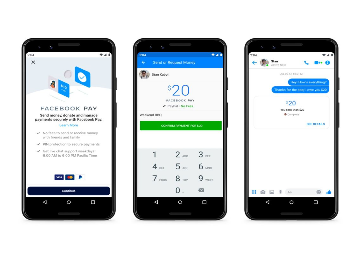
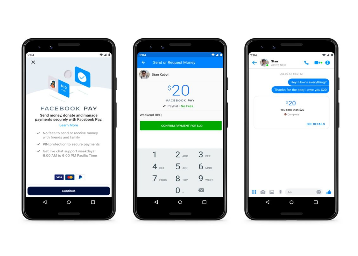
Facebook has launched its new payment service. Facebook Pay will let users make payments across Facebook, Whatsapp, and Instagram. The service is launched in the US and is expected to release in other countries soon. The company has already announced its e-wallet plans in India which revolve around Whatsapp Pay.
Also read: Best refer and earn UPI Apps
What is Facebook Pay?
Facebook has a dedicated marketplace and Instream is also expanding its shopping feature. With the introduction of Facebook Pay, the transactions become smoother. The service is not activated automatically, users can set up Facebook Pay app-by-app. Facebook is compatible with the credit and debit cards of leading banks.
How to use Facebook Pay?
-
Visit Facebook.com.
-
Select "Settings".
-
Choose the option "Facebook Pay"
-
Select and add a payment mode
How is Facebook Pay different from WhatsApp Pay?
Facebook has launched Facebook Pay in the US. The social media giant has announced WhatsApp Pay in India.
While Facebook Pay is an integration of cross-platform services, WhatsApp pay will be based on the unified payment interface (UPI) that will enable users to transfer money within the instant messaging app.
Whatsapp Pay is currently in beta trials and has been made available to select users. When launched, the e-wallet service would compete against Paytm, PhonePe and Google Pay.
The payment service of Facebook allows users to select a preferred payment method that can be used for payment on all related apps. The service is currently available in the US and is expected to launch in other countries in the coming months.
FAQs
How does Facebook pay work?
Facebook pay works with credit and debit cards. Users can add a credit/debit card to their Facebook account and make purchases within the app without re-entering the details again and again.
How do I receive money through Facebook?
Facebook has launched an integrated payment service Facebook Pay. The feature allows users to add a preferred mode of payment. Users can make a payment on Facebook via their linked credit or debit card. The service is currently available in the US.
How do I accept PayPal payments on Facebook?
- Open your Facebook profile
- Click an item you want to buy.
- Click Continue.
- Select PayPal as your payment method.
- Log in to your PayPal account to confirm the payment
- On the confirmation page, you can choose See Receipt or Done.
 Advertise with Us
Advertise with Us 100% Cashback
100% Cashback


0 Comments
Login to Post Comment