All about Google Pay Quiz Answers and its Terms and Conditions
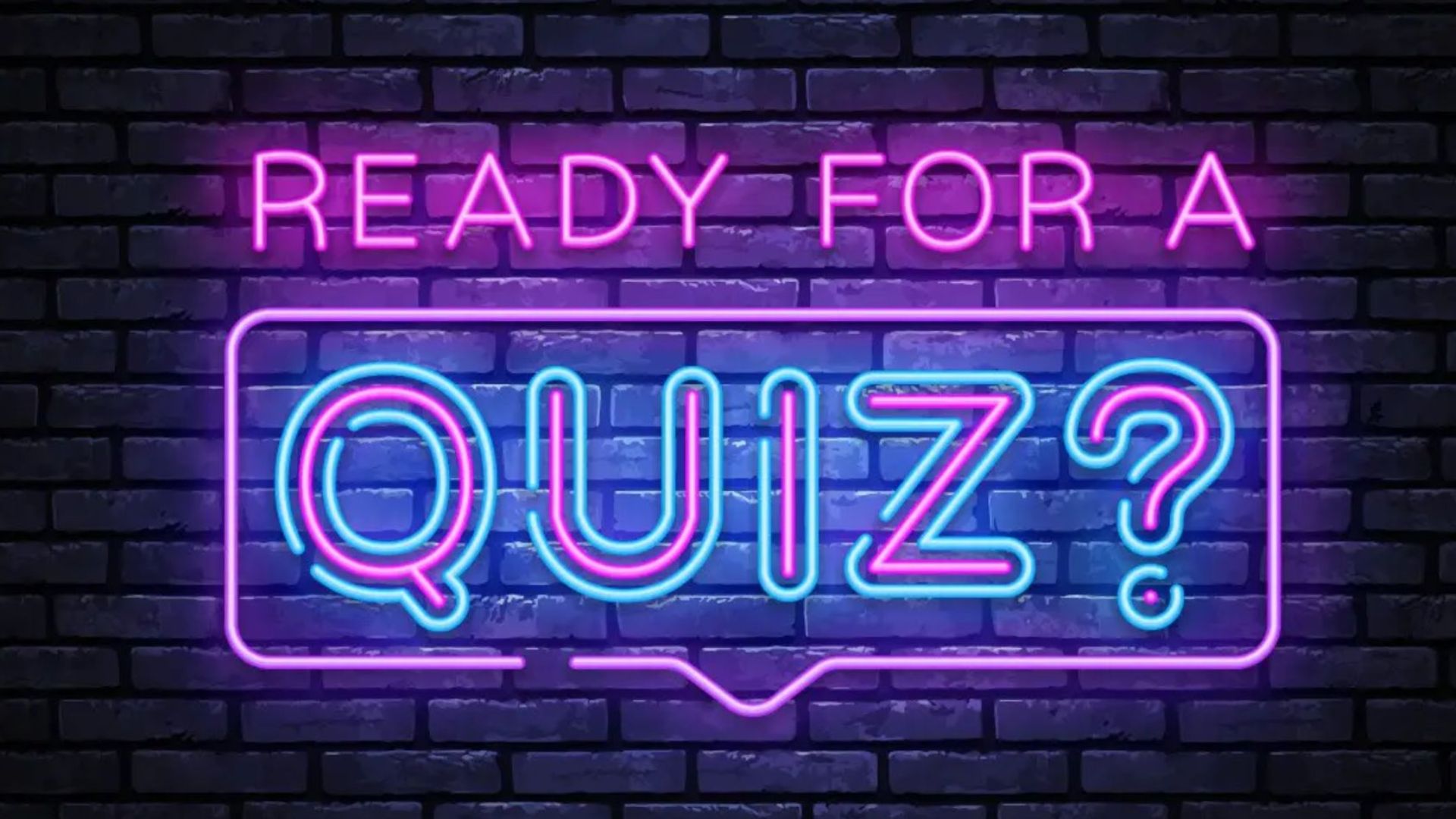
Do you want to learn how to play quiz games on Google Pay? If yes, this is the perfect platform to learn about Google Pay Quiz Answers.
Google Pay is the best online payment platform introduced by Google (the world’s largest search engine).
Google introduced Google pay Quiz, where people can get extra money or many other rewards. But they don’t know how to play, which is why I came up with this article where you will get all the details about Google Pay Quiz from scratch to a detailed level.
I will even talk about some additional information like Term and conditions of Google Pay Quiz, Google Pay Festive Quiz, How to play Google Pay Festive Quiz etc.
Scroll down to ensure that you don't miss any info.
You can also read my article on: How To Delete Google Pay Transaction History?
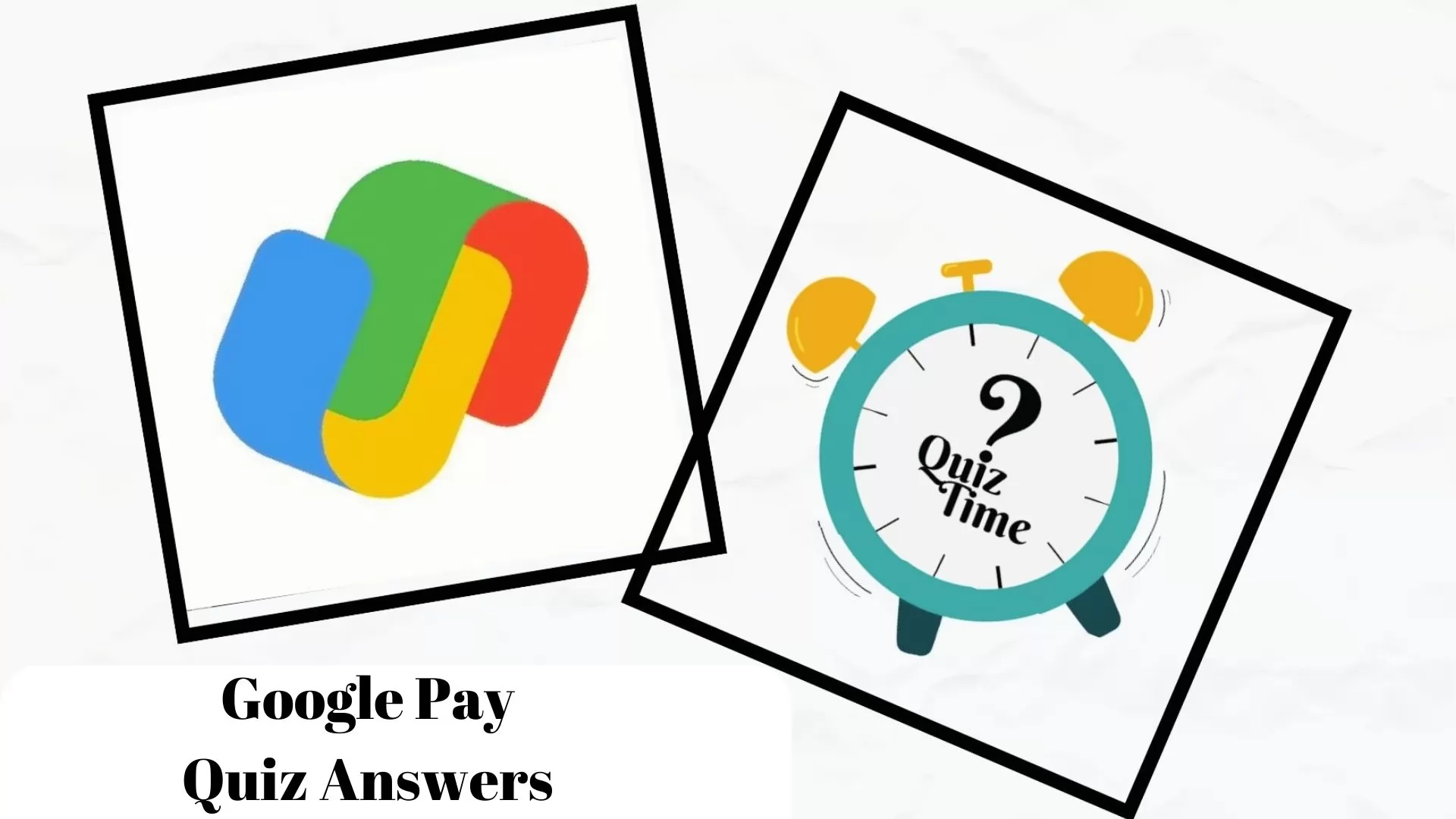
Table of Contents
[ Show ]
What is a Google Pay Quiz Answers?
The quiz goal is to test how much you know about Google Pay Recharge. With this contest, players can win 100 per cent up to Rs 300 on purchasing Google Pay recharges.
And not only this, they can also win many rewards, deals and Discount Coupons.
How to find the Google Pay Quiz?
If you want to play this Quiz, let me inform you that it is available on the Google Pay app.
Here are the precise steps that will help you to find "Google Pay Quiz Answers" game:
-
Open your Google Pay app
-
Then scroll down to the Promotions category.
-
Now, click on the Offers section.
-
And you will find the Google Pay Quiz.
-
Press on the tab that states, “Take the festive daily & get exciting rewards every day” to participate in this quiz.
How to Play Quiz On Google Pay App
Here are the following steps to play a quiz on Google Pay App:
-
Step 1: Download the Google Pay app on your mobile phone.
-
Step 2: Sign up with a valid mobile number and fill in the received OTP login code.
-
Step 3: You have to shift to the Google Pay app dashboard now and press on the quiz poster from the given page.
-
Step 4: Tap on the given quiz button to begin the quiz.
-
Step 5: Within minutes, your quiz will start, and you must give all five answers correctly to win the quiz.
-
Step 6: After providing all quiz answers, press the submit button and grab a scratch card.
-
Step 7: Now, gently scratch the scratch card and redeem your prizes.
Google Pay Quiz Answers: Terms And Conditions
Let me show you all the Google Pay Quiz Terms for all Google pay quiz answers today.
-
Earn Cashback or Gift Coupons.
-
By giving all answers correctly, users can win an MX Gold deal.
-
Users must provide all five correct answers to win the scratch card gift from this Google Pay platform.
-
Before the scratch card expires, open it to get huge gift rewards.
-
This quiz competition is conducted for a short period of time and contains only five questions.
How to play Google Pay Festive Quiz?
Here are all the steps that will ensure you every single detail about how to play Google Pay Festive Quiz:
-
Step 1: Download the Google Pay mobile app from Google Play Store or App Store.
-
Step 2: Open the app and Log in with your existing account.
-
Step 3: Scroll down to the Promotions section and press Offers.
-
Step 4: Press on the Festive Quiz tab to join the quiz.
-
Step 5: Now, you can see the fan wall.
-
Step 6: Press on the Start Quiz option.
-
Step 7: A countdown will follow, and you will see the first question.
-
Step 8: Answer all the questions correctly to win the reward.
Learn How to Add Credit Card in Google Pay by reading this article.
Google Pay Festive Quiz: Prizes to Win
-
Cashback: It is worth Rs 2 to Rs 20.
-
Google Pay coupon: A Google Pay coupon worth Rs 2 to Rs 20 rewards users get cashback when they complete a suitable payment on Google Pay.
-
Discount coupon: A discount voucher that rewards users with at least 3% off on third-party goods and services.
Conclusion
Are you ready to start the Google Pay Quiz Answers game? If yes, I believe you don’t need to search for more information as I have given you all the essential details in this article. So many of you were curious to know all its terms and conditions, how to play Google Pay Festive Quiz, what the prizes to win are, etc. I covered everything in this article. If you have more questions or details regarding this quiz answers game of Google Pay, drop it in our comment section.
Frequently Asked Questions
Q. How do you pay Google quizzes?
A. To pass this quiz, you must answer at least five questions correctly. While checking out, you will get the option to pay.
Q. How do you play Google Pay festive quiz?
A. Google Pay Festive Quiz is part of the Fan Wall, where players can get up to Rs 600 by completing six different transactions.
Q. How do you complete the GPAY fan wall?
A. You must complete all six qualifying payments in the Fan Wall campaign to play.
Q. Can I get cash back with Google Pay?
A. Yes, getting cashback with Google Pay is as easy as linking your rewards credit card.
Q. How to win Google play quiz?
A. To win Google Pay Quiz, you must give all 5 answers correctly.
Q. How to play Google quiz today?
A. To play Google Quiz Today, you must have the google pay app. Further, follow the given steps mentioned in the article to win Google Quiz Today.
 Advertise with Us
Advertise with Us 100% Cashback
100% Cashback


0 Comments
Login to Post Comment