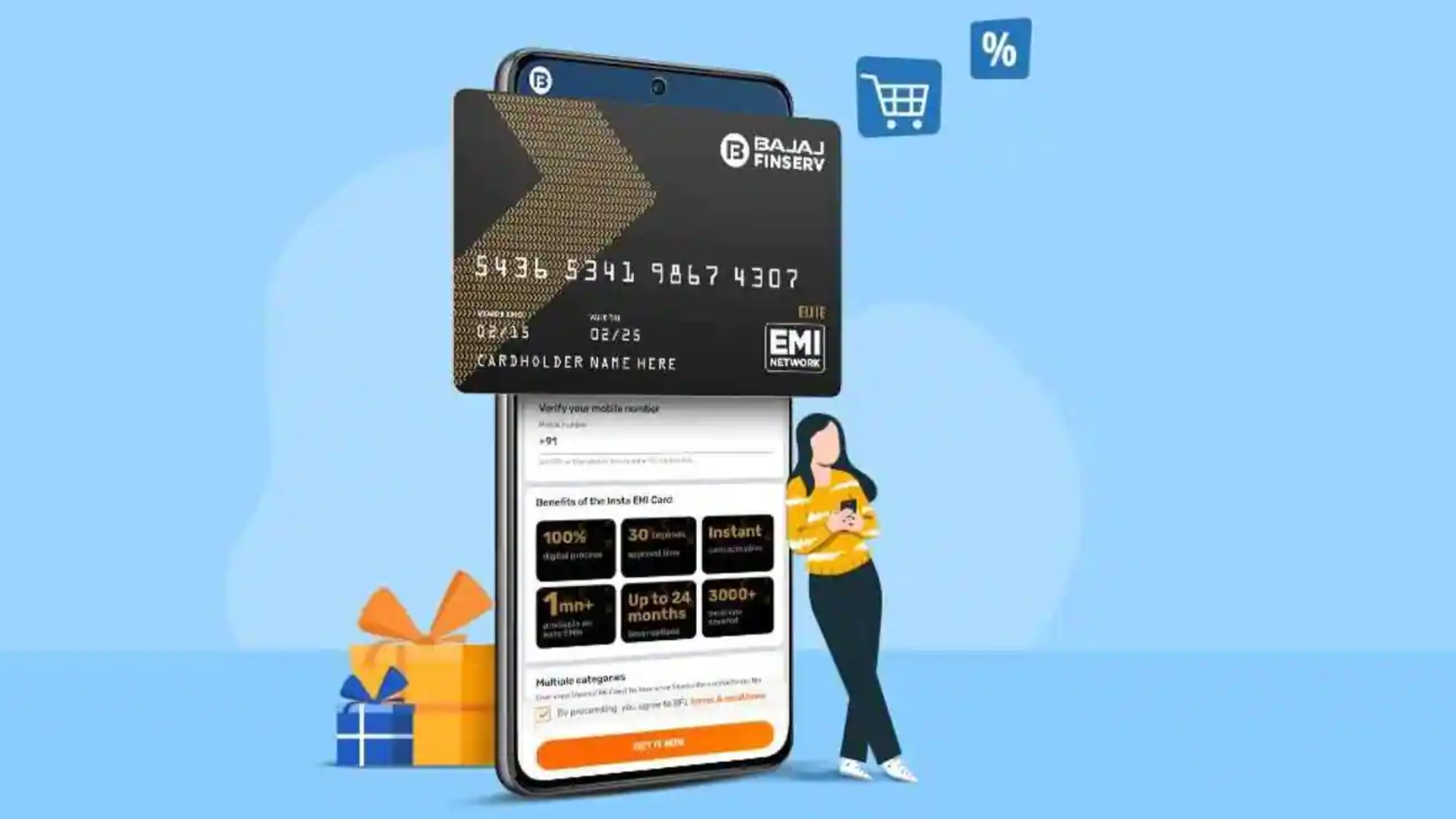
Do you want to know the cancellation process of your Bajaj Finserv EMI Network Card? If yes, then you should read this article to find out how you can do that.
Here, I am going to cover all the aspects that need to be considered before canceling the EMI card. Also, with that, you will find a clear differentiation between the blocking and cancelation of the card.
Furthermore, to know how to cancel Bajaj EMI Card, read this article from top to bottom so that you do not miss out on any important information.
And in addition to that, I will also let you know How to Close or Cancel Bajaj Finserv RBL Bank Credit Card at the end of this article.
You can also read: How to Add Credit Card in Google Pay?
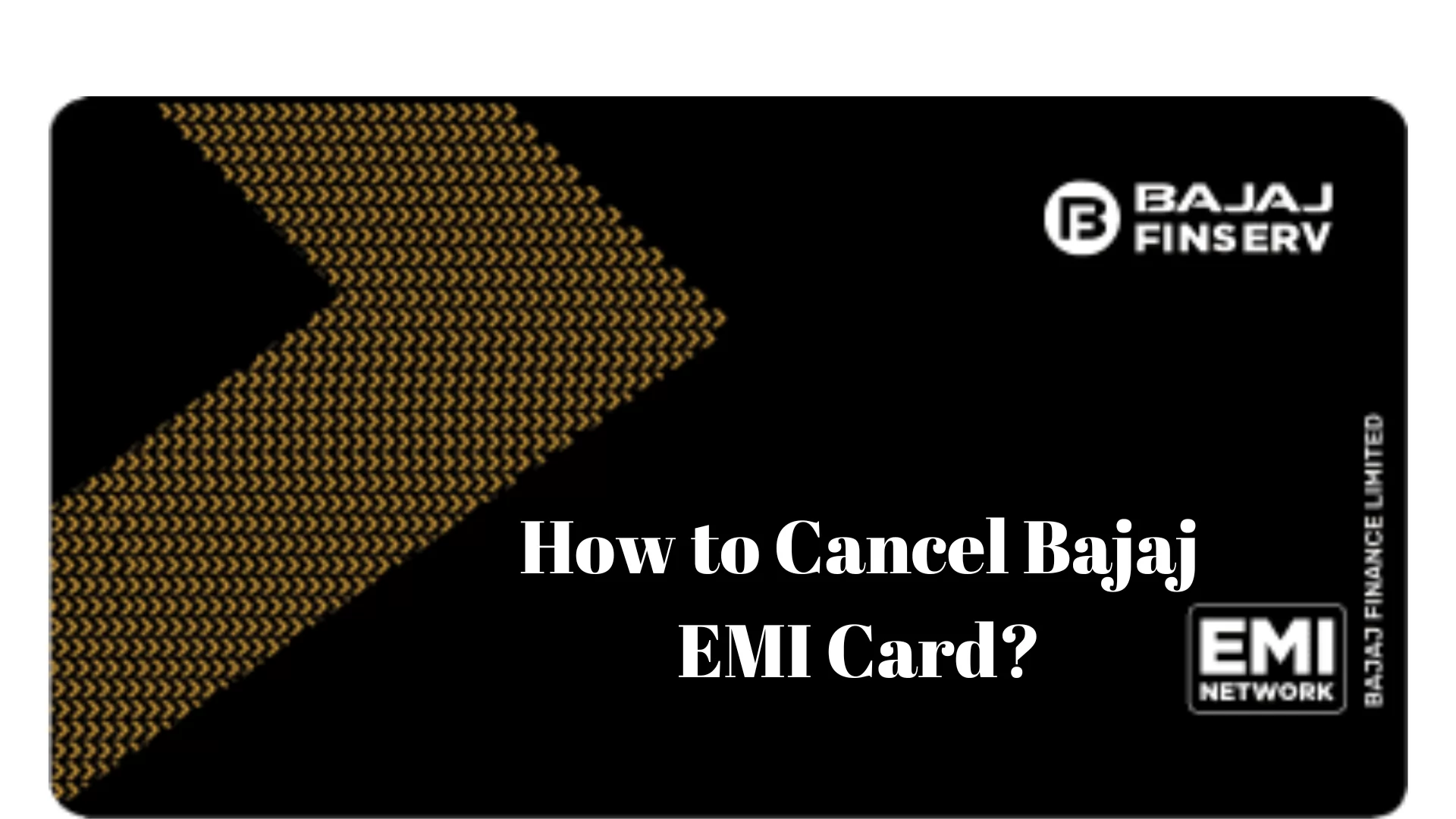
Table of Contents
[ Show ]
How to Cancel Bajaj EMI Card: 3 Ways
After researching thoroughly, I have found three ways to cancel Bajaj EMI Card. Both these online and offline methods can help you. Check this out-
1. Cancel Bajaj Finserv EMI Network Card Online
If you want to follow this cancellation process online, then make sure to follow the steps given below.
-
Your first step is to Log-in to your Bajaj Finserv website account by entering your credentials.
-
The second step is to tap on the Credit card tab.
-
The third step is to click on the “request cancellation” button. After that, it required justification for cancelling the card.
-
Share your reason behind cancellation.
-
Make sure all debts are settled. You need to wait for the Bank now to confirm this cancellation.
2. Cancel Bajaj Finserv EMI Network Card Offline
If you find difficulty in canceling your Bajaj Finserv EMI Network Card online, then you can just visit your nearest partner store of Bajaj Finserv and get it canceled.
3. Cancel Bajaj Finserv RBL Bank Credit Card via Customer Care
You can call at this number: 022-71190900 and ask them the process to close the credit card. You need to verify the Supercard account by sharing basic information.
Read out: Bajaj EMI Card Offers
What is a Bajaj Finserv EMI Network Card?
A Bajaj Finserv EMI Network Card is a digital card that you can use to convert your purchases into equated monthly installments. Bajaj offers this service on 0% interest which makes it a “No Cost EMI”. To avail this service, you first have to apply for Bajaj Finserv EMI Network Card. There are two ways you can do that. Either do that online on Bajaj Finserv Waller App or you can personally visit your nearest Bajaj partner stores to apply for the same.
There are multiple purposes for which you can use this EMI card. Be it a purchase of any electronic appliance, furniture, gym membership or a hotel booking, Bajaj Finserv EMI Network Card is the only solution for all your expenses.
Difference Between Blocking And Canceling the Bajaj Finserv EMI Network Card
Firstly, we have to understand that blocking and canceling are two different terminologies. People can get confused between the both because there is no specific differentiation provided on the official website of Bajaj Finserv. The website itself has used blocking for two different purposes. Let us understand the difference between both and find answers to our questions.
Blocking of the EMI Card
When the cardholder fails to keep up with the installment payment guidelines, their card is subjected to being blocked by the organization. There are multiple reasons why Bajaj Finserv EMI Network Card can get blocked. Some of them are:
-
If you fail to pay the decided installments (EMI) on time
-
If you do not submit the ECS ( Electronic Clearance Service) mandate correctly
-
If your CIBIL score drops below 750.
These are one of the major reasons to block your EMI network card. Though there can be some other reasons as well, which can be sought through their customer portal experia.
Canceling of the EMI Card
Canceling a card is done from the customer's end. Canceling a Bajaj Finserv EMI Network Card means that you do not want the card to be active anymore.
Can we Cancel Order on Bajaj EMI card?
Yes, it is possible to cancel an order within 7 business days from the disbursement day of your purchase. For this process, you can raise a cancellation request with the team of Bajaj Finserv.
Conclusion
I hope now you must have got an answer to how to cancel bajaj EMI card. I have explained the complete step-by-step procedure to cancel the EMI card, for both online and offline ways in the article. You also get to know how to cancel Bajaj Finserv RBL Bank Credit Card via Customer Care. Along with that, I have provided some additional information on blocking of the card as well. If you still feel that there is something left uncovered in the above article, let me know in the comment section below.
Frequently Asked Questions
Q. Can we close Bajaj Finserv EMI card?
A. You can send a cancellation request online to close Bajaj Finserv EMI Card. You can also write a mail to [email protected].
Q. How can I pay my Bajaj EMI card annual fee?
A. Go to the Payment section of their website and follow the entire instructions to complete your EMI card fees.
Q. Is Bajaj EMI card interest free?
A. The interest rate of Bajaj EMI card is 0%.
Q. Can I buy 2 products on Bajaj EMI card?
A. You are allowed to purchase two products within your card limit.
Q. Can I use Bajaj EMI card for personal use?
A. Yes, you can use it for your offline shopping as well.
 Advertise with Us
Advertise with Us 100% Cashback
100% Cashback


0 Comments
Login to Post Comment