Laptop Buying Guide in India: Price, Features, Tips and More

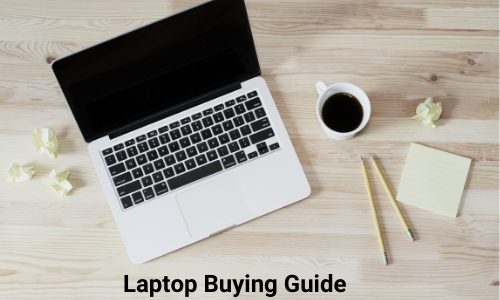
Introduction
Do you want to buy a new laptop for work from home. Here is the complete laptop buying guide in India to help you choose the best device as per your need. You need the perfect that suits all your needs be it gaming, movies, office work or any other requirement. Buy the perfect laptop that fits all your requirements as well as budget with this laptop buying guide.
Buying a laptop is a big investment that will last for years so you want to be careful even with the smallest things. You need to understand laptop terminology and set a budget to make sure you don't overspend. Top laptop brands in India offer choices for every budget and use of customers.
Some of the key considerations include size, screen quality, Keyboard quality, CPU, RAM, and Budget. You want to buy a laptop that is the best value for money and also perfect for your type of usage. We cover all the aspects to help you choose the best laptop in India.
How to Buy The Best Laptop In India?
The one and only purpose of writing this buying guide is to help you buy the best laptop in India. Before we get started, here are a few things I want you to answer. You can keep a notepad and write down the points as well.
The first question you need to ask yourself is, why do I need a new laptop? Are you a student? And want to buy a laptop for studies? Or are you a professional who wants to buy a laptop for heavy usage? Or do you want a laptop for normal usage?
The answer to this question possibly decides which type of products you should be looking for. There is not much difference between student and normal usage laptops. If anything students want a device that is sleek and easy to carry around.
The second question which is equally important is your budget. How much are you willing to spend on your purchase?
If budget is not a concern at all then you can buy the most expensive laptop of a leading brand like HP or Apple, it will have likely have all the features and it will also be suitable for all purposes.
Have you answered both the questions? In fact, it is not very easy. Most people want everything on their laptop it doesn’t matter to them whether there are going to use that feature or not.
But spending money on features that are not required is a complete waste of money.
If you have answered both the questions then you are ready for this laptop buying guide. Even if you have not, read on, it may help clear your mind and get an answer to the questions.
Laptop Buying Guide India
Let us start with an overview of the things that you are going to read in this article. We will start with the different types of laptops which will help you answer the first question, your purpose for buying a laptop.
Then we will move on to some of the best choices available for each category. This will help you set up a budget for your laptop.
In the next section, we have compared different types of laptops based on use. Hopefully, it will help you decide the kind of products you should be looking at.
It will be followed by taking a look at some of the things to consider. It basically includes the features that are absolute must-have for every user. In this section, we cover everything from RAM to processors, screen size, and Operating system.
In our next section, we will have a look at the top laptop brands. The brands that must check out when you actually go out to buy your new laptop. There is a lot more information to follow. We also have the best deals on laptops to help you save some money.
Are you looking for the best shopping deals? Then you can follow us on Instagram for all the latest updates. We also post Special Offers, Deals, Discounts, exclusive coupons & Giveaways. Follow @freekaamaalofficial today! For the best online shopping experience.
Types of laptops

The types of laptops are based on different types of usage. You are about to buy a laptop so you should be clear with the usage as well. While asking for a laptop from a salesperson, you can tell the type of usage to see the products that are right for you. Even if you are buying a laptop you can select the type of laptop to narrow down your search.
Hardware specifications such as the processor speed, memory, vary between different types, makes, and models of laptops. In the first section, we take a look at different styles, features and options to help you decide which category suits your needs. The laptop brands manufacturer different products with a certain use or audience in mind.
A) MultiMedia laptops
Built-in speakers and sound enhancement technologies allow you to enjoy all multimedia content. 500GB hard drive or higher to store large files. The screen size of 15.6 inches or higher. Settle for no less than 4GB RAM. You should also have a close look at the type of screen technology.
Everyone enjoys watching videos, having video calls with family and friends, for this purpose multimedia laptop ar ethe best choice. These devices come with high-resolution display to let the user enjoy high-definition content.
Apart from rich visual experience, these devices also offer enhanced audio playback. You should look for branded stereo speakers and subwoofers in your laptop for theatre-like sound quality. Also kook for high capacity hard drives for content consumption.
Key highlights
-
Large screen makes multimedia laptops less portable
-
The large screen size is less confining to work for extended periods.
-
The multimedia experience is rich.
-
They have good processing speed as well.
Top Multimedia Laptops in India
Laptop | Offer Price | RAM | Screen Size | Storage | Operating System | User Ratings |
| Rs 19,579 | 4GB | 14 inch LED Screen | 500GB | DOS | 3.7/5 | |
| Rs 19,990 | 4GB | 15.6-inch | 500GB | Windows 10 Home | 3.5/5 | |
| Rs 17,990 | 1TB | 15.6 - inch | 500GB | Windows 10 | 3.5/5 | |
| Rs 18,990 | 4GB | 15.6 -inch | 1 TB | DOS | 3/5 | |
| HP Imprint APU Dual Core E2 - (4 GB/1 TB HDD/DOS) 15-BW098AU Laptop | Rs 19,990 | 4GB | 15.6 inch | 1TB | DOS | 3.5/5 |
1) HP 245 G5 (14-inch, 2.0 GHz AMD A6 APU, 4GB RAM, 500GB HDD, DOS, 2.76 kg)
Processor - AMD A6 APU 2.0Ghz with Radeon™ R4 Graphics.
RAM - 4 GB DDR3L-1600Mhz RAM
Storage - 500 GB SATA HDD (7200 rpm)
Screen Size - 14" LED Screen
Operating System - DOS
Price - 21,990
Offer Price - 19,579
It has Optical drive, VGA Port, HDMI, 3X USB, SD Card reader, Bluetooth, and Camera. The RAM is expandable up to 16GB. You can install Windows 10.
- RAM is expandable up to 16GB.
- Multiple connectivity options.
- Optical Drive
- It comes with DOS.
- You need to pay extra for OS.
2) Acer Aspire ES 15, ES1-523 15.6-inch Laptop
Processor - 1.8GHz AMD A4-7210, AMD Radeon R3 Graphics
RAM - 4GB DDR3
Storage - 500GB 5400rpm Serial ATA hard drive
Screen Size - 15.6-inch screen,
Operating System - Windows 10 Home
Weight - 2.4kg
Price - 23,499
Offer Price - 19,990
Windows 10 OS makes the system little sluggish otherwise it is a good buy at this price point. The weight is also average which makes it easy to carry around.
- Windows 10 OS.
- Average weight.
- Performace is little sluggish
3) Lenovo Ideapad S145 AMD A6-9225
Processor - AMD A6-9225 processor
Storage - 1 TB HDD
Screen Size - 15.6-inch screen with (1366X768) HD display
Operating System - Windows 10 with lifetime validity
Weight - 2.19kg laptop
Price - 25,790
Offer Price - 17,990
Built wise this laptop is best in the segment, for heavy usage. You also get Windows 10 with lifetime validity.
- Windows 10 OS with lifetime validity.
- Value for money.
- Bulky
4) Lenovo Ideapad 110 80T70015IH 15.6-inch Laptop
Processor - Up to 2.5GHz Intel Core Intel Pentium N3710
RAM - 4GB DDR3L
Hard Drive - 1TB 5400rpm Serial ATA
Screen - 15.6-inch screen, Integrated Graphics
Operating System - DOS
Battery - 4 hours battery life
Weight - 2.2kg laptop
Price - 23,990
Offer Price - 18,990
The laptop comes with DOS but you can install windows 10. Good buy for basic use, it can run most apps. Battery backup is slightly on the lower end.
- Good for basic use.
- Value for money.
- Battery backup is on the lower end
5) HP 15 APU Dual Core E2
Processor - AMD APU Dual Core E2
RAM - 4 GB DDR4
Operating System - DOS
Storage - 1 TB HDD
Screen - 15.6-inch Display
Offer Price - 19,990
RAM - DDR4 RAM, 2 x USB 3.0, 1 x USB 2.0
Fast charging makes it a good buy at this price. You can also install windows 10. Good for normal usage.
- Fast charging.
- DDR4 RAM
- Suited for basic use only. DOS
B) Professional Laptops
It should have enough processing laptop to run all the apps of an office suite. Long battery life and robust security features are also must. You can settle for a quad-core Intel or AMD processor with 4GB RAM. The screen size of 13 to 15 inches should be fine.
Business laptops are thinner and more powerful. These devices are durable, secure, light, and powerful. The basic components remain the same, however, added features may be included to meet specific needs such as biometrics, Trusted Platform Module (TPM) support for secure access, etc.
Key highlights
-
They are extremely portable and light.
-
They look cool.
-
Limit of screen size.
Top Professional Laptops in India
Laptop | Offer Price | RAM | Screen Size | Storage | Operating System | User Ratings |
| Rs 29,490 | 6GB | 15.6 inch | 1TB | Windows 10 Home | 3.9/5 | |
| Lenovo Ideapad 320-15AST AMD E2-9000 Radeon R2 7th Gen/4GB/1 TB/15.6"/WIN10 | Rs 20,395 | 4GB | 15.6 inch | 1TB | Windows 10 Home | 3.2/5 |
| Rs 29,990 | 8GB | 15.6 inch | 1TB | DOS | 4.2/5 | |
| HP APU Quad Core A8 - (4 GB/1 TB HDD/Windows 10 Home) 15-BG004AU | Rs 27,825 | 4GB | 15.6 inch | 1TB | Windows 10 Home | 4/5 |
| Lenovo Ideapad Core i3 6th Gen - (4 GB/1 TB HDD/DOS) IP 320E-15ISK | Rs 25,990 | 4GB | 15.6 inch | 1TB | DOS | 4.1/5 |
1) Dell Inspiron 15 3000 APU Dual Core A9
Processor - AMD APU Dual Core A9 Processor (7th Gen)
RAM - 6 GB DDR4
Operating System - 64 bit Windows 10
Storage - 1 TB HDD
Screen - 15.6-inch Display
Offer Price - 29,490
Decent performance for this price. The mat finish makes it attractive but can also attract dust. The laptop is sturdy and the display is good.
- Good Display.
- Attractive design
- Attracts dust
2) Lenovo Ideapad 320 15.6-inch Laptop
Processor - AMD E2-9000 Radeon R2 7th Gen
RAM - 8GB DDR4
Screen Size - 15.6 Inches
Storage - 1TB
Notebook - Display Technology LED
Operating System - Windows 10 home
Weight - 2.35 Kg
Price - 25,590
Offer Price - 20,395
The looks are very premium. Radeon R2 Gfx card makes it a good for basic gaming. You also get fast charging support and the screen support 180 rotation. Overall a decent buy.
- Premium Design.
- Radeon R2 Gfx card.
- Fast charging
- Bulky
3) HP 15 Core i3 6th Gen
Processor - Intel Core i3 Processor (6th Gen)
RAM - 8 GB DDR4 RAM
Operating System - DOS
Storage - 1 TB HDD
Screen -15.6 inch Display
Weight - 2.1 kg
Offer Price - 29,990
You can install Windows 10, it works perfectly fine. Battery backup is sufficient depending on usage. For average use it is around 6 hrs.
- Lightweight.
- Good for average use.
- Sufficient battery backup
- DOS
4) HP APU Quad Core A8
Processor - AMD APU Quad Core A8 Processor
RAM - 4GB DDR3
Operating System - 64 bit Windows 10
Storage - 1 TB HDD
Screen - 15.6-inch Display
Weight - 2.19 kg
Offer Price - 27,825
The battery backup is around 3-4 hrs. The OS works smoothly on this system. Looks elegant and a smooth finish. Expandable Memory - Upto 16 GB, 1 x USB 3.0, 2 x USB 2.0
- Elegant design.
- Expandable memory.
- Battery back is on the lower side.
5) Lenovo Ideapad Core i3 6th Gen
Processor - Intel Core i3 Processor (6th Gen)
RAM - 4 GB DDR4
Operating System - DOS
Storage - 1 TB HDD
Screen - 15.6-inch Display
Weight - 2.2 kg
Offer Price - 25,490
You get an HD LED-backlit antiglare display which is good at this price. There is also Dolby audio. Support for Windows 10 Operating System
- Antiglare Display.
- Dolby Audio.
- DOS
C. Gaming Laptops
Gaming laptops have a comfortable keyboard, a huge screen, and large system memory. You want a minimum of 8GB DDR3 RAM, 17.3-inch screen, 1TB hard drive, and dedicated graphics. Portability is not a concern for gaming laptops as the concern is a better experience for which a big screen size almost a must-have.
These devices have the processing and graphic capabilities needed to play the most popular games. Asus, MSI, Alienware, Dell, and Acer are the most popular brands for gaming laptops. There is more to a gaming laptop then mere speed.
You also need to keep the noise and heat down. The screen refresh rate is also a key feature. Recently, OLED screens have become available to provide great colour and contrast along with a fast response.
Key highlights
-
Gaming laptops are bulky, the function is a priority over design.
-
They do everything a standard computer can do without freeze or lag.
-
They are on the expensive side, the range starts Rs 50,000 onwards
Top Gaming Laptops in India
Laptop | Offer Price | RAM | Screen Size | Storage | Operating System | User Ratings |
| Rs 44,990 | 8GB | 15.6 inch | 1 TB | Windows 10 Home | 4/5 | |
| Rs 62,609 | 8GB | 15.6 inch Full HD Display | 512GB SSD | Windows 10 Home | 4.2/5 | |
| Rs 54,990 | 8GB | 15.6 inches | 512GB SSD | Windows 10 | 4/5 | |
| Acer Nitro 5 AN515-52 15.6-inch Laptop (8th Gen Intel Core i5-8300H/8GB/1TB + 256GB SSD/Windows 10 Home 64-bit/4GB NVIDIA GeForce GTX 1050Ti Graphics) | Rs 53,990 | 8GB | 15.6 inches | 256GB SSD | Windows 10 Home | 4.5/5 |
|
| Rs 59,990 | 8GB | 15.6-inch FHD | 512GB | Windows 10 | 4/5 |
1. ASUS TUF FX505DY-BQ002T 15.6-inch FHD Gaming Laptop
Processor: AMD Ryzen 5 3550H processor, 2.1 GHz Base processor speed (up to 3.7 GHz Max Boost Speed)
Storage: 8GB DDR4 RAM
Graphics: AMD RADEON RX560X GDDR5 4GB Graphics
Display : 15.6-inch (16:9) LED-backlit FHD
OS: Windows 10 Home Operating System
The laptop comes with Hypercool technology. The powerful dual fan design keeps the laptop safe from heating even during extensive gaming.
- Hypercool technology.
- Extensive Gaming
- Bulky
2. Lenovo Legion Y540 9th Gen Intel Core i5 15.6 inch FHD Gaming Laptop
Processor: 9th Generation Core Intel I5-9300H
Operating System: Pre-loaded Windows 10
Display: 15.6-inch screen with (1920X1080) full HD display
Storage: 512 GB SSD
RAM: 8GB
Battery Life: 5 hrs
The thin-bezel gaming laptop delivers amazing gaming control with the top of the line features.
- Thin Bezels
- Good battery life
- Expensive
3. HP Pavilion Gaming Core i5 9th Gen 15.6-inch FHD Gaming Laptop
Processor - 2.40GHz Intel i5-9300H 9th Gen
RAM - 8GB DDR4 RAM
Memory - 512 GB SSD
Screen - 15.6-inch screen,
Graphics - NVIDIA GTX 1650 4GB Graphics
Operating system - Windows 10 OS
The laptop has power-packed specs. The viewing angles are good and the laptop also has a great finish.
- Good viewing angles.
- Great finish.
- Bulky
4. Acer Nitro 5 AN515-52 15.6-inch Laptop
Processor: Intel Core i5-8300H processor, 2.3 GHz turbo up to 4.0 GHz
Display: 15.6" display with IPS (In-Plane Switching)
Graphics: NVIDIA GeForce GTX 1050Ti
Memory: 8 GB of DDR4 system memory
Storage: 1TB 5400 RPM + 256 GB SSD
Battery life: Up to 7 hours
It comes with Dolby Audio Premium to take care of your entertainment needs. Acer Nitro Sense improves your gaming experience with real-time control and monitoring of system information.
- Dolby Audio Premium.
- Premium Design
- Price
5. DELL Gaming-G3 3579 15.6" FHD Laptop
Processor:8th Gen Intel Core i5-8300H Processor
Operating System: Pre-loaded Windows 10 with lifetime validity
Display: 15.6-inch FHD (1920*1080) Display
Laptop Weight: 2.5 kg
Tremendous value for money with great performance. It is slightly on the heavier side.
- Great Performance.
- Value for money.
- Bulky
D) TouchScreen or 2-in-1 Laptops
The touchscreen display is a recent trend that allows your laptop to be used as a tablet as well. The prices of touch screen laptops are higher than the non-touchscreen.
The battery consumption is also more with touch screen laptops. The Lenovo Yoga series is a popular example in this category of laptops. The touch interface expands your navigation options. Touchscreen Windows laptops can be found detachable tablet-keyboard combos.
Key highlights
-
Compromise with battery life.
-
They are expensive.
-
Extremely portable with ease of functionality.
-
Sleek and trendy look.
Top Touchscreen or 2-in-1 Laptops in India
| Laptop | Offer Price | RAM | Screen Size | Storage | Operating System | User Ratings |
| Dell 15 5000 Core i3 7th Gen - (4 GB/1 TB HDD/Windows 10 Home) 5578 2 in 1 Laptop | Rs 39,990 | 4GB | 15.6 inch | 1 TB | Windows 10 Home | 4.2/5 |
| Rs 36,000 | 4GB | 11.6 inch HD IPS | 1TB | Windows 10 Home | 2.8/5 | |
| Acer S1003P 2 in 1 Hybrid Touch Screen Laptop 4GB/64GB SSD/Integrated Graphics/Windows 10 Pro | Rs 31,550 | 4GB | 10.1 inches | 64GB | Windows 10 Pro | 4/5 |
| Lenovo Yoga 510 Core i3 6th Gen - (4 GB/1 TB HDD/Windows 10 Home) | Rs 38,990 | 4GB | 14 inches | 1 TB | Windows 10 Home | 4.1/5 |
| Rs 48,790 | 4GB | 13.3-inch | 1TB | Windows 10 Home | 3.5/ |
1) Dell 15 5000 Core i3 7th Gen
Processor - Intel Core i3 Processor (7th Gen)
RAM - 4 GB DDR4
Operating System - Windows 10
Storage - 1 TB HDD
Screen - 15.6-inch Touchscreen Display
Screen Resolution - 1920 x 1080 pixel
Weight - 2.3 kg
Price - 43,000
Offer Price - 39,990
Once you fold the keyboard the settings change to tablet mode. You get battery backup of 4-5 hrs. Performance is decent for everyday basic use.
2) HP Pavilion x360 Convertible 11
Screen - 11.6 inch HD IPS WLED-backlit multitouch (1366 x 768) Anti-glare Widescreen
Processor - Intel Pentium N4200 (1.1 GHz base frequency, up to 2.5 GHz burst frequency, 2 MB cache, 4 cores)
RAM - 4GB DDR3L-1600 SDRAM
Storage - 1 TB 5400 rpm SATA
Weight - 1.39 Kgs
Intel HD Graphics 505
Operating System - Windows 10 Home 64-bit
Price - 36,000
Offer Price - 34,990
At 4 hrs, battery backup is decent. You have to install MS office. The design and performance meet expectations.
3) Acer S1003P 2 in 1 Hybrid Touch Screen Laptop
Display Size - 10.1 inches
Screen Resolution - 1280 x 800
RAM - 4GB DDR3
Storage - 64 GB SSD
Processor - Intel Atom x5-Z8350 4 Core Processor
Operating System - Windows 10 Pro
Price - 49,000
Offer Price - 31,550
650 Grams (without dock) lightweight. Performance is good for home use. The device fits well for multimedia usage on the go.
4) Lenovo Yoga 510 Core i3 6th Gen
Processor - Intel Core i3 (6th Gen)
RAM - 4GB DDR4
Operating System - 64 bit Windows 101 TB HDD
Screen - 14-inch Touchscreen Display
Screen Resolution - 1920 x 1080 pixel
Storage - 1 TB HDD
Weight - 1.73 kg
Price - 44,500
Offer Price - 38,990
Looks are premium also the laptop is lightweight. Touchscreen response is good. Ideal for watching movies, videos, internet browsing, lightweight programming etc.
5) Dell Inspiron 5000 Core i3 7th Gen
Processor - Intel Core i3 Processor (7th Gen)
RAM - 4 GB DDR4
Operating System - 64 bit Windows 10
Storage - 1 TB HDD
Screen - 13.3-inch Touchscreen Display
Screen Resolution - 1920 x 1080 pixel
Price 51,990
Offer Price - 48,790
Decent performance for internet browsing and multimedia usage. The processor is slightly underpowered. A decent buy for home use.
Note : You get 2 in 1 laptops under Rs 20,000 as well but the configuration is very limited. At this price point, you get 2 GB RAM, 32GB Storage, and an Intel Atom or Celeron Processor which is fine only for basic use like web browsing etc.
Comparison: Entertainment vs Business vs Gaming Laptops
Entertainment | Business | Gaming | |
| Processor | Core i3 | Core i5 | Core i5 or i7 |
| RAM | 4GB | 8GB | 8GB with dedicated graphics Card |
| Screen Size | 15.6- inch | 12.5 - 14 inch | FHD Display with IPS Panel |
| Storage | 512GB | 256GB SSD | SSD + HDD combo or a Hybrid Drive |
How to Choose the Best Laptop?
Laptop is an essential gadget of modern time. The devices are designed to handle different tasks efficiently. Buying a laptop includes checking plenty of things such as brand, quality, size, color, configuration, and more.
Now it is time to have a look at the different aspects of laptops that have a say on your user experience. You must decide carefully which ones are absolutely important.
Laptop Display Resolution
| HD or HD Ready | Full HD or 1080p | Ultra HD and 4K |
| Entry-level & budget laptops | Mid-segment laptops | High-end devices |
| 1366 x 768 pixels | 1920 x 1080 pixels | 3840 x 2160 pixels |
| Sufficient to watch movies & basic gaming | Sharp visual experience to watch HD videos & graphics-rich gaming | Sharper visual experience, Ideal for watching 4K videos & graphics-intensive gaming |
Laptop Ports and connectivity Options
| USB Type-A | USB Type C | Card Reader | VGA Port | HDMI |
| Used to connect regular USB devices such as mobile phones, Pen drives, etc. | Provide faster data transfer than USB type A.
| Used to connect microSD or SD memory cards
| Three-row 15-pin DE-15 connector | Capable of transmitting high-quality and high-bandwidth content between devices. |
| A higher number indicates a faster speed. USB 3.0 is faster than USB 2.0. and USB 3.1 is faster than USB 3.0. | They can be used to connect universal chargers & docks | For copying data from DSLR or Phone | Older Type of connector for TVs, monitors, and projectors | Used with devices such as an HDTV, Projector, DVD player, or Blu-ray player |
| Choose a laptop with USB 3.1 for faster data transfer speed. | Smaller in size | Lower quality compared to HDMI | Uses five main connector types: A, B, C, D, and E for different applications |
Laptop Operating System
| Windows | Mac OS | Chrome OS | Linux | DOS |
|
|
|
|
|
Laptops Based on Screen Size
Screen Size | Purpose |
| 13.3-inches or Lower |
|
| 14-inches |
|
| 15.6-inches |
|
Things to consider while buying a laptop

Here is a collection of things you need to consider while buying a laptop. We try to put all these things together in this post and hopefully by the end of it you will be able to decide which laptop you should buy. We will start with an overview of these things and discuss them in detail later in the post.
Note: How you plan to use the laptop will decide the type of laptops you should be looking at. Once you start looking in the right direction, you are more likely to find a laptop that fits your needs perfectly.
i) Budget
How much does your budget allow you to spend on a laptop? Today, there is a great variety in the market for every price segment. You get multiple options from different brands at different price points. When you set a budget for your purchase it makes your search shorter helping you browse the right products.
For most of the basic everyday uses web surfing, video streaming, posting on social media, and sending emails you can rely on a budget laptop. There is a laptop for every budget. A laptop is a personal accessory that you carry around all day. Set a budget and stick to it.
ii) Storage
Storage is part of the build which you want to get right for optimum performance. SSD storage is much faster than HDD. A solid-state drive is standard for Apple laptops Macbook, Macbook Pro, and Macbook Air.
SSDs are faster to start, faster to transfer data, and consume less power than hard drives. They are more expensive than hard drives but prices have reduced in recent years.
SSDs are available in smaller sizes 128GB and 256GB while laptops with HDD typically come with 500GB to 1TB.
HDD vs SSD
Parameter | HDD | SDD |
| Speed | longer read/write time, and supports fewer IOPs (input-output operations per second) | faster read/writes, and supports more IOPs (input output operations per second) |
| Heat & Noise | Generates More Heat & Noise | Do not generate heat or noise. |
| Electricity | Use more electricity to rotate the platters, | No rotation is needed in solid-state drives |
| Defragmentation | Need to be periodically defragmented | Defragmentation is not necessary. |
| Weight | Heavier than SSD drives | Lighter than HDD drives |
| Vibrations | The moving parts make HDDs susceptible to crashes and damage. | SSD drives can withstand vibration up to 2000 Hz. |
| Price | Higher Per GB | Lower in comparison to SSD |
Note: SSD will improve performance but also increase the cost of laptop. If budget is a constraint opt for HDD with 500GB or 1TB storage.
iii) Laptop Processors
Processor is the brain of a laptop. Knowing the processor is important in buying the best laptop for your purpose. Identifying your purpose makes selection much easier.
The two leading names in processors are Intel and AMD. The different variants offered by both can be confusing. AMD Apu is slightly cheaper than Intel processor. If budget is a constraint opt for AMD APU processors otherwise you should get Intel Core i3 (4th generation onwards).
The number of processor models and names make choosing a laptop a harrowing process. The faster the processor, the better will be the performance. It is important to note that laptop processors can not be upgraded. Here is an overview of laptop processors based on preferred activity.
Note: Intel Celeron, Atom, and Pentium are older chips while i3, i5, and i7 are new. Similarly, AMD C or E-series chips are old models, look for A6 or A8 chips.
iv) Laptop RAM
More RAM is better for performance, 4GB is good enough for most users. Keep 4GB as the minimum RAM requirement for your laptop. Select a higher amount of RAM for a lag-free experience.
A laptop with 4GB RAM is ideal for use of office apps, browsing, music, and video viewing. For multitasking, you need a laptop with a minimum 8GB RAM.
RAM is an important specification, however, the rest of the components of your laptop are equally crucial.
Laptop Processors As per Usage
Activity | Processor Family and Series |
| Browsing and chatting | Intel Celeron, Intel Pentium, Intel Core i3, AMD A4, AMD A6 |
| Streaming | Intel Core i3, AMD A8, AMD A9, AMD A10, AMD Ryzen 3 |
| Office work | Intel Core i3, Intel Core i5, AMD Ryzen 3, AMD Ryzen 5 |
| Programming | Intel Core i5, Intel Core i7, AMD Ryzen 5, AMD Ryzen 7 |
| Gaming | Intel Core i5, Intel Core i7, AMD Ryzen 5, AMD Ryzen 7 |
| Designing | Intel Core i7, Intel Core i9, AMD Ryzen 7 |
Note: It is quite easy to upgrade RAM provided the option is present in the laptop. If you plan to upgrade system RAM in future, make sure your laptop offers support for memory expansion.
v) GPU
The integrated graphics chip meets the graphics needs for most people. For heavy-duty video editing and gaming, you need a dedicated GPU. If you need a laptop for general use, don't worry about the graphics card.
To ensure the best gaming experience graphics processor or GPU is the most critical factor. For advanced gaming experience, a dedicated 2GB graphics card is the minimum requirement.
vi) Screen Size
The screen of your laptop is a key factor in your computing experience. Get a laptop with Full HD - 1600 X 900 pixels resolution to make images and text look sharper.
The viewing angles are also important for an enhanced multimedia experience. Laptop screen with IPS technology offers wide viewing angles. For a gaming laptop, support for virtual reality headsets and a brilliant OLED screen is very important.
For movies and live content streaming, you want a laptop with larger screen size and higher resolution. You also want large storage for all your media.
Other useful features include a Blu-Ray player and HDMI ports. The 15.6-inch screen size is the most popular in laptops. However, the screen sizes of 13.3 or 14 inch provide more portability.
Opt for an 11.6-inch laptop if portability is a major concern for you. The screen size of 17 inches and higher is more suited for use on a desk rather than being carried around in your bag.
Note: The screen size does increase the weight and power consumption of a laptop. Glossy screen leads to reflection which can be uncomfortable to look at for many hours every day.
vii) Operating System(OS)
The operating system of your laptop decides the types of software you can use and also the interface. Windows is the most common type of operating system so you can find products with varying numbers of price and features.
Windows OS: is a far more open-ended operating system than MAC. There are plenty of choices. Whether you're looking to buy a laptop to play games, stream movies or for professional work.
You can opt for major manufacturers like Lenovo, HP, Acer, or even Microsoft. In Windows OS, you get to choose from 32 or 64 bit OS or architecture. The 64-bit version handles large amounts of RAM more effectively than a 32-bit system. So, 64-bit OS is a better choice.
MAC: MAC is considered an operating system for video and graphics. Macbooks offer a distinctive look and enough power for everything from web browsing to video editing.
Linux: Linux is a free open-source operating system that comes in different forms like Ubuntu. But it is more tech-savvy not sufficient for a person with less technical knowledge.
Chrome OS: For basic web browsing, Chromebooks are easy to find for a low budget. The software options are very limited for ChromeOS. These machines are great for accessing the internet, social media, and youtube streaming.
Chrome OS is slowly growing in popularity. The choices available are still very limited. The OS is primarily designed to run Google apps.
If you settle for DOS, Linux, or Ubuntu Operating system, you can save anywhere between 2-5k on your new laptop. By settling for a free OS, you can also get a laptop with the higher configuration in your budget. But check if the system supports OS installation in the future.
Note: Choose an operating system you are familiar with. Installing an OS can be a time-consuming task. If you're unfamiliar with operating systems, the choice comes down to the types of programs you need.
Best Laptop Brands in India
Brand | Popular Models | Founded |
| Apple | MacBook(12 inches) MacBook Air(13.3 inches) MacBook Pro(13-15 inches) | 1976 |
| Dell | Inspiron XPS Alienware | 1984 |
| HP(Hewlett-Packard) | Spectre Omen by HP Pavilion | 1939 |
| Lenovo | Ideapad Yoga Lenovo v series Thinkpad | 1984 |
| Asus | ZenBook VivoBook ZenBook Deluxe ZenBook Flip EeeBook | 1989 |
There are various top brands in the market with a lot of choices for every budget and use. Selection of brand depends on personal experience as well as factors such as reach of the brand in your city.
Before shortlisting a laptop brand it is better to check the availability of service centers in your location. If you have confusion about two brands it is better to go with the one with better service in your city.
The huge variety includes value-for-money laptops for college students to powerful machines for video editing and high-end gaming.
Laptop Uses and Purpose

Laptops come in different types suited for different usages. You get gaming laptops, multimedia laptops, budget laptops, and everyday laptops. These come with different RAM, storage, screen size, processor type, and graphics.
We have a detailed look at each one of them later. By clearly knowing the usage of a laptop, you get a better idea of products you should be looking at. It helps you get the best performance along with taking care of your budget.
Before you even start looking for a laptop, be sure, the exact use you want from the device. If you want a laptop for browsing the web and checking emails; your need is a lot different from a person who is looking to play heavy games or do video editing. The usage can be divided into three categories: light, average, and heavy.
Light Use - Surfing the web, social networking, checking emails, and sharing photos etc.
Average Use - Streaming music and movies, documentation, etc.
Heavy Use - Multitasking, photo and video editing, and high-end gaming.
Knowing your exact usage, helps you narrow down your choices and make a wise laptop purchase. For office use, a laptop with a bigger screen improves productivity. It is also good for the eyes. Performance depends on processor, RAM, Storage Type, and graphics.
For college students and young professionals, key features are ease of use, reasonable price, and good battery life. Gaming laptops feature high-end processors and dedicated graphics cards for powerful performance.
There are too many different types of laptops. If portability is your concern then buy a laptop with a screen size of 12.5 - 13.3 inches. But you may have to compromise on battery life for portability. Next thing to decide is the budget.
Key Features of Laptop

There are many features which improve laptop performance and also help in improving user experience. The presence of more advanced features will also have an impact on the final price of the product. If budget is a major factor decide the features that are absolutely must-have. You can compromise on the features that you are less likely to use to save expenses.
i) Fingerprint Sensor: The features such as fingerprint scanners are there to protect your device. But you can care less about such security features. Use a strong password to keep your data safe.
ii) Keyboard: Laptop keyboard and touchpad are often overlooked by consumers. The keyboard of a netbook will also be smaller than a regular size laptop. Keyboard features include spill-resistant, backlit keys, and TrackPoint.
iii) Built Quality: You want the laptop to be long-lasting, therefore be careful with the built quality. Laptop bodies of metals like aluminium or magnesium alloy feel sturdy. Laptops built from metal are far more durable than a plastic body.
iv) Battery Life: If a laptop claims to give 10 hours battery life, expect it to last for 7-8 hours. The battery testing is done under special conditions so some variation is normal from the claimed battery life. You should also look for fast charging, it is a new technology present in the recent products.
v) DVD Drive: To install software from discs, you need a DVD drive. To play Blu-ray movies, you need a Blu-ray drive. Although the usage of DVD drives has reduced in recent times, it is a useful feature to have in a laptop. However, you can purchase an external DVD drive.
vi) Connectivity: The connectivity options have multiplied to provide more and more options. Today, most laptops come with built-in wireless cards. You must look for a number of USB3.0 ports and HDMI output. The lack of connectivity options can limit your usage of the laptop. Wireless networking (Wi-Fi) is a required feature in all laptops. Different Wi-Fi standards can be found the most common is the 802.11n standard. Other connectivity options include Ethernet (Wired Networking), Bluetooth, Wireless/3G/4G (WWAN), and Modems.
vii) Clock Speed: Clock speed is measured in GHz, it determines the speed of the processor. Higher is better. A CPU with a clock rate of 1.8 GHz can perform 1,800,000,000 clock cycles/second.
viii) Backlit Keyboard: In dim or dark conditions, the backlit keyboard gets illuminated to assist with typing. It can be a very useful feature in situations where the power back up fails.
ix) Warranty: The warranty offered by different laptop manufacturers will vary. The standard warranty is one year, you can also get a 2 or 3-year warranty. There is also an option to buy an additional warranty.
Note: Those who need a laptop for basic usage can save money by settling for lesser features.
Buy Laptop online or in-store
Online shopping is trending these days. The online stores offer discounts and coupons. The e-commerce sites make available laptops in all ranges.
The customer is also allowed to return the product within a given period. You just need to pick a suitable laptop sitting at your home.
Purchasing laptops offline has its benefits. The customer gets to look and feel the laptop directly. There is also interaction with the dealer which can help in making a selection.
Top Offers on Laptops in India
Dell Inspiron 3567 Intel Core i3 7th Gen 15.6-inch FHD Laptop

₹ 45141₹ 27990
Features
-
7th Gen Intel Core i3-7020U processor
-
Pre-loaded Windows 10 with lifetime validity
-
15.6-inch FHD (1920x1080) display
-
MS Office Home & Student 2016
-
4GB DDR4 RAM with Intel HD 620 Graphics
Lenovo Ideapad L340 Intel Core I5 8th Gen 15.6-inch FHD Laptop

₹ 62190₹ 34180
Features
-
8th Generation Core Intel I5-8265U processor
-
15.6-inch screen with (1920X1080) full HD display
-
8 GB RAM | Storage 1 TB HDD
-
DOS based laptop
HP 14 Core i5 8th Gen 14-inch Thin and Light Laptop

₹ 53554₹ 42379
Features
-
Intel Core i5-8265U processor
-
Pre-loaded Windows 10 Home
-
14-inch HD (1366x768) display
-
8GB DDR4 |Storage:1TB HDD
-
Thin and light design
ASUS TUF FX505DY-BQ002T 15.6-inch FHD Gaming Laptop

₹ 71990₹ 44990
Features
-
AMD Ryzen 5 3550H processor
-
8GB DDR4 RAM with AMD RADEON RX560X GDDR5 4GB Graphics
-
Windows 10 Home Operating System
-
15.6-inch (16:9) LED-backlit FHD
Dell Inspiron 3480 14-inch Thin & Light Laptop

₹ 50224₹ 42990
Features
-
8th Gen Intel Core i5-8265U
-
Pre-loaded Windows 10
-
14 Inches HD Display
-
MS Office Home & Student 2016
Things to Check When Buying Laptop Online
-
Choose the Features you want
-
Set a budget for your purchase
-
Compare laptop prices on different sites
-
Create a list of 3-5 laptops based on your budget and use
-
Read reviews of the shortlisted laptops
-
Look for additional services like insurance or extended warranties
-
Check the laptop for any flaws when it arrives
Conclusion
This laptop buying guide is to help you choose a laptop as per your budget and usage. While buying a laptop these two things are of the biggest concern.
Start by listing down the features that are of prime importance, then set a budget for your laptop. Once you have set these two things, you can start your search for the best laptop.
Frequently Asked Questions
What should I consider when buying a laptop?
There are various things to consider when buying a laptop such as storage, processor, screen type, battery, and size. The most crucial part is your usage and budget.
Which laptop is best for everyday use?
For everyday usage, you need a minimum of 4GB RAM. Depending on your budget you can choose a laptop of Hp, Dell, Lenovo, or Asus.
What are the specifications of a good laptop?
Go for a laptop with 1080p screen, a Core i5 CPU, 8GB of RAM and an SSD that has 256GB or more.
Which brand of laptop is most reliable?
HP, Lenovo, Dell, And Toshiba are a few of the most reliable laptop brands in India.
What is better RAM or processor speed?
If you have to choose between two laptops one with better RAM and others with better processor speed, go for the one with better RAM. With better RAM, you increase the speed at which memory transfers information between components.
 Advertise with Us
Advertise with Us 100% Cashback
100% Cashback



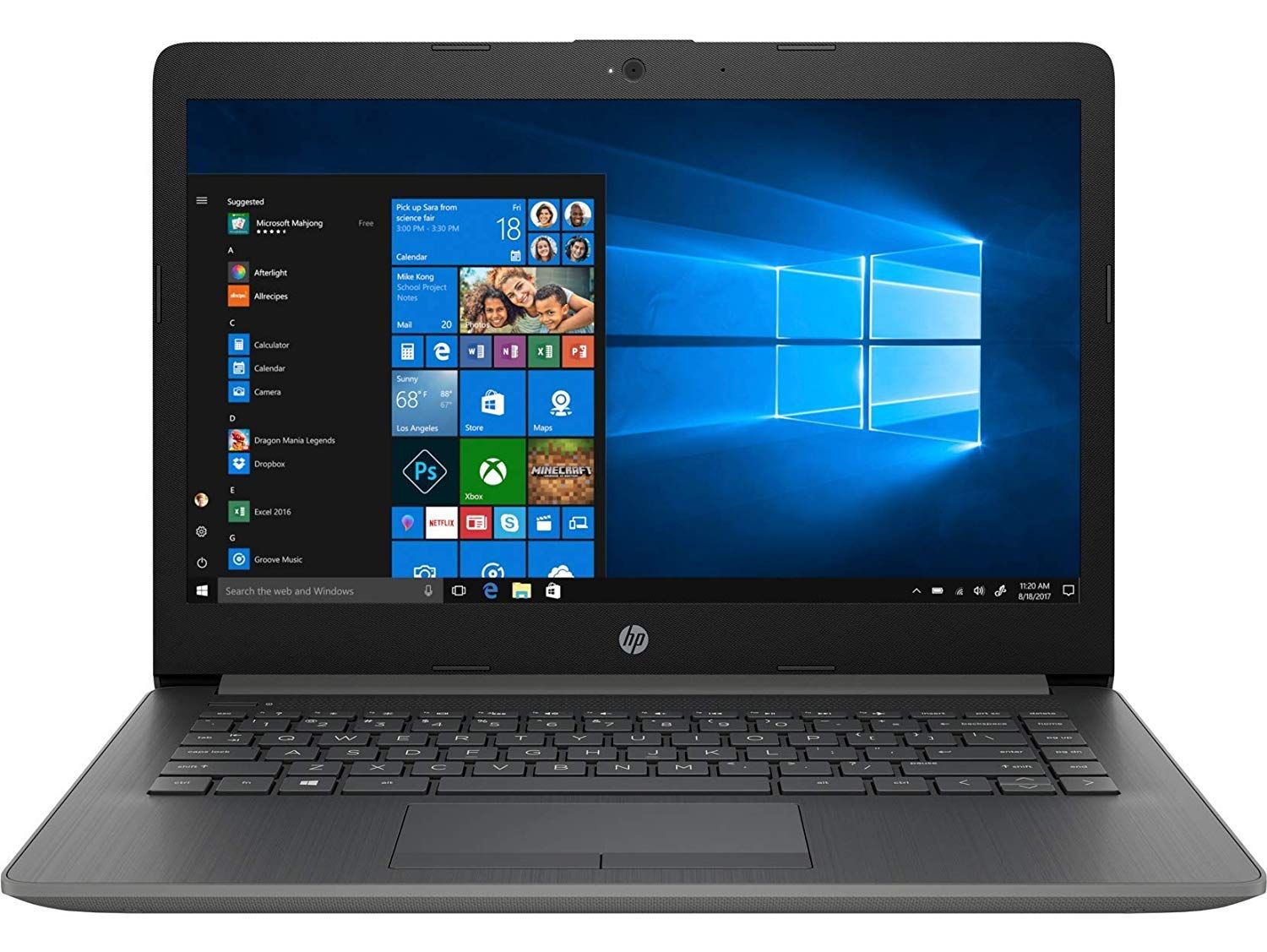

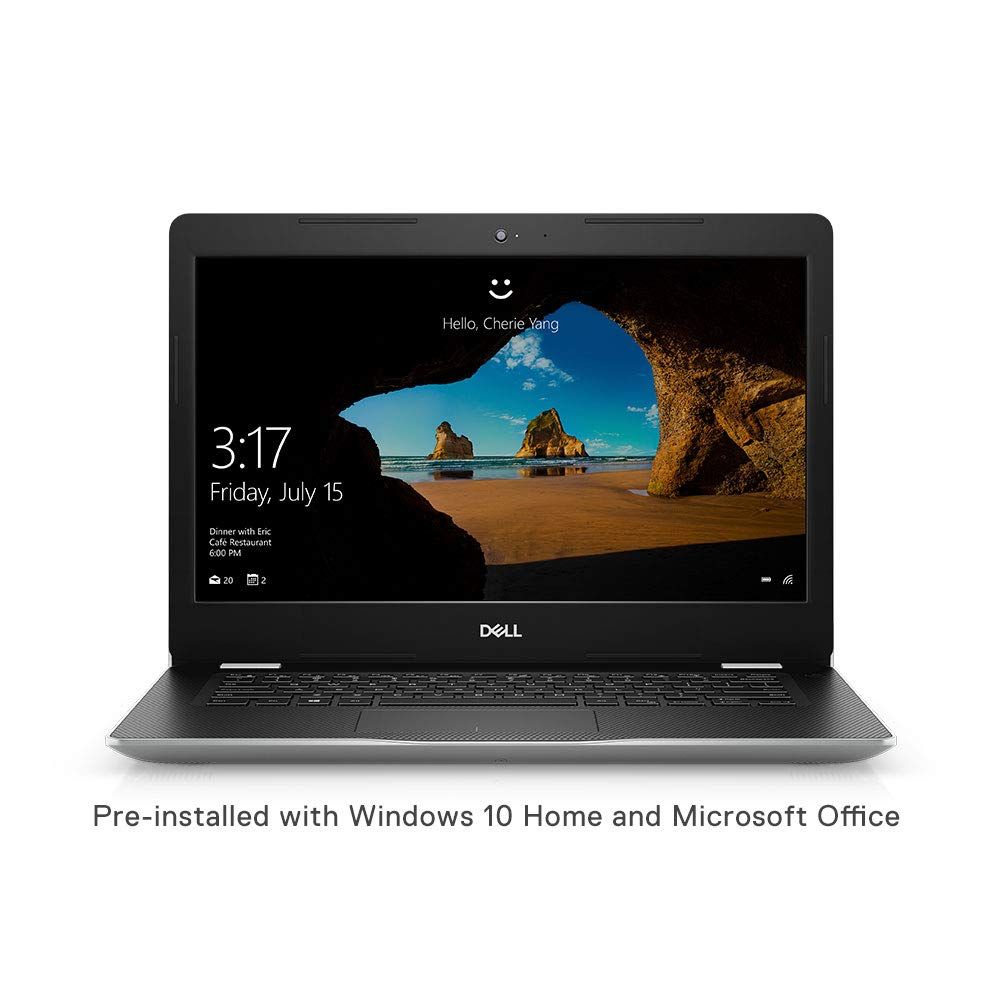

0 Comments
Login to Post Comment