How To Increase Airtel 4G Internet Speed in 2024?

How fast is your internet speed? Are you happy with it?
Or Are you Trying to speed up your internet? Having fast internet speed is the biggest demand today.
Here I will share some tips that will help increase Airtel 4G Internet speed. There are many things you can do to increase the 4G internet speed.
A slow internet connection can be very annoying. Whether you are browsing, playing games, or streaming videos, you need a high-speed internet for a smooth experience.
Sometimes the internet speed is low because of network issues, but there can also be an underlying problem with your smartphone that is making the connection slow.
If you are still thinking, How can I boost my Airtel signal? Then scroll down to find solutions for slow internet.
Meanwhile, you can also read our article on how to get free data in Airtel.

Table of Contents
[ Show ]
- 1.Is it possible to increase Airtel 4G internet speed?
- 2.Airtel 4G APN Settings To Increase Internet SP
- 3.How to Increase Airtel 4G Internet Speed using GPRS Setting?
- 4.Increase Airtel Internet speed using Speed Booster Apps
- 5.Use VPN App To Increase Airtel 4G Internet Speed
- 6.Increase Daily Internet Speed with Airtel Data Booster Packs
- 7.Reasons For Slow Internet Speed on your Smartphone?
- 8.Get in Touch With Airtel Customer Care To Increase Internet Speed
- 9.How Can I Check My Airtel 4G Internet Speed?
- 10.Conclusion
Is it possible to increase Airtel 4G internet speed?
There are multiple factors which decide your internet speed. The key factors include transfer technology, your device, and your location, among others.
I am sure many of you would have experienced faster internet speed at specific locations. In congested places, the internet speed is relatively slow.
If you think that all the things are right then it is time to look at underlying factors to increase the internet speed on your smartphone.
One of the common things that might be hampering your internet speed may be the APN settings on your phone. So I will first start with correcting the APN setting on your phone then I will take a look at other factors.
Also Read: Best Airtel 4G Net Packs To Enjoy High-speed Data on Budget.
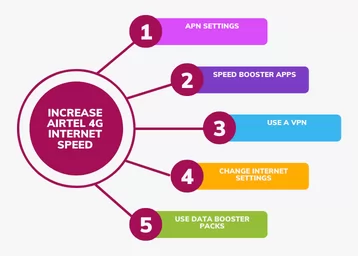
Airtel 4G APN Settings To Increase Internet SP
Fill out the details mentioned below and do not change any other settings of your Airtel APN (Access Point Name).
Airtel Network APN Setting | Changes to increase Airtel 4G speed |
| Name | Airtel |
| APN | Airtelgprs.com |
| Username | Airtel 4G Speed |
| Server | *99# |
| Authentication type | PAP |
| APN Protocol | IPv4/IPv6 |
| APN Roaming Protocol | IPv4 |
| Bearer | LTE |
How to Increase Airtel 4G Internet Speed using GPRS Setting?
The Airtel internet settings can also be done by getting the default from Airtel.
-
Type MO and send it to 54321.
-
You will get the setting automatically.
-
You will get a message with setting options.
-
Now make these settings on your phone as the default setting.
Increase Airtel Internet speed using Speed Booster Apps
Sometimes the internet speed on your device can suffer due to memory issues on your smartphone. In such a situation the speed booster apps can do wonders.
You can download the speed booster app from the Play Store and run the app on your smartphone to increase the internet speed.
The app also kills background tasks to boost performance and improve your overall experience.
-
Download and install ‘Speed Booster and Optimizer’ from the Google play store
-
Give it access to your smartphone.
-
Run in the background to increase your internet speed.
Use VPN App To Increase Airtel 4G Internet Speed
Using a free VPN app is another easy way to increase your internet speed. There are many free VPN apps available to download on Google Play Store. Choose an app that does not require you to root your smartphone.
Turbo VPN is one such app, there are tons of more VPN apps available that you can download for free to increase your internet speed.
-
Download the Turbo VPN app from the Google play store.
-
Browse through the list of countries
-
Choose the country with strong signal strength
-
Tap on the connect to it button.
-
Enjoy increased speed on your Airtel SIM
Increase Daily Internet Speed with Airtel Data Booster Packs
Nowadays, most people are using recharge plans with a daily data limit. The internet speed on the recharge plans is reduced once the user crosses the daily data limit. So if your internet speed is very slow then you should check your airtel data balance to see if you have exhausted your daily data limit.
In case the daily data limit is over, then you can recharge with the Airtel data booster packs to increase the internet speed. Airtel is offering data booster packs starting at Rs. 58. You can choose any pack to increase your daily internet limit. The Rs. 58 booster pack of Airtel provides 3GB of data. And the validity of the pack will be the same as your active plan.
Airtel also has Rs. 98, Rs. 108, Rs. 118, Rs. 148 and Rs. 301 data packs are available to help you increase your daily internet limit.
Reasons For Slow Internet Speed on your Smartphone?
Here are some of the reasons that may be the reason why you are experiencing slow internet speed on your smartphone.
1. Wrong APN Settings
2. Spyware & Viruses
3. Less Storage space
4. Location
5. Outdated device
Get in Touch With Airtel Customer Care To Increase Internet Speed
If none of the solutions works, then the best way to solve the slow internet problem is to get in touch with Airtel Customer care. Dial 121 from your Airtel number and choose to speak to a customer support executive. They will ask some simple questions related to your device to provide a solution or send customized APN settings.
How Can I Check My Airtel 4G Internet Speed?
There are various tools available that help you check the internet speed on your mobile phone. Some smartphone manufacturers have provided this feature in-built into their devices.
The internet speed is displayed on your status bar. If your smartphone doesn't have this feature then you can try some freeware apps to get the network speed on your status bar.
Internet speed meter lite is one such app that allows you to track internet speed on your phone.
The mobile internet has become a key part of our daily life; from messaging to entertainment and navigation, we are dependent on high-speed internet. And if the internet speed is not good enough, so many tasks will suffer.
It is very important to have a high internet speed because without good speed, the capabilities of our smartphones will be very limited.
So check out all the tips shared to increase your Airtel 4G internet speed, and do share your experience in the comments section below.
Conclusion
So, in this article , we have discussed and learned how to increase Airtel 4G internet speed. Using the steps mentioned in this article youy can easily increase yoiur Airtel 4G internet speed. I hope that this was an informative read for you. You can share this article with your friends and family who you think this article can help.
Frequently Asked Questions
How can I increase my Airtel 2024 4G speed?
If you are experiencing slower than usual internet speed on Airtel, you should try some tricks to increase internet speed. The internet speed depends on several factors, such as location, device, and APN settings. You can easily increase 4G internet speed in some simple ways.
Why is Airtel internet so slow?
There can be different reasons why you are experiencing slow internet speed. Check all the factors, such as your location, the health of your device, and APN settings. Your internet speed can also be slow due to spyware or viruses.
How can I get Airtel APN?
Type MO and send the message to 54321 from your Airtel number to APN settings.
How can I fix my Airtel network problem?
You can try resetting your APN settings to fix your Airtel internet problem. If the issue is not resolved, contact Airtel Customer Care.
 Advertise with Us
Advertise with Us 100% Cashback
100% Cashback
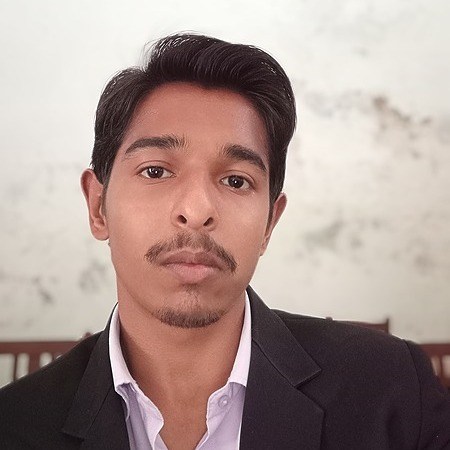

.jpg)

0 Comments
Login to Post Comment