How To Deactivate Caller Tune in Airtel?
.png)
Are you tired of hearing from your friends to change your ringtone? If yes, read this article. Here, you will learn How to Deactivate Caller Tune in Airtel.
Those days are long gone when people find the caller tune deactivation process a tough job. They daily search for how to stop caller tune in airtel. Nowadays, it is so simple that no one needs assistance from someone.
There are five best methods that help you to deactivate caller tune in Airtel. It is all up to you which one you would like to go with.
I have decided to mention all the methods so you don't need to search on the internet. Read this article to know How to Deactivate Caller Tune in Airtel with five methods.
You can also read this: How To Check Call History in Airtel App?

Table of Contents
[ Show ]
How To Deactivate Caller Tune in Airtel? 5 Best Ways
Here, I have shared an infographic that presents all 5 methods of how to stop caller tune in airtel. . You can easily remove the activated caller tune from your airtel number by following any one of the below listed methods.
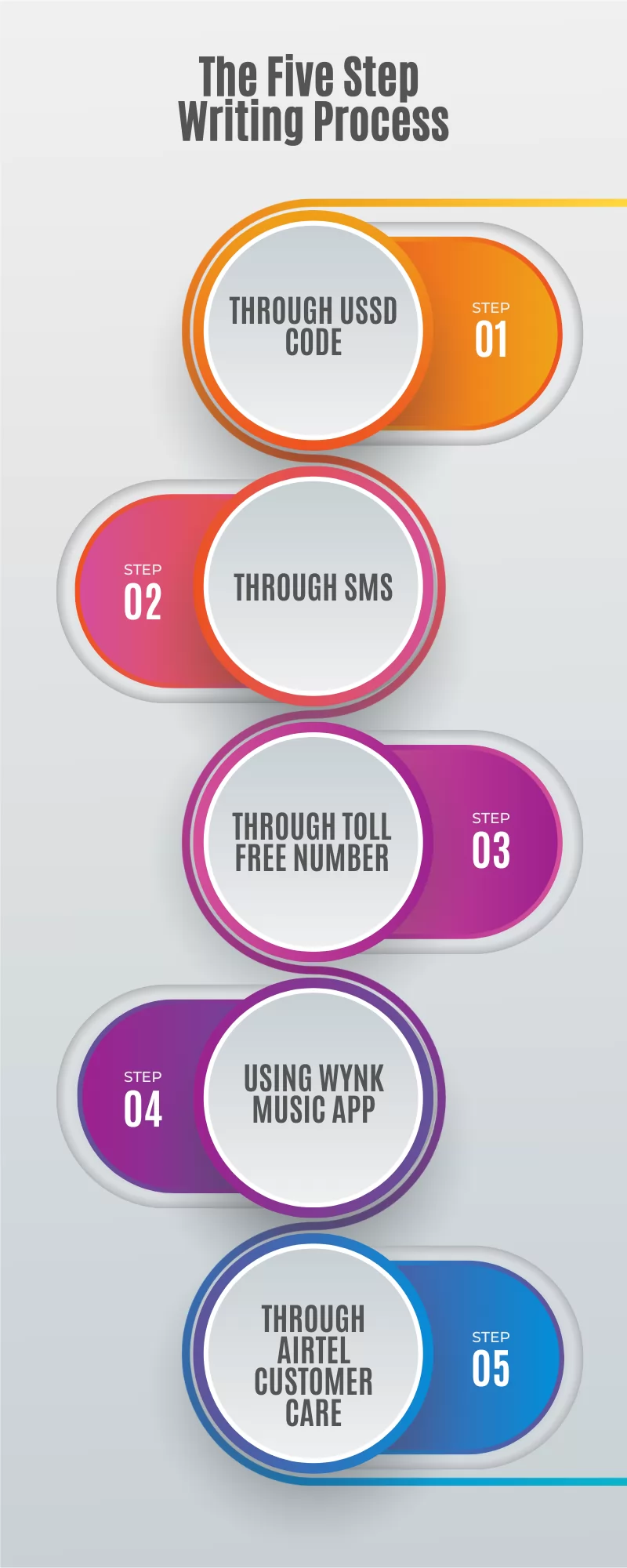
1. How to Deactivate Caller Tune in Airtel using USSD Code
It is the first and most straightforward method you can follow if you have a question of how to remove caller tune in airtel. You have to apply a pre-formed USSD code from your number to stop the airtel hello tune service.
-
Click on the dial application on your mobile phone.
-
Dial the USSD code *121*5#.
-
A popup message will appear on your screen.
-
If the caller tune services are present on no-1 position, then reply one otherwise reply with the number of its position.
-
You will receive a confirmation message to remove your caller tune.
2. Deactivate Airtel caller tune by SMS
It is the second method you can follow if you want to know how to deactivate caller tune in airtel by sms. It is also a very simple method where you need to type a small message and send it to a toll-free number.
-
Open message app
-
Write a message “STOP” and send it to 543211 (Toll-free) which is the airtel caller tune deactivate number.
-
You will receive a confirmation message where you will see the caller tune service gets deactivated on your number.
3. Deactivate the caller tune by dialing a toll-free number
It is the third method you can use if you wish to know how to cancel caller tune in airtel. You need to dial a toll-free number from your airtel number. You will hear an IVR voice after which you can select the right option to deactivate the caller tune.
-
Dial 543211808 toll-free number from your Airtel number
-
Listen to the IVR voice and a right select option for deactivating the caller tune.
-
Get the caller tune to disable confirmation messages.
4. How to Deactivate Caller Tune in Airtel using Wynk Music app
It is the fourth method you can use to stop caller tune services from Airtel. You need to install the Airtel Wynk Music app from your respective store.
-
Install and open the Airtel Wynk Music App.
-
Select the language and register with your Airtel number.
-
Click on the three lines on the top left of your screen to choose Hellotunes option.
-
Click on the Hello tunes link.
-
You will be able to see the activated caller tune song and its validity. Click on the three dots to deactivate or stop the caller tune.
-
When you click the Stop Hellotune link, you will see two options change Hello Tune and Stop Hellotune. You click on the Stop Hello Tune and get an answer to how to deactivate the airtel hello tune.
-
You get a confirmation message for the deactivation of your caller tune.
5. Deactivate caller tune with airtel customer care
You can deactivate the caller tune using the Airtel official website. You need to go to the site and log in with your airtel number.
-
Open your browser and visit the www.airtelhellotunes.com website.
-
Sign in with your airtel number.
-
On the deactivating caller tune option, click stop hello tune.
You have learned how to stop caller tune in airtel. But many of you must be eager to activate caller tunes after deactivating them. Or wish to start having new caller tunes to experience how they feel. So you can do so very quickly and effortlessly. Read on for the same.
How to Activate Caller Tune in Airtel ?
Meanwhile, you saw above various ways to deactivate the caller tune in its airtel number. But, if some want to re-activate or activate a new caller tune in their Airtel number, it can be done with simple steps.
-
Go to Wynk Music App- for free caller tunes
-
Register on this app with your phone number
-
You will receive an OTP
-
Browse the app
-
Go to airtel hello tunes on the corner of the app
-
Choose from the list of songs
-
Select the song you want for hello tune
-
Set the caller or hello tune
-
The tune will be activated
You have set the caller tune for your Airtel number, valid for 30 days.
Conclusion
Are you an Airtel user looking for the best ways to deactivate caller tune? If the answer is yes, I am sure you get the right way from this article. I have mentioned the five best methods of "How to Deactivate Caller Tune in Airtel". From now on, you will not find deactivating caller tunes in Airtel challenging. It is up to you which method you would like to go with. If you still have questions to ask and know more other easy methods of "How to Deactivate Caller Tune in Airtel", I suggest dropping all the information below.
Frequently Asked Questions
Q. How can I deactivate my caller tune?
Ans. You can remove caller tune from your airtel number by using USSD codes, by sending SMS for hello tune deactivation, by calling the toll-free number, etc.
Q. How can I deactivate Hello Tune in Airtel Wynk?
Ans. Open your Airtel Wynk App, go to Hello Tune management screen, click on the ellipsis in the top card, click on Stop Pre Tune Message.
Q. Is Airtel caller tune free?
Ans. Yes, but for those who are airtel customer.
Q. What is the caller tune code?
Ans. *410# is the caller tune code
 Advertise with Us
Advertise with Us 100% Cashback
100% Cashback


0 Comments
Login to Post Comment